/system/app mover
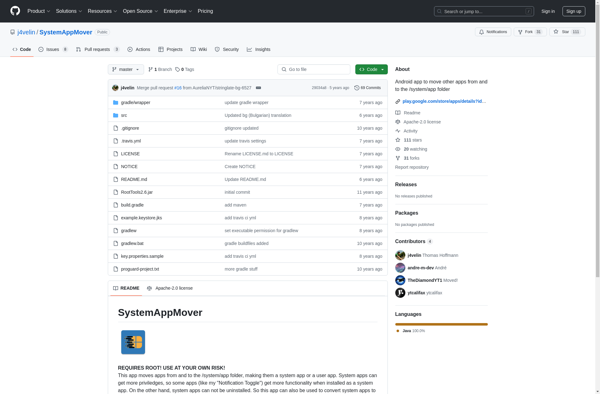
Sugggest: System/App Mover
Free up internal storage space on your Android device with a system/app mover, allowing you to move apps between system and external storage, all in one open source solution.
What is /system/app mover?
/system/app mover is an open source app for Android that enables users to move apps from the system/internal storage to an SD card or external USB storage. This helps free up the limited internal storage on Android devices.
The app works by first requiring root access to modify the install location permissions for apps. It then allows selecting multiple apps and specifying a target destination folder on the external storage. Finally, it moves the apps data andobb files to the new location and updates the manifest with the changed install location.
Key features of /system/app mover:
- Simple interface for moving apps between system storage and external SD card/USB drives.
- Requires root access to change app install permissions.
- Moves app data andobb files to new external location.
- Updates manifest with changed install location path.
- Open source app with no ads or unnecessary permissions.
- Actively developed and maintained.
/system/app mover provides an easy way to move sizable apps out of limited internal storage onto expandable external storage on rooted Android devices. This helps overcome the storage limitations of Android devices.
/system/app mover Features
Features
- Move apps between internal storage and SD card
- Sort apps by size to identify large apps to move
- Filter apps by movable or not movable
- Simple interface for moving apps
Pricing
- Open Source
Pros
Cons
Official Links
Reviews & Ratings
Login to ReviewThe Best /system/app mover Alternatives
Top Os & Utilities and Storage Management and other similar apps like /system/app mover
Here are some alternatives to /system/app mover:
Suggest an alternative ❐Link2SD
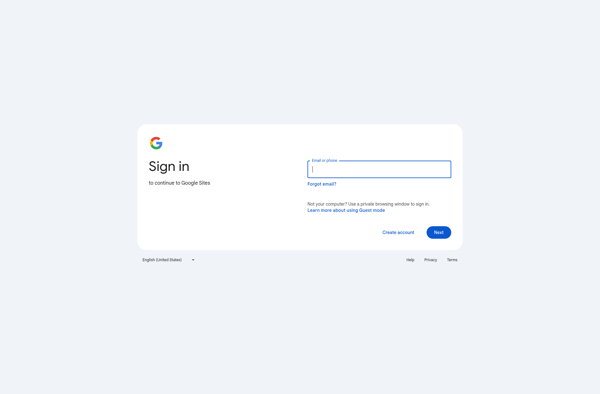
Droid Explorer
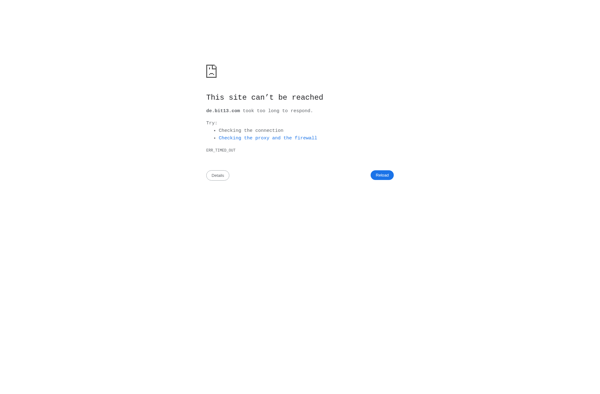
Root Explorer
Android Commander
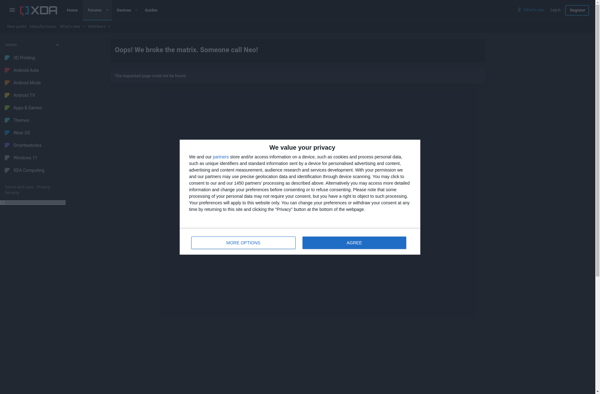
FolderMount
