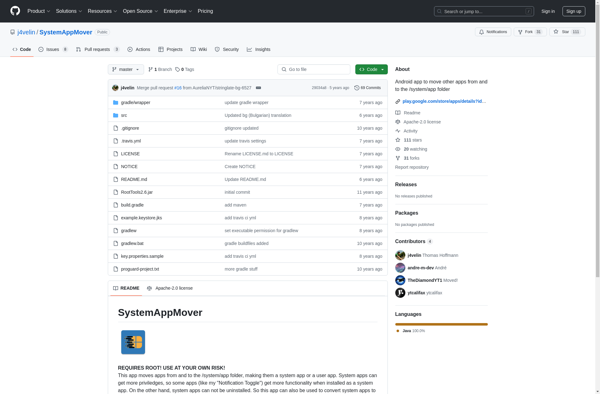Android Commander
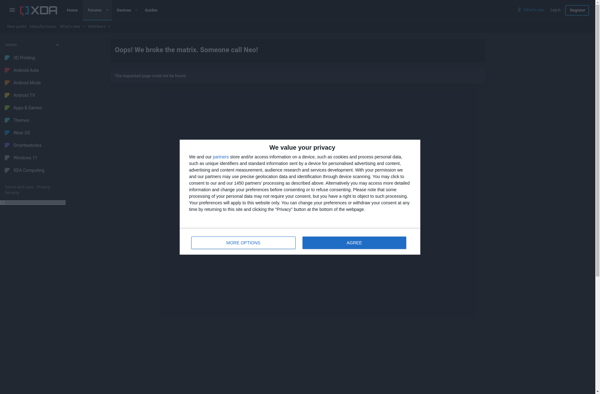
Android Commander: File Manager & App Organizer
Browse, manage, and organize your Android device's files and apps with Android Commander, a powerful file manager and application organizer for seamless device control.
What is Android Commander?
Android Commander is a powerful file manager and application organizer app for Android devices. It provides an intuitive interface to efficiently browse, access, move, delete, backup, and otherwise manage files and applications on an Android phone or tablet.
Key features of Android Commander include:
- Easy file browsing with category views for Downloads, Pictures, Videos, Audio, Documents, Apps, and more
- Bulk file operations like move, copy, delete, share, zip, and extract
- App manager to uninstall, backup, restore, freeze, or get info on installed apps
- Root access available for advanced users and operations
- Cloud storage integration with services like Dropbox, Google Drive, OneDrive, and more
- Themes and customization options to personalize the look and feel
- Password protection and hidden file visibility for private files
- Offline file access and HEX viewer for advanced users
With its intuitive dual-pane interface, multi-select capabilities, and advanced power user features, Android Commander aims to be the most versatile file and app management solution for Android available today.
Android Commander Features
Features
- File manager
- App organizer
- Browse files and apps
- Move, delete, manage files and apps
Pricing
- One-time Purchase
Pros
Cons
Reviews & Ratings
Login to ReviewThe Best Android Commander Alternatives
Top Os & Utilities and File Management and other similar apps like Android Commander
Here are some alternatives to Android Commander:
Suggest an alternative ❐QtADB
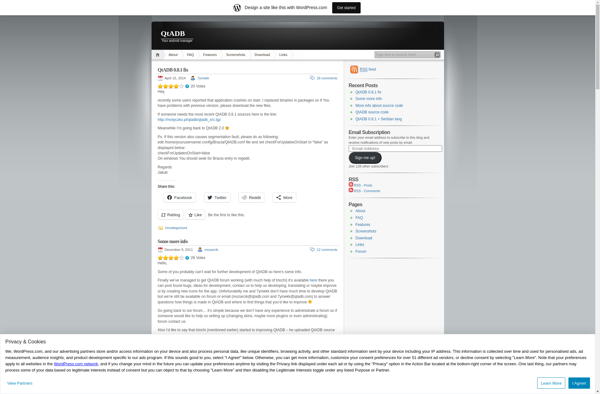
WiFi Keyboard
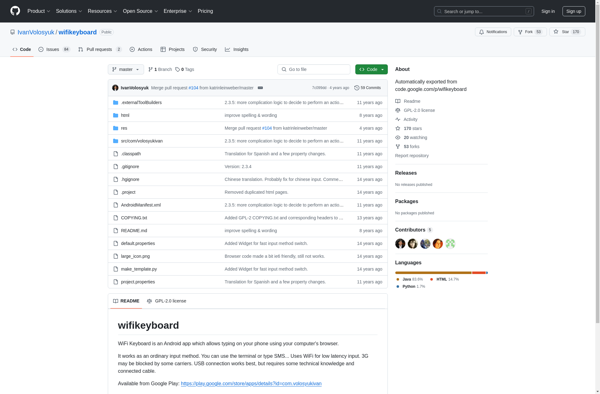
Monitordroid
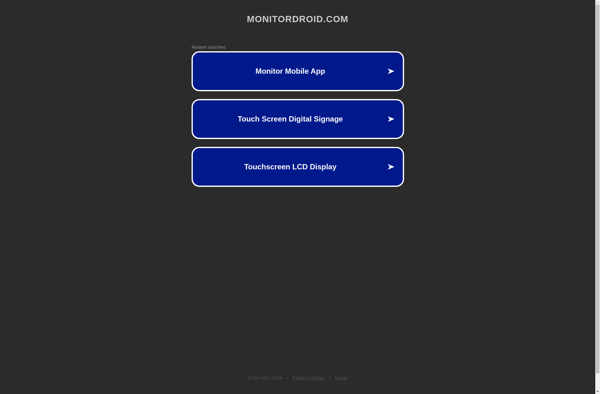
PAW Server
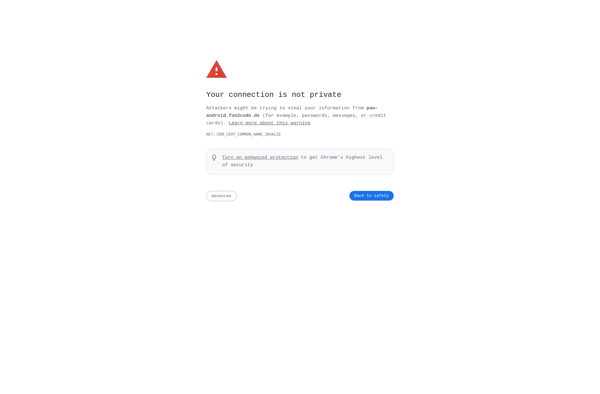
BT Remote PC
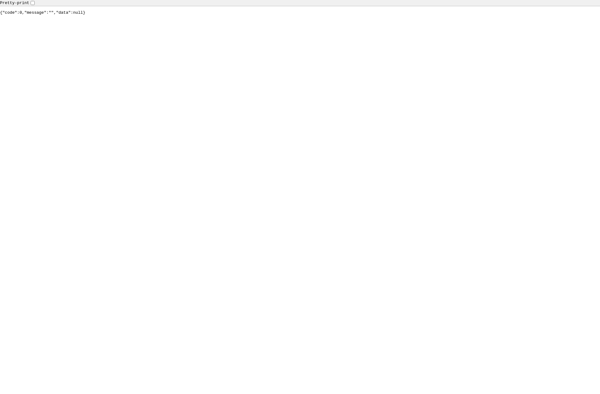
Vibosoft Android Mobile Manager
Pocket.do
/system/app mover