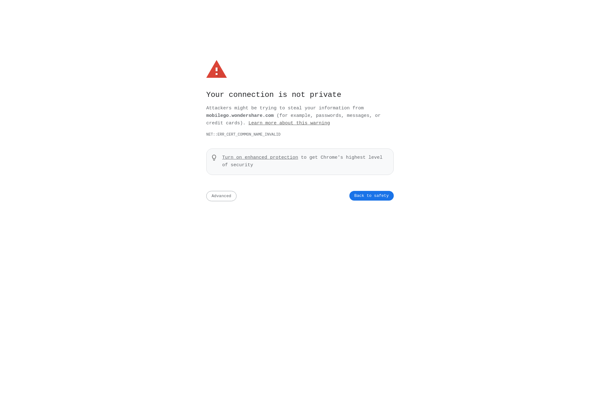QtADB
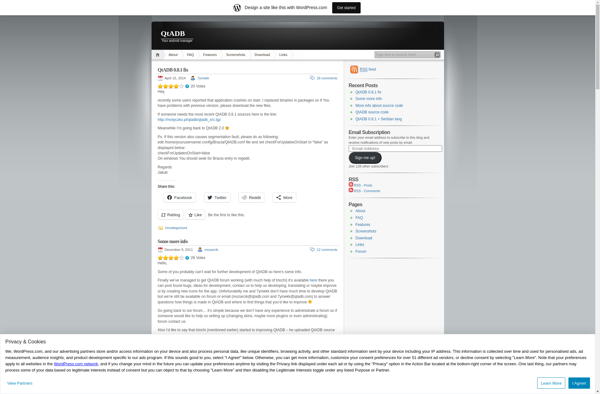
QtADB: Open-Source ADB GUI Application
A simple and feature-rich GUI application for interacting with Android devices via ADB, offering various functionalities such as device info, filesystem exploration, app installation/uninstallation, file transfer, log checking, and more.
What is QtADB?
QtADB is an open-source graphical frontend for the Android Debug Bridge (ADB). It provides an easy-to-use interface for executing ADB commands on Android devices.
Some key features of QtADB include:
- View device information like model, OS version, battery level, etc.
- Browse files and directories on the device filesystem
- Install, uninstall, and manage apps
- Transfer files between computer and device
- Capture bugreports and view logs
- Open a shell to execute adb commands
- Supports multiple connected devices
- Lightweight and customizable user interface
QtADB is written in C++ using the Qt framework. It works on Linux, Windows and macOS. The simple graphical interface makes it a good tool both for developers/testers who need to access adb features regularly as well as casual users who just want to manage files or apps on their Android device.
QtADB Features
Features
- Graphical user interface for ADB
- View device information
- Explore filesystem
- Install/uninstall apps
- Transfer files
- Check logs
Pricing
- Open Source
Pros
Cons
Official Links
Reviews & Ratings
Login to ReviewThe Best QtADB Alternatives
Top Development and Mobile Development and other similar apps like QtADB
MyPhoneExplorer
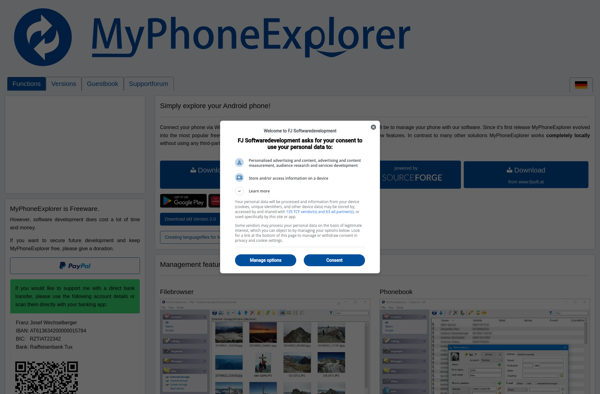
Droid Explorer
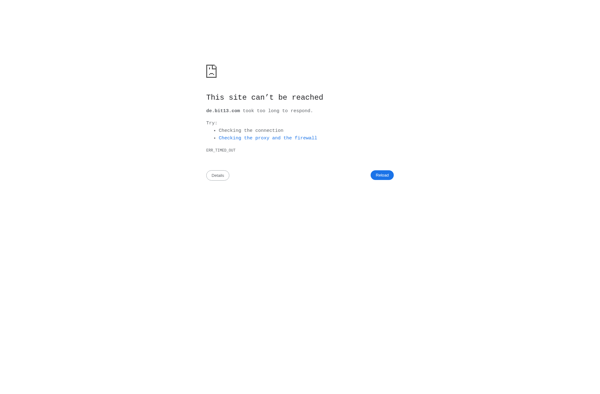
Android Commander
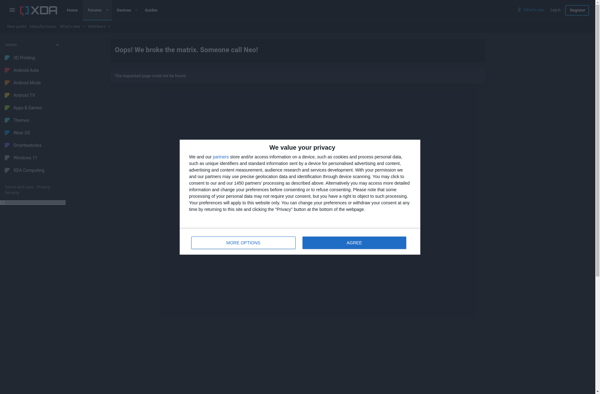
Vibosoft Android Mobile Manager