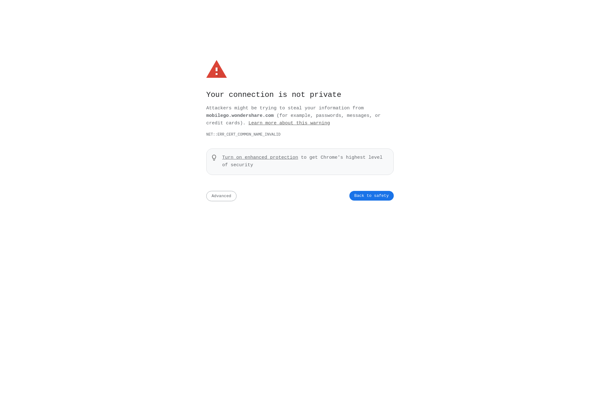BT Remote PC
BT Remote PC is remote access software that allows users to connect to another computer over the internet. It enables remote control, file transfer, VPN access, and more. Useful for remote tech support, collaboration, and accessing files remotely.
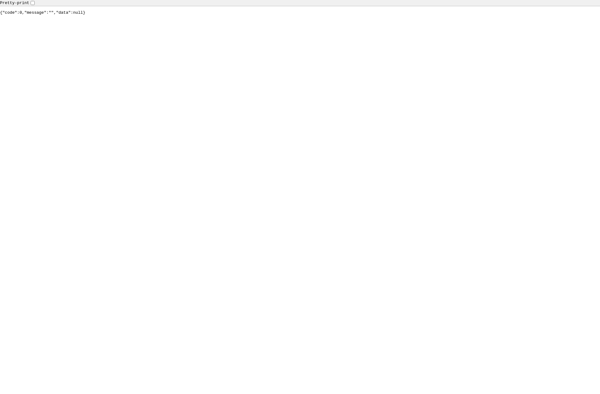
BT Remote PC: Remote Access Software
BT Remote PC allows users to connect to another computer over the internet, enabling remote control, file transfer, VPN access, and more for remote tech support, collaboration, and accessing files remotely.
What is BT Remote PC?
BT Remote PC is a versatile remote desktop software that enables users to securely access one computer from another computer or mobile device. Some key features of BT Remote PC include:
- Remote Desktop Access - Remotely control a computer over the internet just like sitting in front of it. Useful for remote work, tech support, or accessing files.
- File Transfer - Quickly transfer files between computers using drag and drop or sync folders.
- VPN Access - BT Remote PC sets up a secure encrypted VPN connection for private access.
- Multi-Monitor Support - View and control multiple monitors on the remote computer.
- Mobile App - iOS and Android apps allow remote access from phones/tablets.
- Recording - Record remote sessions into video files.
- Chat - Built-in text chat for quick communication.
BT Remote PC stands out with its emphasis on usability and smooth remote desktop experience. It's a good option for individuals or teams needing reliable remote access across Windows and macOS devices. The one-time payment gives feature-rich software without monthly costs.
BT Remote PC Features
Features
- Remote desktop access
- File transfer
- VPN connectivity
- Remote printing
- Wake-on-LAN
- Chat
- Screen recording
- Mobile app
Pricing
- Freemium
- Subscription-Based
Pros
Easy remote access
Secure encryption
Good performance
Mobile app available
Affordable pricing
Cons
Limited free version
Can be complex for beginners
Mobile app lacks some features
No Linux support
Official Links
Reviews & Ratings
Login to ReviewThe Best BT Remote PC Alternatives
Top Remote Work & Education and Remote Access and other similar apps like BT Remote PC
Here are some alternatives to BT Remote PC:
Suggest an alternative ❐Monect (Series)
Monect (Series) is a comprehensive personal finance management software designed to help individuals and families track all aspects of their financial lives. With Monect, users can link all their financial accounts, including bank, credit card, investment, loan, and more to automatically import and categorize transactions.Key features of Monect include:Spending tracking...

Mightytext
Mightytext is a free messaging app and web service that enables users to send and receive text messages from their computer, tablet, or web browser using their existing phone number and text messaging plan. It works by syncing SMS and MMS messages across devices in real-time.Some key features of Mightytext...

Samsung SideSync
Samsung SideSync is an application developed by Samsung that enables users to connect their Samsung Galaxy smartphone or tablet to their Windows or Mac computer. It allows users to share screens, windows, and data between the two devices.Some of the key features of Samsung SideSync include:Mirroring your Galaxy device's screen...

Sweech
Sweech is an open-source, free speech recognition software for Windows, Mac and Linux operating systems. It allows users to dictate text and issue voice commands to control their computer hands-free.Some of the key features of Sweech include:Real-time speech transcription - Sweech can transcribe audio from a microphone into text documents,...
Droid Explorer
Droid Explorer is a free file manager application for Android devices. It provides users with extensive file browsing and management capabilities to easily access files stored on an Android device or SD card.Some key features of Droid Explorer include:Intuitive file browser interface to easily navigate folders and view filesSupport for...
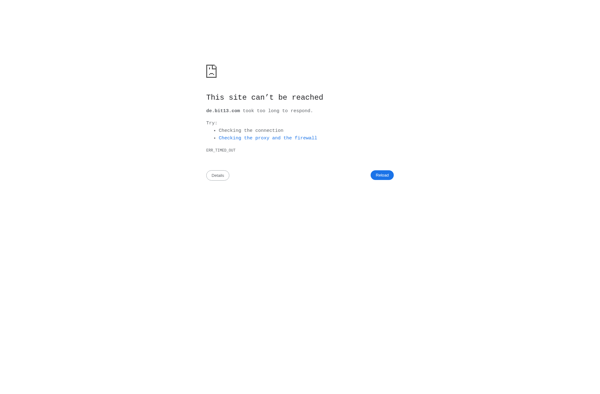
Android Commander
Android Commander is a powerful file manager and application organizer app for Android devices. It provides an intuitive interface to efficiently browse, access, move, delete, backup, and otherwise manage files and applications on an Android phone or tablet.Key features of Android Commander include:Easy file browsing with category views for Downloads,...
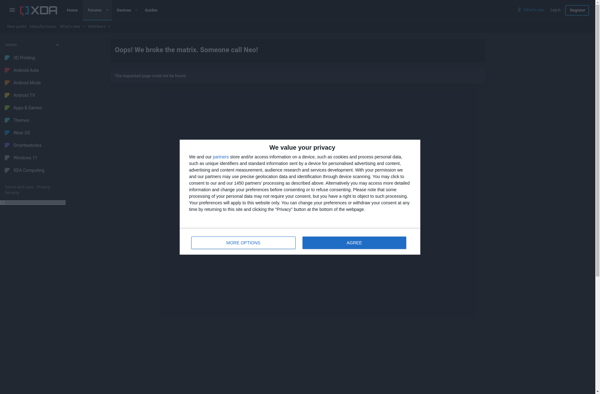
WiFi File Explorer Pro
WiFi File Explorer Pro is a powerful file manager app that lets you wirelessly access, manage, and share files between devices over a WiFi network. It provides a simple, easy-to-use interface to browse, view, edit, delete, copy, move, zip, and unzip files and folders on your Android device, as well...
Webkey
Webkey is a cross-platform password manager and form filler used to store login credentials, personal information, and payment details securely behind one master password. It has an intuitive interface that allows easy adding, editing, searching, and organizing of your sensitive information.Once installed, Webkey runs in the background to catch login...
Droid NAS
Droid NAS is an open source network-attached storage (NAS) operating system developed by Emteria that allows you to convert old Android phones and tablets into NAS devices. It leverages the power and connectivity of mobile devices to create networked storage solutions for home and small business use.Once installed on a...
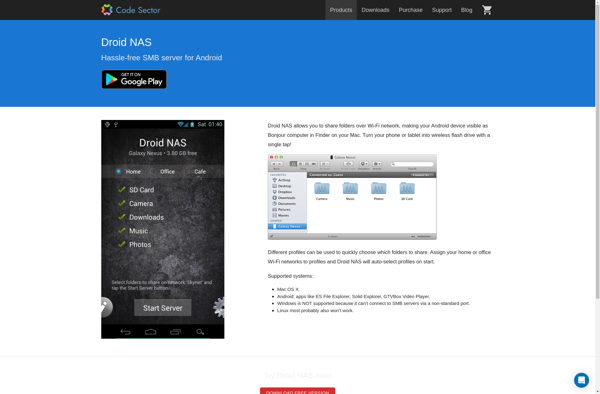
WiFi Keyboard
WiFi Keyboard is an app available for iOS and Android devices that enables you to use your phone or tablet as a wireless keyboard and touchpad for your Windows or Mac computer. It utilizes your existing WiFi network to establish a connection between your mobile device and computer, allowing you...
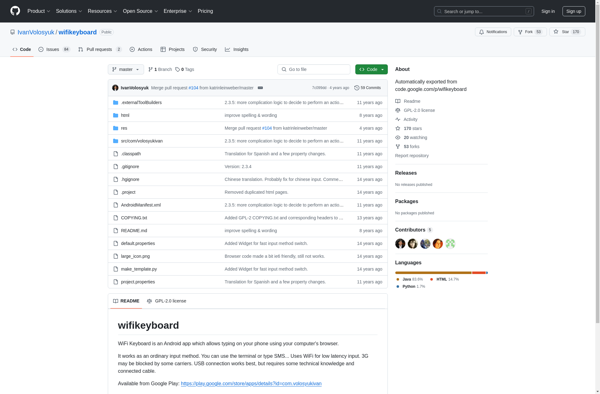
Moborobo
Moborobo is an open-source Android device management software that allows users to control and manage multiple Android devices from a Windows, Mac or Linux computer. Some of its key features include:Send and receive SMS messages from your computerMake and receive calls from your computer through connected Android devicesBrowse and transfer...
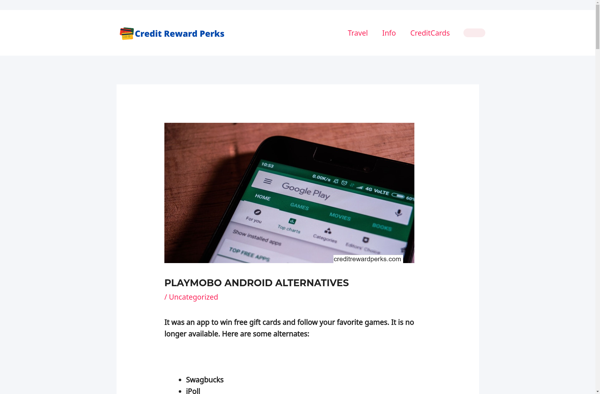
SnapPea
SnapPea is a specialized mathematics software application used for studying and analyzing hyperbolic 3-manifolds. A 3-manifold is a type of topological space in mathematics that resembles our physical 3D space locally, but may have different global properties. Hyperbolic 3-manifolds have a constant negative curvature, similar to a saddle shape.SnapPea was...
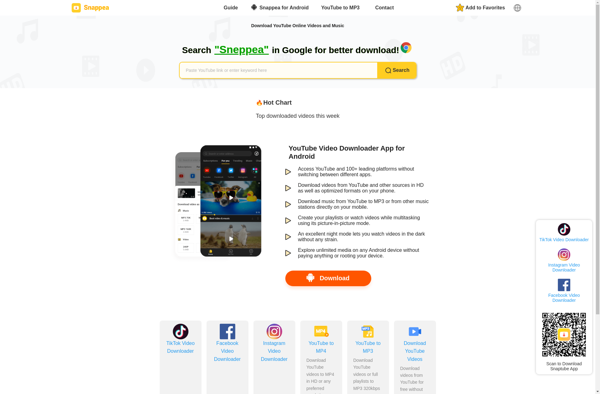
WebSharingLite File/Media Sync
WebSharingLite File/Media Sync is a multi-platform file sync and share solution designed for individuals and teams to synchronize, back up, access, and collaborate on files across desktop and mobile devices. It provides secure and convenient ways to manage, share and preview files and folders from anywhere.For free accounts, WebSharingLite File/Media...
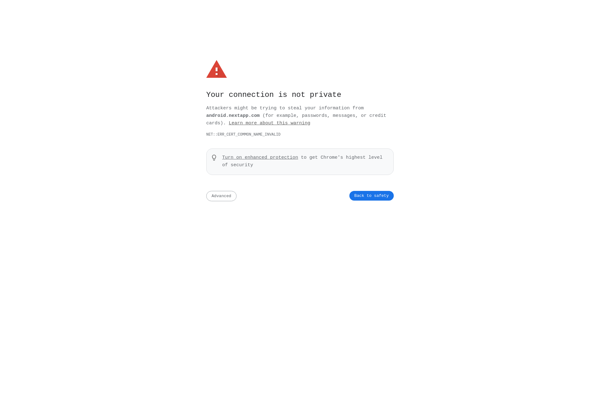
Pocket.do
pocket.do is a personal productivity and task management application designed to help users stay organized, focused, and efficient. It includes a variety of features to manage tasks, projects, goals, notes, and more.At its core, pocket.do functions as a robust to-do list and task manager. Users can add tasks, set due...