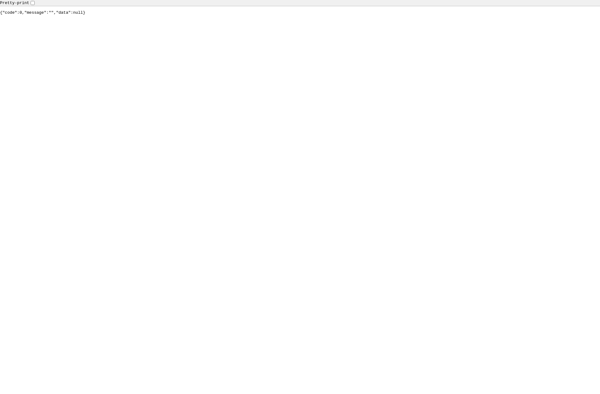WiFi Keyboard
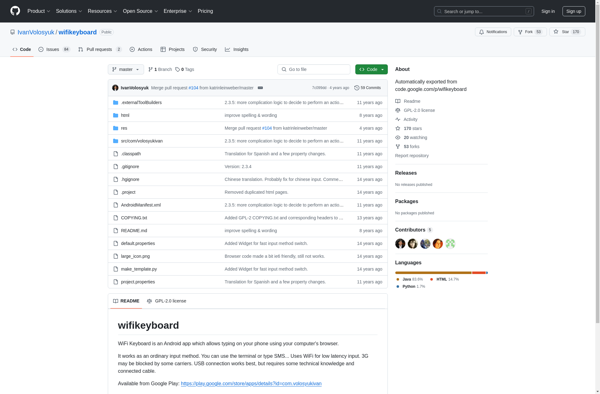
WiFi Keyboard: Remote Wireless Keyboard & Touchpad
Connect your phone or tablet as a wireless keyboard and touchpad for your computer via WiFi, remote control your computer with WiFi Keyboard app.
What is WiFi Keyboard?
WiFi Keyboard is an app available for iOS and Android devices that enables you to use your phone or tablet as a wireless keyboard and touchpad for your Windows or Mac computer. It utilizes your existing WiFi network to establish a connection between your mobile device and computer, allowing you to control your computer remotely from anywhere within range of your WiFi.
Some key features of WiFi Keyboard include:
- Full QWERTY keyboard with customizable layouts and themes
- Precise touchpad with multi-finger gestures for scrolling, right-clicking, etc.
- Media controls for volume, brightness, pause/play, etc.
- Special function keys and shortcuts
- Keyboard shortcuts/hotkeys for your favorite apps and games
- One-tap connectivity using WiFi network
- Encrypted data transmission for security
- Lightweight app with minimal battery usage
- Available for both iOS and Android devices
WiFi Keyboard provides added convenience and flexibility by allowing you to control your computer wirelessly from the comfort of your couch or while giving a presentation rather than being stuck sitting at your desk. It's great for entertainment centers, smart TVs, HTPC setups, controlling media playback, gaming, typing long emails or documents, and any situation where wireless control of your computer is handy.
WiFi Keyboard Features
Features
- Use phone/tablet as wireless keyboard and touchpad
- Connects to computer via WiFi
- Remotely control computer
- Customizable keyboard layouts
- Media and shortcut keys
- Touchpad with multi-touch gestures
- File transfer between devices
- Works across operating systems
Pricing
- Free
- Freemium
Pros
Cons
Official Links
Reviews & Ratings
Login to ReviewThe Best WiFi Keyboard Alternatives
Top Remote Work & Education and Remote Access and other similar apps like WiFi Keyboard
Here are some alternatives to WiFi Keyboard:
Suggest an alternative ❐AirDroid
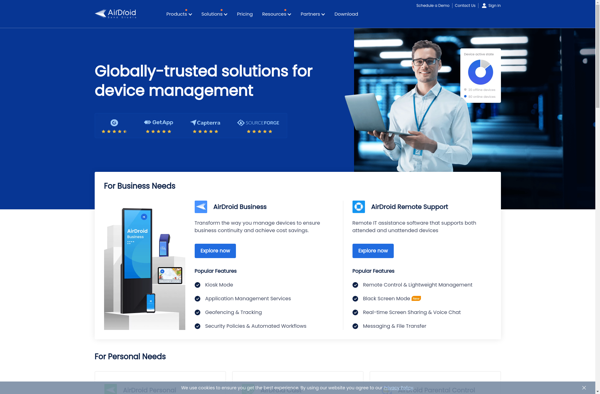
Samsung SideSync

Android Commander
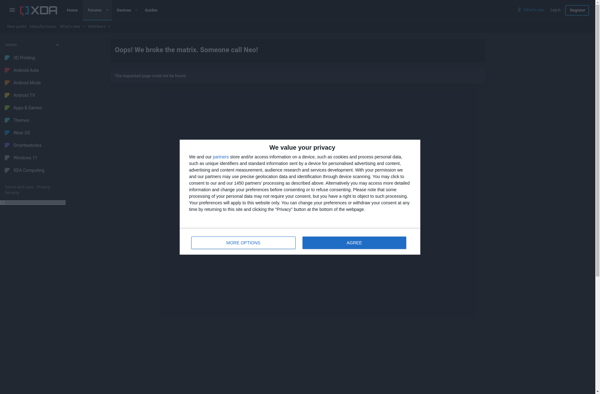
Webkey
BT Remote PC