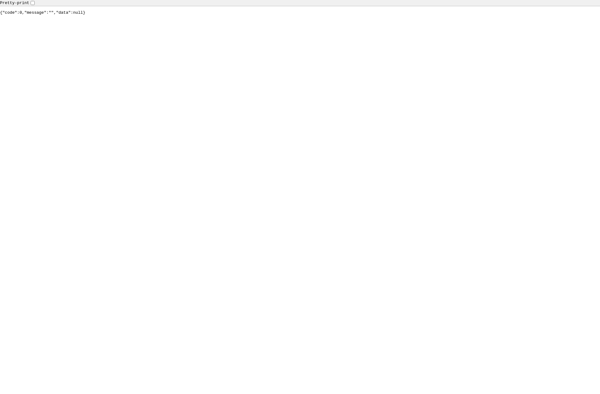Webkey
Webkey: Password Manager & Form Filler
Webkey stores login credentials and personal info to auto-fill online forms with a simple, clean interface and secure behind one master password.
What is Webkey?
Webkey is a cross-platform password manager and form filler used to store login credentials, personal information, and payment details securely behind one master password. It has an intuitive interface that allows easy adding, editing, searching, and organizing of your sensitive information.
Once installed, Webkey runs in the background to catch login forms and payment checkout pages across all browsers and devices. With one click, it can automatically fill in your usernames, passwords, addresses, credit card details etc. eliminating the need to manually type sensitive information.
All data stored in Webkey is encrypted before syncing across devices. The encryption ensures that no one apart from you, not even the software company, can access your vault. Advanced encryption protocols are used to keep the vault secured behind the master password that only you know.
Other features include password generator to create strong, random passwords, auto password changing at regular intervals for better security, secure notes to store any text snippets, form filling of multifactor authentication details, and more. With all features combined, Webkey aims to make managing sensitive information quick yet secure.
Webkey Features
Features
- Secure password storage
- Auto-fill login forms
- Generate strong passwords
- Cross-platform sync
- Browser extensions
- Biometric/Master password login
- Secure notes
Pricing
- Freemium
- Subscription-Based
Pros
Cons
Official Links
Reviews & Ratings
Login to ReviewThe Best Webkey Alternatives
Top Security & Privacy and Password Managers and other similar apps like Webkey
Here are some alternatives to Webkey:
Suggest an alternative ❐AirDroid
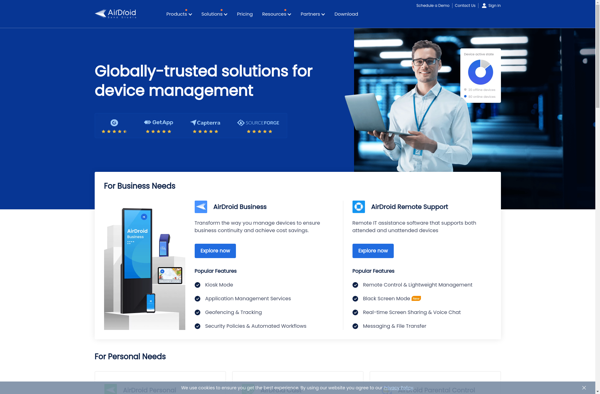
Remmina

TeamViewer

Chrome Remote Desktop

NoMachine

P2P Remote Desktop
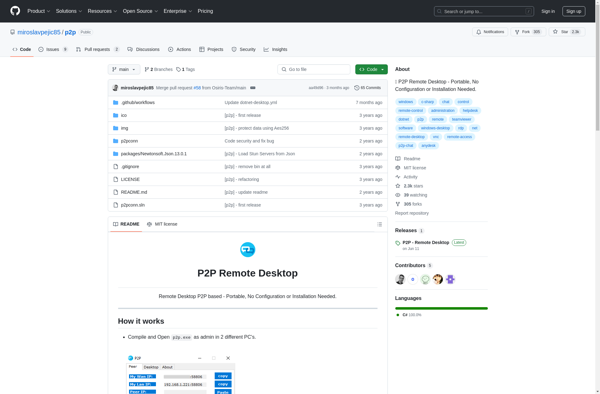
Sweech
Aspia
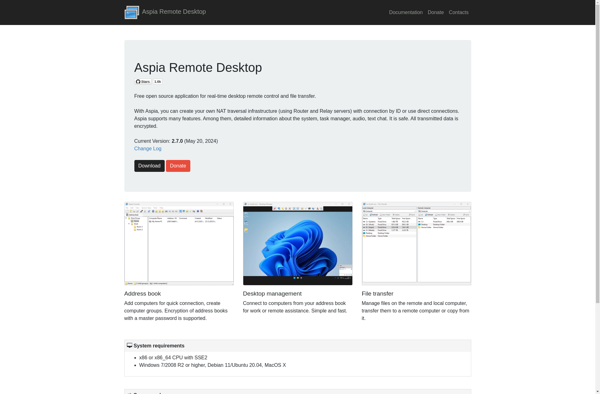
WiFi File Explorer Pro
Remote.it
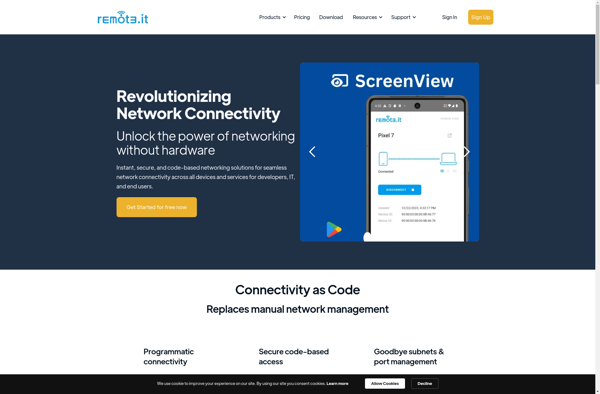
WiFi Keyboard
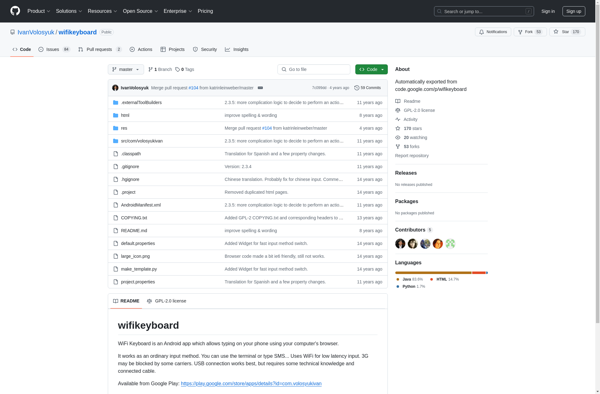
Monitordroid
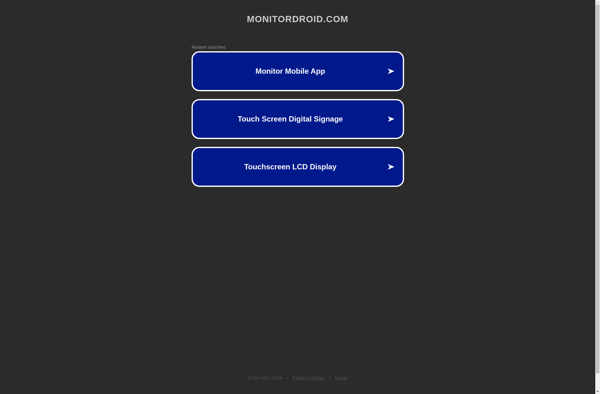
Distant Desktop
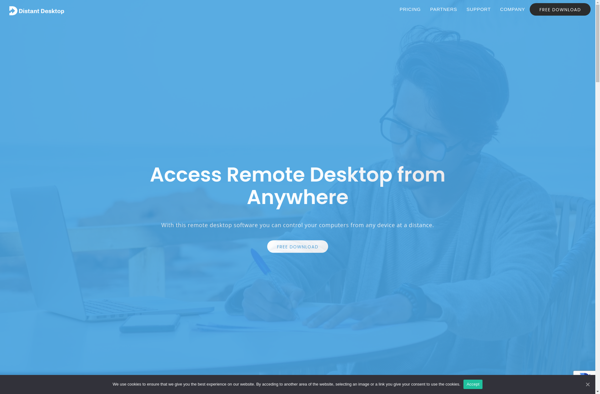
BT Remote PC