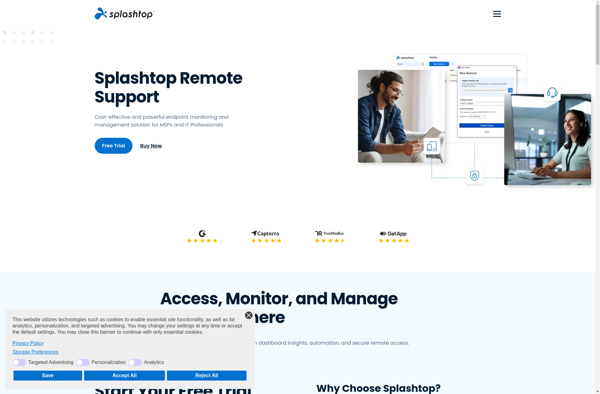Distant Desktop
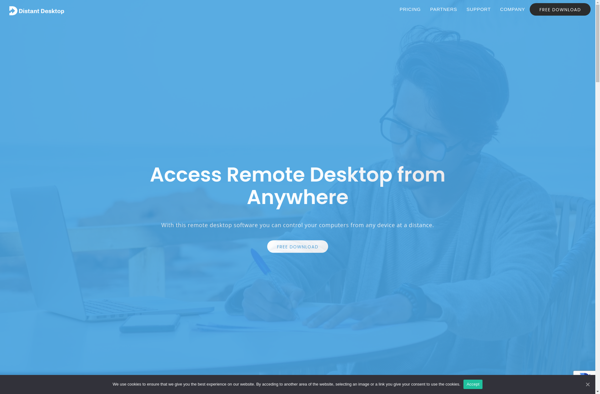
Distant Desktop: Remote Access Software
Remote access software for efficient IT support and remote working, allowing users to control and manage other computers securely.
What is Distant Desktop?
Distinct Desktop is a versatile remote desktop access software used for remote administration, support, and accessing files across computers securely. It allows users to remotely connect to another computer (local network or over the Internet) and control the desktop as if they were sitting in front of that computer.
Some key features of Distinct Desktop include:
- Secure remote access using SSL/TLS encryption
- Intuitive graphical user interface and easy setup process
- File transfer between remote and local computer
- Multi-monitor support for enhanced productivity
- Remote printing capability to print documents on the remote computer's printer
- Port forwarding feature to simplify connections through firewalls/NAT
- Cross-platform support - Windows, Mac, Linux, iOS, Android
With its reliable performance, cross-platform support and focus on security, Distinct Desktop is a good solution for remote IT administration, individual remote working, tech support, and accessing personal computers while traveling. Some typical use cases include accessing office computer from home, remotely assisting customers/colleagues, or controlling a computer in another location to access files and software. It comes in free and paid/premium versions with additional features like mobile device support, cloud integration, identity management and more.
Distant Desktop Features
Features
- Remote desktop connection
- File transfer
- Multi-monitor support
- Recording sessions
- Chat
- Virtual private network
Pricing
- Freemium
- Subscription-Based
Pros
Cons
Official Links
Reviews & Ratings
Login to ReviewThe Best Distant Desktop Alternatives
Top Remote Work & Education and Remote Access and other similar apps like Distant Desktop
Here are some alternatives to Distant Desktop:
Suggest an alternative ❐Remmina

RealVNC Connect

TeamViewer

AnyDesk

RustDesk

UltraVNC

TightVNC

Chrome Remote Desktop

DWService
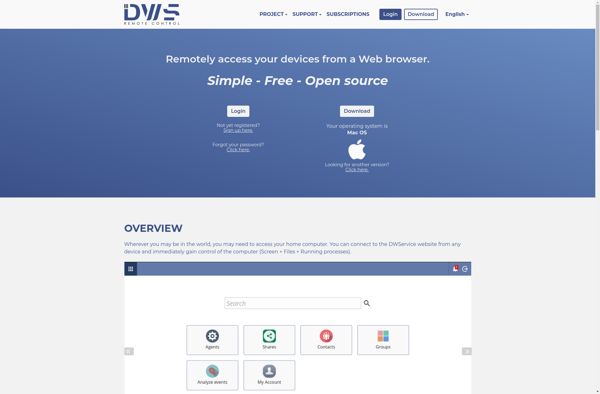
NoMachine

GoTo Resolve

Remotely
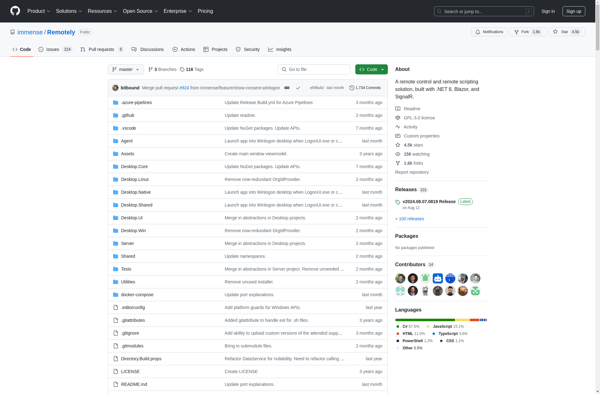
Wayk Now
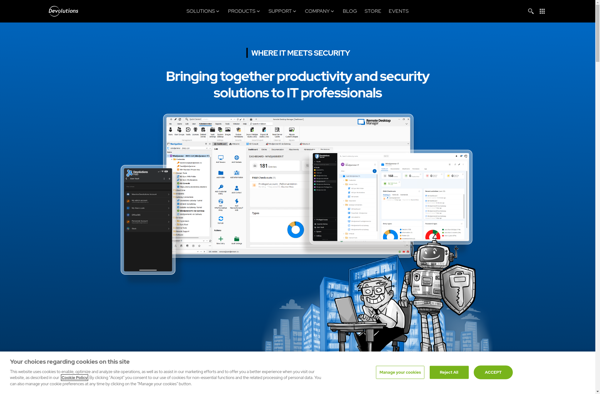
RemotePC
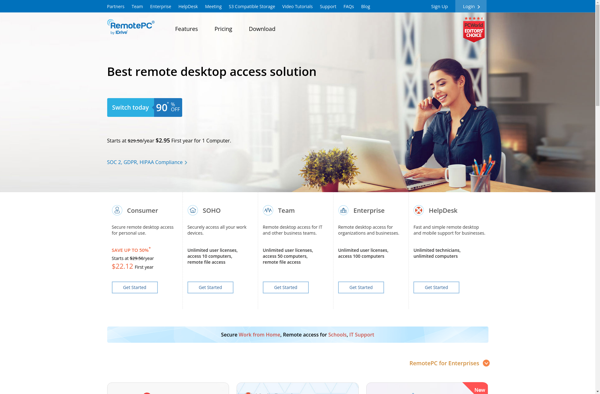
Jitsi Meet Electron
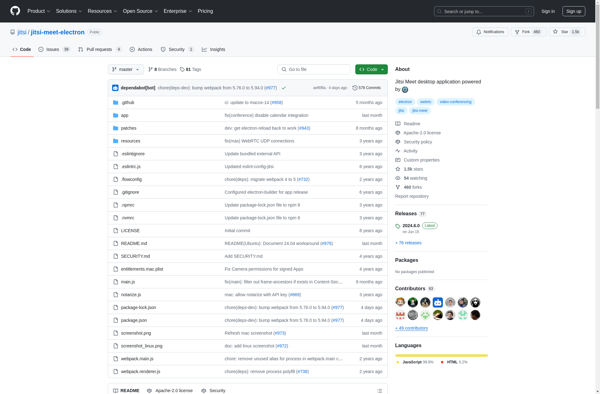
VMLite VNC Server

NetSupport Manager

Webkey
Parallels Access
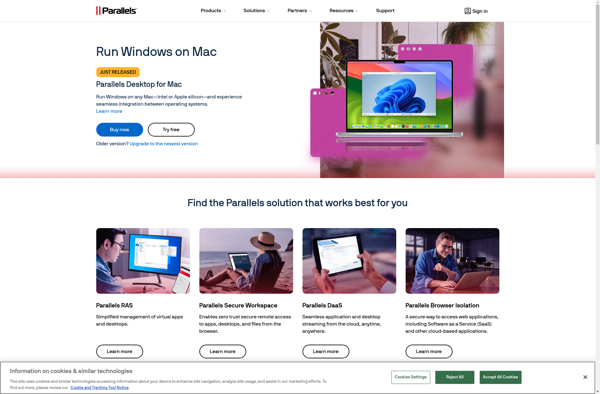
CoScreen
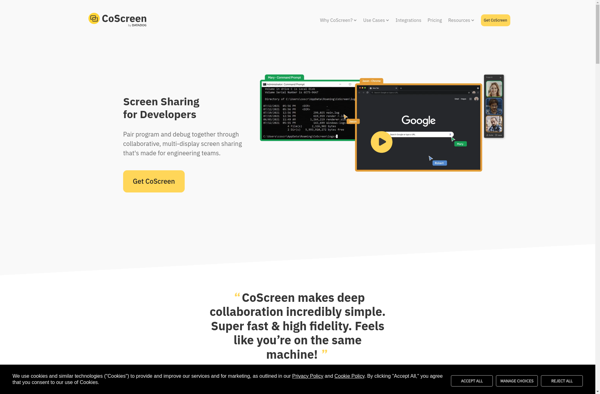
Droid VNC server
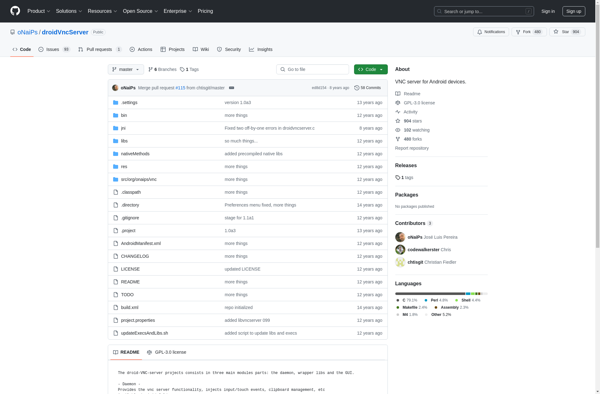
KRDC
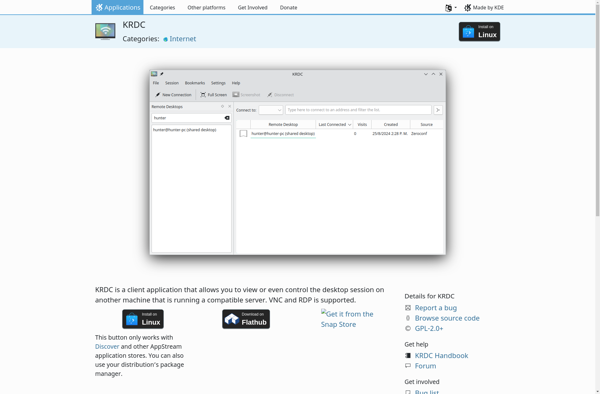
Ericom AccessToGo

MultiVNC
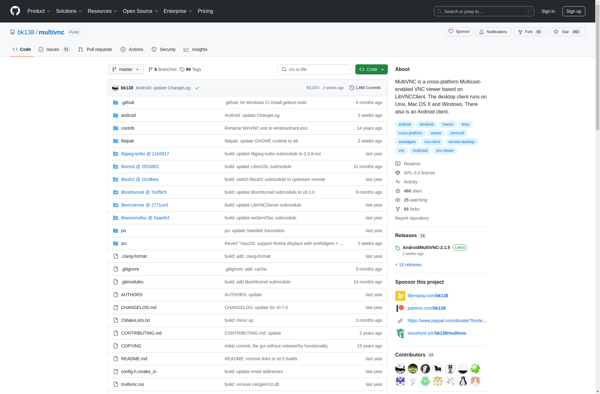
AweSun Remote Desktop

Livecare Support
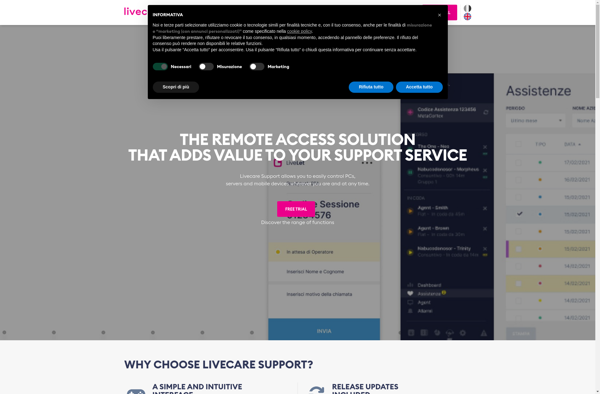
Splashtop Remote Support