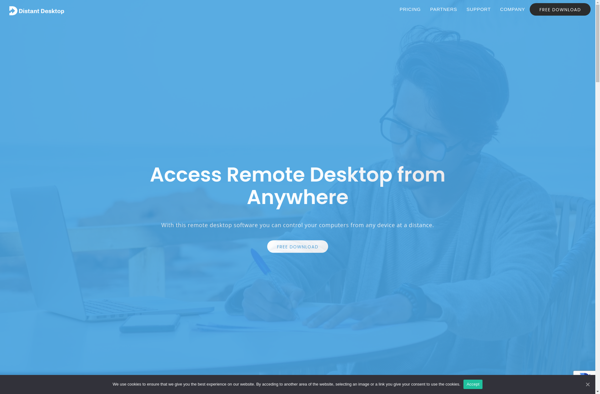AweSun Remote Desktop

AweSun Remote Desktop: Access Anywhere
AweSun Remote Desktop allows users to connect to another computer over the internet for remote control, file transfer, VPN access, and more. Compatible with Windows, Mac, Android, and iOS devices.
What is AweSun Remote Desktop?
AweSun Remote Desktop is a versatile remote desktop software that makes it easy to access one computer from another computer or mobile device. It allows you to remotely connect, control computers, share files, conduct presentations, meetings, tech support sessions. It works across Windows, Mac, Linux, iOS and Android devices.
Some of the key features of AweSun Remote Desktop include:
- Remote desktop access - Remotely connect to another PC or server using RDP, VNC, SSH, Telnet protocols. It provides smooth and fast remote desktop experience even over low-bandwidth connections.
- File transfer - Securely transfer files between devices with easy drag and drop. It supports transferring files up to 2GB in size.
- Remote printing - Print documents and files remotely from the connected computer to a local or network printer.
- Multi-monitor support - Spread your remote desktop session across multiple monitors for improved productivity.
- Recording - Record remote desktop sessions into video files for creating demos and tutorials.
- Portable version - Carry the portable version in USB drives to access your remote desktop anywhere.
- Cross-platform - Native apps available for Windows, Mac, Linux, iOS and Android operating systems.
With robust encryption, user access control and other security features, AweSun Remote Desktop ensures only authorized users can remotely access your computers over the internet. It is an affordable and easy to use solution for individuals and businesses to enable remote work, IT support, online meetings demonstrations.
AweSun Remote Desktop Features
Features
- Remote desktop control
- File transfer
- VPN access
- Cross-platform - Works on Windows, Mac, Android, iOS
- Audio support
- Recording sessions
- Chat
- Multiple monitor support
- Drag and drop files
- Remote printing
Pricing
- Freemium
- Subscription-Based
Pros
Cons
Official Links
Reviews & Ratings
Login to ReviewThe Best AweSun Remote Desktop Alternatives
Top Remote Work & Education and Remote Access and other similar apps like AweSun Remote Desktop
Here are some alternatives to AweSun Remote Desktop:
Suggest an alternative ❐RealVNC Connect

UltraViewer
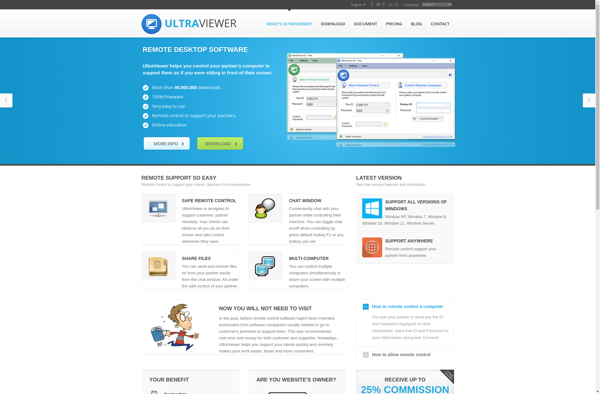
TeamViewer

AnyDesk

RustDesk

Microsoft Remote Desktop
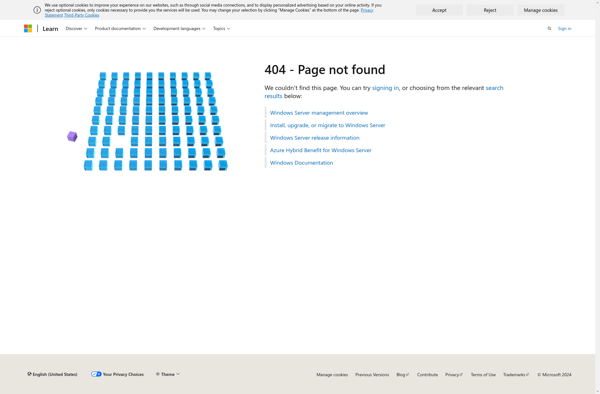
NoMachine

Jump Desktop
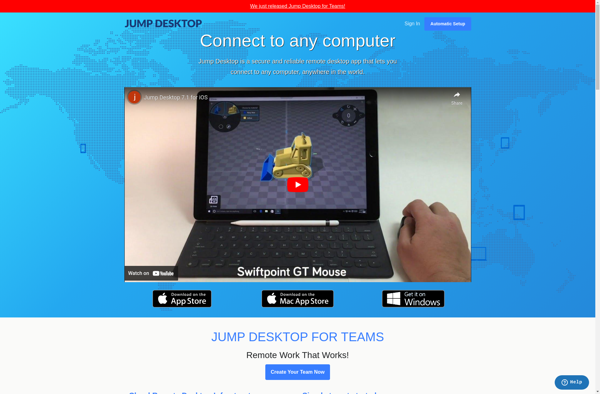
Remotely
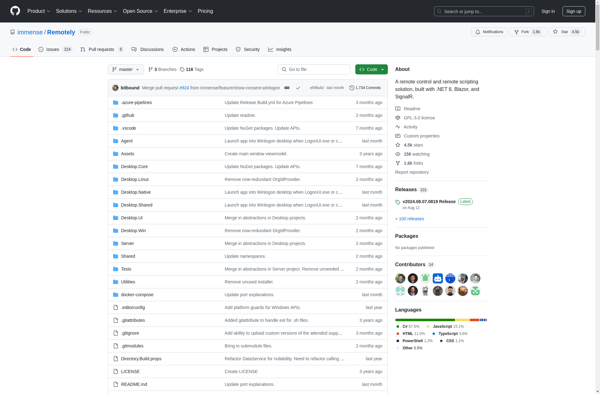
Desktopable
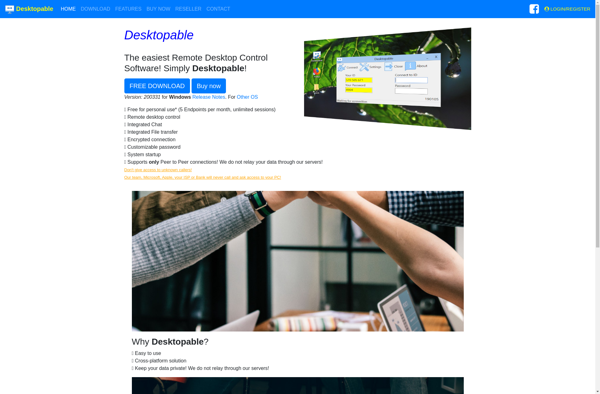
KRDC
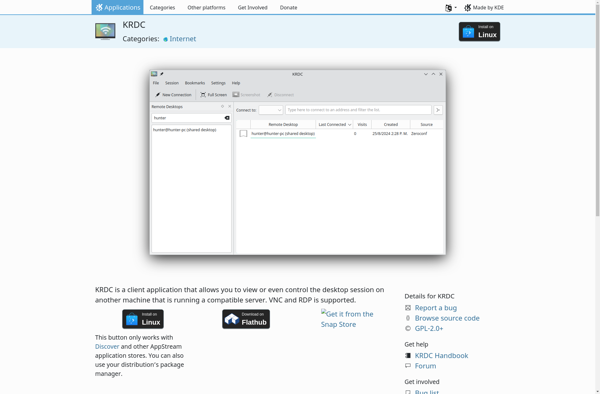
Distant Desktop