Microsoft Remote Desktop
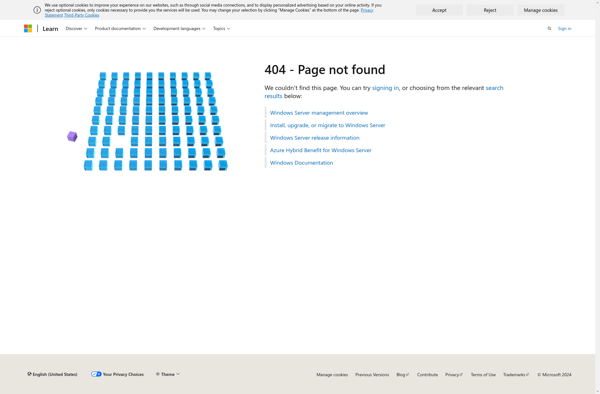
Microsoft Remote Desktop: Connect to any PC from anywhere
A remote access software allowing users to connect to another computer over a network or the internet, providing a graphical interface and control of the remote PC.
What is Microsoft Remote Desktop?
Microsoft Remote Desktop is a proprietary remote desktop software developed by Microsoft that allows users to access and control a remote computer over a network or the internet. It provides a graphical interface for another computer, allowing users to see and interact with programs, files, and network resources on that computer.
Some key features of Microsoft Remote Desktop include:
- Ability to connect to and control remote Windows PCs and servers
- Encrypted connections for security
- File transfer between local and remote machines
- Multiple monitor support
- Audio and printer redirection
- Integration with Active Directory for access control
- Support for RDP, VNC, and other remote access protocols
- Mobile apps available for remote access on the go
Microsoft Remote Desktop requires the Remote Desktop services to be installed and running on the remote Windows machine. It provides IT teams, help desks, and end users with remote control and access capabilities for troubleshooting, cloud computing, and telecommuting. It comes built-in with most Windows editions.
Microsoft Remote Desktop Features
Features
- Remote access and control of another PC over the internet or LAN
- Encrypted connections for security
- File transfer between computers
- Multi-monitor support
- Audio redirection
- Clipboard sharing
- Printer redirection
- Drive redirection
- VPN connectivity
- Customizable settings and preferences
Pricing
- Free
- Subscription-Based
Pros
Cons
Reviews & Ratings
Login to ReviewThe Best Microsoft Remote Desktop Alternatives
Top Remote Work & Education and Remote Access and other similar apps like Microsoft Remote Desktop
Here are some alternatives to Microsoft Remote Desktop:
Suggest an alternative ❐RealVNC Connect

UltraViewer
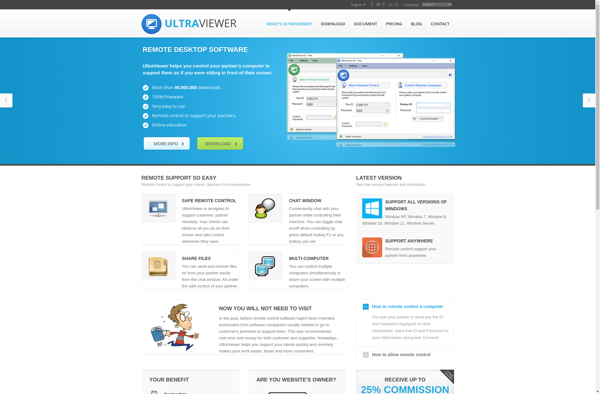
AnyDesk

UltraVNC

TightVNC

Chrome Remote Desktop

Royal TSX

Kasm Workspaces
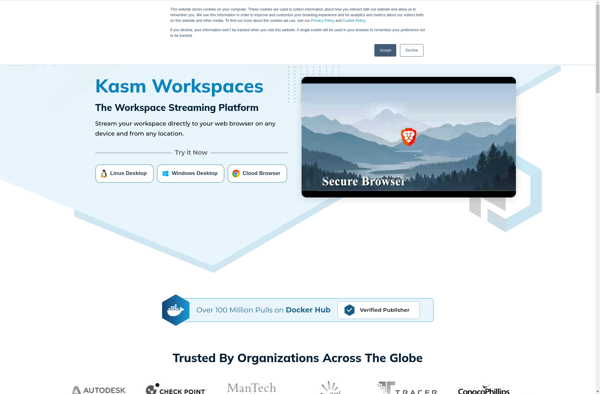
DWService
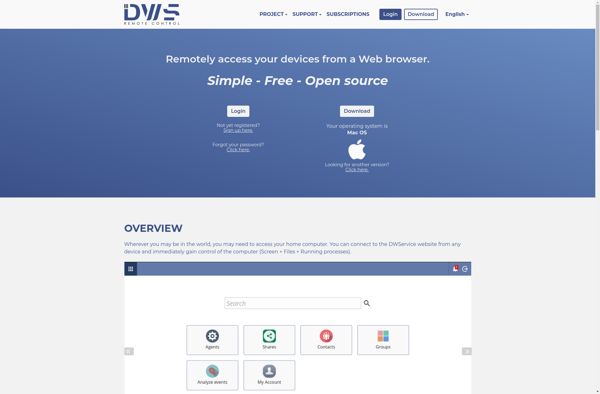
Apponfly
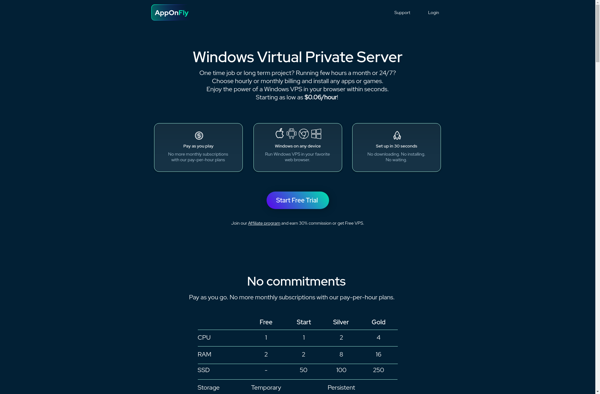
X2Go

NoMachine

GoTo Resolve

RemoteApp Tool
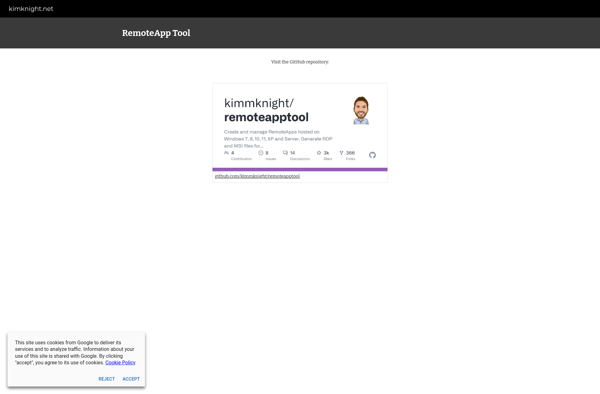
Remotely
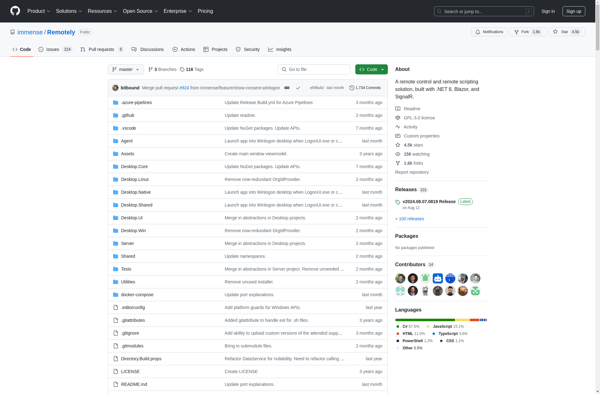
MyRDP
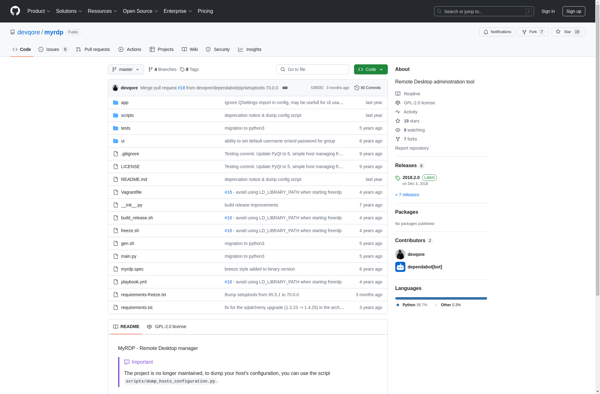
Awingu
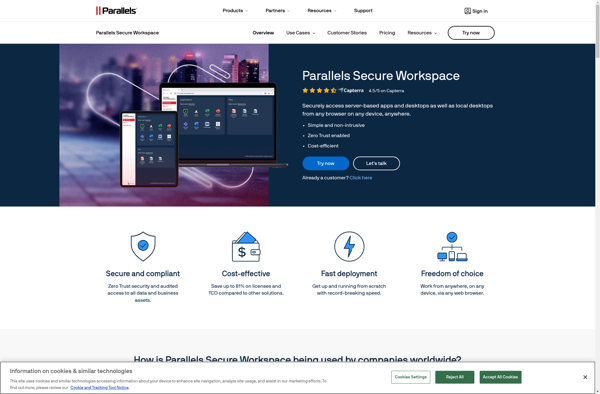
2X RDP Client
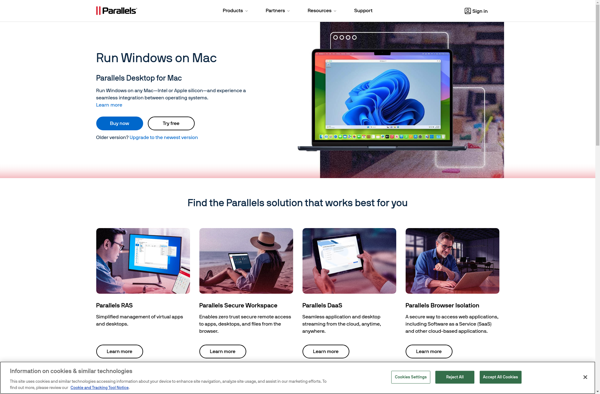
Parallels Access
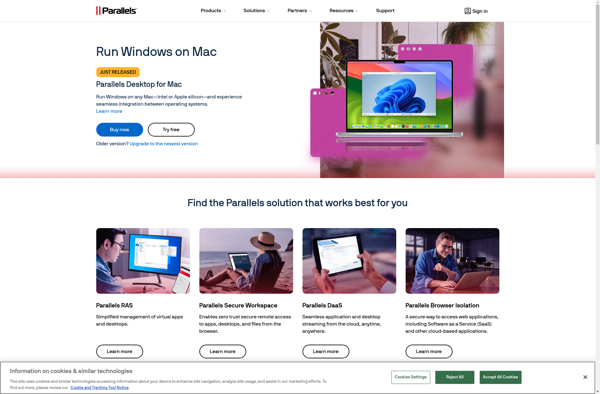
PhoneMyPC
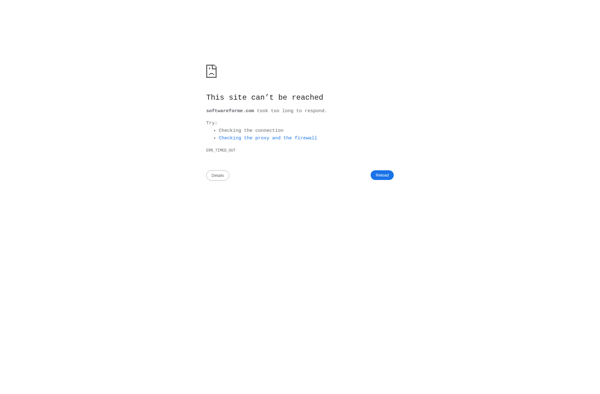
WifiMouse

Wyse PocketCloud
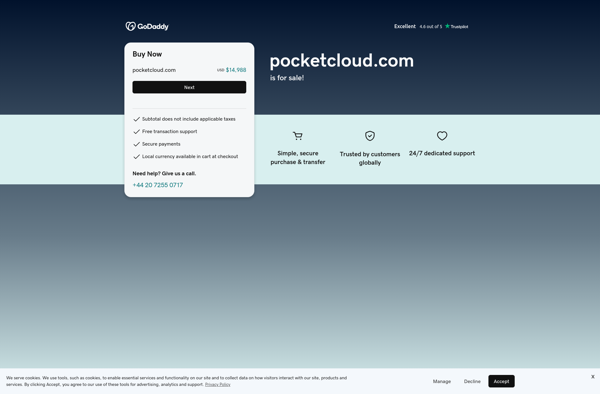
AweSun Remote Desktop

RDPOnline
