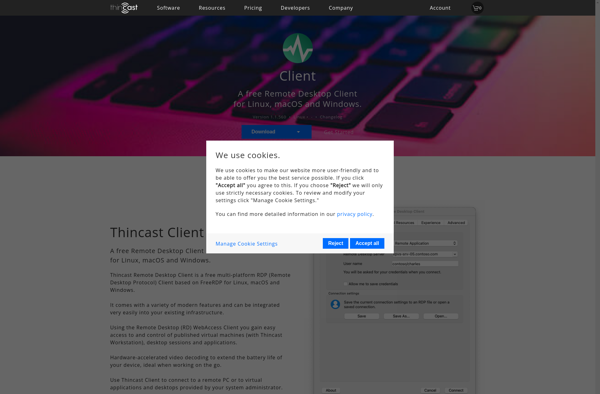MyRDP
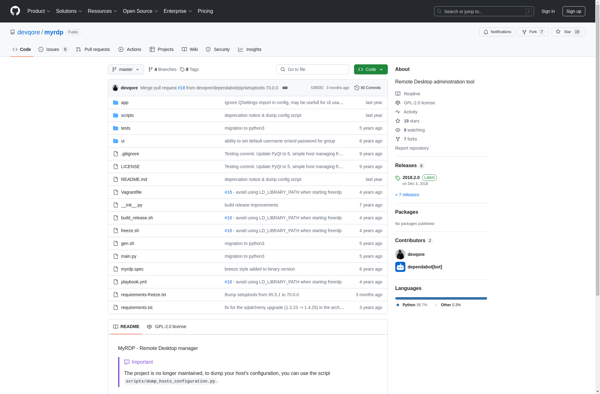
MyRDP: Remote Desktop Software for Secure Accesss
MyRDP is a remote desktop software that allows users to securely access Windows computers remotely. It offers features like audio support, clipboard synchronization, drive mapping, and SSH tunneling.
What is MyRDP?
MyRDP is a user-friendly and full-featured remote desktop client software for Windows, Mac, Linux, iOS and Android. It allows users to securely access Windows computers remotely through the RDP protocol. Some of the key features of MyRDP include:
- Secure encrypted RDP connections with support for NLA and TLS
- Audio redirection for VoIP and system sounds
- Clipboard synchronization between local and remote computer
- Easy drive and printer mapping
- Portable app with no need for installation
- Multi-monitor support for enhanced productivity
- Customizable themes and appearance
- Handy virtual keyboard for touchscreen devices
- Macro recording to automate repetitive tasks
- SSH tunneling for added security
MyRDP aims to provide an all-in-one secure and reliable remote desktop solution to access your office computer from anywhere. Its user-friendly interface makes it easy to set up connections in just a few clicks. With features tailored towards business usage, MyRDP increases workplace flexibility and mobility.
MyRDP Features
Features
- Remote desktop connection
- Audio support
- Clipboard synchronization
- Drive mapping
- SSH tunneling
- Multi-monitor support
- Smartcard redirection
- Printer redirection
Pricing
- Free
- Freemium
- Subscription-Based
Pros
Cons
Official Links
Reviews & Ratings
Login to ReviewThe Best MyRDP Alternatives
Top Remote Work & Education and Remote Desktop and other similar apps like MyRDP
Here are some alternatives to MyRDP:
Suggest an alternative ❐Microsoft Remote Desktop
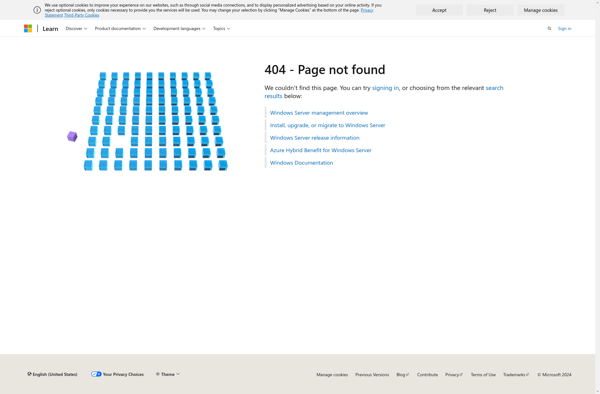
Remote Desktop Manager
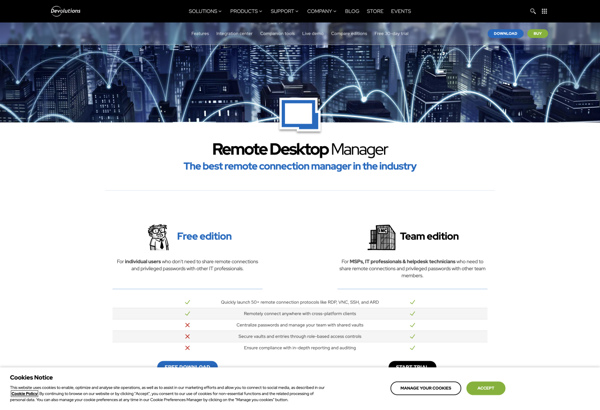
Vinagre
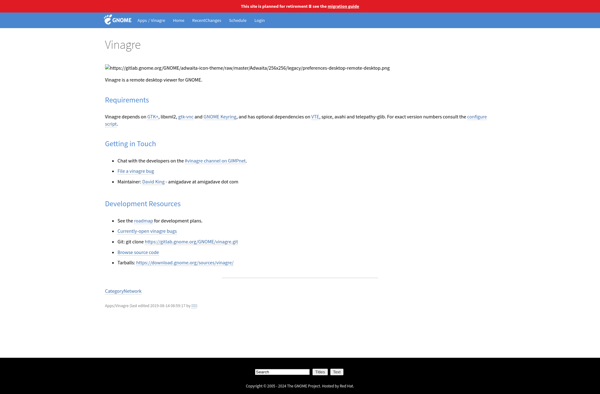
Rdesktop
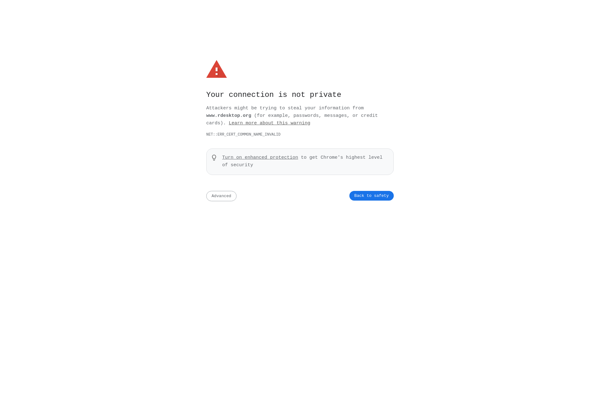
FreeRDP
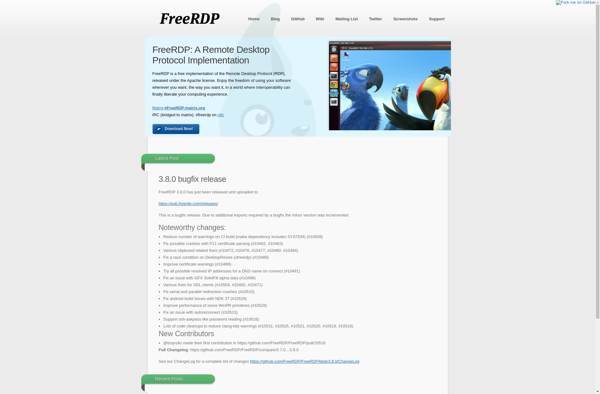
KRDC
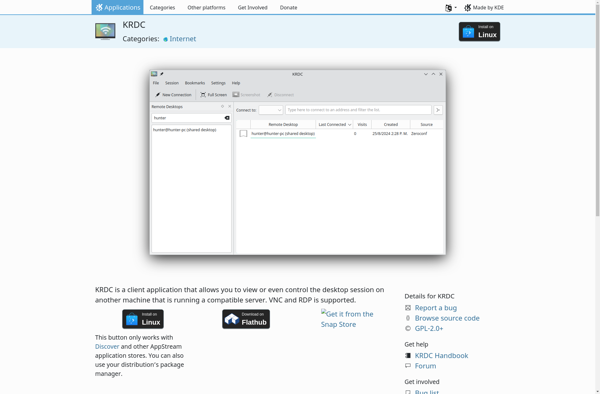
RemoteOS
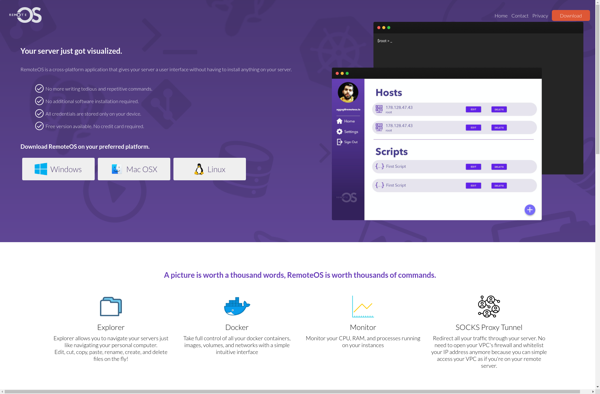
Thincast Client