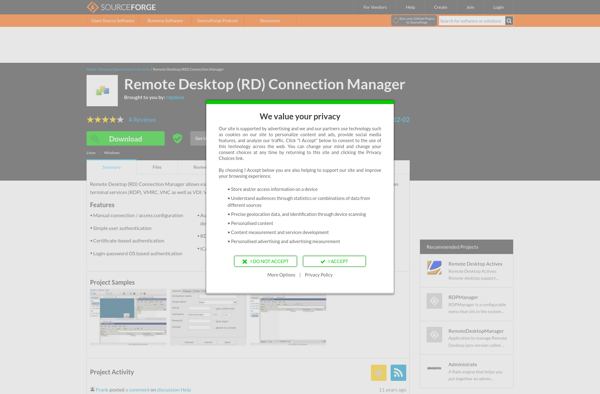Remote Desktop Manager
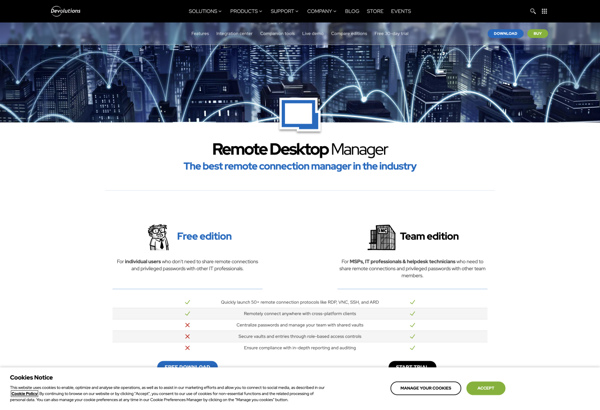
Remote Desktop Manager: Centralize Remote Connections
Centralize access to all your remote connections, including RDP, VNC, HTTP, FTP, SSH and many more from a single interface.
What is Remote Desktop Manager?
Remote Desktop Manager is a centralized platform that allows IT professionals to organize, manage and launch remote connections from a single interface.
It supports a wide range of protocols like Windows RDP, VNC, SSH, FTP, telnet and more. You can store and encrypt all your passwords and session information in an encrypted database, keeping everything secure.
The software helps manage a large number of remote connections and servers from a single dashboard for efficient access. It comes with multi-monitor support, built-in terminal emulators, identity management and more for enhanced user experience.
Key features include:
- Supports protocols like RDP, VNC, HTTP, SSH, FTP etc.
- Secure password storage and encryption
- Tabbed interface for multiple connections
- Group connections by folder or tags
- Multi-monitor and multi-session support
- Mobile apps for Android and iOS
- Scripting and automation capabilities
- Portable version available
Remote Desktop Manager is a useful tool for systems administrators, IT professionals, MSPs and other teams to centralize access to servers, desktops and infrastructure in one place for improved management and productivity.
Remote Desktop Manager Features
Features
- Centralized access to remote connections
- Support for RDP, VNC, HTTP, FTP, SSH protocols
- Encrypted password storage
- Session organization
Pricing
- Freemium
- Subscription-Based
Pros
Cons
Reviews & Ratings
Login to ReviewThe Best Remote Desktop Manager Alternatives
Top Remote Work & Education and Remote Access and other similar apps like Remote Desktop Manager
Here are some alternatives to Remote Desktop Manager:
Suggest an alternative ❐Terminator
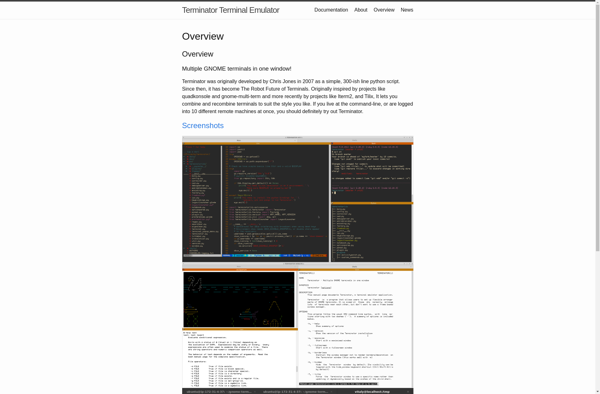
MobaXterm

MRemoteNG

SecureCRT
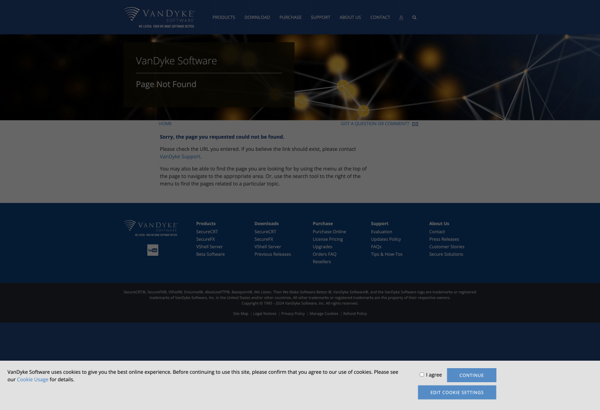
Xshell
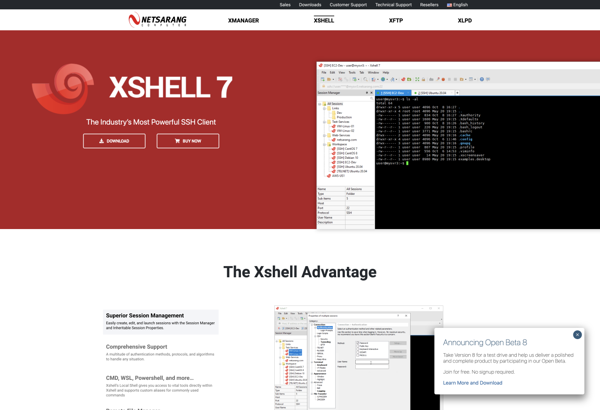
Termius
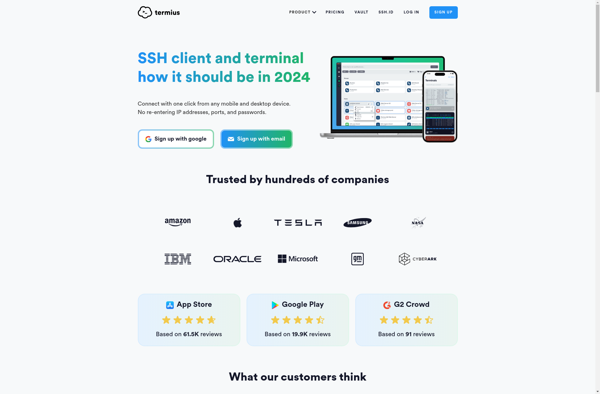
Bitvise SSH Client
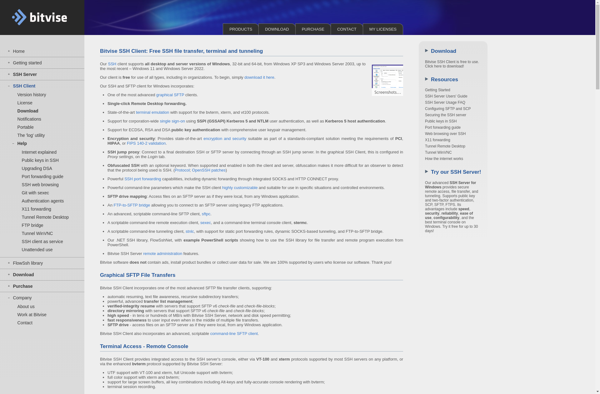
Royal TSX

Remote Desktop Connection Manager
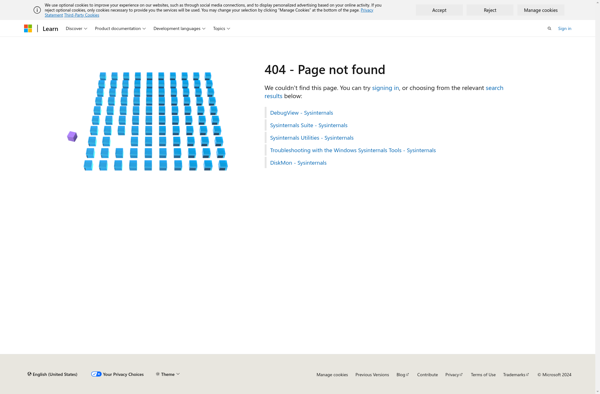
Superputty
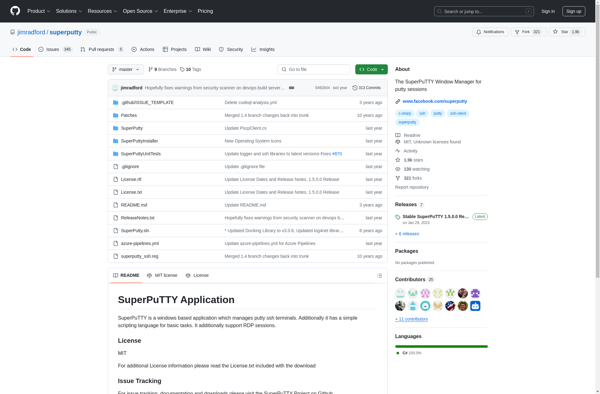
PAC Manager
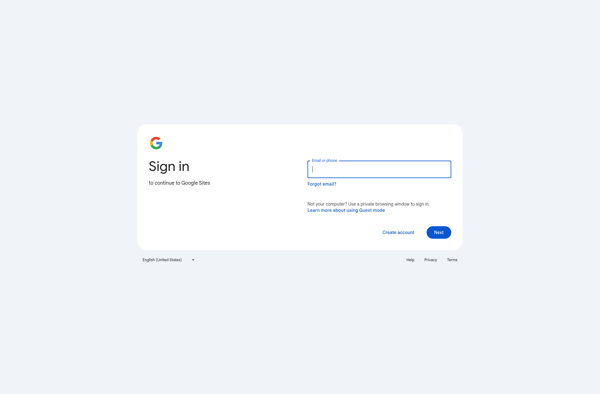
Vinagre
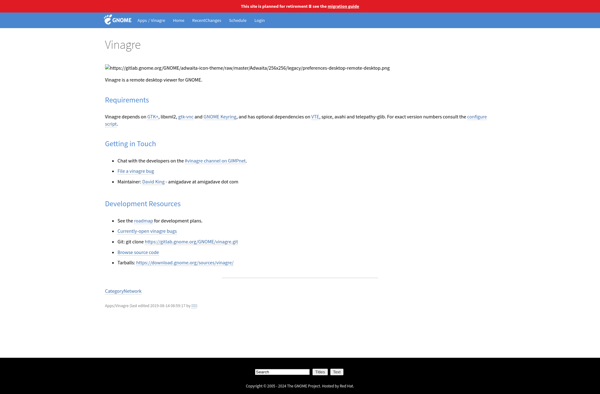
Gnome Connection Manager

Konsole
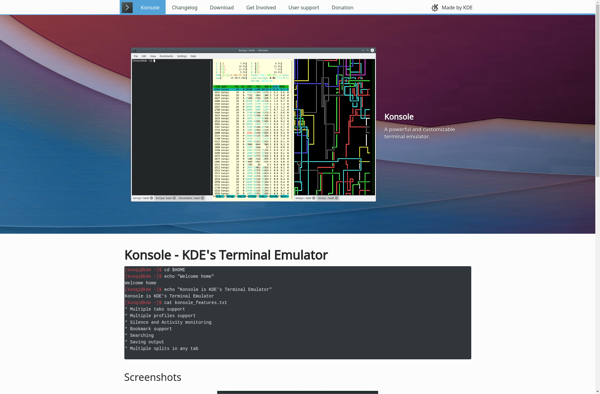
ConnectBot
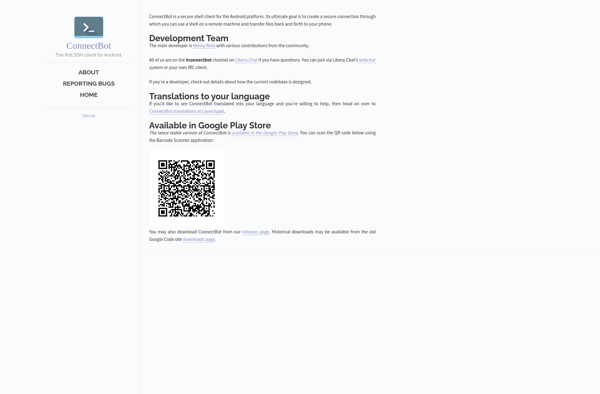
Remote Connection Manager
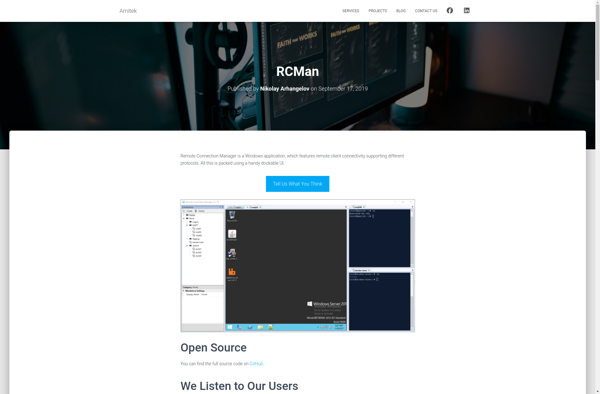
MyRDP
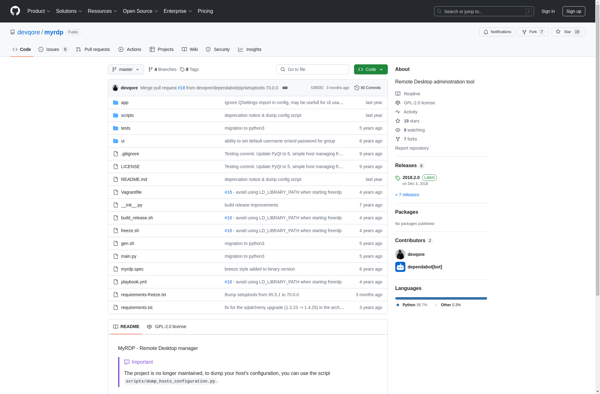
MRemote3G
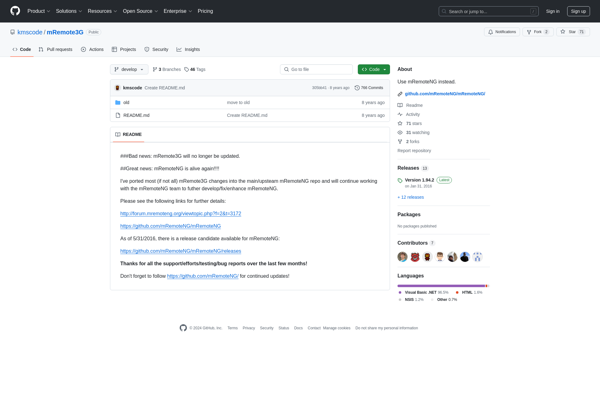
Asbru Connection Manager
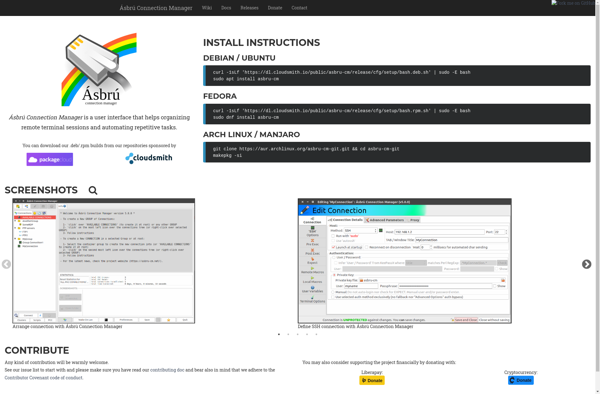
Android Terminal Emulator
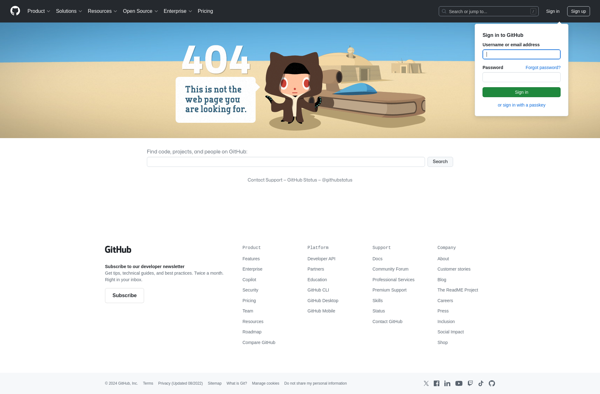
Terminals
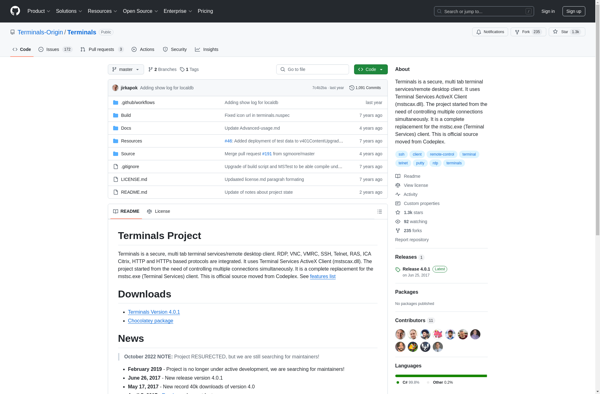
CsshX
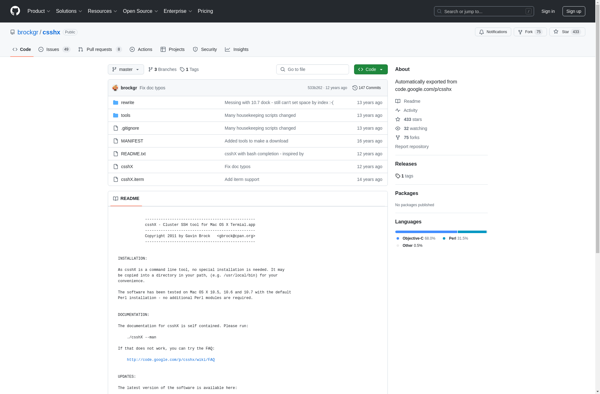
TTYEmulator
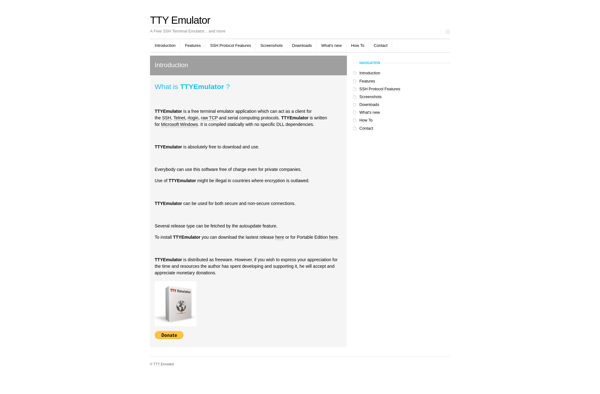
PuTTY Tray

ExtraPuTTY
DRemote
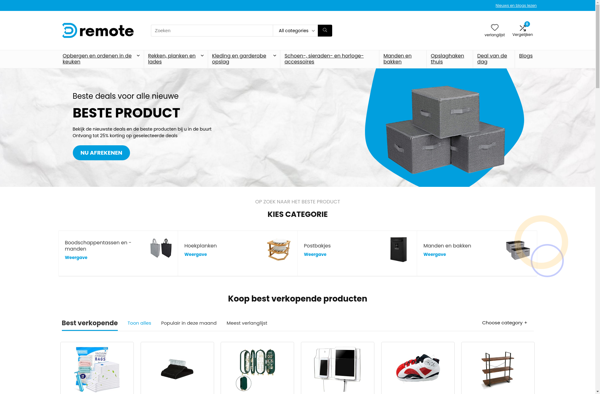
WinSSHTerm
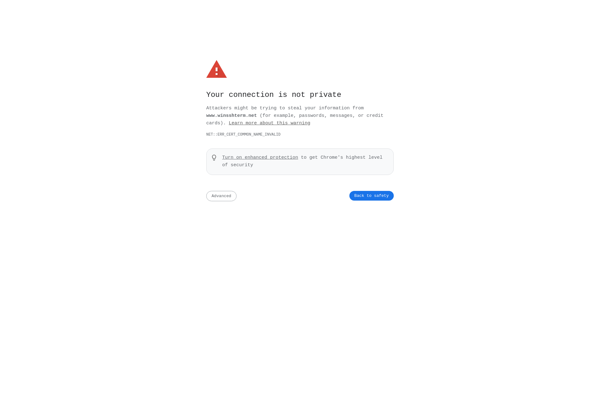
Controlup

Remote Desktop Plus
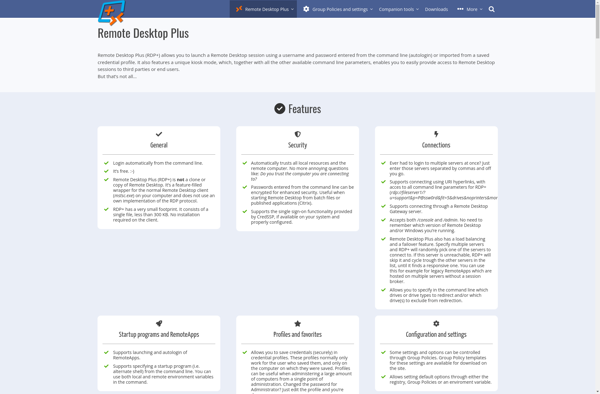
SmartCode VNC Manager
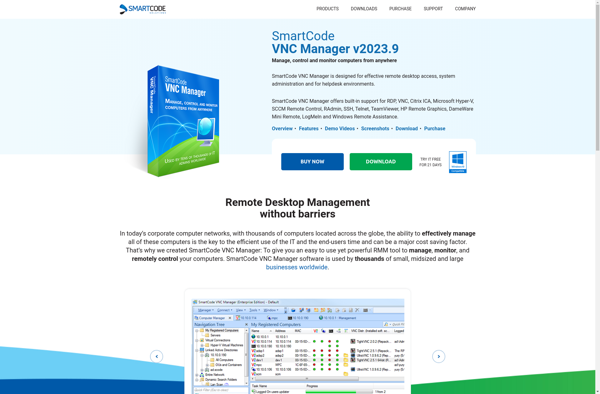
PenguiNet
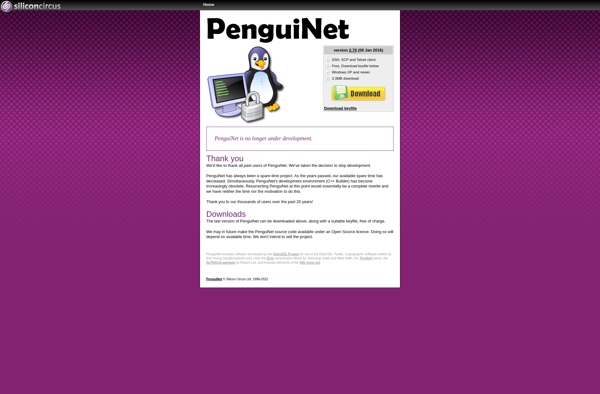
TinyShell
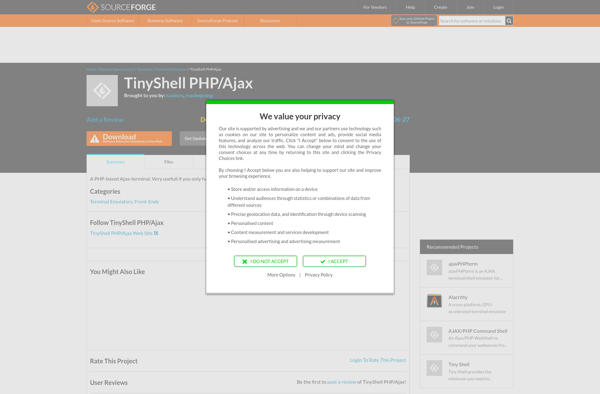
XwRemote

MRemoteNC
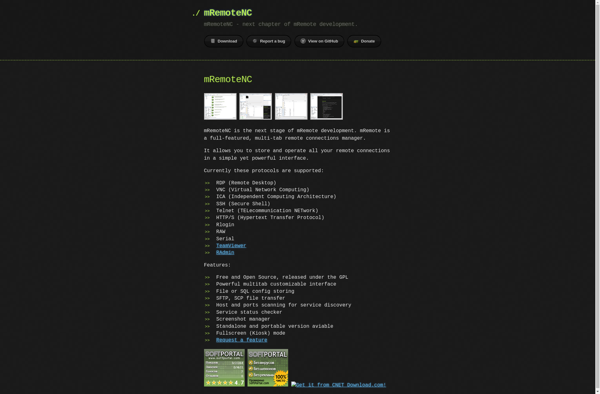
Secpanel
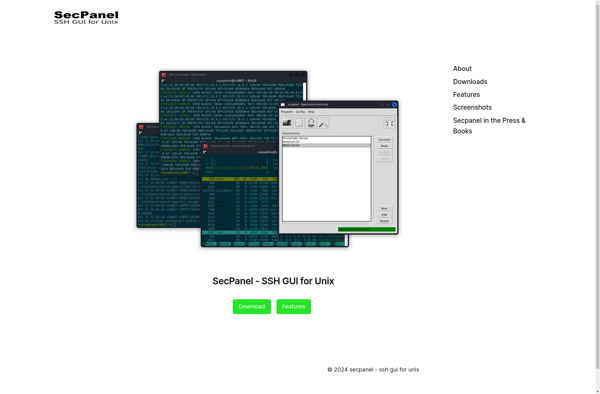
Remote Desktop Organizer
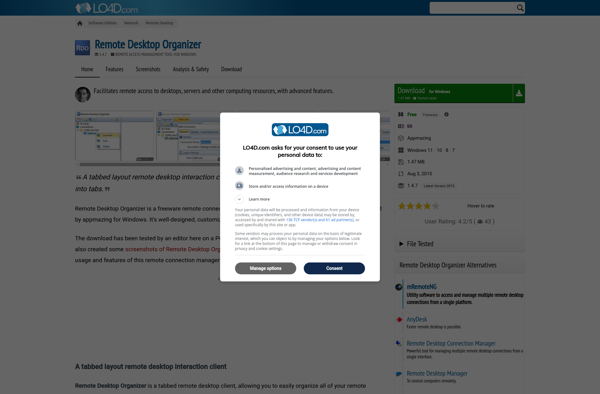
Poderosa
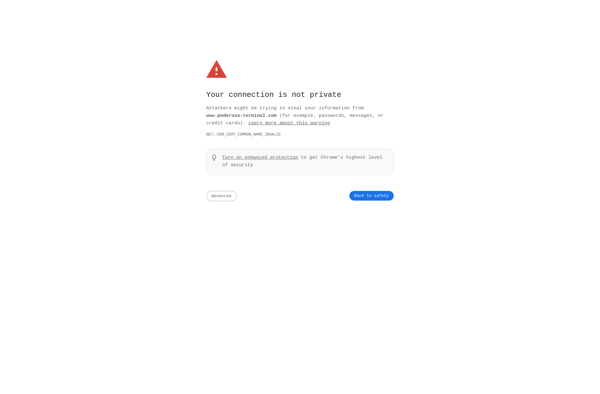
MPA Tools
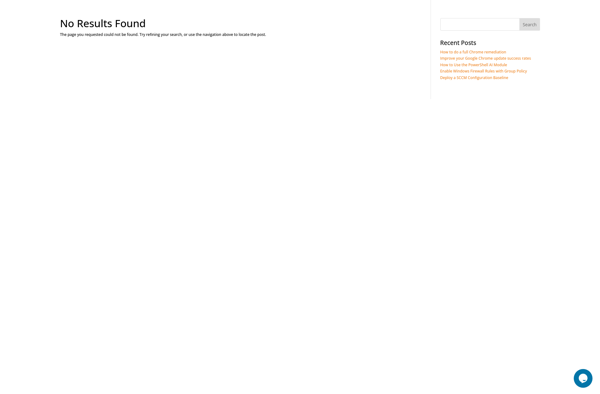
MacTelnet
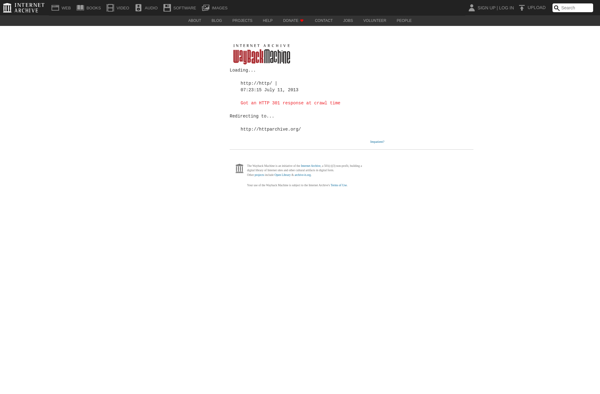
QuickRDP
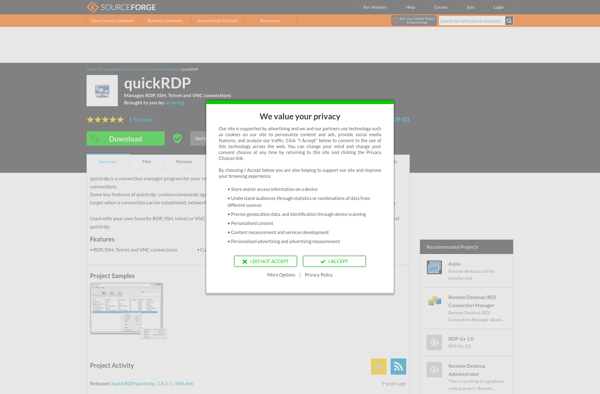
Pocketputty
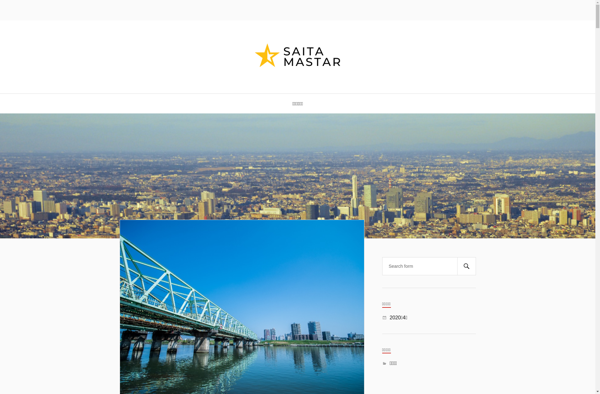
DuoRDP
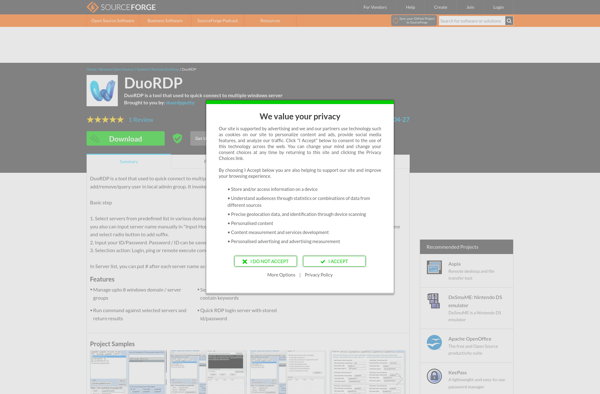
PieTTY
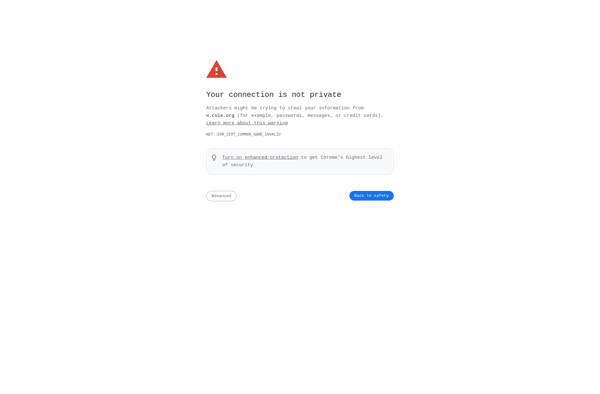
RDPDesk