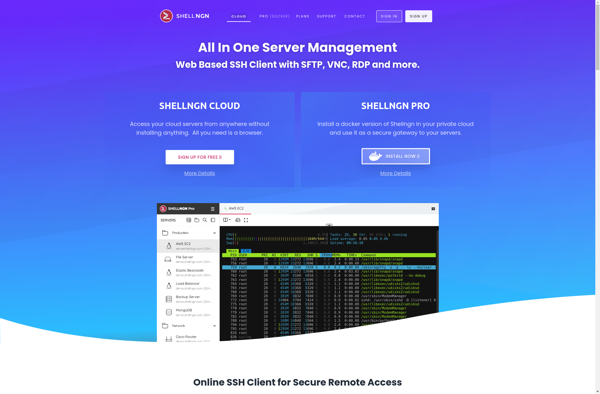PuTTY Tray

PuTTY Tray: Enhanced SSH and Telnet Client for Windows
PuTTY Tray adds convenience features like tray icon, saved sessions, auto login, proxy support, automatic command execution and more while preserving the lightweight and fast user experience of original PuTTY.
What is PuTTY Tray?
PuTTY Tray is an enhanced version of the popular PuTTY SSH and telnet client for Windows. It retains the functionality and lightweight experience of original PuTTY, while adding several convenience features.
The main addition in PuTTY Tray is a system tray icon that allows quick access to saved sessions, auto login on application startup, proxy support, automatic command execution and more. It also provides easy ways to open multiple PuTTY instances and manage saved sessions.
Some of the key features of PuTTY Tray include:
- System tray icon for quick access to Saved Sessions
- Option to run commands automatically on SSH session start
- Ability to launch multiple PuTTY instances
- Support for obsolete Telnet protocol in addition to SSH
- Lightweight install with no dependencies on .NET Framework or other libraries
Overall, PuTTY Tray enhances the popular PuTTY SSH client with useful features for managing SSH connections without compromising on the speed and reliability that made PuTTY famous. The tray icon functionality is particularly helpful for quickly reconnecting to servers, especially when combined with auto login on application launch.
PuTTY Tray Features
Features
- Tray icon
- Saved sessions
- Auto-login
- Proxy support
- Automatic command execution
Pricing
- Free
Pros
Cons
Official Links
Reviews & Ratings
Login to ReviewThe Best PuTTY Tray Alternatives
Top Network & Admin and Ssh Clients and other similar apps like PuTTY Tray
Here are some alternatives to PuTTY Tray:
Suggest an alternative ❐Terminator
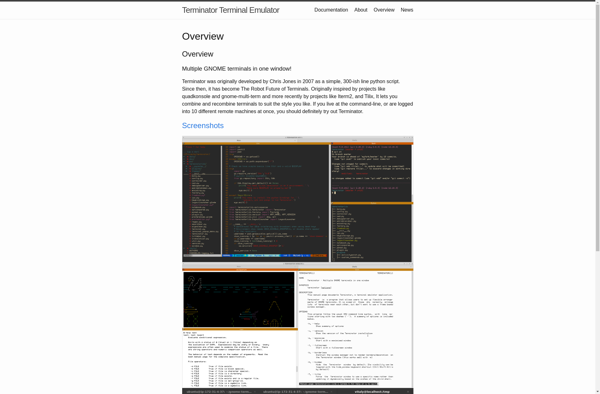
MobaXterm

PuTTY

Remote Desktop Manager
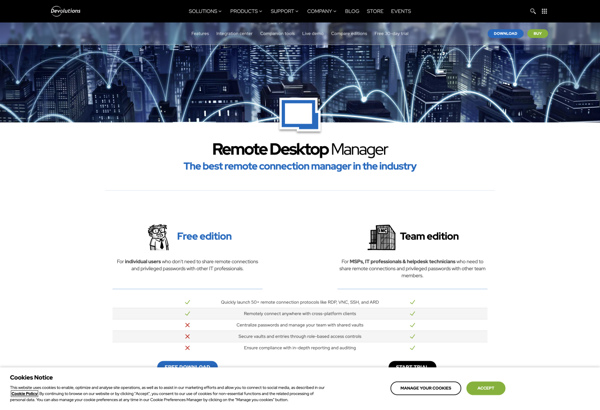
Bitvise SSH Client
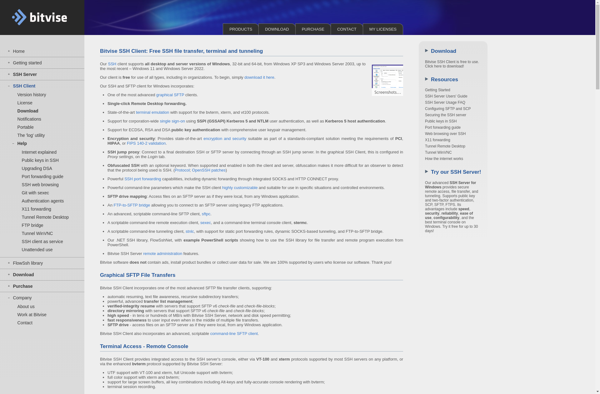
Royal TSX

Superputty
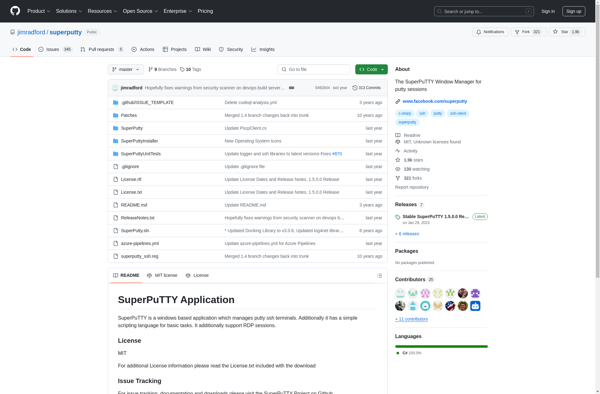
JuiceSSH
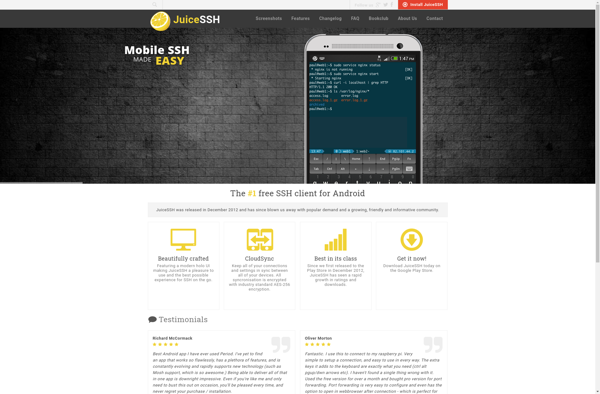
PaladinVPN
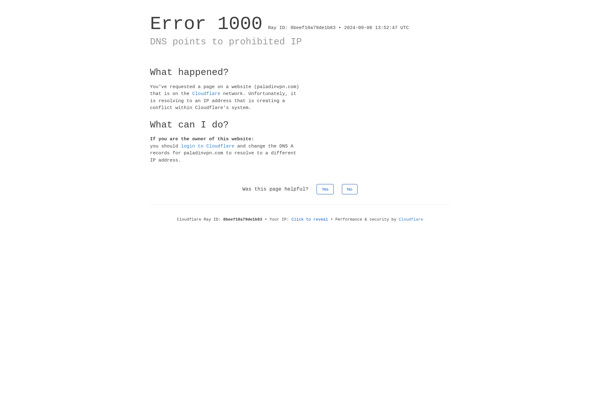
Chrome Secure Shell
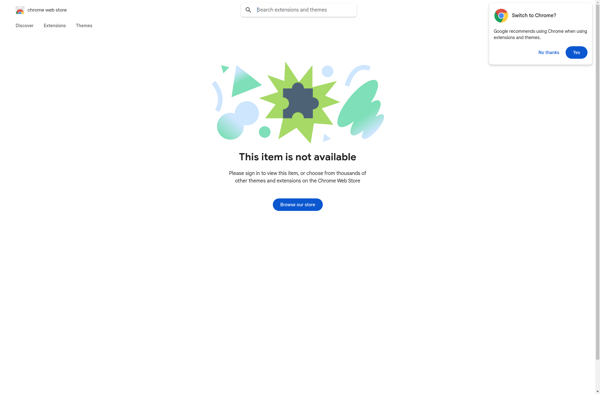
MyEnTunnel

Secpanel
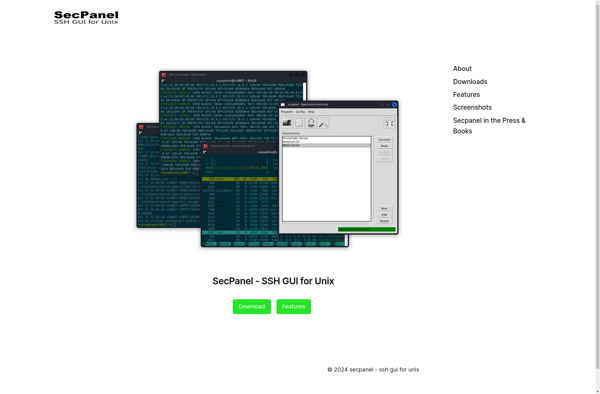
ConsoleZ
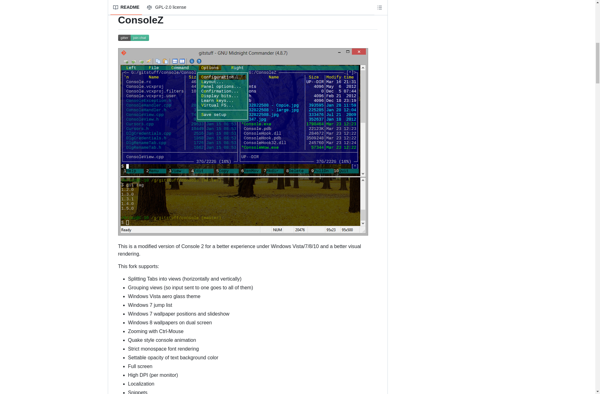
Shellngn