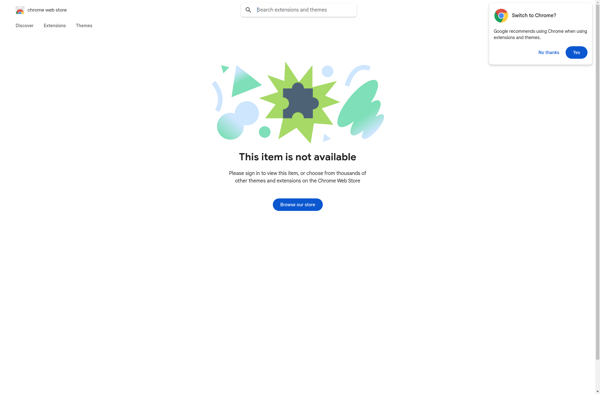Superputty
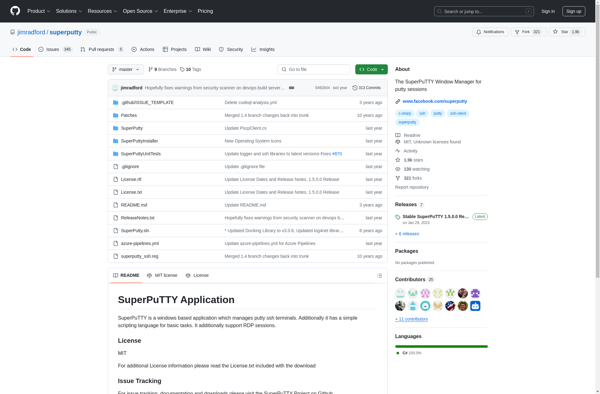
Superputty: Open-Source Terminal Emulator & SSH Client for Windows
Open-source terminal emulator and SSH client for Windows that enhances PuTTY functionality, allowing multiple sessions and tabs in one window with easy access via registry saves.
What is Superputty?
Superputty is an enhanced, open-source terminal emulator, serial console and SSH client for Windows based on PuTTY. It provides all the functionality of PuTTY, plus additional features like the ability to manage multiple connections and save entire session configurations in one convenient window.
Some of the key features of Superputty include:
- Tabbed interface to open multiple PuTTY sessions in one window
- Tree-view session list to easily organize and access saved server connections
- Configurable session tabs with hostnames, icons and colors
- Flexible session launching options from command line, file browser or jump lists
- Portable settings storage directly in the Windows registry
- Support for serial console connections as well as SSH and Telnet
- Available in multiple languages including English, German, Spanish and more
Superputty enhances productivity by enabling system administrators, developers and network engineers to manage all their remote server connections from a single organized application window. With robust session management, portable settings and an intuitive interface, Superputty makes it easy to handle numerous PuTTY terminals without having to open separate windows for every server.
Superputty Features
Features
- Manages multiple PuTTY sessions in tabs
- Saves PuTTY sessions directly to Windows registry
- Supports SSH, Telnet, Rlogin, and raw socket connections
- Configurable window layouts and appearance
- Clipboard synchronization between tabs
- Proxy support
- Portable version available
Pricing
- Open Source
- Free
Pros
Cons
Official Links
Reviews & Ratings
Login to ReviewThe Best Superputty Alternatives
Top Network & Admin and Ssh Clients and other similar apps like Superputty
Here are some alternatives to Superputty:
Suggest an alternative ❐MobaXterm

MRemoteNG

SecureCRT
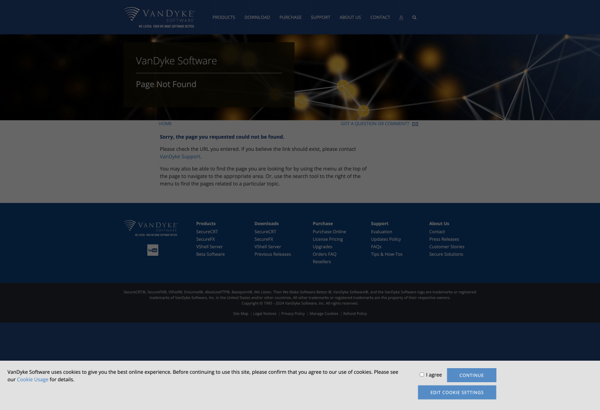
Remote Desktop Manager
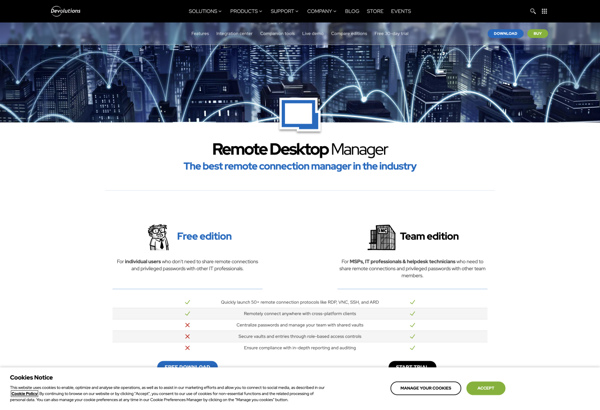
PuTTY

MTPuTTY (Multi-Tabbed PuTTY)
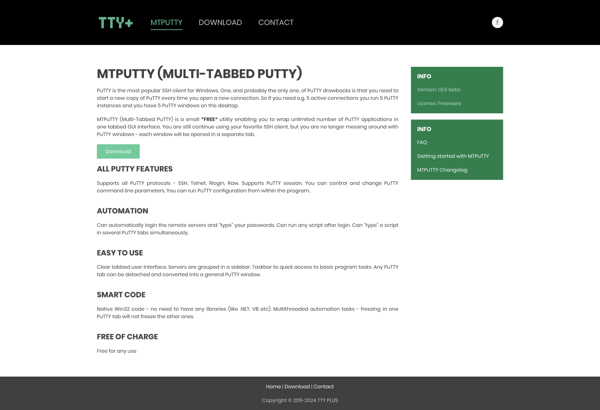
Bitvise SSH Client
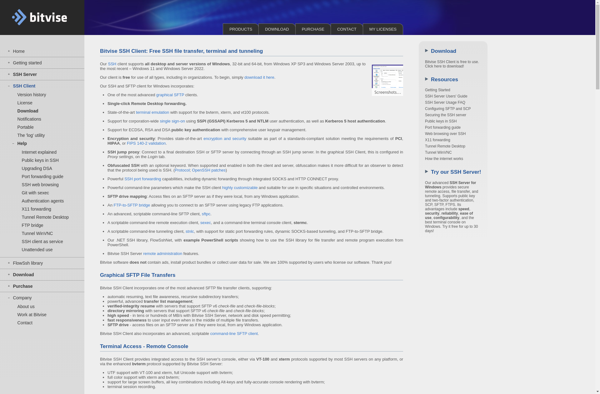
KiTTY
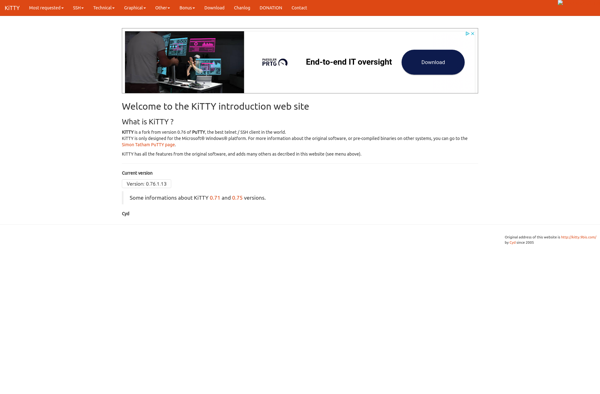
PAC Manager
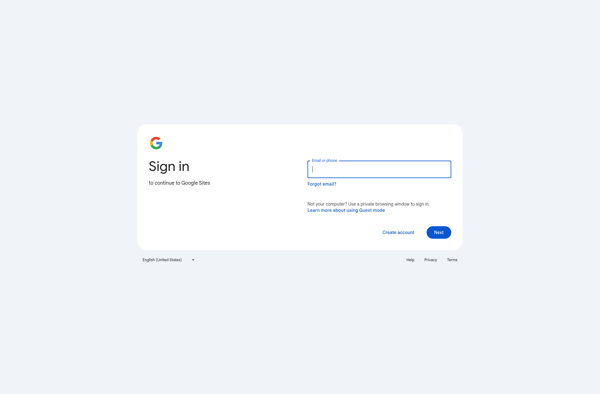
PuTTY Tray

Chrome Secure Shell