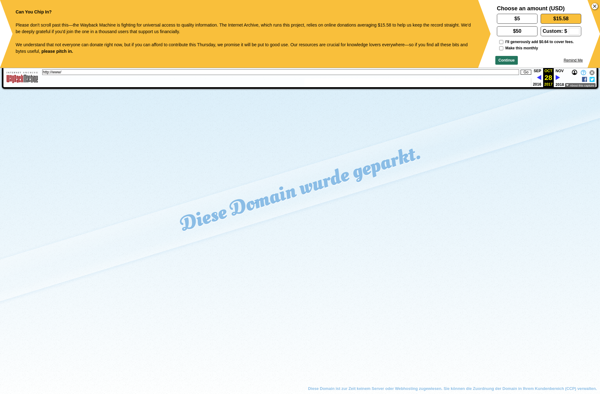Chrome Secure Shell
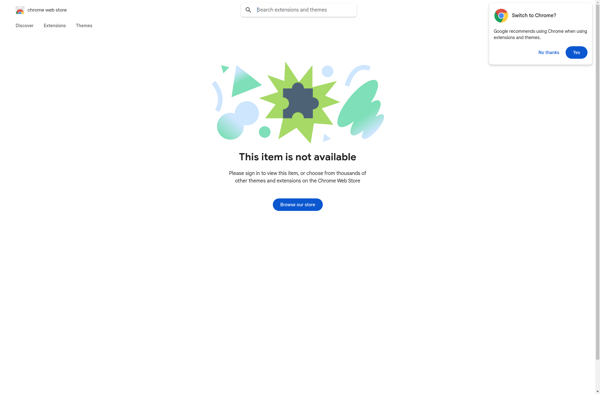
Chrome Secure Shell: Secure Remote Access
Secure shell client for direct access to remote servers and computers from the Chrome browser, supporting SSH, SFTP, and custom protocols.
What is Chrome Secure Shell?
Chrome Secure Shell is an extension for the Google Chrome browser that provides secure shell (SSH) and secure file transfer protocol (SFTP) capabilities directly within Chrome. It allows users to securely access remote servers, Linux/UNIX terminals, or other systems directly from the Chrome browser without having to install standalone SSH or SFTP client software.
Some key features of Chrome Secure Shell include:
- Supports common SSH features like terminal access, X11 forwarding, port forwarding/tunneling, and sftp support for file transfers
- Easily connect to remote hosts through an intuitive user interface, without dealing with command line SSH
- Store connection profiles for frequently-accessed hosts for quick access
- Integrates seamlessly into Chrome, taking advantage of Chrome's speed and security
- Cross-platform - works equally well on Windows, Mac, Chrome OS, and Linux since it runs within the Chrome browser
Chrome Secure Shell provides convenience and speed by putting SSH access directly in the browser, while still offering the security and functionality of traditional SSH clients. For Chrome browser users who frequently access remote servers, it can eliminate the need for separate SSH software.
Chrome Secure Shell Features
Features
- Secure Shell (SSH) client
- Secure File Transfer Protocol (SFTP) support
- Terminal emulator
- Tabbed interface
- Keyboard shortcuts
- Port forwarding
- Proxy support
- Customizable themes
- Sync settings across devices
- Remote editing of files
Pricing
- Free
- Open Source
Pros
Cons
Reviews & Ratings
Login to ReviewThe Best Chrome Secure Shell Alternatives
Top Security & Privacy and Secure Shell Clients and other similar apps like Chrome Secure Shell
Here are some alternatives to Chrome Secure Shell:
Suggest an alternative ❐Superputty
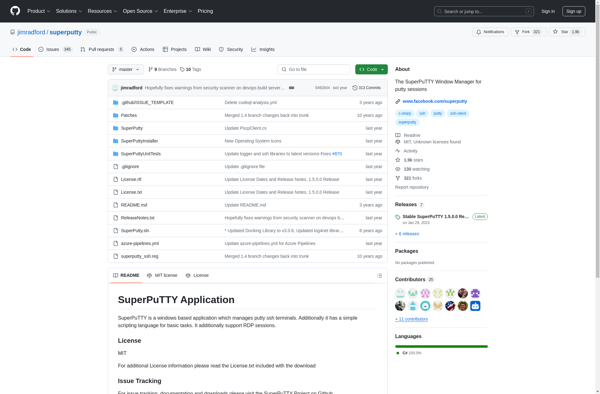
Gnome Connection Manager

Terminals
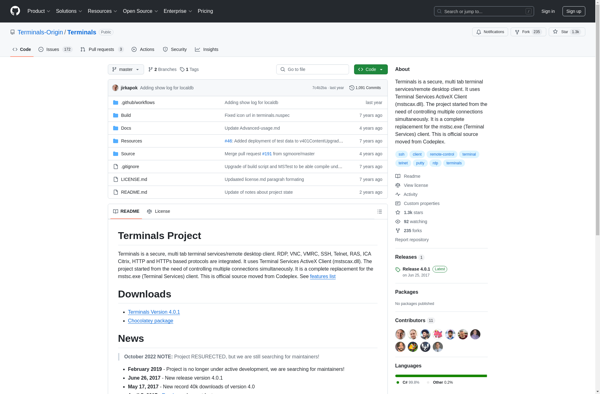
PuTTY Tray

ExtraPuTTY
SSH Explorer

PenguiNet
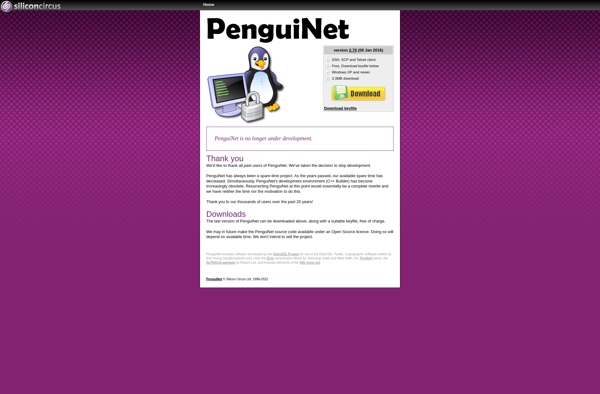
TinyShell
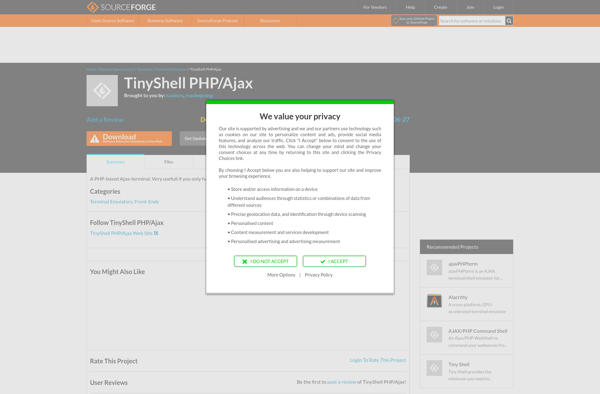
Secpanel
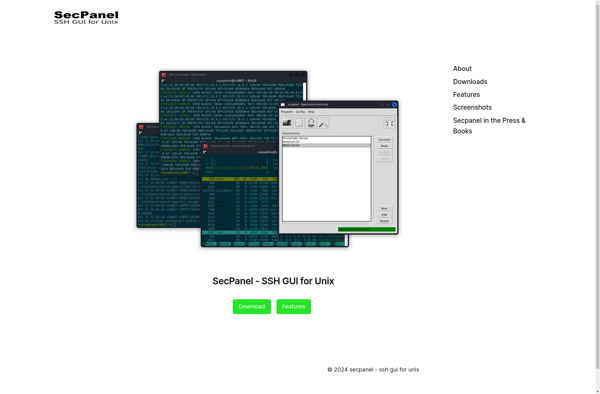
MacTelnet
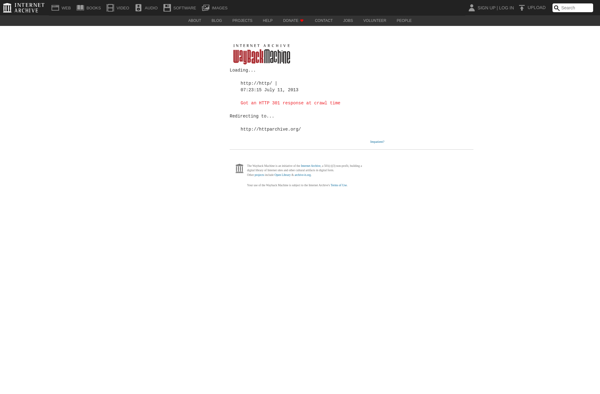
Pocketputty
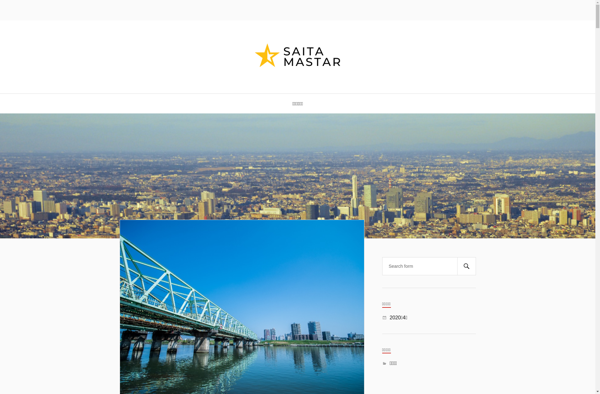
SSH Cryptonaut