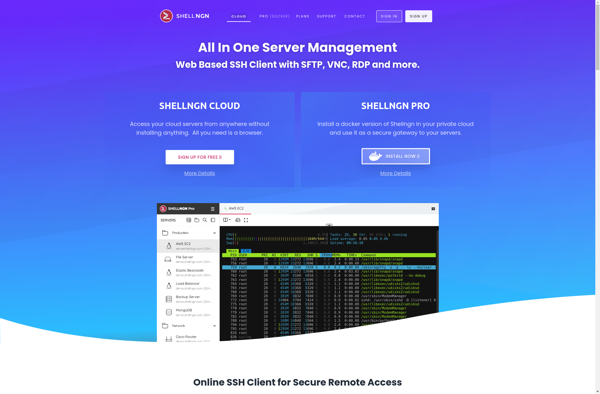Gnome Connection Manager

Gnome Connection Manager: Open-Source Network Connection Manager for Linux
A free and easy-to-use network connection manager for Linux desktop environments, allowing users to organize, access, and connect to remote servers and services.
What is Gnome Connection Manager?
Gnome Connection Manager (GCM) is an open-source application designed for the Linux GNOME desktop environment to manage remote connections. It provides a simple interface to organize, access, and connect to services like SSH, Telnet, RDP, VNC, and others.
Some key features of Gnome Connection Manager include:
- Intuitive graphical interface to store, organize, and connect to remote servers.
- Supports protocols like SSH, Telnet, RDP, VNC, HTTP, HTTPS, and more.
- Tabbed interface allows multiple connections to be open at once.
- Organize connections in folders/groups.
- Search and filter connections easily.
- Secure storage of credentials for services.
- Completely open-source and available for free.
Gnome Connection Manager aims to make accessing remote servers quick and easy for Linux users. Its tight integration into the GNOME desktop using GTK libraries give it a native user experience. Being open-source allows GCM to be customized and extended as well.
Gnome Connection Manager Features
Features
- Manage remote connections in a single window
- Support for common protocols like SSH, Telnet, RDP, VNC
- Tabbed interface to handle multiple connections
- Secure storage of passwords and keys
- Search and filter connections
- Custom commands per connection
- Dark mode support
- Multi-monitor support
- Plugin architecture
Pricing
- Open Source
Pros
Cons
Official Links
Reviews & Ratings
Login to ReviewThe Best Gnome Connection Manager Alternatives
Top Network & Admin and Remote Access and other similar apps like Gnome Connection Manager
Here are some alternatives to Gnome Connection Manager:
Suggest an alternative ❐MRemoteNG

PuTTY

SecureCRT
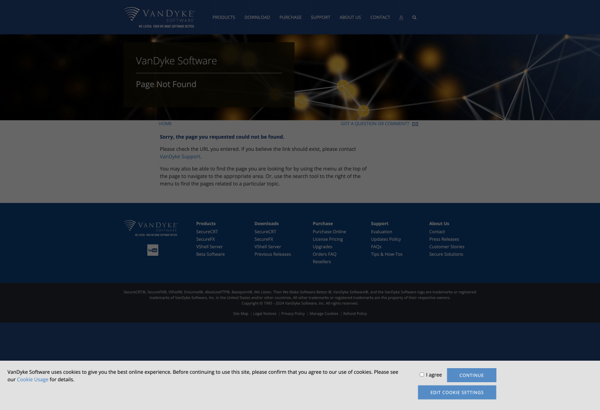
Remote Desktop Manager
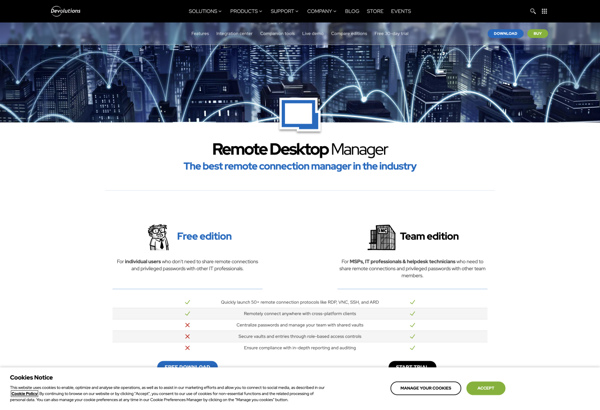
Bitvise SSH Client
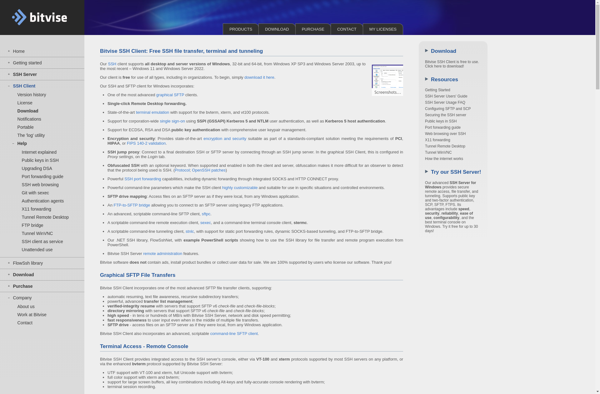
Royal TSX

PAC Manager
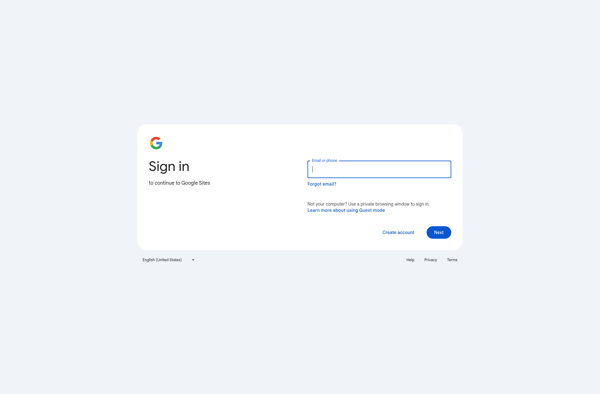
JuiceSSH
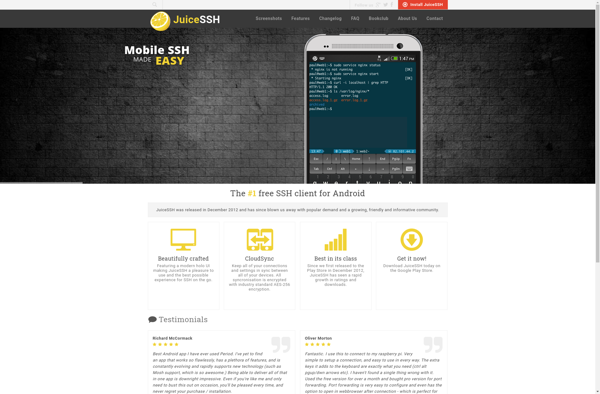
Asbru Connection Manager
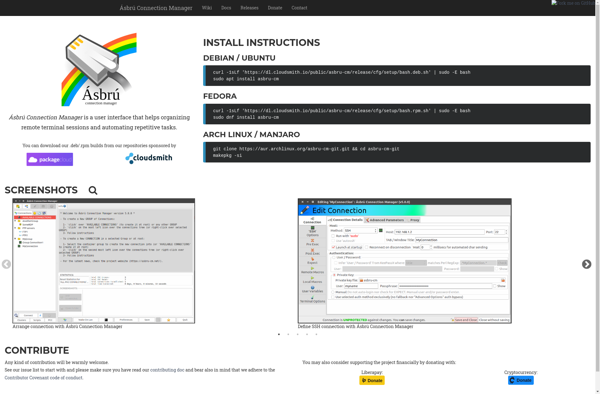
Chrome Secure Shell
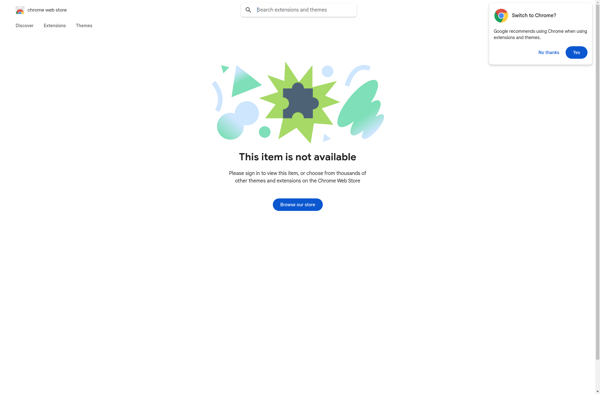
FireSSH
Shellngn