Royal TSX

Royal TSX: Windows Remote Connection Managers
A comprehensive application for managing remote connections, including RDP, VNC, SSH, Telnet, and more, with features like visual tree organization and one-click session launch.
What is Royal TSX?
Royal TSX is a powerful Windows application designed specifically for managing remote connections and automating routine tasks. With an intuitive tabbed interface and support for a wide range of protocols like RDP, VNC, SSH, Telnet, and more, Royal TSX aims to be the all-in-one solution for IT administrators, developers, and power users.
Some key features of Royal TSX include:
- Tree-structured connection organization - Visually organize connections in collapsible groups and folders for easy access.
- Tabbed multi-session interface - Open any number of connections across protocols in tabbed windows.
- Centralized credentials management - Store usernames, passwords, keys, and other secrets securely in one place.
- Advanced automation and scripting - Schedule connections, file transfers, and tasks with powerful task automation.
- Portable vaults for access anywhere - Encrypt connection data and sync across devices.
- Role-based access control - Assign granular privileges to control access.
With support for the latest protocols and standards, integrated SFTP browser and text editor, built-in terminal emulator, SNMP browser, and much more, Royal TSX aims to help streamline and simplify remote server and device management for enterprise and power users.
Royal TSX Features
Features
- Organize remote connections in a visual tree
- Launch sessions with one click
- Configure advanced connection options
- Automate connection tasks
- Supports RDP, VNC, SSH, Telnet and more
- Tabbed interface for managing multiple connections
- Built-in terminal for SSH and Telnet
- Encrypt connection data
- Scripting and plugin support
Pricing
- One-time Purchase
- Subscription-Based
Pros
Cons
Official Links
Reviews & Ratings
Login to ReviewThe Best Royal TSX Alternatives
Top Remote Work & Education and Remote Desktop and other similar apps like Royal TSX
Here are some alternatives to Royal TSX:
Suggest an alternative ❐MRemoteNG

Microsoft Remote Desktop
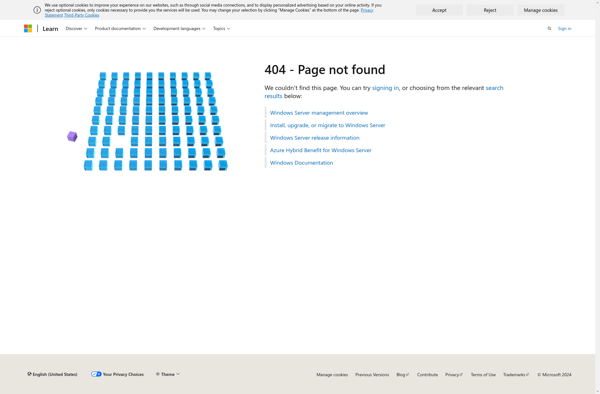
Remote Desktop Manager
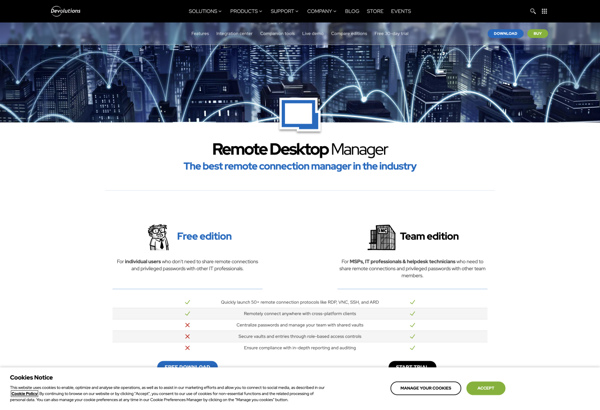
OpenSSH

Tera Term
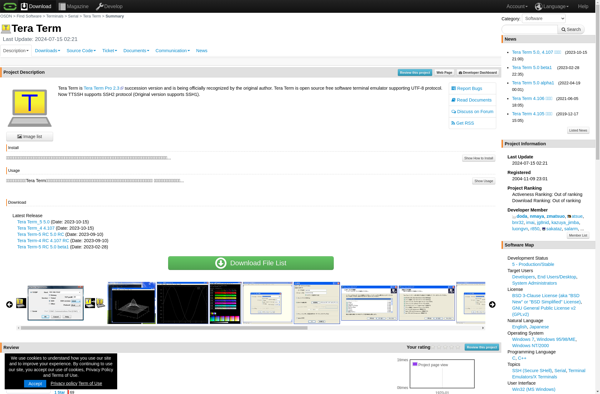
HyperTerminal
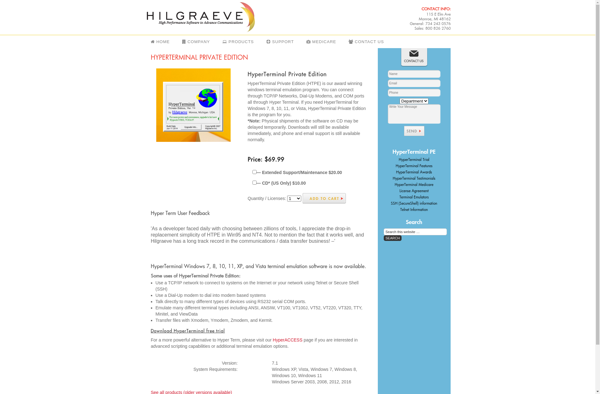
Remote Desktop Connection Manager
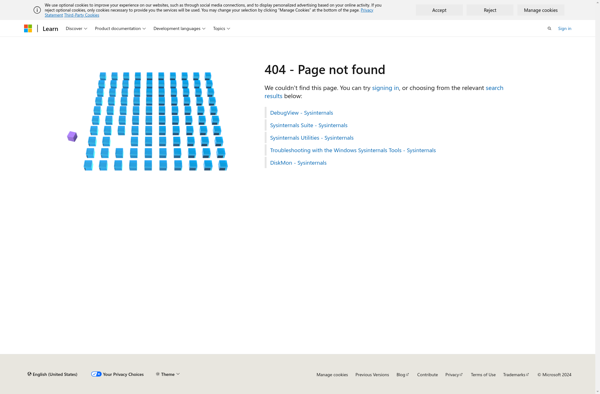
HTerm
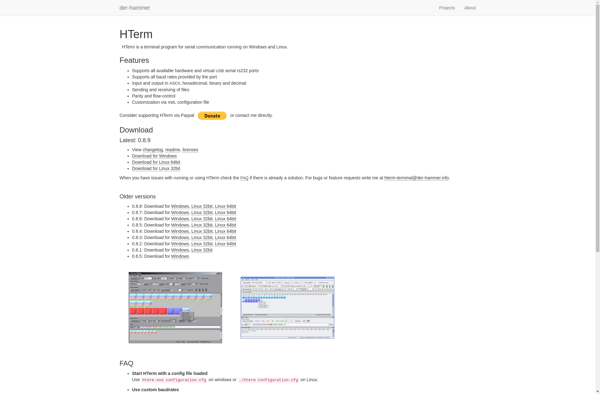
ClusterSSH
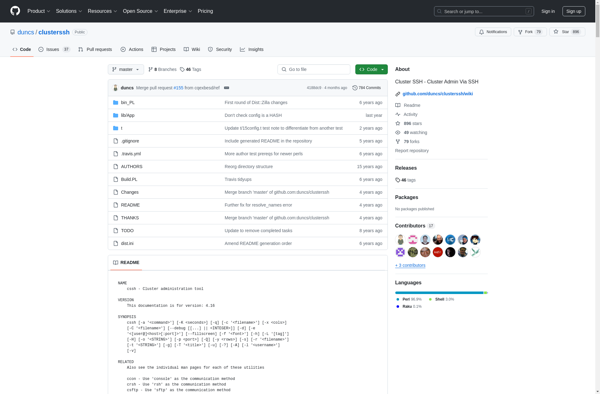
Gnome Connection Manager

CPuTTY 2
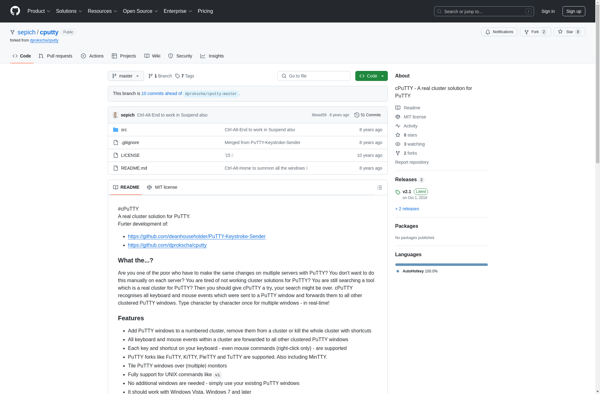
Remote Connection Manager
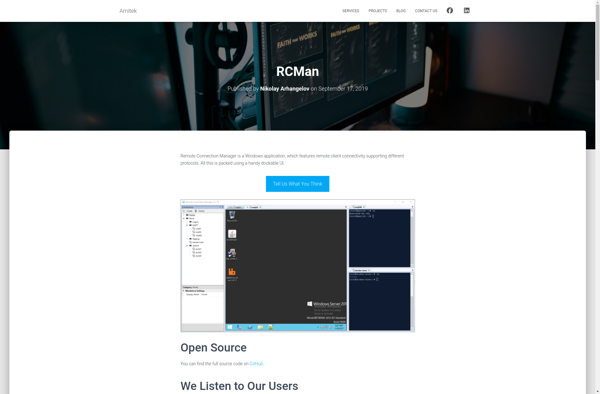
Screenhero
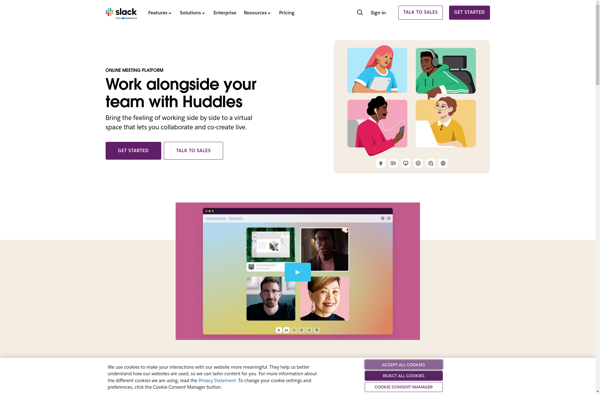
Terminals
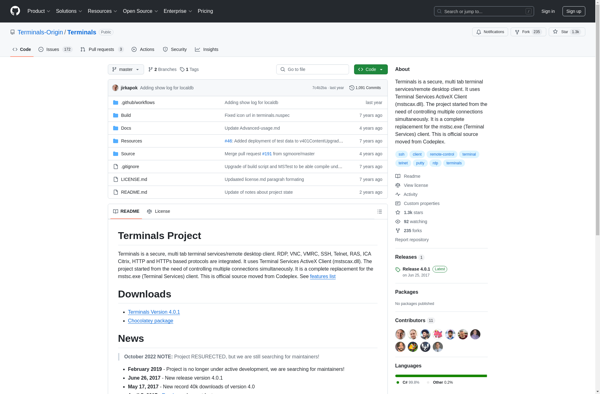
OpenSSH for Windows
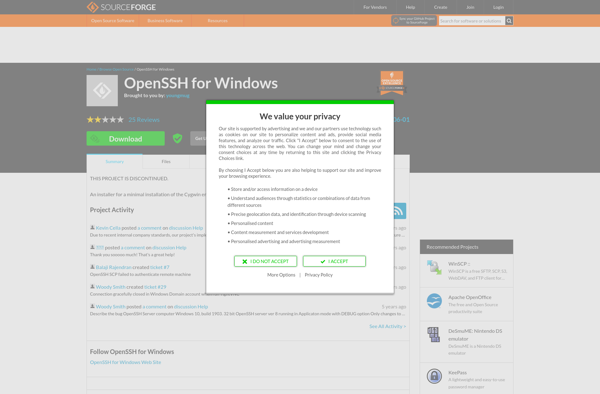
Tectia SSH Client
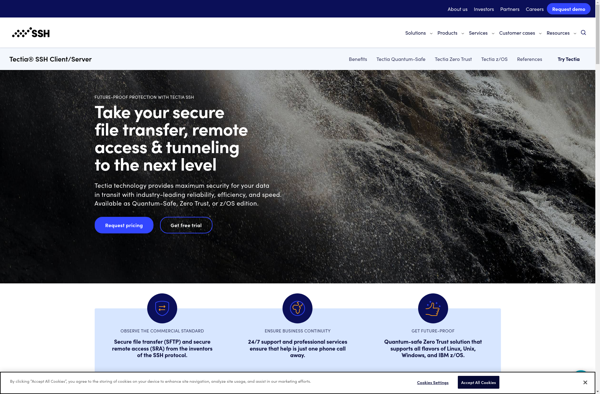
PuTTY Tray

SSH Terminal Emulator
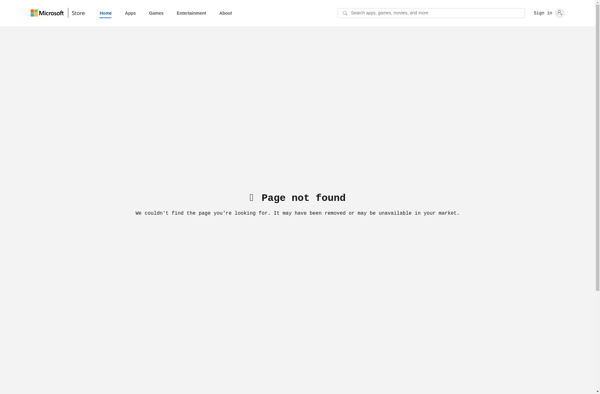
ExtraPuTTY
DRemote
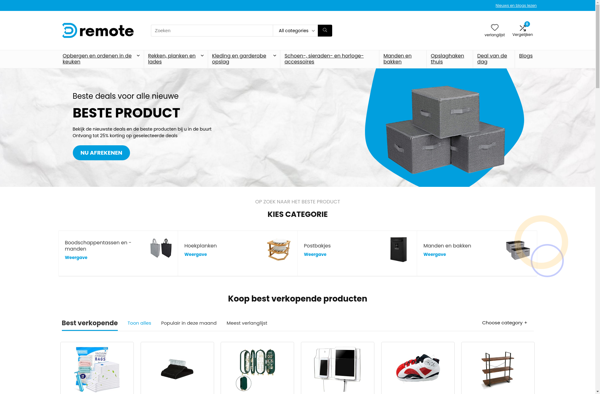
WinSSHTerm
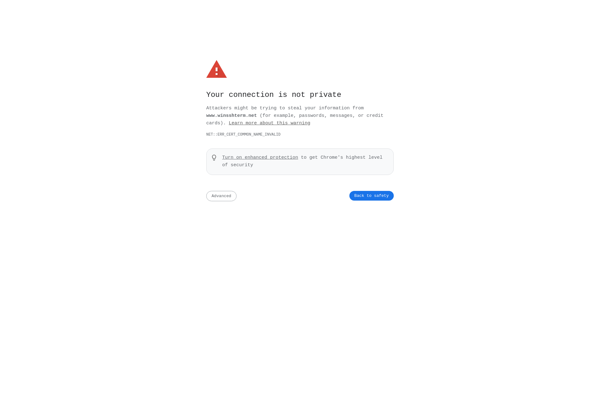
MyEnTunnel

Remotix
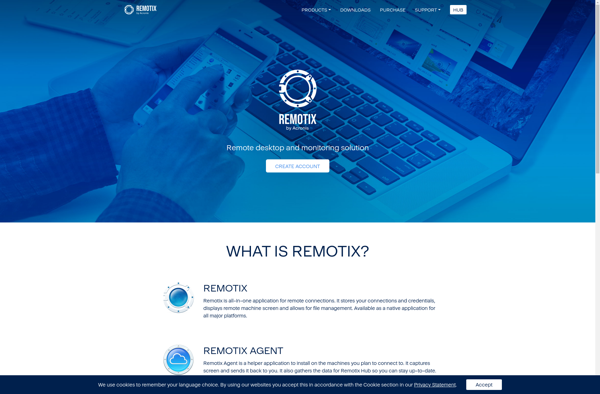
Controlup

KRDC
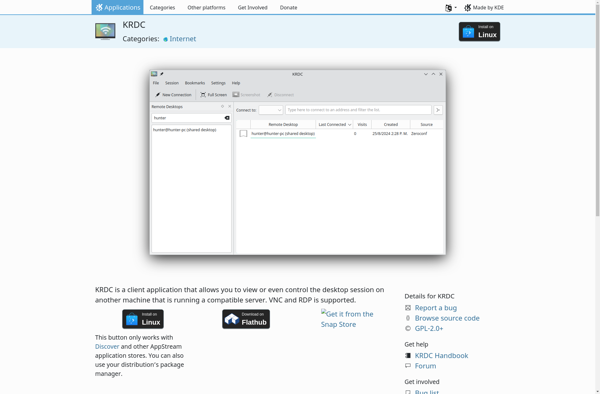
RemoteOS
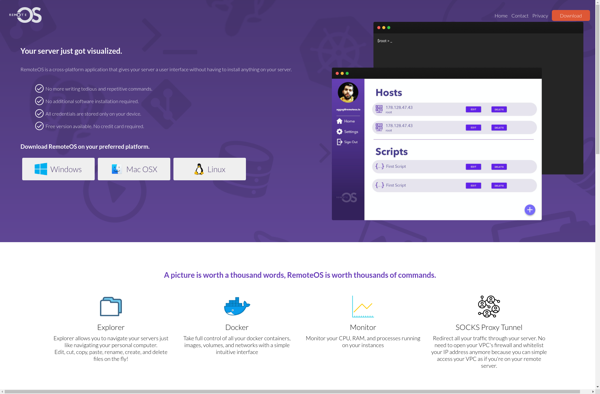
Doffen SSH Tunnel
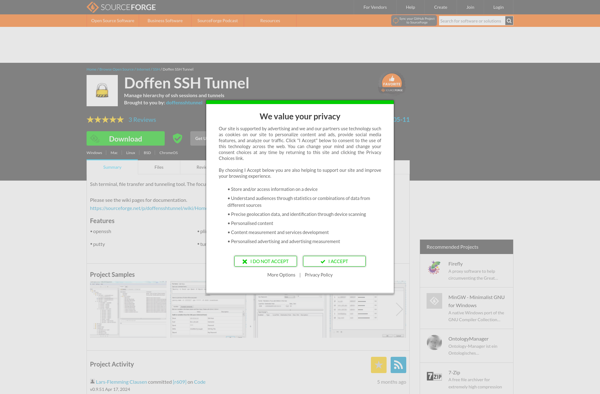
PenguiNet
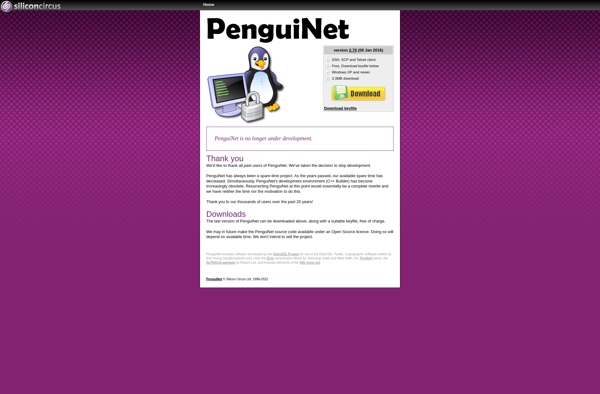
TinyShell
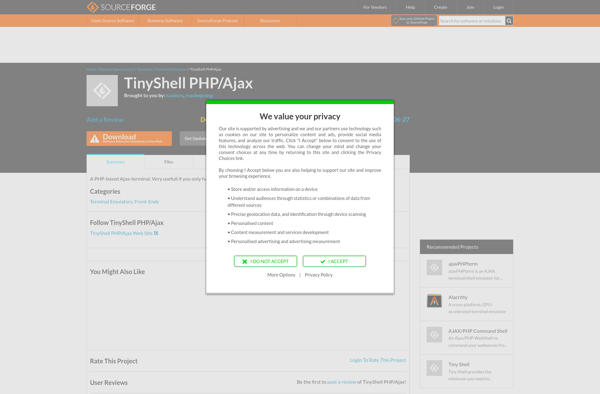
MRemoteNC
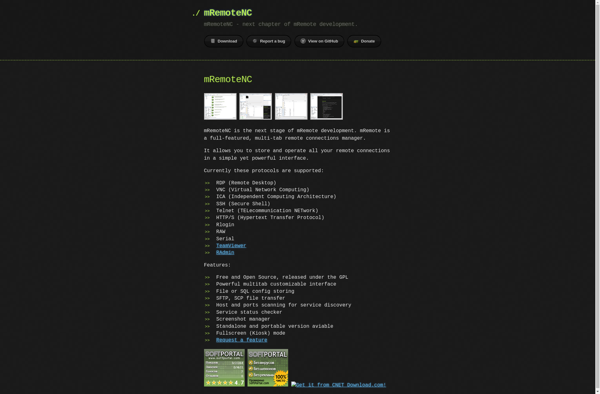
Secpanel
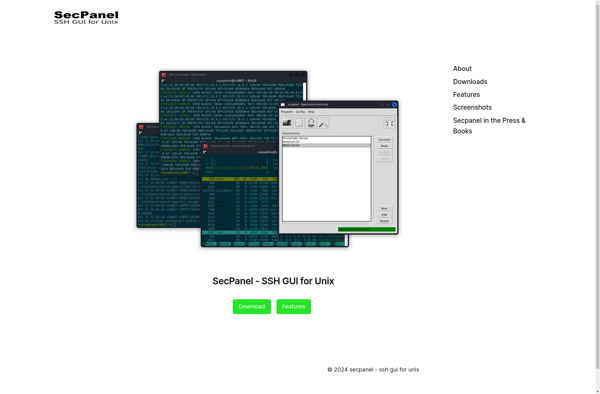
Poderosa
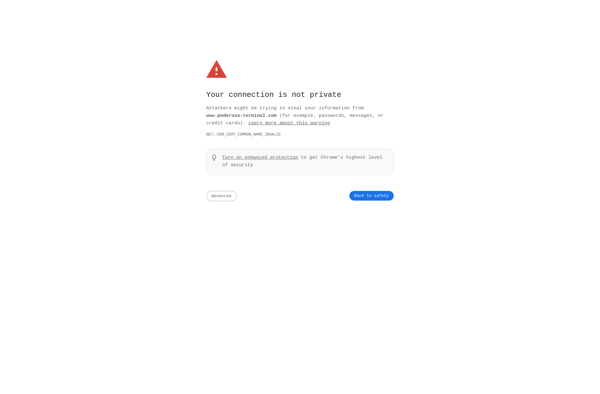
Wyse PocketCloud
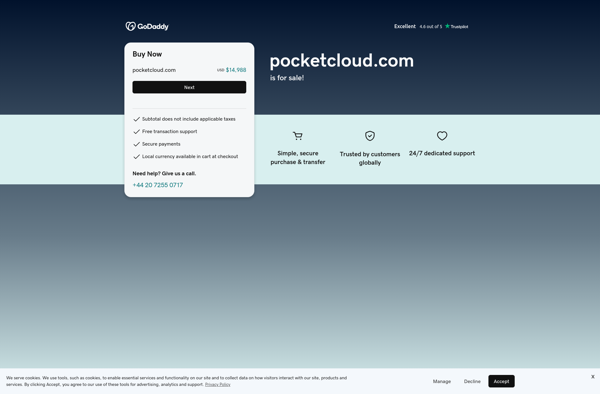
ToolPakCloud
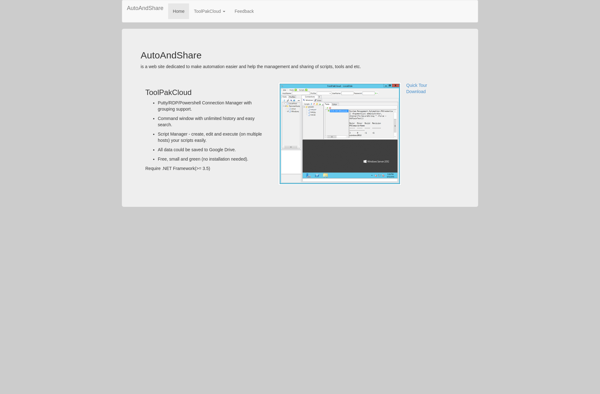
QuTTY
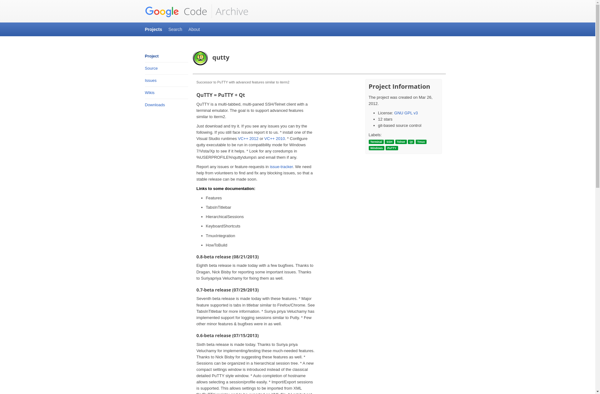
AutoPuTTY

QuickRDP
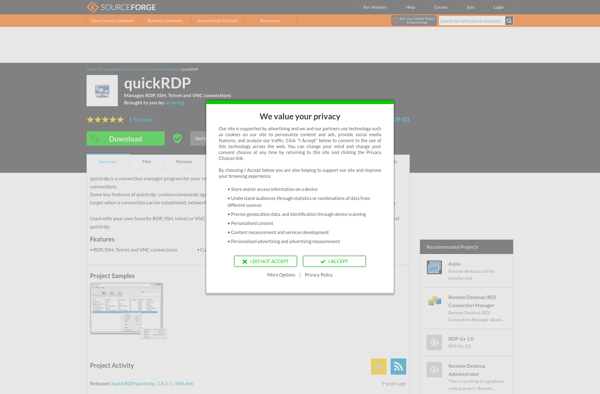
Pocketputty
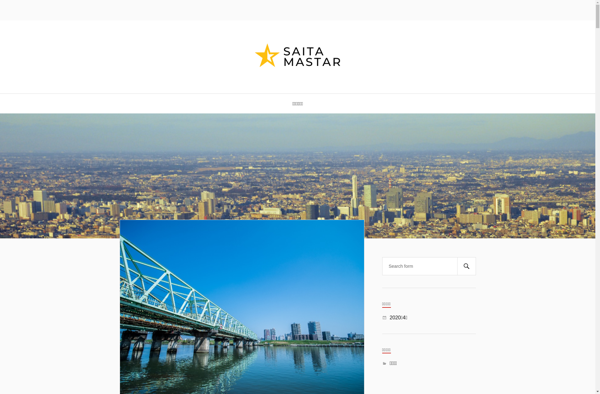
RemotebyMail
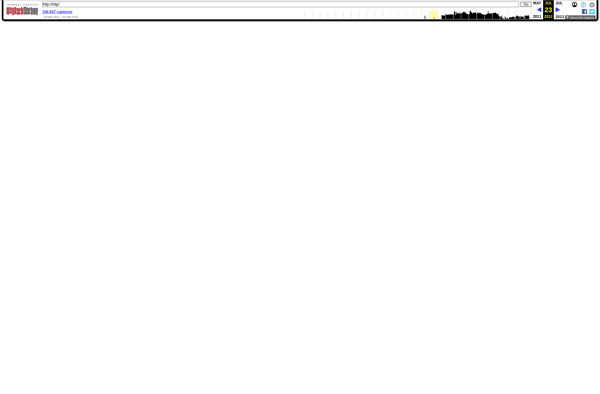
DuoRDP
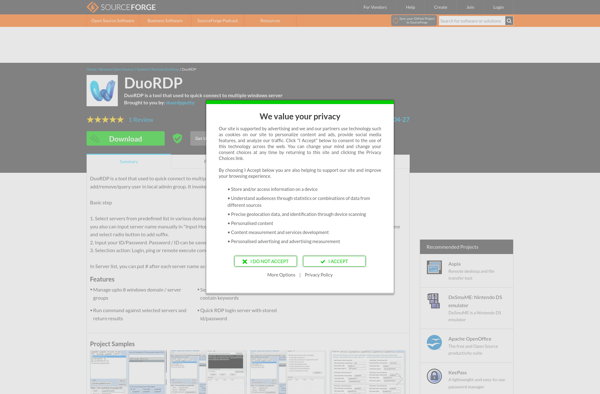
PieTTY
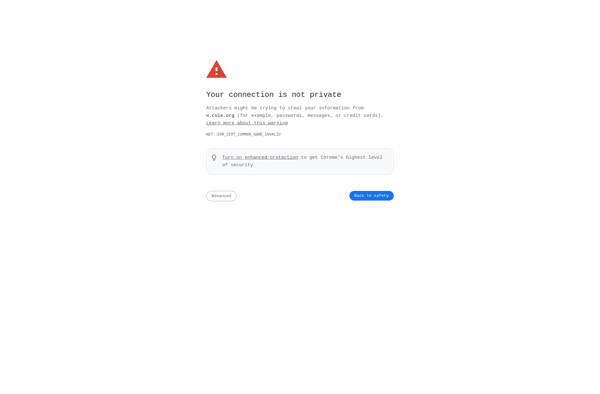
Axessh
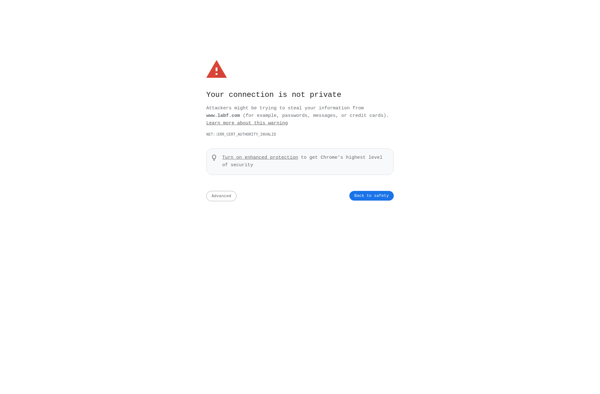
SSH Cryptonaut
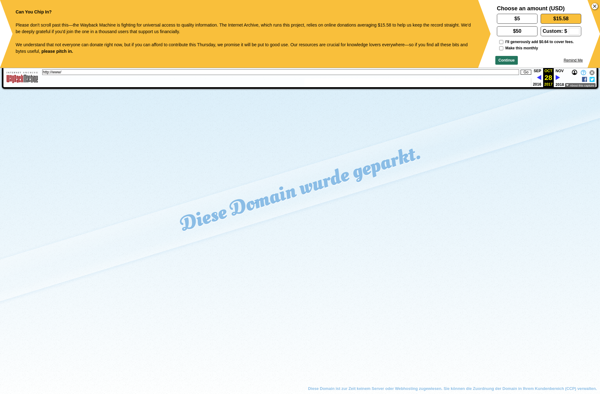
Pop.com

MIngleview
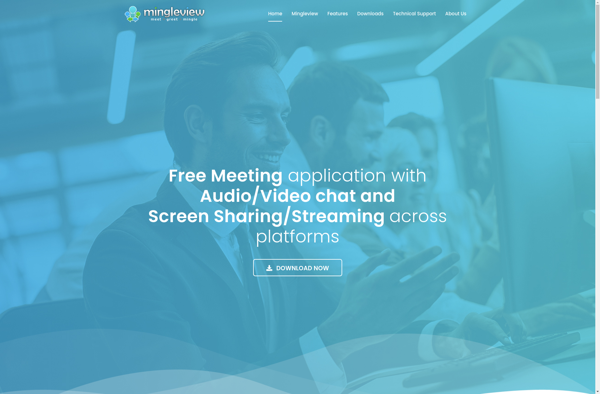
AbsoluteTelnet
