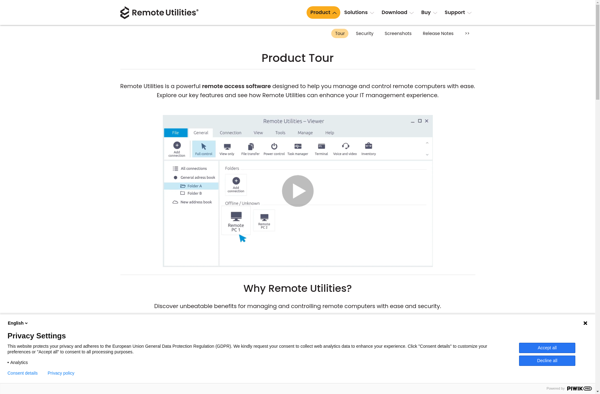Screenhero
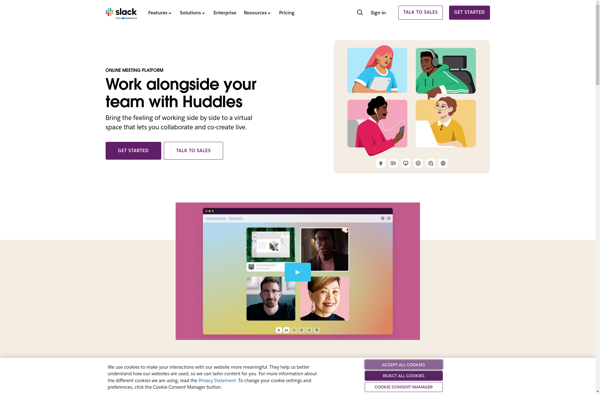
Screenhero: Screen Sharing and Remote Collaboration Tool
Screenhero is a screen sharing and remote collaboration tool. It allows users to share their screens with others for meetings, presentations, and remote work. Key features include multi-user screen sharing, annotation tools, and chat.
What is Screenhero?
Screenhero is a screen sharing and online collaboration tool used by remote teams, distributed companies, and enterprises. It makes it easy to share screens with teammates, annotate on shared screens, and chat while collaborating.
Key features of Screenhero include:
- Multi-user screen sharing - Multiple participants can share their screens simultaneously for better collaboration.
- Annotation tools - Draw, highlight, and annotate on shared screens to call out important points.
- Chat - Built-in chat allows users to communicate while sharing screens.
- Session recording - Screen sharing sessions can be recorded for future reference or to share with others later.
- Cross-platform support - Screenhero works across Mac, Windows, iOS, and Android devices.
- Customizable permissions - Granular permissions controls allow hosts to determine participant access.
Ideal uses cases for Screenhero include agile ceremonies like sprint planning and retrospective meetings, design reviews and feedback sessions, remote pair programming and code reviews, and customer presentations and demos. It facilitates collaboration for distributed teams and is a valuable tool for increasing remote work productivity.
Screenhero Features
Features
- Screen sharing
- Remote collaboration
- Multi-user screen sharing
- Annotation tools
- Chat
Pricing
- Subscription-Based
Pros
Cons
Official Links
Reviews & Ratings
Login to ReviewThe Best Screenhero Alternatives
Top Remote Work & Education and Screen Sharing and other similar apps like Screenhero
Here are some alternatives to Screenhero:
Suggest an alternative ❐RealVNC Connect

UltraViewer
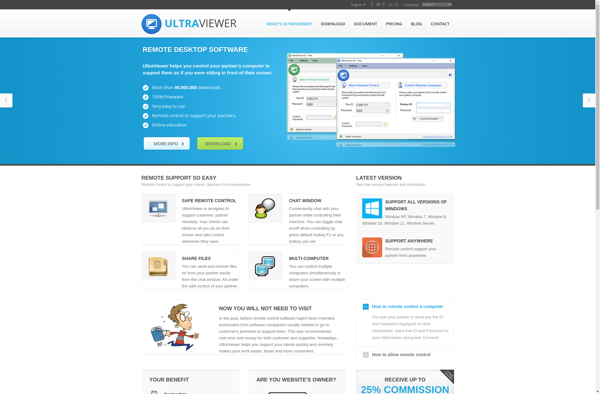
TeamViewer

UltraVNC

TightVNC

Xrdp
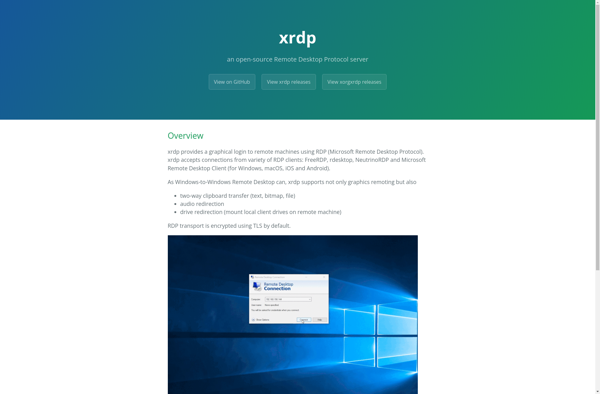
Chrome Remote Desktop

Royal TSX

TigerVNC
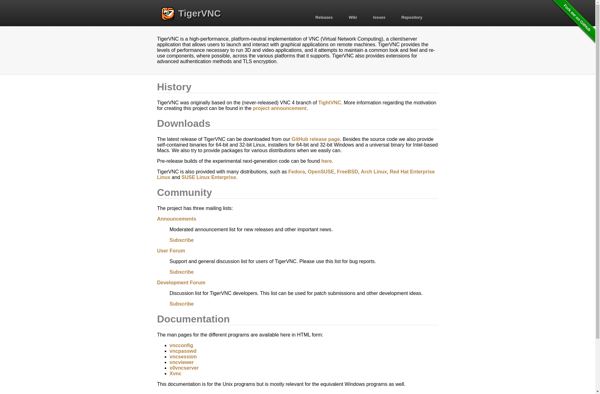
GoTo Resolve

Remote Utilities