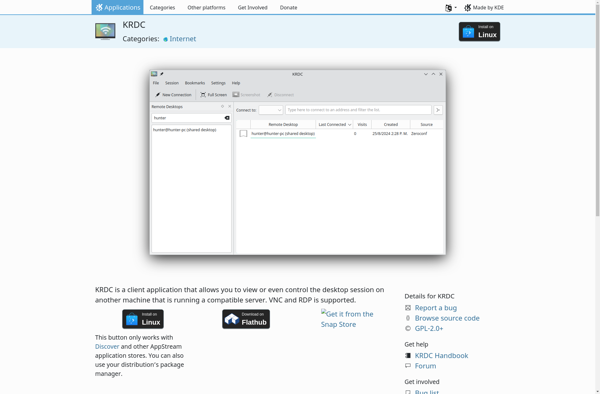RemotebyMail
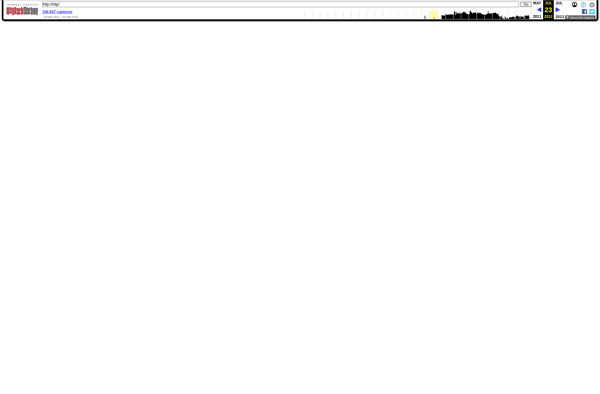
RemotebyMail: Remote Access Software
RemotebyMail is a remote access software that allows users to access and control computers or servers from any internet-connected device. It facilitates remote support, administration, and collaboration through features like screen sharing, file transfer, chat, etc.
What is RemotebyMail?
RemotebyMail is a feature-rich remote desktop software used by support technicians, IT professionals, managed service providers (MSPs), and other businesses to securely access computers and servers remotely. It enables users to connect to remote desktops, servers, or infrastructure using any HTML5 web browser on devices like computers, smartphones, and tablets.
With RemotebyMail, technicians and administrators can remotely troubleshoot issues, deploy updates, manage systems and infrastructure, offer remote support, and collaborate with team members regardless of their location. It provides reliable and fast remote desktop connections using 256-bit AES encryption to ensure data security.
Notable features of RemotebyMail include:
- Cross-platform remote desktop access through web browsers
- Unattended remote access to servers and infrastructure
- Collaborative screen sharing for up to 50 participants
- Remote printing, file transfer, text chat, system information
- Multi-monitor support for macOS and Windows systems
- Mobile device camera sharing
- Port forwarding and SSH tunneling capabilities
- Custom branding of technician console screens
- Detailed session logs and reporting
RemotebyMail offers customizable pricing plans for individuals, teams, and enterprises. Free trials are available.
RemotebyMail Features
Features
- Remote desktop access
- File transfer
- Screen sharing
- Remote printing
- Chat
- Remote reboot
- Session recording
Pricing
- Freemium
- Subscription-Based
Pros
Cons
Reviews & Ratings
Login to ReviewThe Best RemotebyMail Alternatives
Top Remote Work & Education and Remote Access and other similar apps like RemotebyMail
Here are some alternatives to RemotebyMail:
Suggest an alternative ❐TeamViewer

UltraVNC

Royal TSX

GoTo Resolve

BeyondTrust
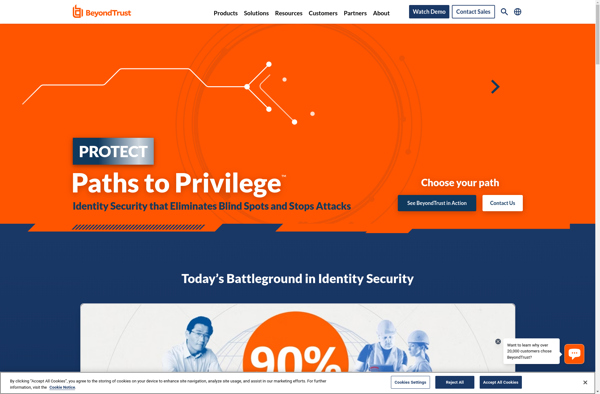
Join.me
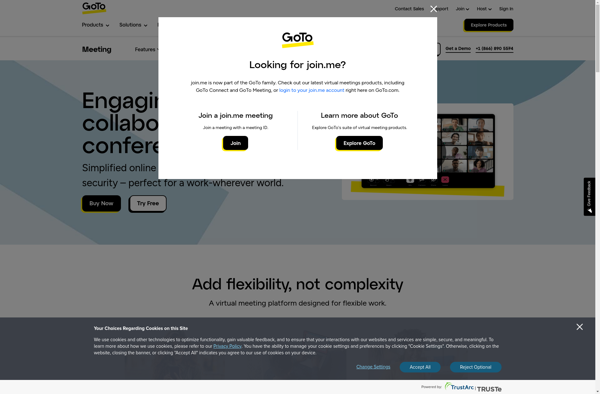
Screenleap

Remote Utilities
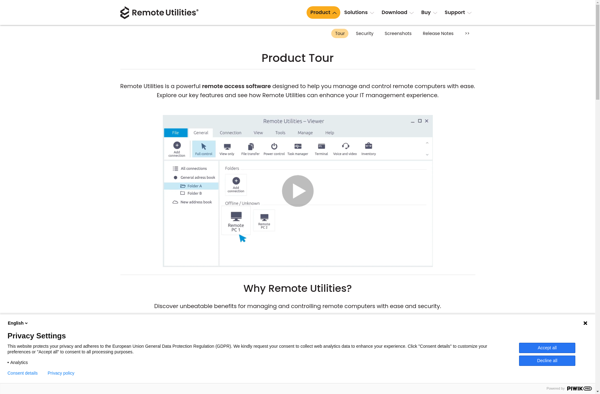
Remotix
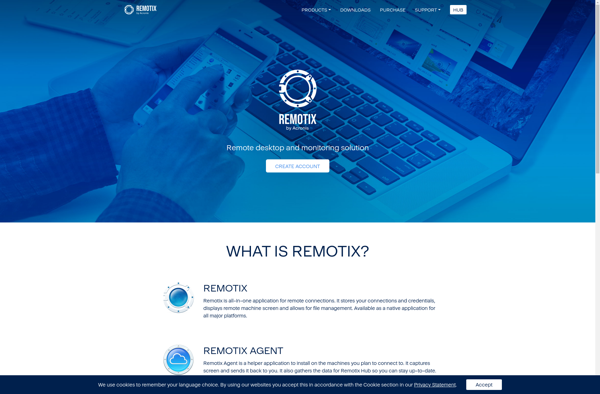
ImPcRemote

KRDC