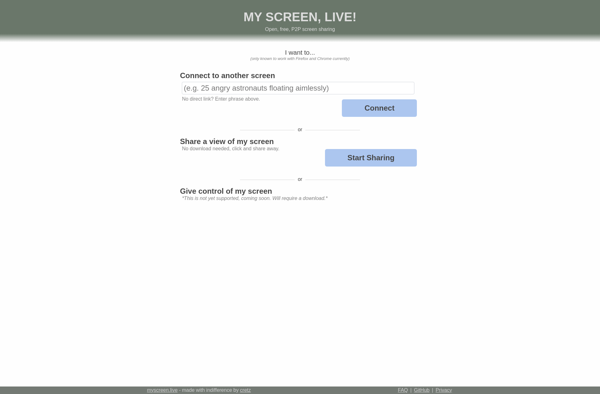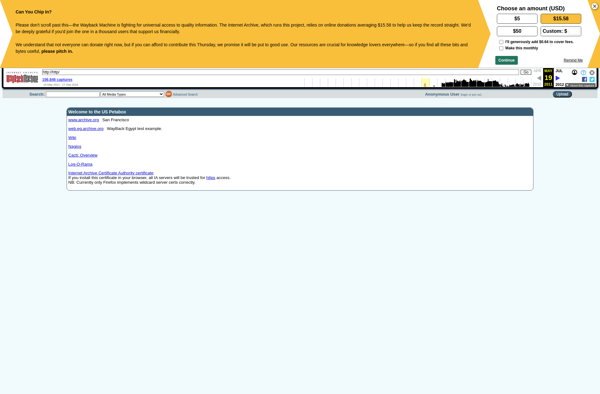Screenleap

Screenleap: Real-Time Screen Sharing & Remote Access
Screen sharing and remote access software for real-time collaborations, presentations, and remote support
What is Screenleap?
Screenleap is a screen sharing and remote desktop software that allows users to share their screen or remotely access another computer over the internet in real-time. It provides an easy way to show your screen to others or view someone else's screen for purposes like remote tech support, presentations, team collaboration, etc.
Some key features of Screenleap include:
- Cross-platform support - Works on Windows, Mac, Linux, Chrome OS
- No client downloads required
- Annotations and drawing tools
- Record sessions
- Text chat
- Remote printing and file transfer
- Mobile screen sharing
- Custom branding and white labeling
Screenleap uses WebRTC technology for peer-to-peer connectivity when possible, helping avoid common issues with firewalls or proxy servers. It can be self-hosted on internal servers or hosted on Screenleap's global servers.
Overall, Screenleap provides a fast, lightweight, and easy-to-use screen sharing and web conferencing solution for both one-on-one remote access needs as well as presentations, webinars, and team collaboration with small to medium sized groups.
Screenleap Features
Features
- Real-time screen sharing
- Remote desktop control
- Annotation tools
- Chat
- Recording
- Custom branding
- API integration
Pricing
- Freemium
- Subscription-Based
Pros
Cons
Official Links
Reviews & Ratings
Login to ReviewThe Best Screenleap Alternatives
Top Remote Work & Education and Screen Sharing and other similar apps like Screenleap
Here are some alternatives to Screenleap:
Suggest an alternative ❐Remmina

RealVNC Connect

TeamViewer

AnyDesk

RustDesk

Chrome Remote Desktop

DWService
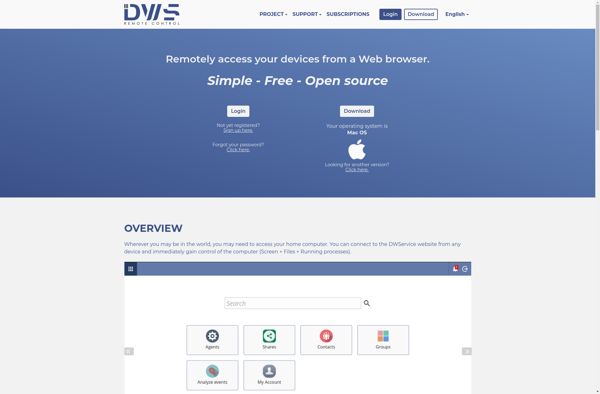
TigerVNC
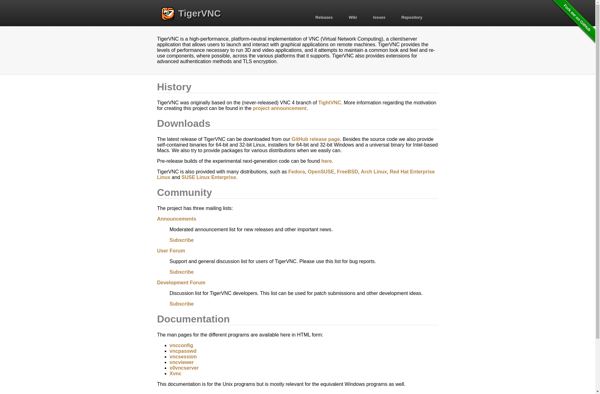
NoMachine

GoTo Resolve

Remotely
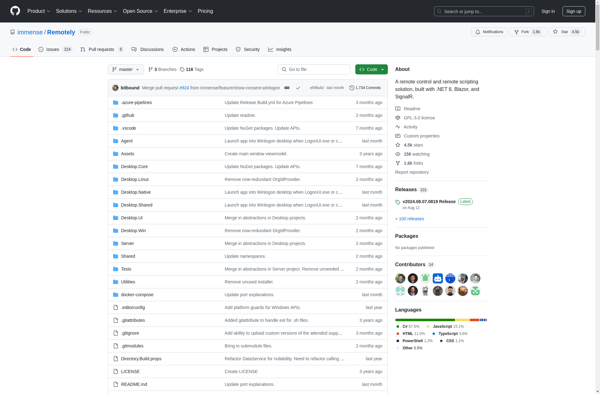
Jitsi Desktop
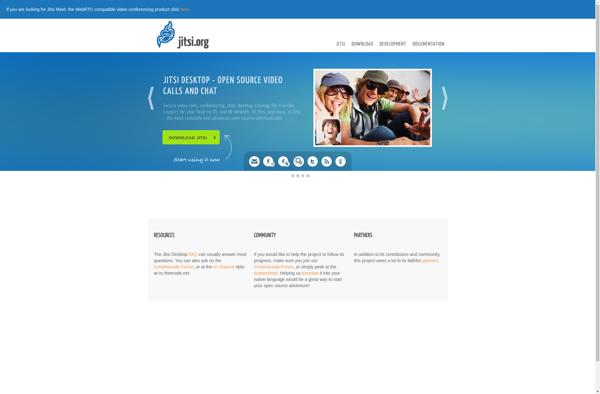
RD Tabs
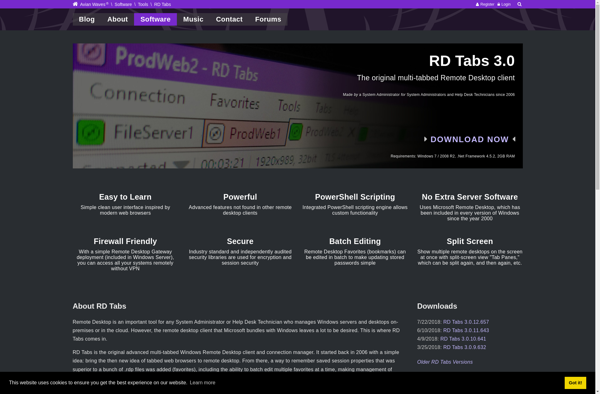
Netop Remote Control
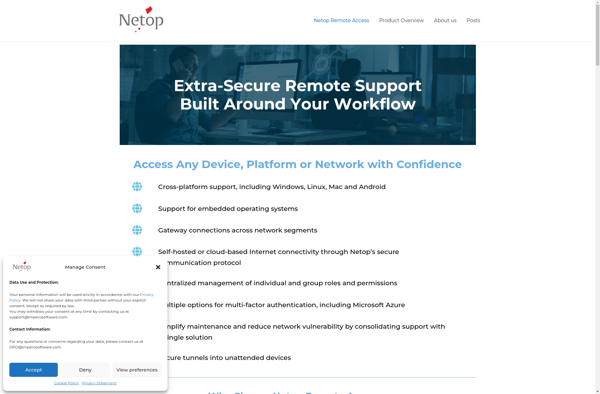
ScreenStream

Educator

Wyse PocketCloud
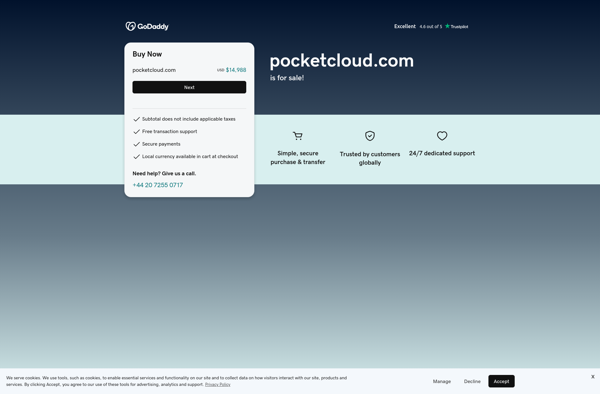
Soluto Superhero Center
Vyew
RemotebyMail
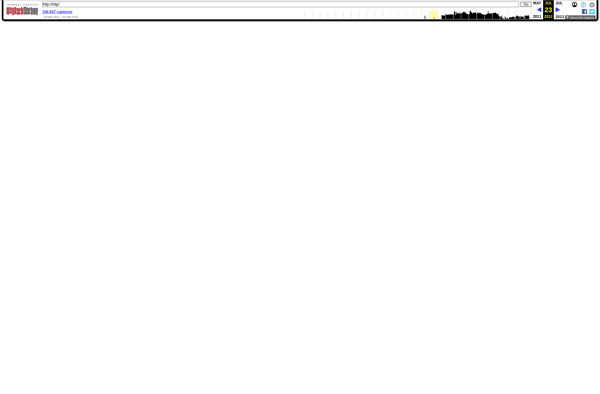
CrankWheel
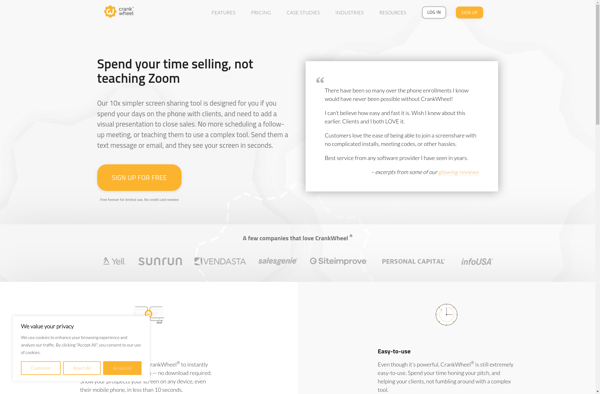
Myscreen.live