Wyse PocketCloud
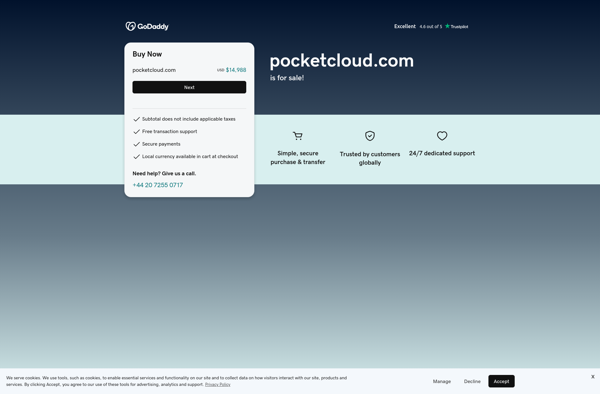
Wyse PocketCloud: Remote Desktop App
Wyse PocketCloud is a remote desktop app that allows users to securely access their desktops, applications, files, and networks remotely from any device. It enables working on-the-go from smartphones, tablets, and Chromebooks.
What is Wyse PocketCloud?
Wyse PocketCloud is a secure, enterprise-grade remote desktop app developed by Dell Technologies that provides mobile access to desktops, apps, files and networks. It allows users to work on Windows or Linux computers from anywhere through iOS, Android, Chrome OS and HTML5-capable web browsers.
Some key features of PocketCloud include:
- Secure remote access with end-to-end encryption
- Optimized experience across mobile devices and web browsers
- Universal clipboard and file transfer
- Multi-monitor support
- Virtual trackpad and keyboard
- Audio streaming
- Access internal web apps through reverse proxy
- Integration with mobile device cameras
- Support for wake-on-LAN to power on remote PCs
PocketCloud enables working productively while on the go. It provides the flexibility to work from smartphones, tablets or Chromebooks as if you are sitting in front of your office desktop. With enterprise-grade security and reliability, it is trusted by businesses and government organizations worldwide.
Wyse PocketCloud Features
Features
- Secure remote desktop access
- Access desktops, applications, files, and networks remotely
- Supports smartphones, tablets, and Chromebooks
- Encrypted data transfer
- Multi-touch support
- Customizable user interface
- Clipboard sharing
- File transfer between local and remote devices
Pricing
- Subscription-Based
Pros
Cons
Official Links
Reviews & Ratings
Login to ReviewThe Best Wyse PocketCloud Alternatives
Top Remote Work & Education and Remote Desktop and other similar apps like Wyse PocketCloud
Here are some alternatives to Wyse PocketCloud:
Suggest an alternative ❐TeamViewer

AnyDesk

Microsoft Remote Desktop
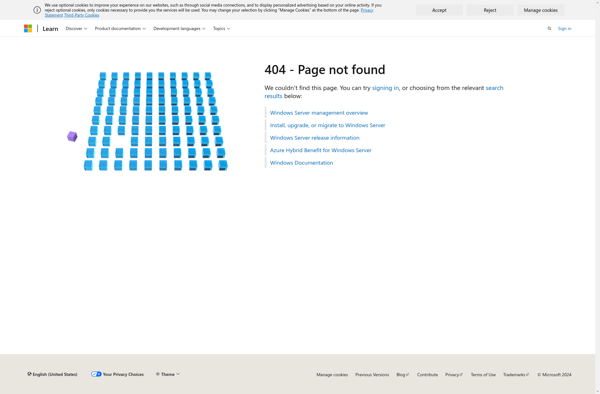
Royal TSX

GoTo Resolve

LiteManager

Screenleap

Remote Utilities
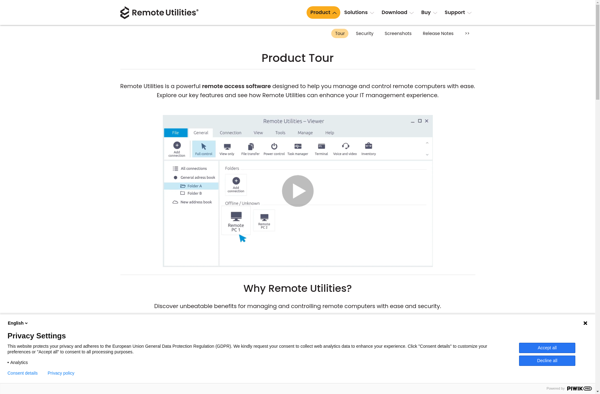
ITeleport VNC
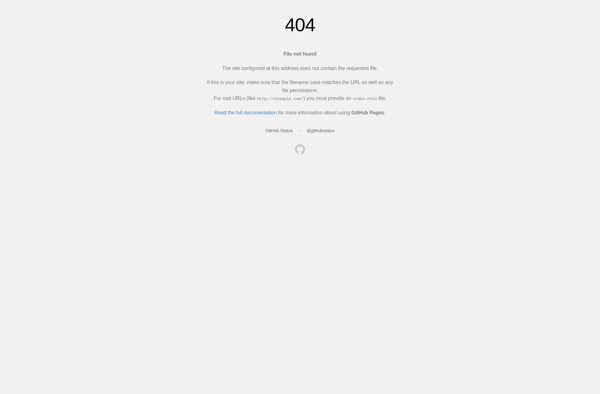
Remotix
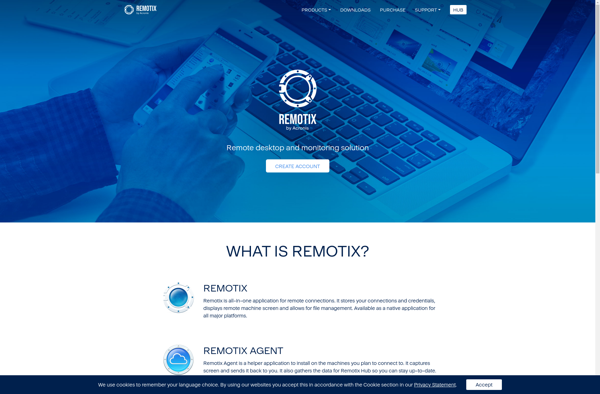
ImPcRemote
