ImPcRemote

imPcRemote: Remote Desktop Softwares
imPcRemote is a remote desktop software that allows you to access and control a computer remotely over the internet. It enables file transfer, remote printing, voice chat, whiteboard and other collaboration features.
What is ImPcRemote?
imPcRemote is a feature-rich remote desktop application used to remotely access, control, and transfer files between computers over the internet. It offers a simple, easy-to-use interface to connect from one Windows, Mac, iOS or Android device to another to work on files, applications or access media as if sitting in front of that computer.
Key features of imPcRemote include:
- Secure encrypted connections for privacy
- Easy remote printing and scanning
- Real-time audio-video chat while connected
- Collaboration via whiteboard, text chat and annotations
- Wake-on-LAN to power on the remote computer
- File transfer between devices with drag and drop ease
- Access remote computer from iOS and Android mobiles and tablets
imPcRemote is useful for individuals needing to access their office computer from home. IT professionals can troubleshoot, provide tech support and maintain computers remotely. It facilitates collaboration by sharing screens and allows employees to work flexibly from multiple locations. The one-time purchase pricing makes it affordable for personal and commercial use.
ImPcRemote Features
Features
- Remote desktop access
- File transfer
- Remote printing
- Voice chat
- Whiteboard
- Collaboration tools
Pricing
- Freemium
- Subscription-Based
Pros
Cons
Official Links
Reviews & Ratings
Login to ReviewThe Best ImPcRemote Alternatives
Top Remote Work & Education and Remote Access and other similar apps like ImPcRemote
Here are some alternatives to ImPcRemote:
Suggest an alternative ❐Remmina

RealVNC Connect

UltraViewer
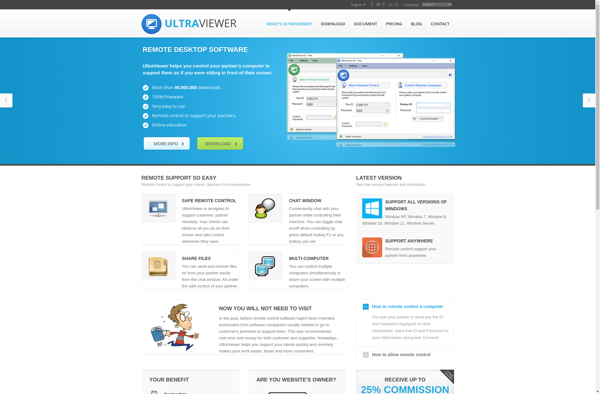
TeamViewer

AnyDesk

RustDesk

UltraVNC

TightVNC

DWService
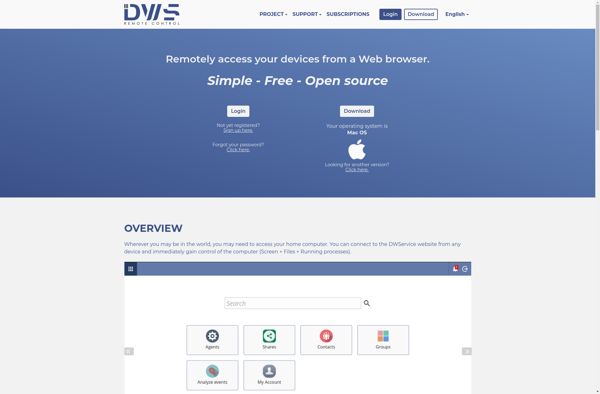
NoMachine

GoTo Resolve

Remotely
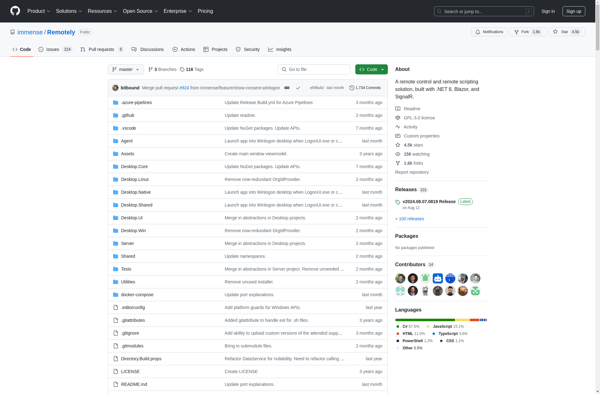
Remote Support System
PhoneMyPC
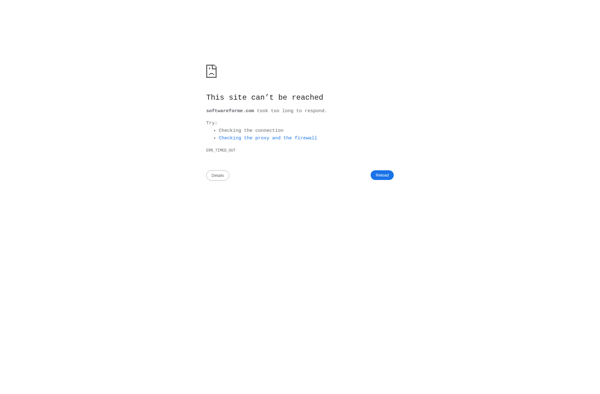
Wyse PocketCloud
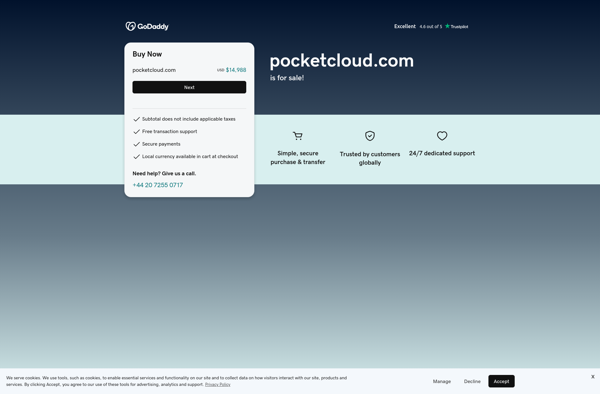
Remobo
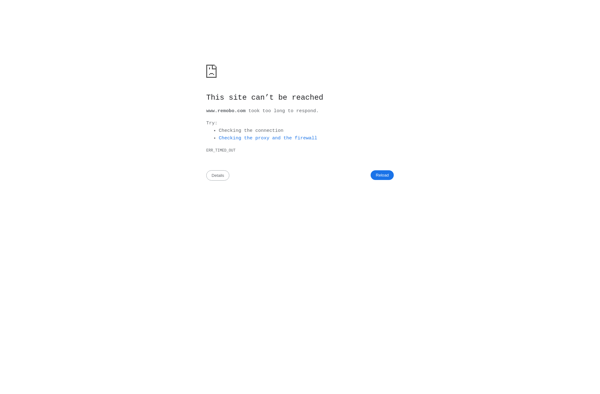
RemotebyMail
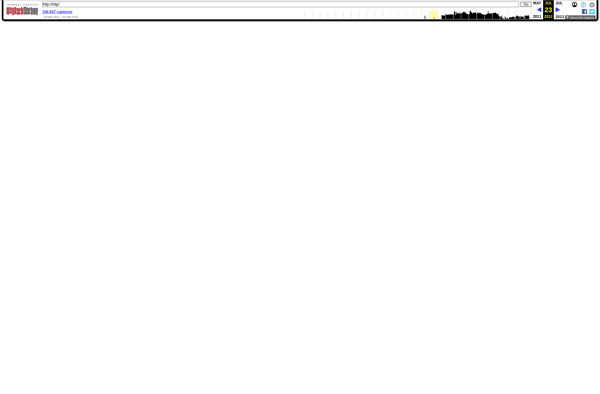
MetaLAN
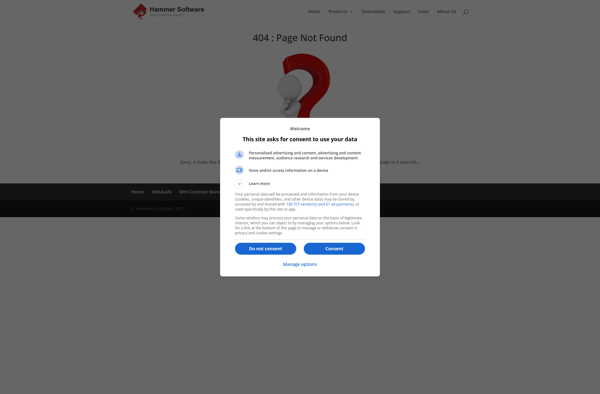
UserMonitor
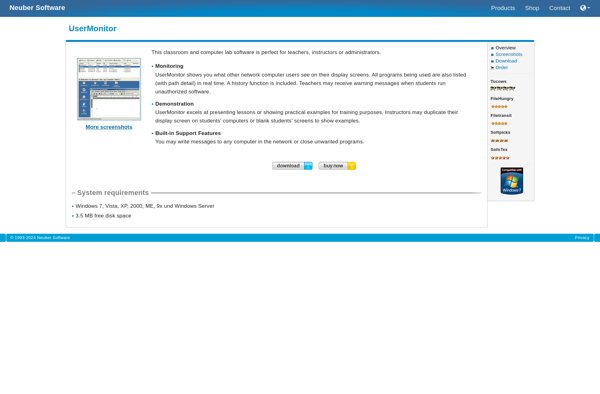
Skyfex
