Remote Support System
Remote Support System: Connect with Clients Remotely
A remote support system allows IT professionals to remotely connect to client computers and devices in order to diagnose issues, deploy updates, provide support, and maintain systems. It facilitates remote access and control over devices.
What is Remote Support System?
A remote support system is a type of software tool that enables IT service desks, help desks, and support technicians to gain remote access to client devices in order to provide technical assistance and support. Key capabilities offered by remote support systems include:
- Remote viewing and control - Allows support techs to view the remote desktop or device screen in real-time, and control the mouse/keyboard.
- Multi-platform support - Can connect to various platforms like Windows, Mac, Linux, iOS, Android.
- Unattended access - Connect to devices even if end user is not present.
- File transfer - Upload/download files to troubleshoot or access data
- Remote diagnostics - Run diagnostics, check settings, processes, etc.
- Script execution - Run scripts and commands remotely to automate support tasks
- System information - Gather detailed system data like hardware, software info to assist with issues
- Chat andannotations - Chat with end user or annotate screen to guide user
Leading remote support tools include TeamViewer, BeyondTrust Remote Support (formerly Bomgar), ConnectWise Control (formerly ScreenConnect), LogMeIn Rescue, and GoToAssist. These tools help support teams resolve issues faster, reduce costs, and improve customer satisfaction.
Remote Support System Features
Features
- Remote desktop access and control
- File transfer and sharing
- Remote printing and clipboard sharing
- Secure communication with end-to-end encryption
- Multi-platform support (Windows, macOS, Linux, mobile)
- Customizable branding and white-labeling
- Reporting and analytics
- Automated remote support workflows
- Scalable for small to enterprise-level organizations
- Integrations with popular IT management tools
Pricing
- Freemium
- Subscription-Based
Pros
Cons
Official Links
Reviews & Ratings
Login to ReviewThe Best Remote Support System Alternatives
Top Remote Work & Education and Remote Support and other similar apps like Remote Support System
Here are some alternatives to Remote Support System:
Suggest an alternative ❐UltraViewer
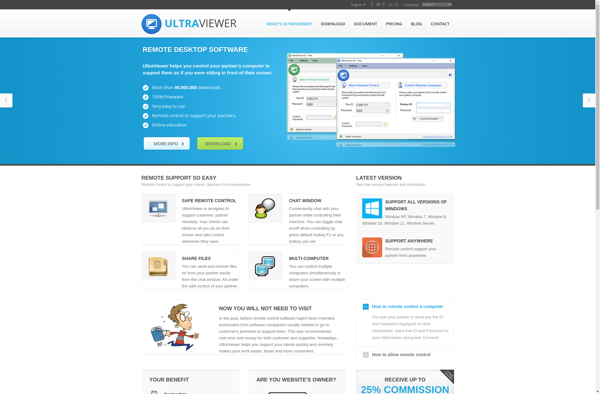
TeamViewer

AnyDesk

Chrome Remote Desktop

TigerVNC
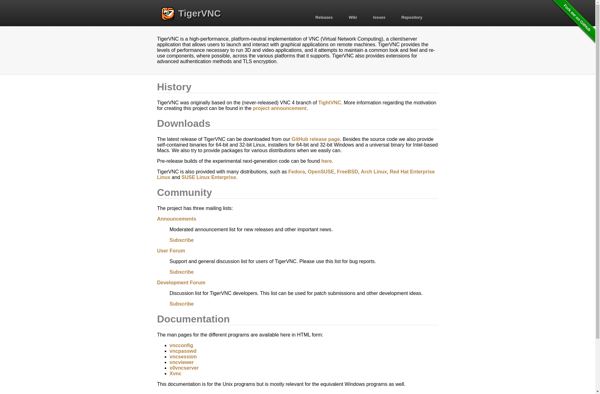
Apple Remote Desktop
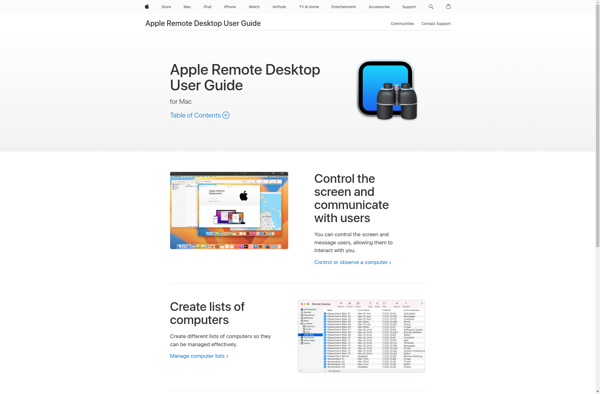
Apple Screen Sharing
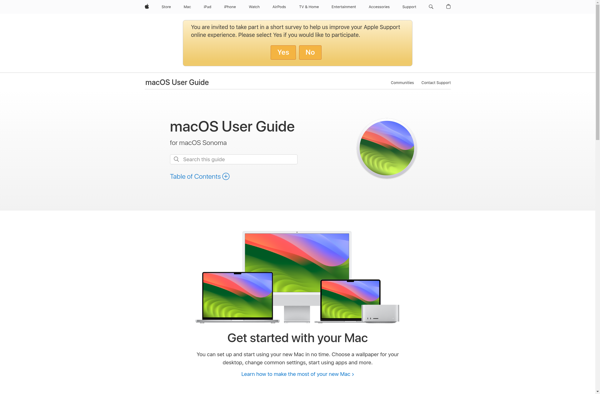
GoTo Resolve

Join.me
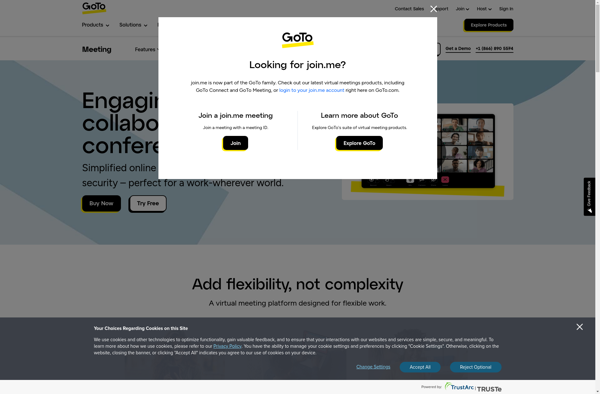
MSP360 Remote Desktop

Remote Utilities
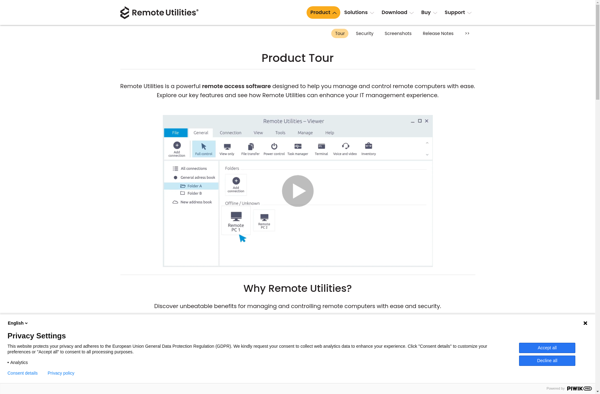
ImPcRemote
