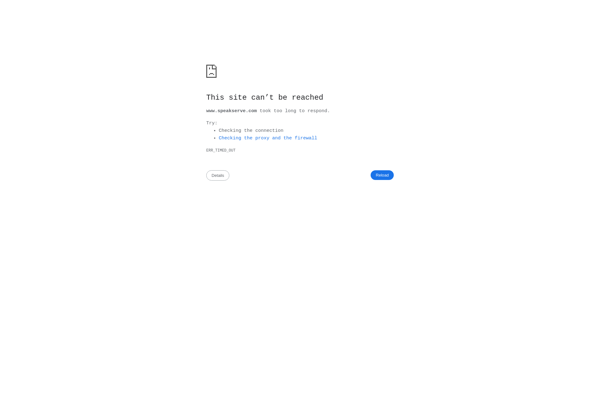Apple Remote Desktop
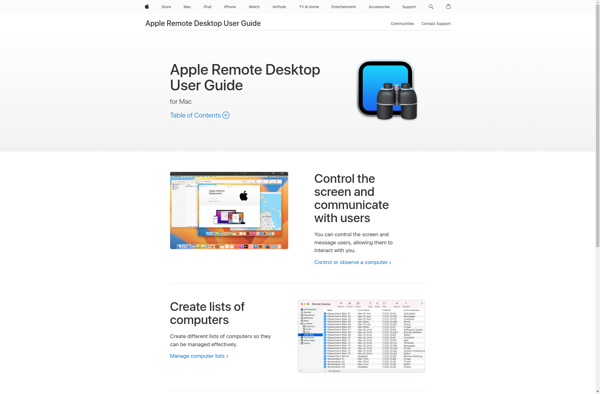
Apple Remote Desktop: Manage remote computers on a network
Remote access software for IT administrators to view and control other computers on a network, with features like screen sharing, file transfers, and remote shell access.
What is Apple Remote Desktop?
Apple Remote Desktop (ARD) is a remote management and access software application created by Apple Inc. It allows IT administrators, support staff, and other authorized users to securely access and manage remote Mac computers over a local network or the internet.
Some of the key features of Apple Remote Desktop include:
- Remote Screen Sharing and Control - View and control the screen and mouse/keyboard of a remote Mac just like you're sitting in front of it.
- Application and Process Management - Launch, quit, and manage applications and processes on remote Macs.
- User Session Management - Log in to user accounts, send messages, and more.
- File Transfers - Copy files between computers or drag and drop files remotely.
- Remote Shell - Run shell scripts and commands on remote computers.
- Remote Reboot and Power Management - Remotely restart or shutdown remote Macs.
- Detailed Hardware/Software Reporting - Get system profiles containing hardware stats, installed software, network information etc.
- Task Scheduling - Schedule scripts, jobs and tasks to run at specific times.
- Restrictions and Permissions - Control which users can access which computers.
Apple Remote Desktop allows IT teams to provide remote support and troubleshooting, deploy software updates, automate management tasks, and monitor Mac systems across an organization. It is fully optimized for macOS environments.
Apple Remote Desktop Features
Features
- Screen sharing
- Remote control
- File transfers
- Remote shell access
- Remote software installation
- Remote reboot and shutdown
- Remote Spotlight search
- Remote screenshot capture
- Remote audio
- Task management
- User management
- Reporting
Pricing
- One-time Purchase
Pros
Cons
Official Links
Reviews & Ratings
Login to ReviewThe Best Apple Remote Desktop Alternatives
Top Remote Work & Education and Remote Access and other similar apps like Apple Remote Desktop
Here are some alternatives to Apple Remote Desktop:
Suggest an alternative ❐Remmina

RealVNC Connect

MRemoteNG

TeamViewer

AnyDesk

RustDesk

UltraVNC

TightVNC

Chrome Remote Desktop

DWService
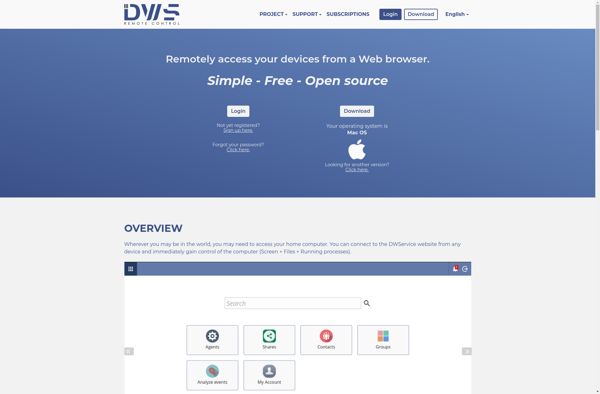
NoMachine

GoTo Resolve

Wayk Now
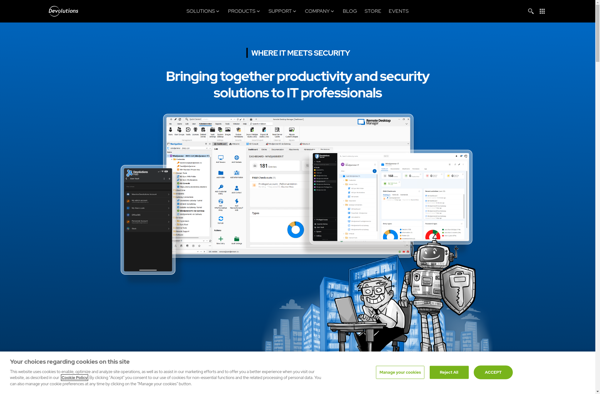
Remote Support System
Ssvnc
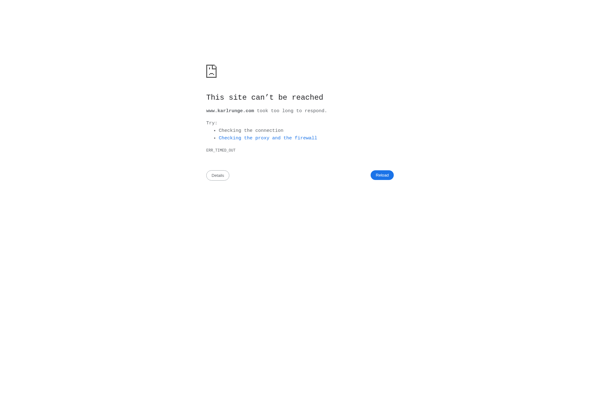
Livestorm
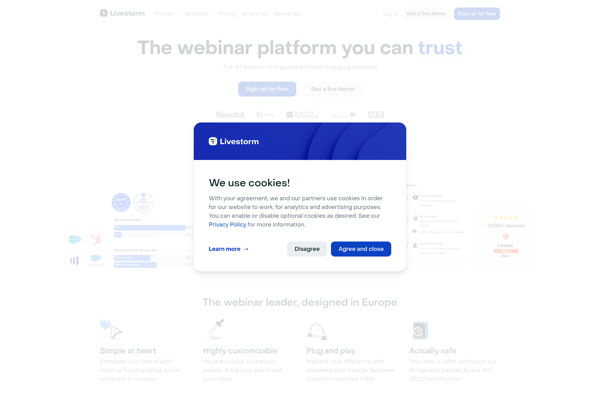
Screego
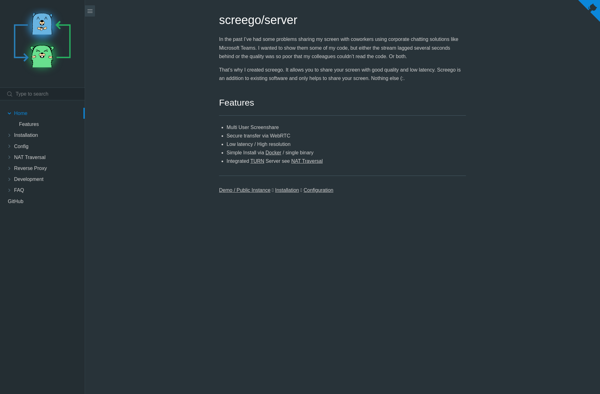
CoScreen
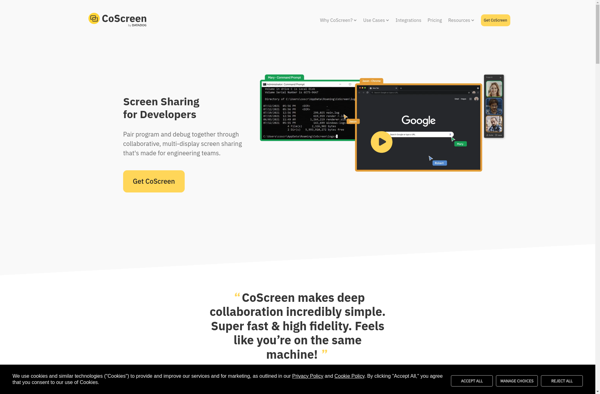
QuickRDP
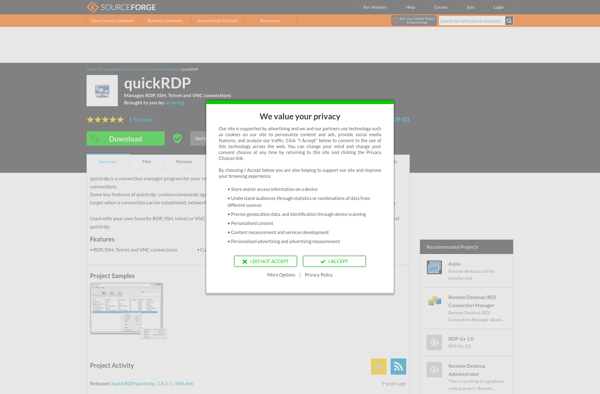
CrossLoop
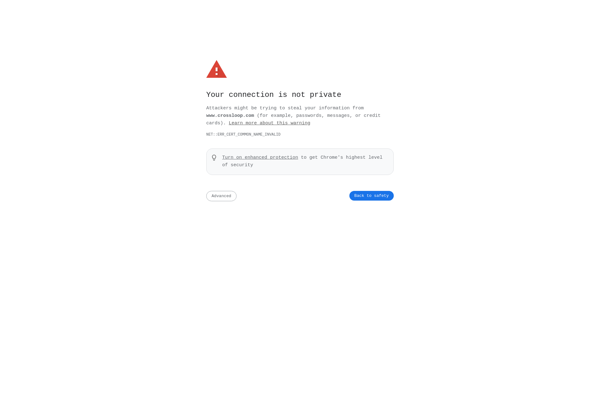
GeekStein
SpeakServe