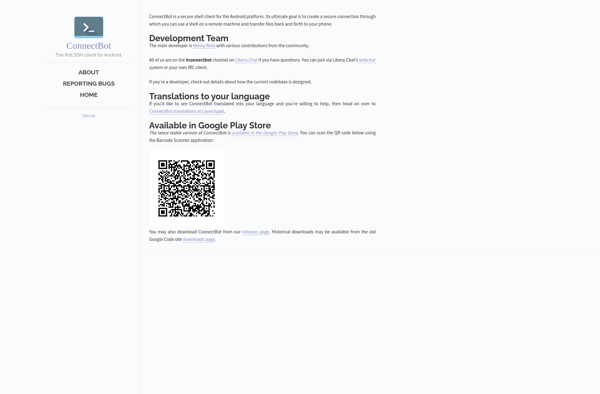QuickRDP
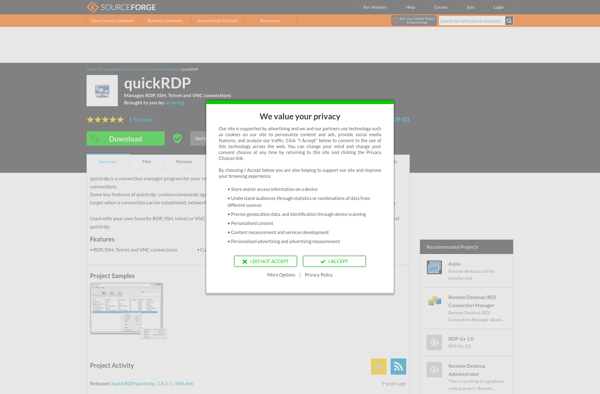
quickRDP: Fast Remote Desktop Client for Windows
quickRDP is a fast and lightweight remote desktop client for Windows that allows you to securely connect to other Windows computers. It is open-source, has low system resource usage, and supports RDP, VNC, and SSH protocols.
What is QuickRDP?
quickRDP is an open-source, fast, and lightweight remote desktop client application for Windows. It allows users to securely access and control remote Windows computers using the Remote Desktop Protocol (RDP). Some key features of quickRDP include:
- Minimal interface for fast, no-frills RDP connections
- Low memory and CPU footprint for good performance
- Secure encryption supports including TLS and NLA
- Compatibility with both old and new versions of Windows
- Additional VNC and SSH connectivity beyond standard RDP
- Portable app requiring no installation
- Active development community behindregular updates
With its speed, small size, open-source nature, and focus on essential remote desktop functionality, quickRDP is a great choice for Windows users who need a reliable, uncomplicated tool to connect from their PC to servers, workstations, and other Windows machines through RDP.
QuickRDP Features
Features
- Secure remote desktop connections
- Support for RDP, VNC, and SSH protocols
- Low system resource usage
- Open-source software
- Lightweight and fast
- Connection management and session saving
Pricing
- Open Source
Pros
Cons
Official Links
Reviews & Ratings
Login to ReviewThe Best QuickRDP Alternatives
Top Remote Work & Education and Remote Desktop and other similar apps like QuickRDP
Here are some alternatives to QuickRDP:
Suggest an alternative ❐Terminator
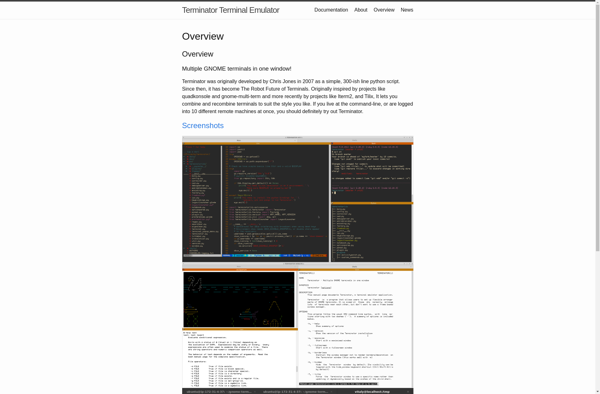
MobaXterm

MRemoteNG

SecureCRT
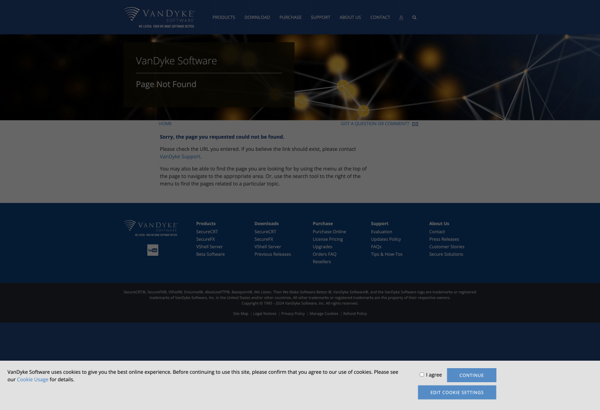
Remote Desktop Manager
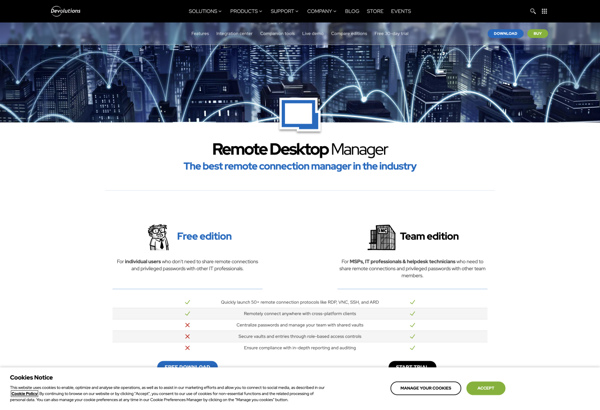
Xshell
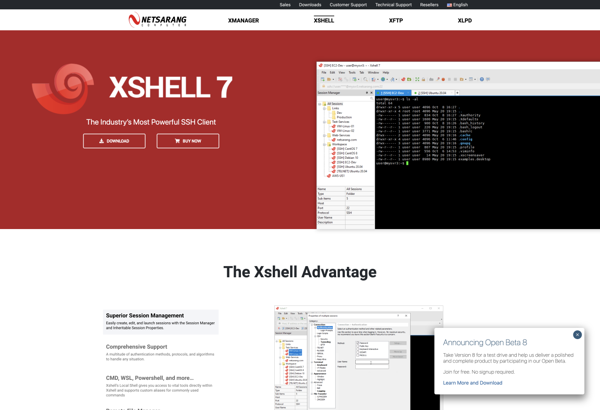
Termius
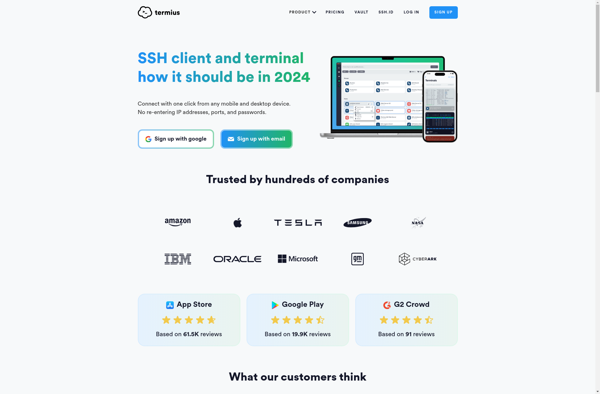
Bitvise SSH Client
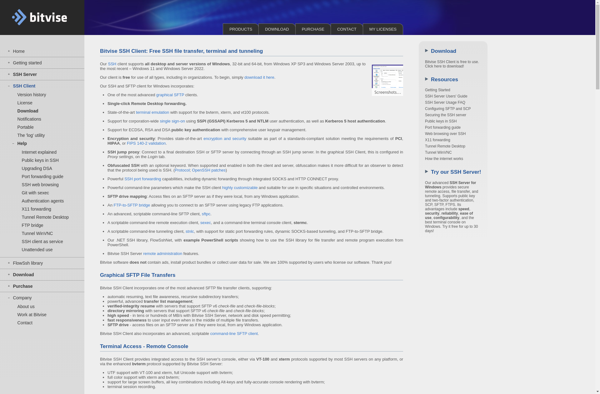
Royal TSX

Apple Remote Desktop
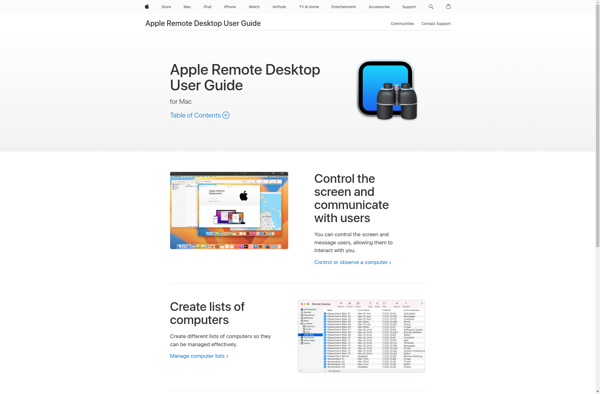
Vinagre
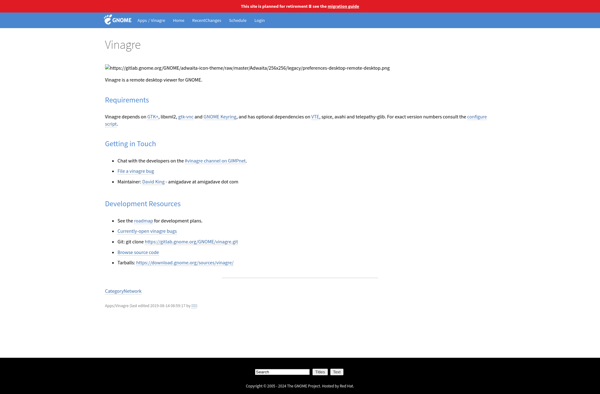
ConnectBot