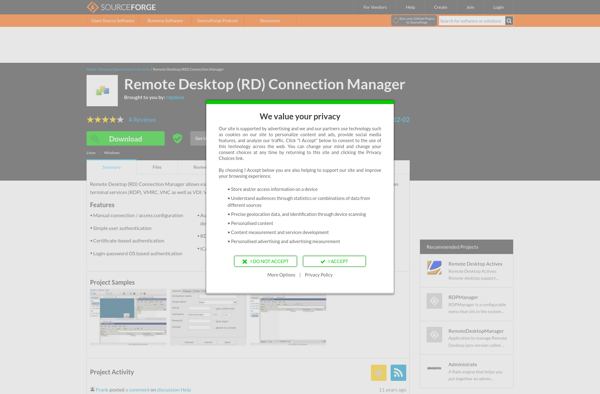Xshell
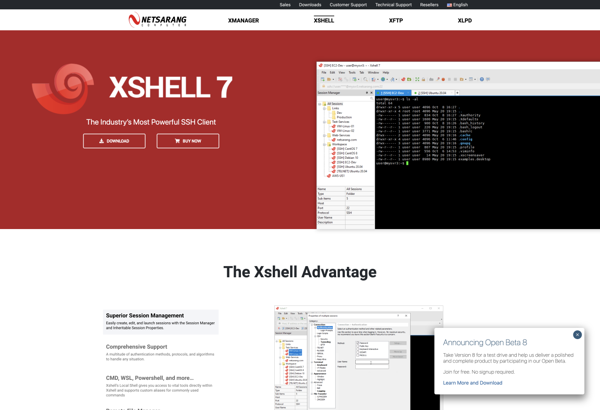
Xshell: Secure Remote Access & Terminal Emulator
Xshell offers secure remote access, file transfer, and network troubleshooting via SSH, Telnet, RDP, VNC, SFTP, and other protocols, making it a popular choice for Windows and macOS users.
What is Xshell?
Xshell is a feature-rich terminal emulator, SSH client, and remote access software application developed by NetSarang Computer for Windows and macOS operating systems. It enables users to securely access remote servers, devices or computer systems via different protocols including SSH, Telnet, RDP, VNC, and SFTP.
Some of the key features of Xshell include:
- Secure shell terminal connections using SSH and Telnet protocols
- Remote desktop access via RDP and VNC
- File transfers with remote systems using SFTP and FTP
- Port forwarding capabilities for network troubleshooting
- Scripting and automation using native macros or Python, Perl, Tcl scripts
- Tabbed interface for simultaneous connections to multiple endpoints
- Color-coded visual identification for different connection types
- Secure data encryption with public key, password and key agent authentication
- Session management with logging and replay functionalities
Xshell provides advanced terminal emulation using technologies like X11 forwarding, port forwarding, custom key mappings etc. It is used by system administrators, developers, network engineers and other IT professionals to securely manage remote servers, network devices, headless systems or virtual machines. It simplifies remote system monitoring, administration and troubleshooting tasks through a user-friendly and feature-packed interface.
Xshell Features
Features
- Secure remote access via SSH, Telnet, RDP, VNC, SFTP, and other protocols
- Tabbed interface for managing multiple sessions
- Scripting and automation capabilities
- Port forwarding and tunneling support
- Customizable terminal emulation
- SFTP browser and file transfer
- SSH key management and authentication
- Session recording and replay
Pricing
- Free limited version
- Subscription-based for full version
Pros
Cons
Official Links
Reviews & Ratings
Login to ReviewThe Best Xshell Alternatives
Top Network & Admin and Remote Access and other similar apps like Xshell
Here are some alternatives to Xshell:
Suggest an alternative ❐Terminator
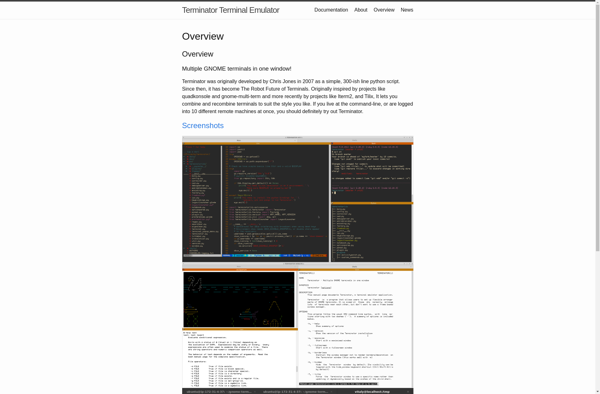
Alacritty
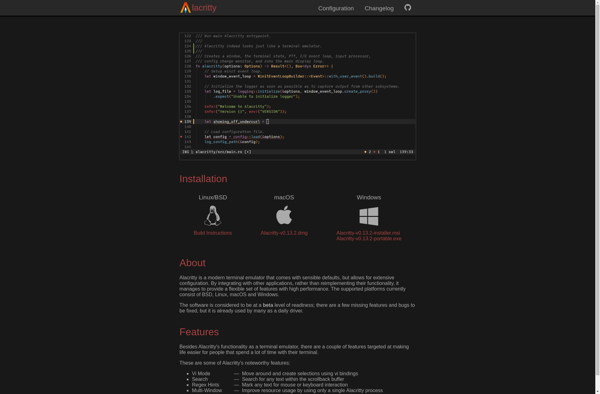
MobaXterm

MRemoteNG

Termux
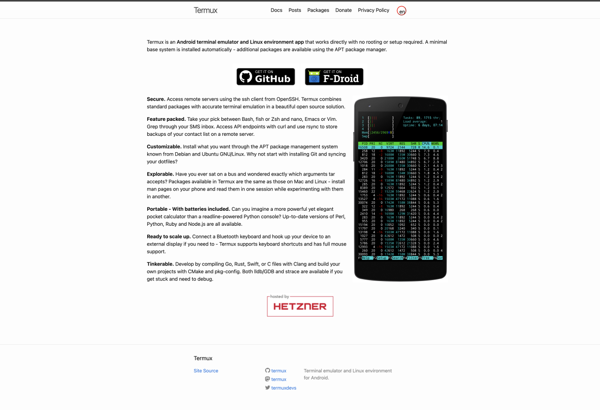
PuTTY

Remote Desktop Manager
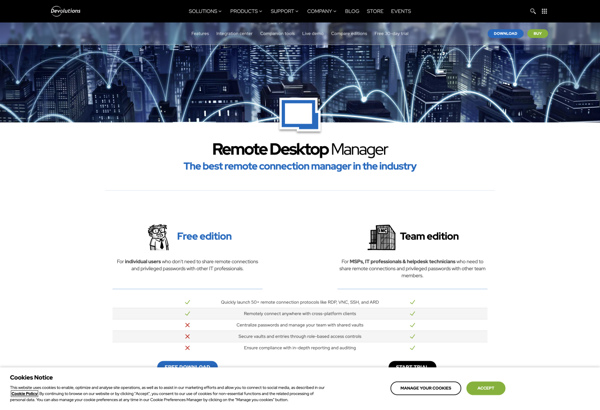
Windows Terminal
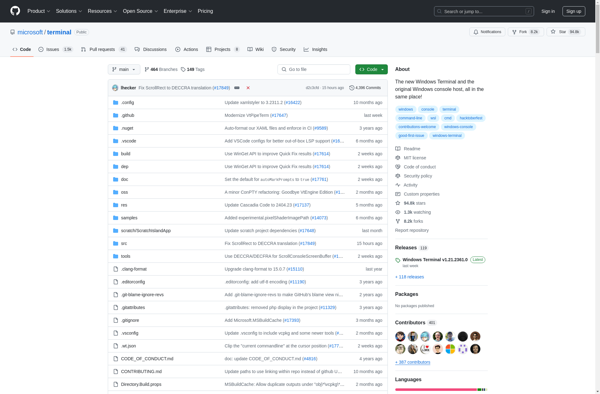
OpenSSH

Termius
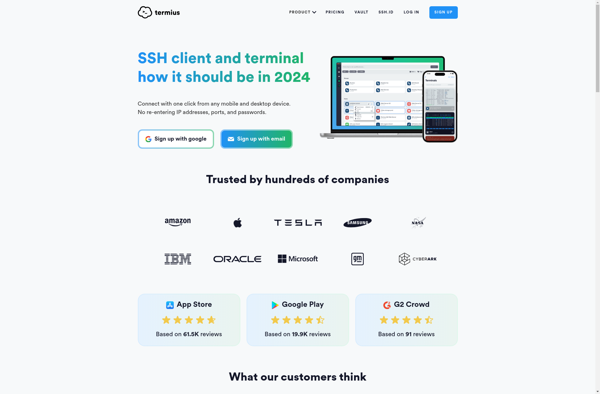
KiTTY
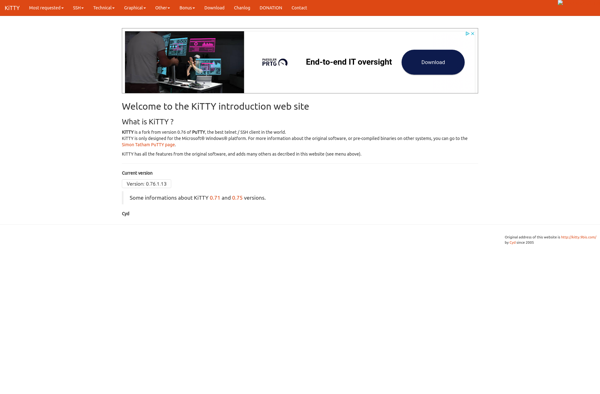
ConnectBot
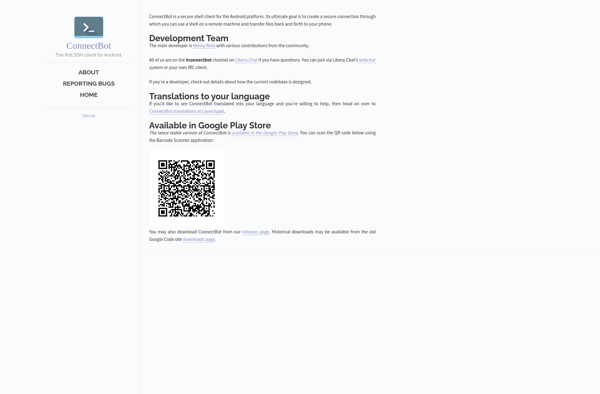
Asbru Connection Manager
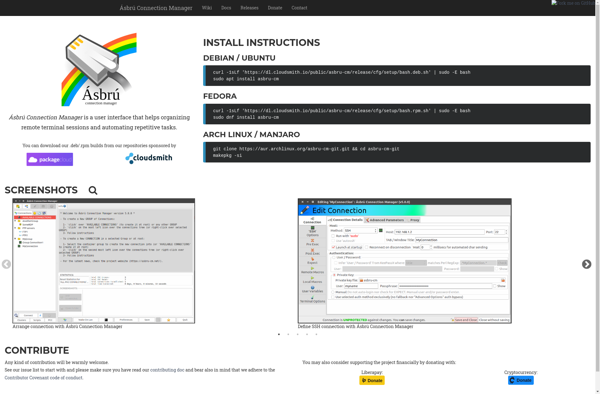
SSH Terminal Emulator
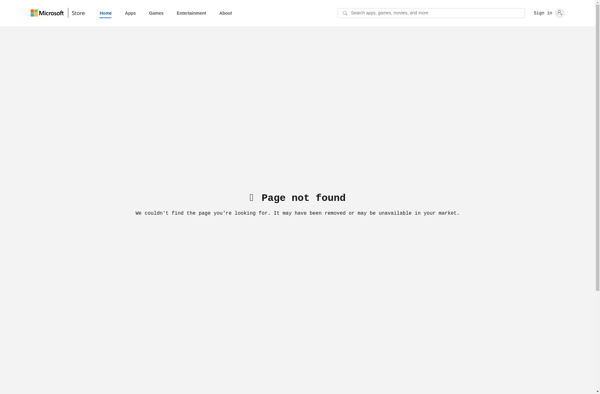
KRDC
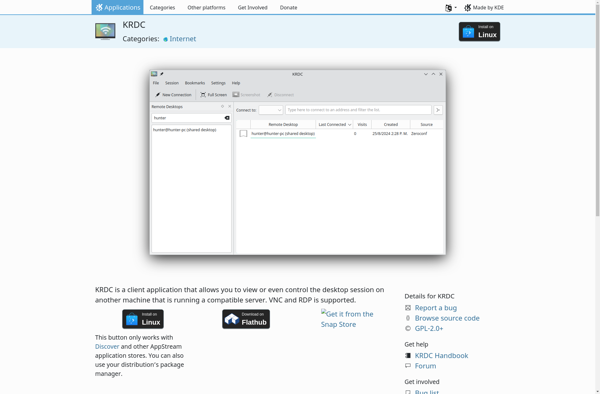
PenguiNet
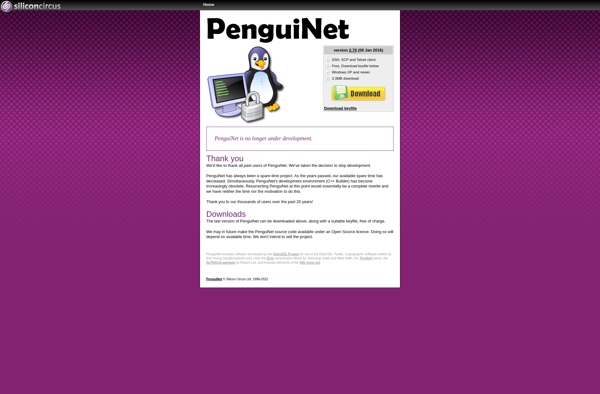
MacTelnet
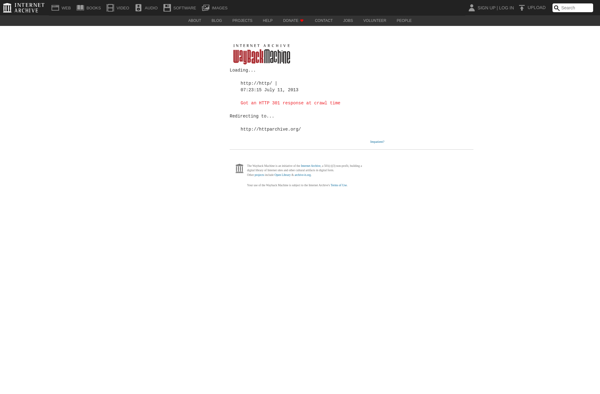
QuickRDP
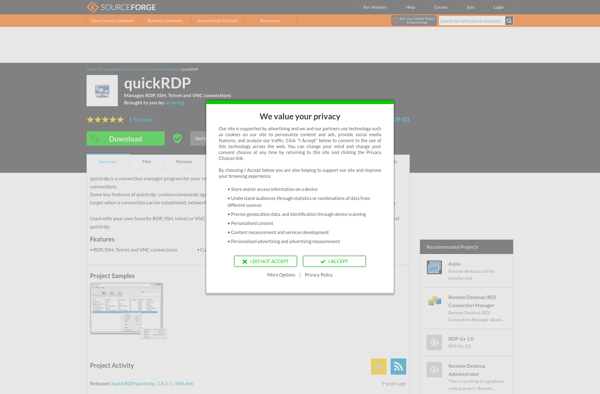
RDPDesk