RDPDesk
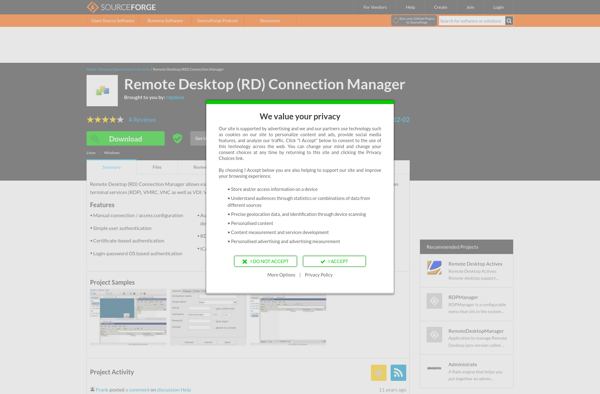
RDPDesk: Secure Remote Desktop Software
Remote access solution with RDP and VNC support for secure Windows computer access
What is RDPDesk?
RDPDesk is a remote access and remote desktop software used to remotely control Windows computers. It enables users to access their office computers from home or connect to client machines for IT support.
With RDPDesk, users can connect to remote PCs using the Remote Desktop Protocol (RDP) standard supported in Windows. It also supports connections over VNC protocol. The software uses enterprise-grade 256-bit AES encryption to secure remote sessions.
Key features of RDPDesk include:
- Secure remote access to Windows PCs and servers
- RDP and VNC connectivity support
- Unattended remote access
- Multi-monitor support
- Copy-paste of text and images
- Remote printing
- Portable client that requires no installation
- Bandwidth usage controls
- Recording of remote sessions
RDPDesk offers technician licenses for managed IT service providers as well as personal licenses for individual users. There are plans for individuals, teams, and enterprises based on the number of computers accessed.
RDPDesk Features
Features
- Remote desktop access
- Supports RDP and VNC protocols
- Secure remote access
- File transfer between local and remote machines
- Remote printing and clipboard sharing
- Multi-monitor support
- Automatic reconnection on network interruptions
- Session recording and playback
Pricing
- Freemium
- Subscription-Based
Pros
Cons
Official Links
Reviews & Ratings
Login to ReviewThe Best RDPDesk Alternatives
Top Remote Work & Education and Remote Desktop and other similar apps like RDPDesk
Here are some alternatives to RDPDesk:
Suggest an alternative ❐MobaXterm

MRemoteNG

SecureCRT
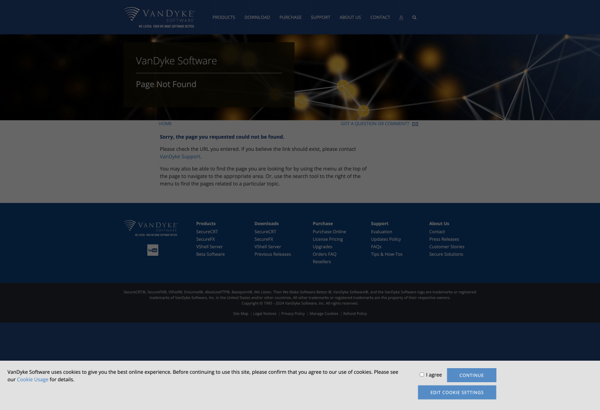
Remote Desktop Manager
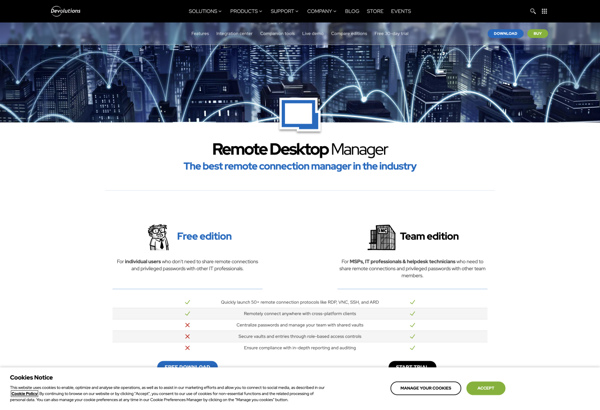
PuTTY

Xshell
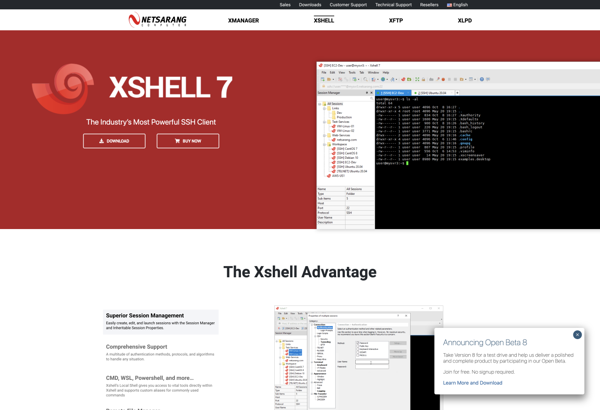
Termius
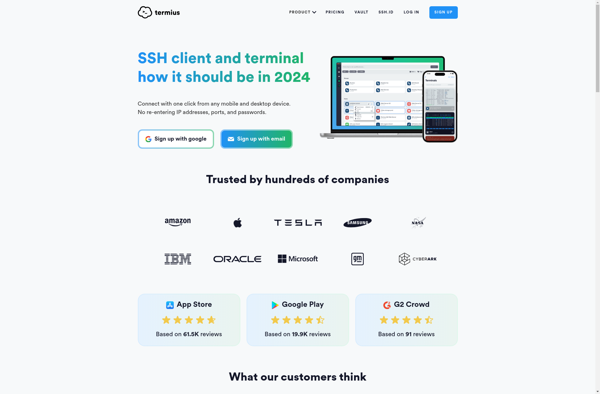
KiTTY
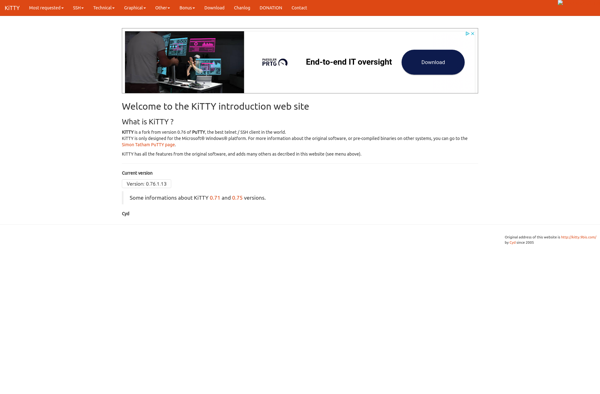
PAC Manager
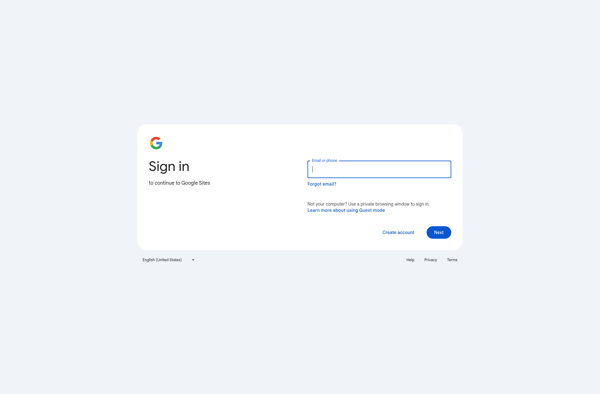
Asbru Connection Manager
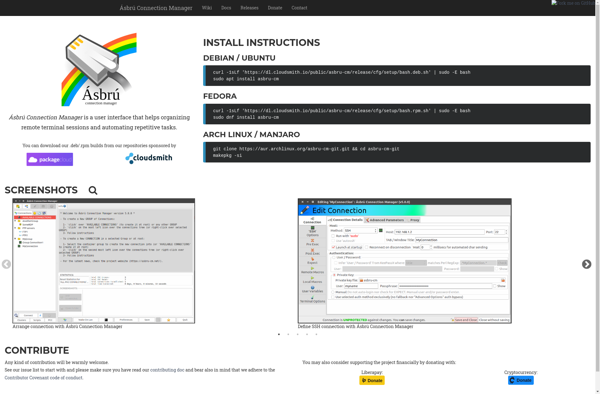
Shellngn
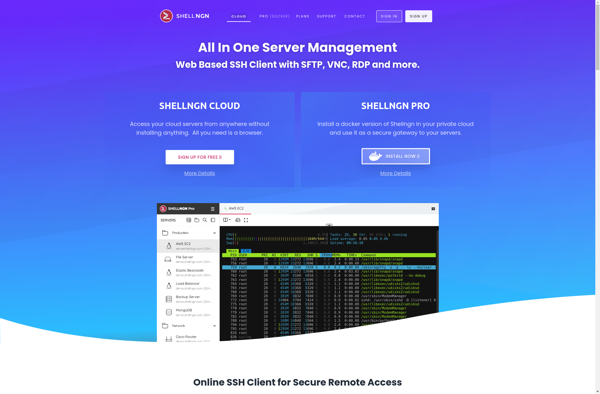
RDPOnline
