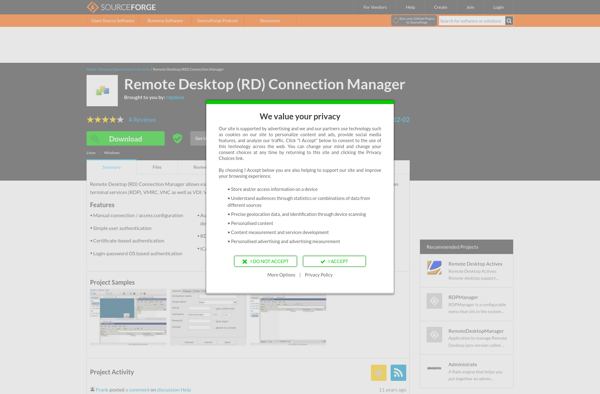RDPOnline

RDPOnline: Secure Remote Desktop Access
Web-based RDP software for secure remote access through any web browser, utilizing HTML5 for a seamless fluid experience.
What is RDPOnline?
RDPOnline is a robust web-based remote desktop and remote access software solution that allows users to access computers, servers, and workstations remotely through any modern web browser that supports HTML5, without needing to install plugins or client software.
It utilizes cutting-edge HTML5 technology to provide high performance remote desktop connectivity and a smooth user experience comparable to traditional desktop client software. Some key features include:
- Secure encrypted connections to protect sensitive data
- High definition video and audio streaming
- Smooth mouse and keyboard control
- File transfer capabilities
- Multi-monitor support
- Cross-platform - Works seamlessly on Windows, Mac, Linux, Chrome OS
- Easy collaboration by inviting other users
As RDPOnline runs fully in the browser, it is the ideal solution for accessing desktops when on low-powered devices like tablets or Chromebooks when native clients are unavailable or ineffective. The easy-to-use web interface and lack of software installation provides flexibility and convenience for end users.
With enterprise-grade security and reliability, RDPOnline makes browser-based remote desktop access available for personal and business use cases alike.
RDPOnline Features
Features
- Web-based - accessible through any modern web browser
- Cross-platform - works on Windows, Mac, Linux, iOS and Android
- Encrypted RDP connections for security
- Collaboration tools like chat and whiteboard
- Recording sessions for audits
- Centralized remote access dashboard
- Multi-monitor support
- Drag-and-drop file transfers
- Custom branding and access permissions
Pricing
- Freemium
Pros
Cons
Official Links
Reviews & Ratings
Login to ReviewThe Best RDPOnline Alternatives
Top Remote Work & Education and Remote Desktop and other similar apps like RDPOnline
Here are some alternatives to RDPOnline:
Suggest an alternative ❐Microsoft Remote Desktop
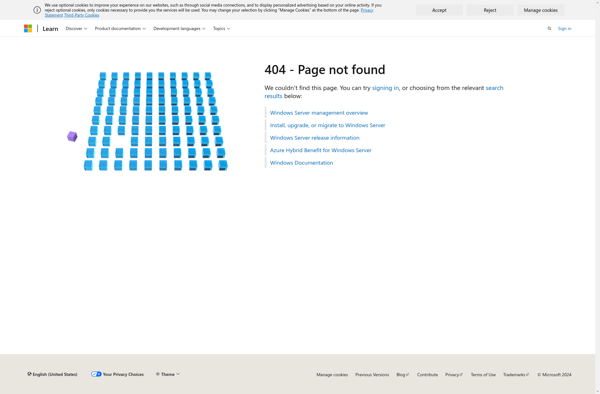
Kasm Workspaces
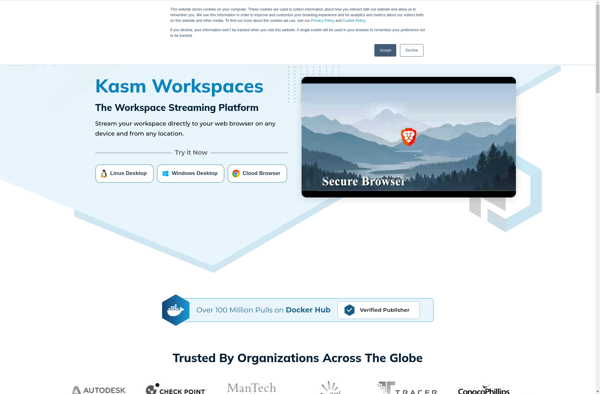
Thinfinity Remote Desktop Workstation
RemoteOS
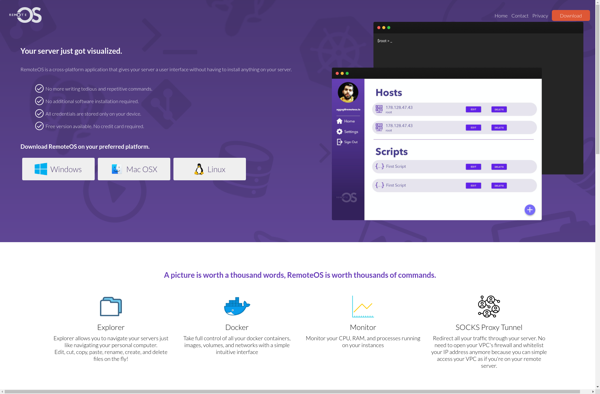
RDPDesk