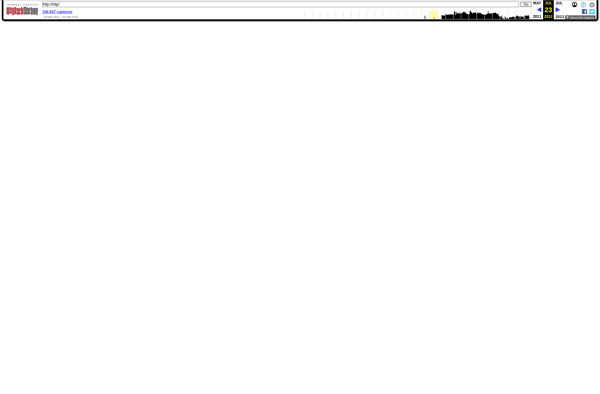KRDC
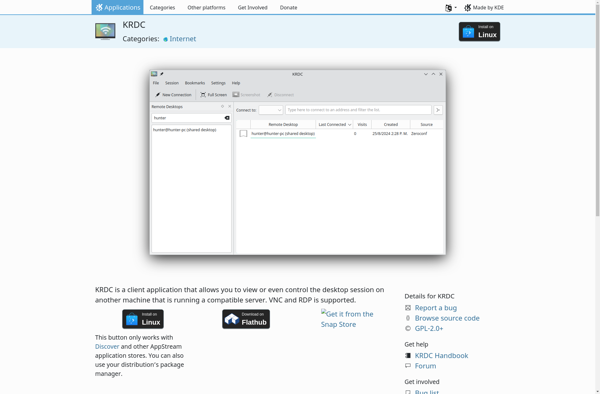
KRDC: Open-Source Remote Desktop Client
KRDC is an open-source remote desktop client for Linux that allows users to access Windows or other Linux computers remotely. It supports the Remote Desktop Protocol (RDP) and various RDP extensions.
What is KRDC?
KRDC (KDE Remote Desktop Connection) is an open-source remote desktop client application included in the KDE desktop environment for Linux. It allows users to access Windows or other Linux computers remotely using the Remote Desktop Protocol (RDP) and various RDP extensions.
Some key features of KRDC include:
- Supports RDP versions 4 to 10
- Encrypted connections using TLS and NLA (Network Level Authentication)
- Audio redirection and printing redirection
- Clipboard synchronization between local and remote desktops
- Full screen and scaling modes
- Storing connection profiles for frequently accessed remote desktops
- An intuitive graphical user interface integrated into the KDE desktop
As an open-source application, KRDC is completely free to download and use. It aims to provide a user-friendly remote desktop client for Linux desktop users that rivals proprietary solutions. The integration with the KDE desktop makes it a smooth experience for KDE-based Linux distributions like Kubuntu, openSUSE and more.
KRDC Features
Features
- Remote desktop connection client
- Supports RDP and VNC protocols
- Tabbed interface to manage multiple connections
- File transfer between local and remote computer
- Audio redirection support
- Clipboard synchronization
- Multiple monitor support
- Smartcard authentication
- SSL encryption
Pricing
- Open Source
Pros
Cons
Reviews & Ratings
Login to ReviewThe Best KRDC Alternatives
Top Remote Work & Education and Remote Desktop and other similar apps like KRDC
Here are some alternatives to KRDC:
Suggest an alternative ❐Remmina

RealVNC Connect

TeamViewer

Xshell
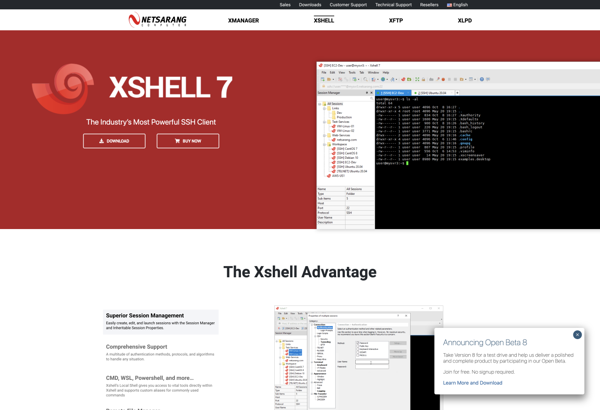
TightVNC

Royal TSX

Vinagre
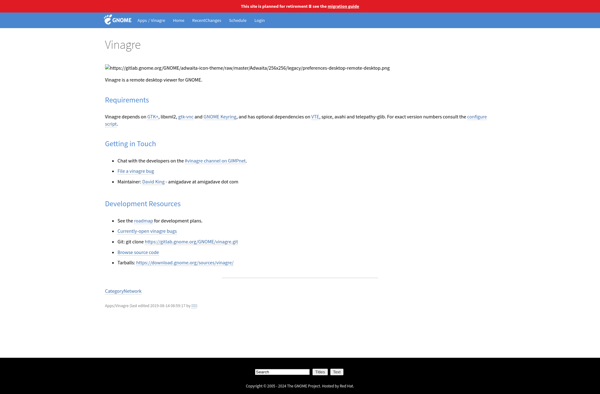
Rdesktop
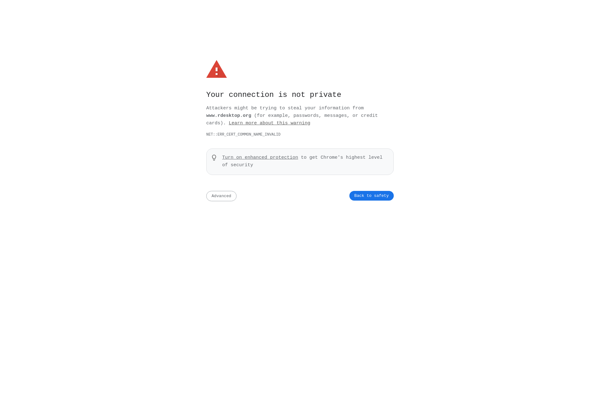
FreeRDP
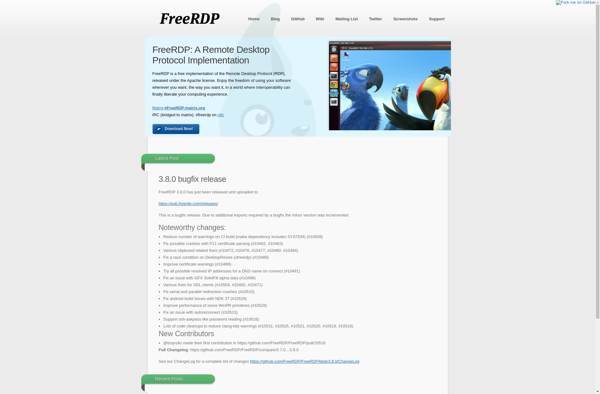
MyRDP
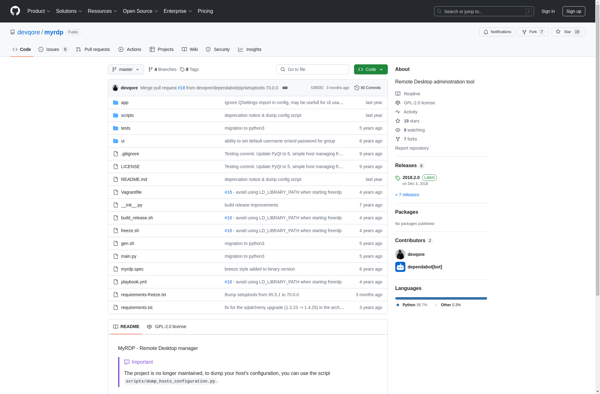
Screego
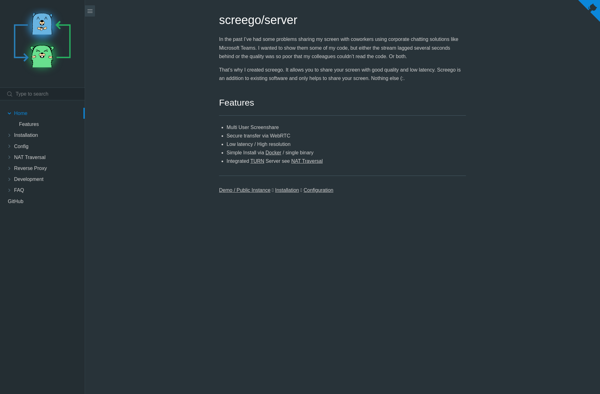
Remote Desktop Plus
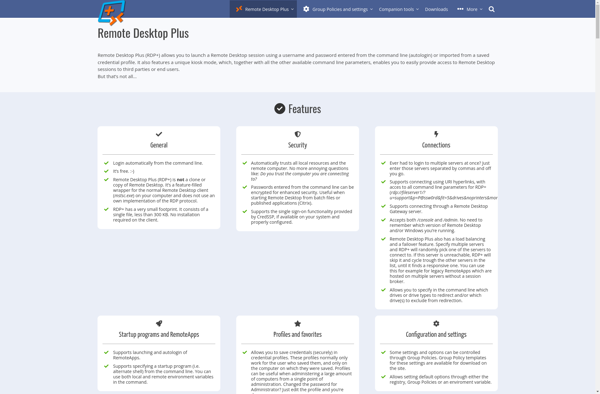
Distant Desktop
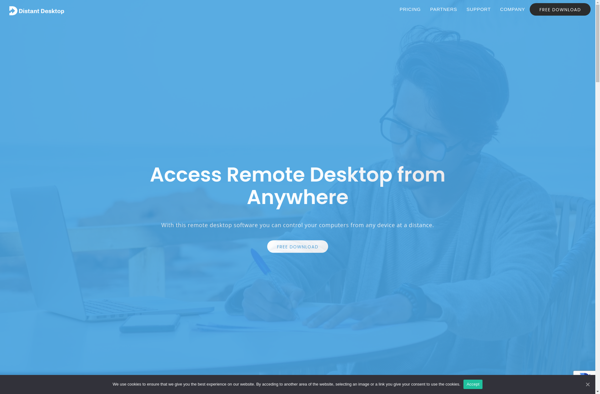
Thincast Client
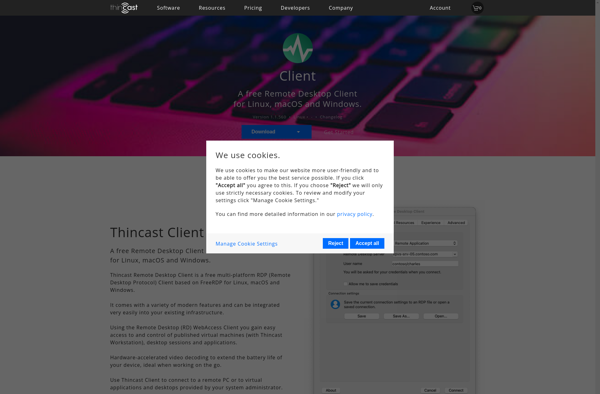
AweSun Remote Desktop

RemotebyMail