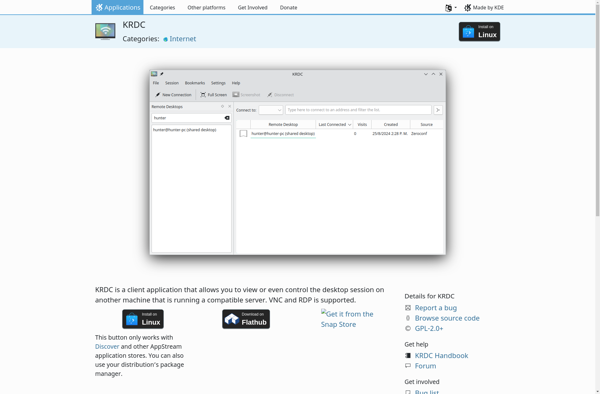Rdesktop
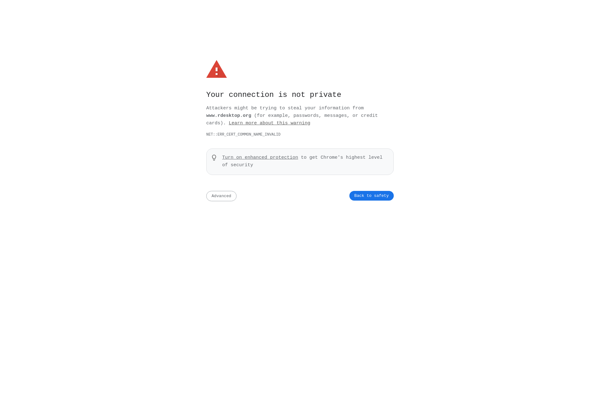
rdesktop: Open Source Remote Desktop Client for Windows RDP
rdesktop is an open source remote desktop client that allows users to connect to computers running Microsoft Windows RDP services. It provides functionality similar to Microsoft's own Remote Desktop Connection client.
What is Rdesktop?
rdesktop is an open-source client software that provides Remote Desktop Protocol (RDP) connectivity from Linux, macOS, or UNIX systems to computers running Microsoft Windows. It allows users to access Windows desktop environments and applications hosted on remote systems as if they were directly logged into that machine.
Some key features of rdesktop include:
- Supports RDP versions 5.0 - 8.1 for connecting to a wide range of Windows operating systems
- Provides access to Windows desktops, applications, sound, local resources, printing, file system redirection and more
- Open source implementation compatible with GPL v3 license
- Available for installation through most Linux distribution repositories making it easy to set up
- Supports connecting through proxies and gateway servers
- Includes command line and graphical user interface options
- Customizable with scripts to automate connections and configurations
Overall, rdesktop serves as a useful open-source alternative to Microsoft's proprietary RDP client software for accessing Windows machines remotely from Linux and UNIX-based operating systems.
Rdesktop Features
Features
- Remote desktop client for Microsoft Windows systems using RDP
- Supports RDP 5.0, 5.1, 5.2, 6.0, 6.1, 7.0, 7.1 and 8.0 protocols
- Supports connecting to Windows Terminal Server and Windows XP / Vista / 7 / 8 / 10 desktops
- Supports NTLM and Kerberos authentication
- Supports NLA security
- Supports TLS encryption
- Supports clipboard synchronization
- Supports file transfer between client and server
- Supports connecting to multiple sessions simultaneously
- Supports changing screen resolution on the fly
- Supports connecting through SSH tunnels and SOCKS proxies
Pricing
- Open Source
Pros
Cons
Official Links
Reviews & Ratings
Login to ReviewThe Best Rdesktop Alternatives
Top Remote Work & Education and Remote Desktop and other similar apps like Rdesktop
Here are some alternatives to Rdesktop:
Suggest an alternative ❐Remmina

RealVNC Connect

MRemoteNG

AnyDesk

UltraVNC

TightVNC

Chrome Remote Desktop

Vinagre
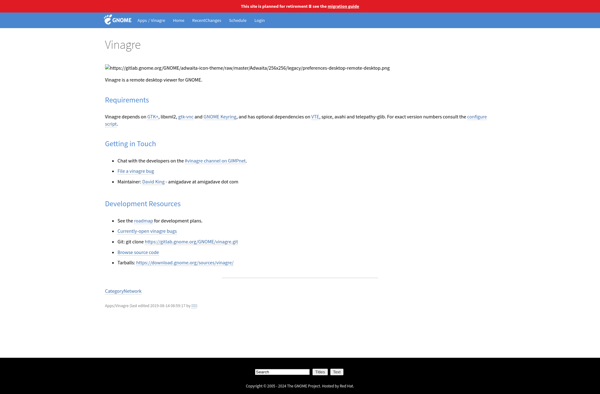
GoTo Resolve

RemoteApp Tool
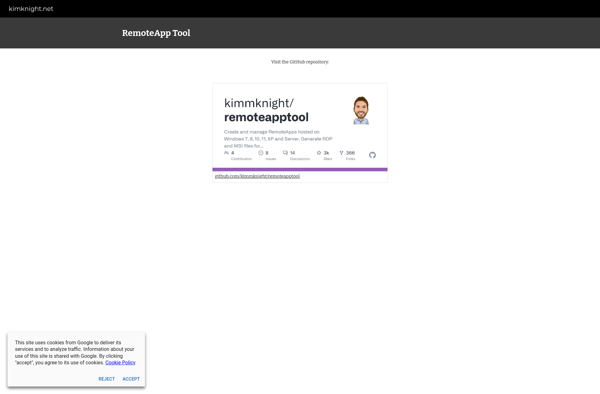
MyRDP
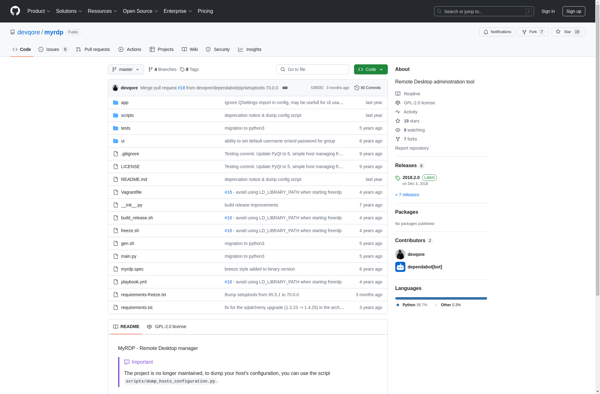
Dayon!
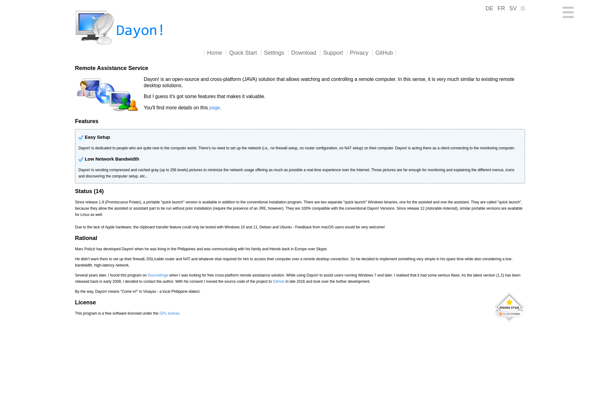
Remote Utilities
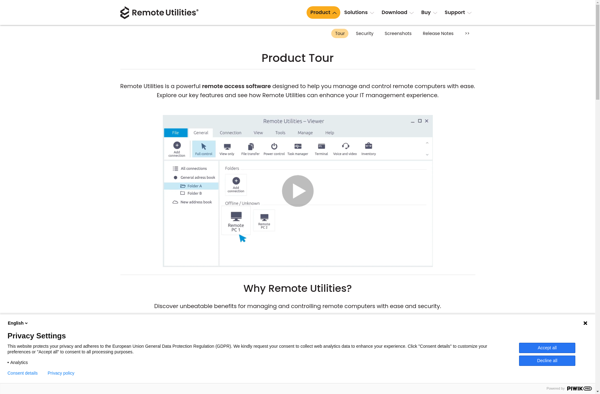
KRDC