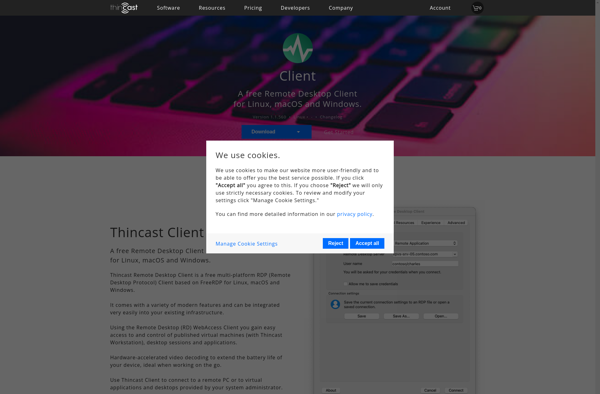RemoteApp Tool
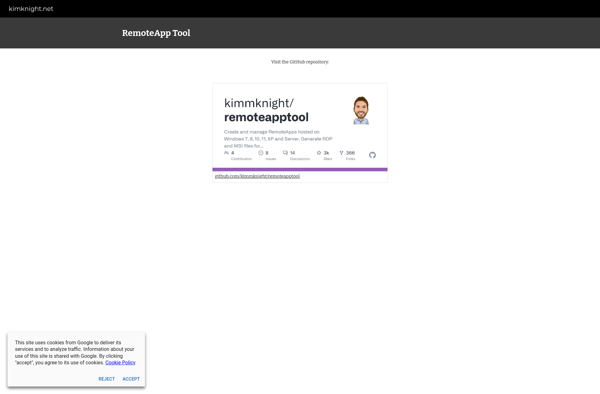
RemoteApp Tool: Remote Access Software
RemoteApp Tool is a remote access software that allows users to connect to another computer remotely. It enables accessing applications, files, and data on a remote computer as if working directly on that computer. Key features include remote desktop control, file transfer, VPN tunneling, and audio/video streaming.
What is RemoteApp Tool?
RemoteApp Tool is a feature-rich remote desktop software used to access and control computers remotely. It allows users to connect to a remote computer and use all its applications, files, and network resources as if they were sitting in front of that computer.
Some of the key features of RemoteApp Tool include:
- Remote Desktop Control - View and fully interact with the remote computer's desktop using your mouse and keyboard. Works across Windows, Mac, and Linux computers.
- File Transfer - Quickly transfer files between your local computer and the remote computer in both directions.
- VPN Tunneling - Establish secure VPN connections to remote networks behind firewalls.
- Audio/Video Streaming - Stream audio and video content from the remote computer to your local computer in real-time.
- Multi-Monitor Support - Spread the remote desktop across multiple monitors for enhanced productivity.
- Recording - Record on-screen activity on the remote computer for training, demos, and other purposes.
- Unattended Access - Configure the remote computer for access even when no user is logged in on the remote side.
- Portable Client - Carry the portable client app on a USB drive and use it from any Windows computer.
With its reliable connectivity, low-latency performance, and secure encryption, RemoteApp Tool makes it easy to access your office computer from home, provide remote tech support, and enable collaboration across distances.
RemoteApp Tool Features
Features
- Remote desktop control
- File transfer
- VPN tunneling
- Audio/video streaming
Pricing
- Freemium
- Subscription-Based
Pros
Cons
Official Links
Reviews & Ratings
Login to ReviewThe Best RemoteApp Tool Alternatives
Top Remote Work & Education and Remote Access and other similar apps like RemoteApp Tool
Here are some alternatives to RemoteApp Tool:
Suggest an alternative ❐Microsoft Remote Desktop
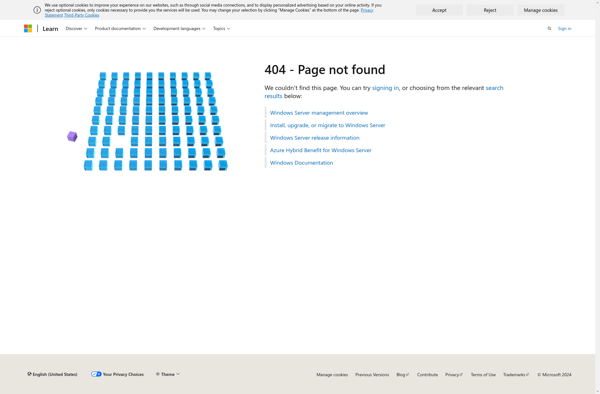
Rdesktop
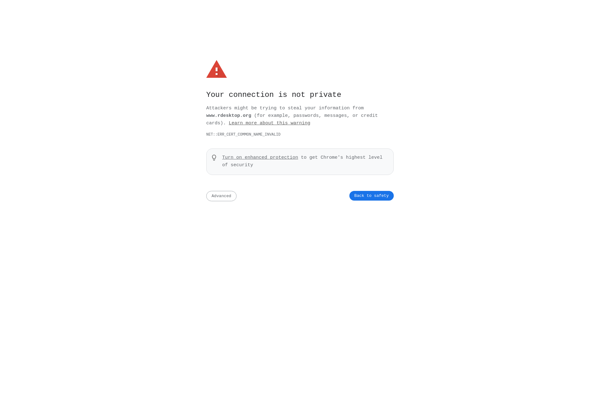
RemoteOS
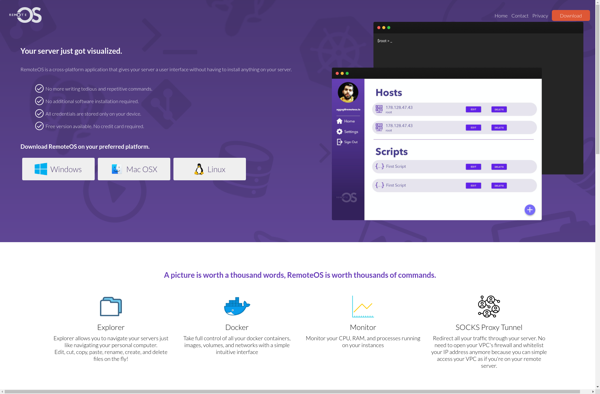
Thincast Client