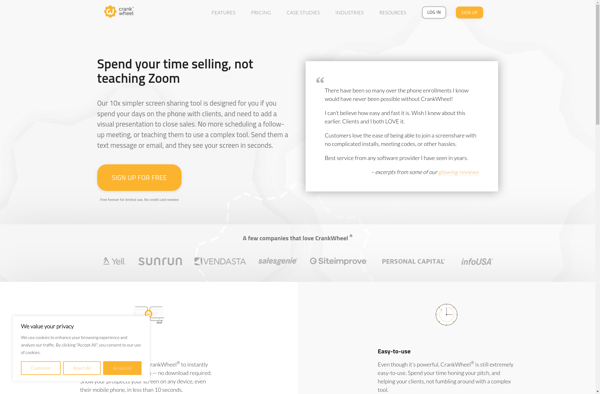Apple Screen Sharing
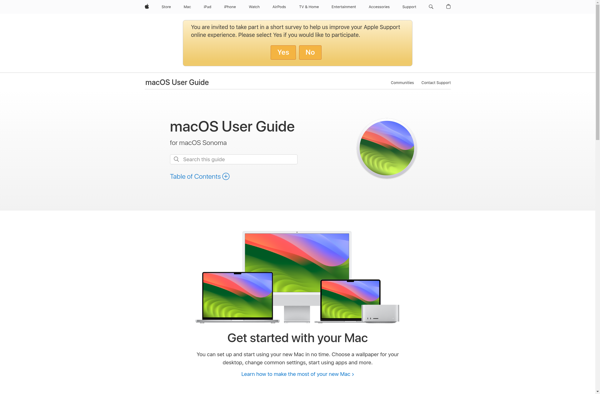
Apple Screen Sharing: Remote Desktop Software
Apple Screen Sharing is a remote desktop software built into macOS that allows a user to remotely control another Mac computer. It utilizes the VNC protocol for screen sharing and remote control.
What is Apple Screen Sharing?
Apple Screen Sharing is a remote desktop software application that comes built-in with macOS. It allows users to remotely view or control another Mac computer over the internet or local network. Using Screen Sharing, you can access files, provide remote assistance, or troubleshoot problems on another Mac.
Screen Sharing works by utilizing the VNC (Virtual Network Computing) protocol to establish a connection between two Mac computers. Once connected, you see a window showing the other computer's screen. You can then control the mouse and keyboard as if you were sitting in front of that Mac.
Some key features of Apple Screen Sharing include:
- Simple setup - Just enable Screen Sharing in System Preferences on the remote Mac
- Encrypted connections - Connections are authenticated and encrypted using SSL
- View or control remotely - Look at the screen or take control of mouse/keyboard
- Built-in macOS - No extra software required as it's included in macOS
- Cross-platform - Also works with Windows and Linux VNC clients
Overall, Apple Screen Sharing provides an easy way to provide remote assistance across Mac computers. With its tight integration into macOS and system-level optimization, it offers reliable remote desktop capabilities out of the box.
Apple Screen Sharing Features
Features
- Screen sharing
- Remote control
- File transfer
- Clipboard sharing
- VPN connectivity
Pricing
- Free
Pros
Cons
Reviews & Ratings
Login to ReviewThe Best Apple Screen Sharing Alternatives
Top Remote Work & Education and Remote Desktop and other similar apps like Apple Screen Sharing
Here are some alternatives to Apple Screen Sharing:
Suggest an alternative ❐Remote Support System
Ssvnc
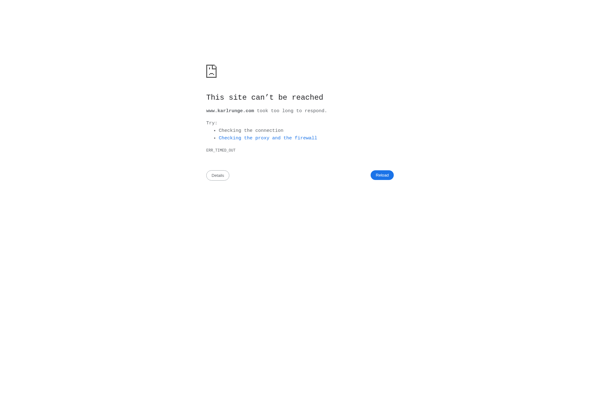
CoScreen
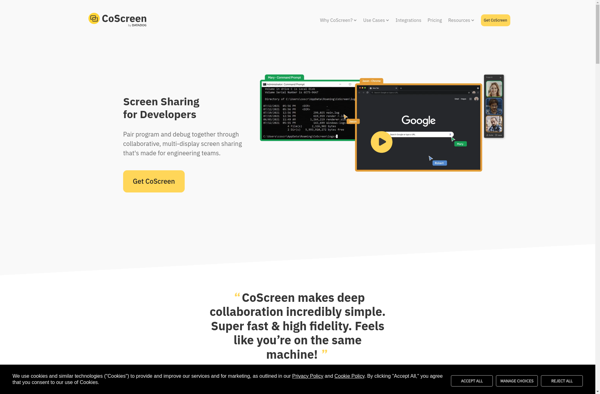
PhoneMyPC
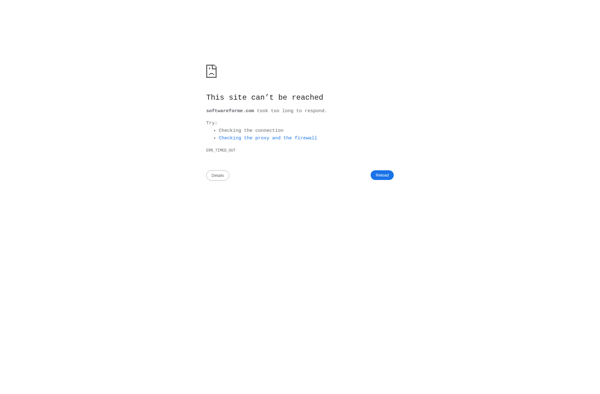
CrossLoop
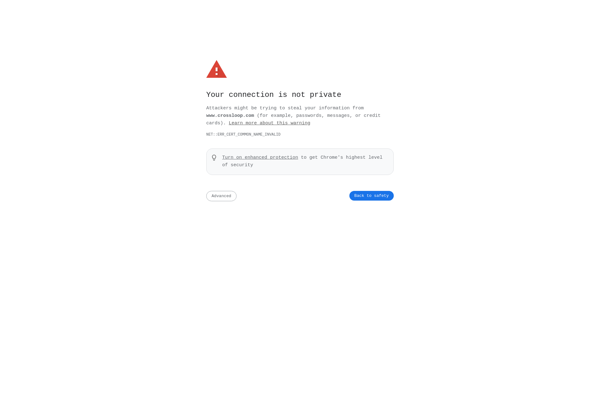
CrankWheel