PhoneMyPC
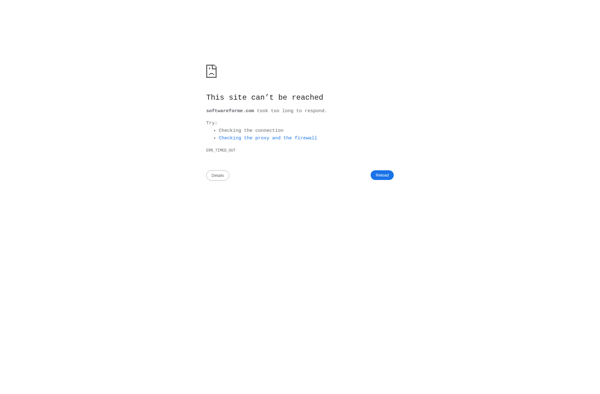
PhoneMyPC: Remote Access Software
PhoneMyPC is remote access software that allows users to access their computer remotely from any phone or device with an internet connection. It provides secure and easy remote access without the need for complicated VPN setup.
What is PhoneMyPC?
PhoneMyPC is a remote desktop software that allows users to access their Windows or Mac computer from any other device with an internet connection, including smartphones, tablets, and other computers. It provides simple, fast, and secure remote access without the complexity of setting up a VPN.
Some key features of PhoneMyPC include:
- Access your computer from any phone, tablet or computer with an internet connection, with apps available for iOS, Android, Windows, and Mac
- Wake your computer up remotely to access files, programs or work on anything as if sitting in front of your computer
- Secure 256-bit AES encryption protects remote access sessions
- Easy setup without needing to configure router or firewall settings
- File transfer feature allows sending/receiving files from your computer to mobile device
- Multiple monitor support lets you control multiple monitors from your remote device
- Drawing tools allow remote control with ability to draw, point, click on remote screen
- Reboot or shutdown your computer remotely after finishing a remote session
PhoneMyPC aims to make remote computer access fast, simple, and secure from anywhere. It's easy to set up without IT expertise required. The apps provide reliable and smooth access optimized for both desktop and mobile platforms.
PhoneMyPC Features
Features
- Remote desktop access
- File transfer
- Remote printing
- Remote reboot
- Remote audio
- Screen recording
- Chat
- VPN connection
- Multiple monitor support
- Mobile apps
- End-to-end encryption
Pricing
- Freemium
- Subscription-based
Pros
Cons
Official Links
Reviews & Ratings
Login to ReviewThe Best PhoneMyPC Alternatives
Top Remote Work & Education and Remote Access and other similar apps like PhoneMyPC
Here are some alternatives to PhoneMyPC:
Suggest an alternative ❐RealVNC Connect

AnyDesk

Microsoft Remote Desktop
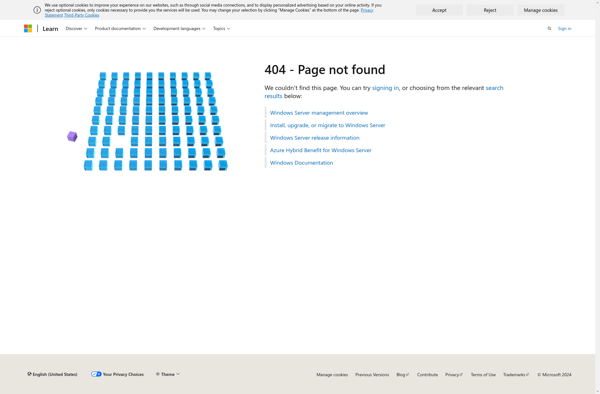
UltraVNC

TightVNC

Xrdp
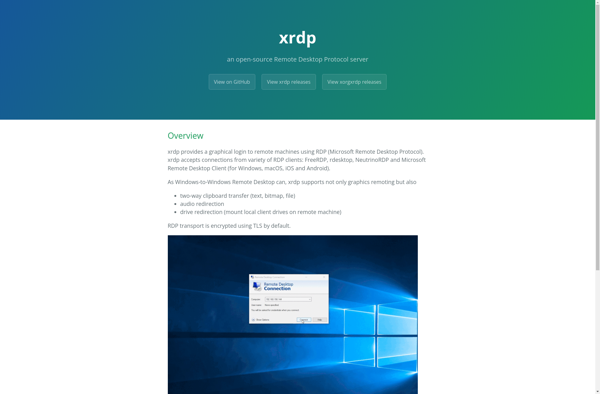
TigerVNC
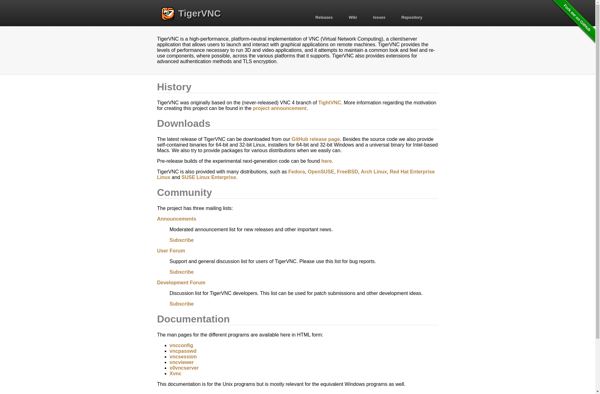
Apple Screen Sharing
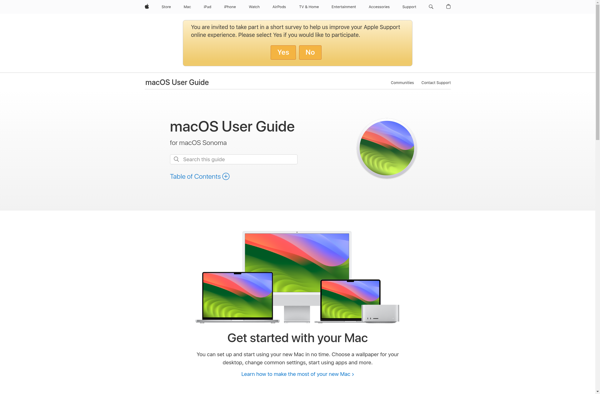
GoTo Resolve

Join.me
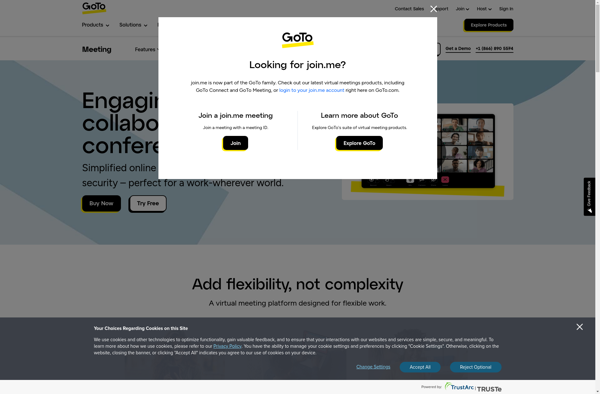
Parallels Access
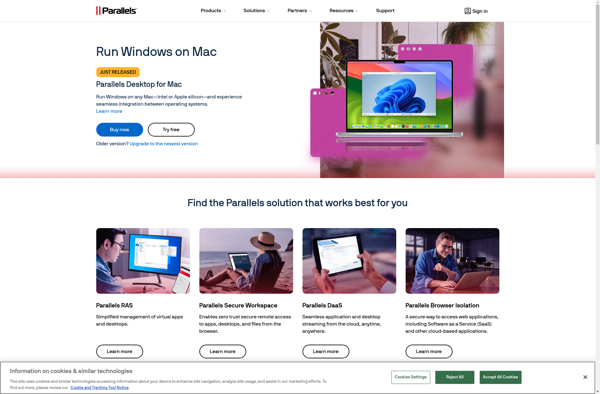
ImPcRemote
