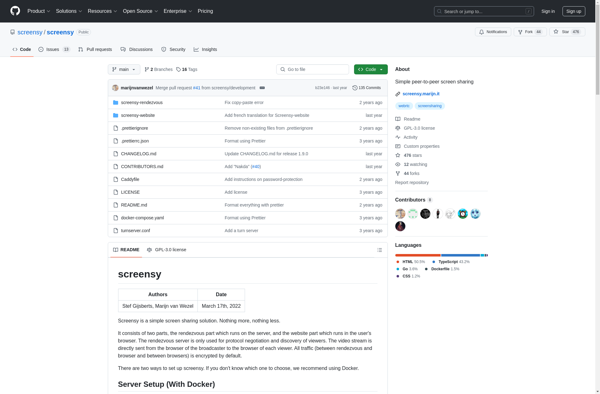Myscreen.live
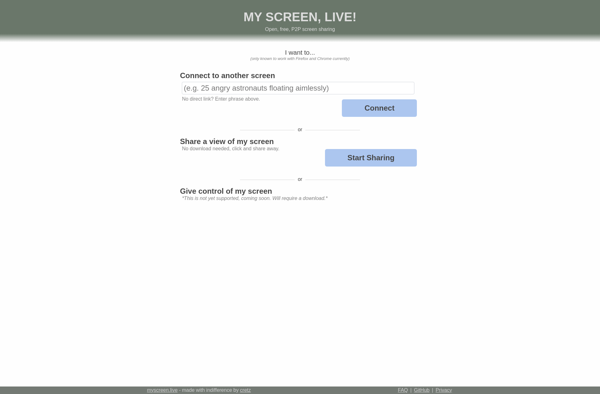
MyScreen.Live: Remote Desktop Software
Remote desktop software that allows users to access another computer or device remotely over the internet, with features like screen sharing and remote control.
What is Myscreen.live?
myscreen.live is a remote access and screen sharing software used to remotely control computers and other devices over the internet. It allows users to access files, applications, and the full desktop interface on a remote computer as if they were sitting directly in front of it.
Key features of myscreen.live include:
- Real-time remote access and control of Windows, Mac, and Linux computers and Android devices
- Secure encrypted connections using 256-bit AES encryption
- Easy remote printing capability to print from the remote computer to your local printer
- File transfer to upload and download between devices
- Mobile apps allow remote computer access from smartphones and tablets
- Collaborative features like remote screen sharing and chat
- Supports connection over 3G, 4G, and Wi-Fi networks
- No VPN required for remote access
myscreen.live is useful for IT professionals to provide remote support, businesses to allow employees to access office computers and files from home, and individuals to access all their programs and documents on-the-go from mobile devices. It provides secure and flexible remote computer and device access.
Myscreen.live Features
Features
- Remote desktop access
- Screen sharing
- Remote control
- File transfer
- Chat and collaboration
- Multi-monitor support
- Unattended access
- Mobile app for iOS and Android
Pricing
- Free
- Freemium
- Subscription-Based
Pros
Cons
Official Links
Reviews & Ratings
Login to ReviewThe Best Myscreen.live Alternatives
Top Remote Work & Education and Remote Access and other similar apps like Myscreen.live
Screenleap

Screego
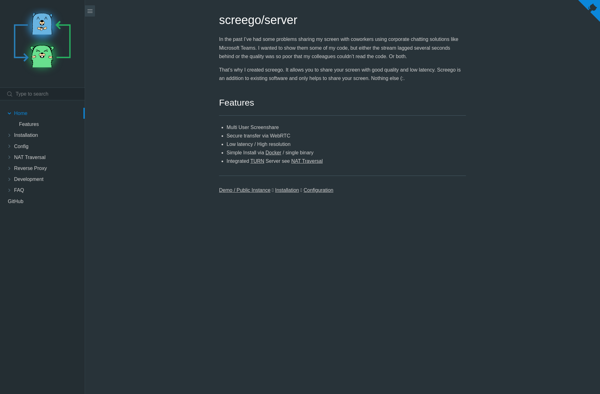
Screensy