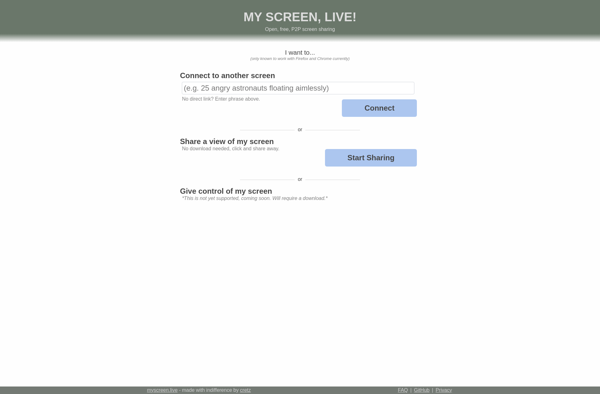Screensy
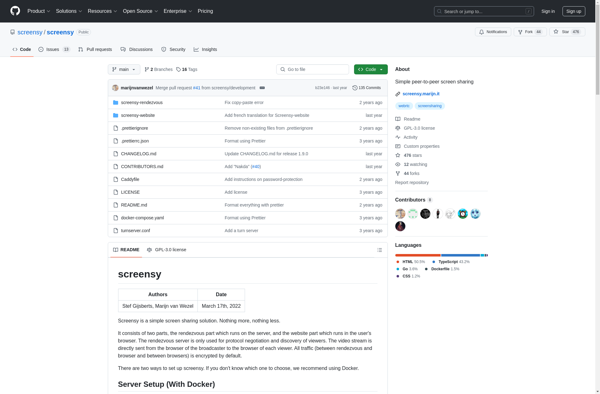
Screensy: Screen Recording and Editing Software
Capture, edit, annotate, and share videos of your computer screen with Screensy, a simple and intuitive tool for creating professional-looking video tutorials, presentations, and demos.
What is Screensy?
Screensy is an easy-to-use screen recorder and video editor designed to help users create high-quality screen capture videos for tutorials, presentations, product demos, and more. With an intuitive drag-and-drop interface, Screensy makes it simple to record your screen, webcam, and microphone audio while also allowing you to annotate and edit your videos.
Once your screen recording is complete, Screensy provides powerful editing tools to trim unwanted sections, combine multiple clips, add transitions, insert shapes/arrows/text, apply filters, adjust audio, and export the final video. It even has pre-made templates for easily creating tutorials, demos, lessons, and other common video formats.
Some key features of Screensy include:
- Flexible screen capturing with options for fullscreen, region, window, webcam, microphone, system audio, and more
- Annotate videos easily with the mouse, arrows, shapes, text boxes, and sketch tools
- Edit recordings by trimming, splitting, merging multiple clips on the multitrack timeline
- Adjust color grading, apply visual effects, insert transitions between scenes
- Record voiceovers and edit system and microphone audio
- Export final videos seamlessly to MP4, MOV, GIF, and more
With an automated workflow optimized around quickly producing screen recordings combined with powerful editing tools, Screensy makes creating professional-grade screen capture videos easy for content creators and businesses alike.
Screensy Features
Features
- Screen recording
- Screenshot capture
- Drawing tools
- Video editing
- Annotations
- Audio recording
- Cursor highlighting
- Sharing options
Pricing
- Freemium
- Subscription-Based
Pros
Cons
Official Links
Reviews & Ratings
Login to ReviewThe Best Screensy Alternatives
Top Video & Movies and Screen Recording and other similar apps like Screensy
Here are some alternatives to Screensy:
Suggest an alternative ❐Parsec
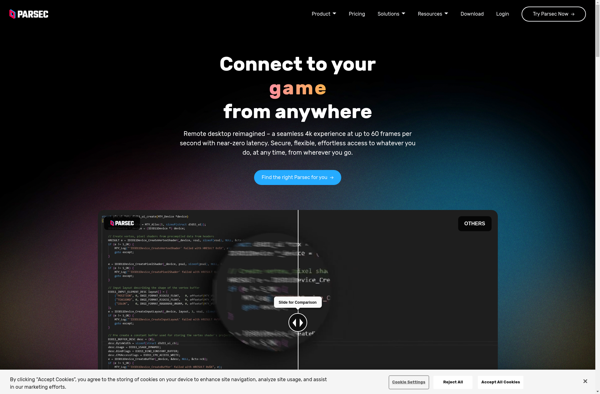
Remmina

RealVNC Connect

TeamViewer

AnyDesk

RustDesk

UltraVNC

TightVNC

Chrome Remote Desktop

DWService
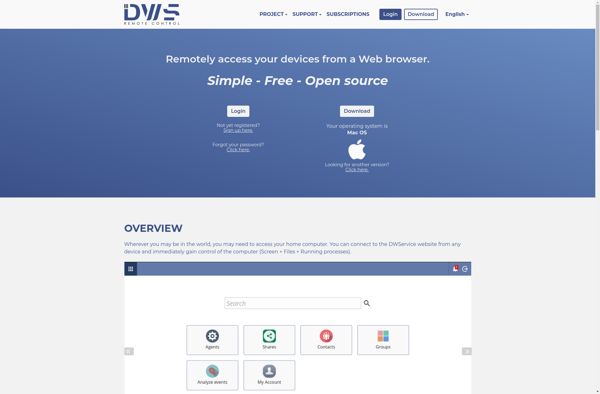
NoMachine

GoTo Resolve

TeamViewer QuickSupport
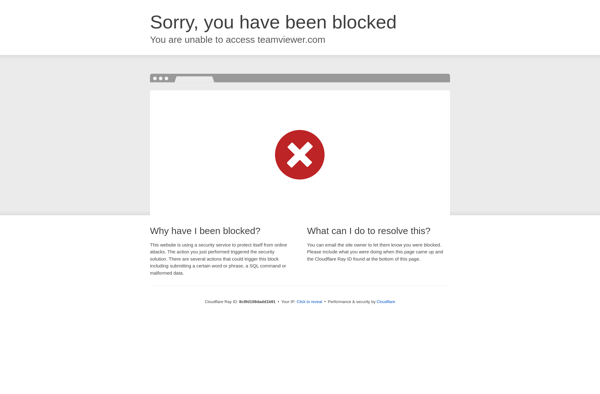
Netop Remote Control
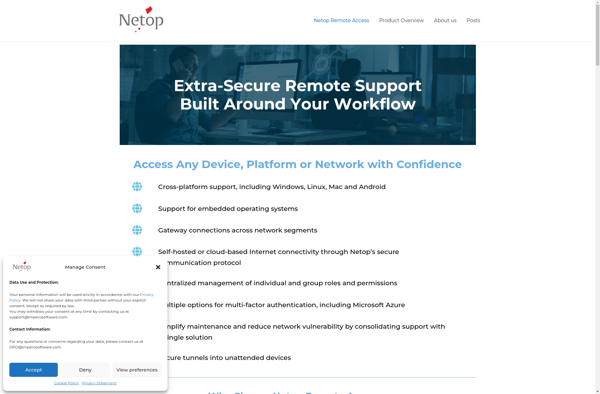
Igiko
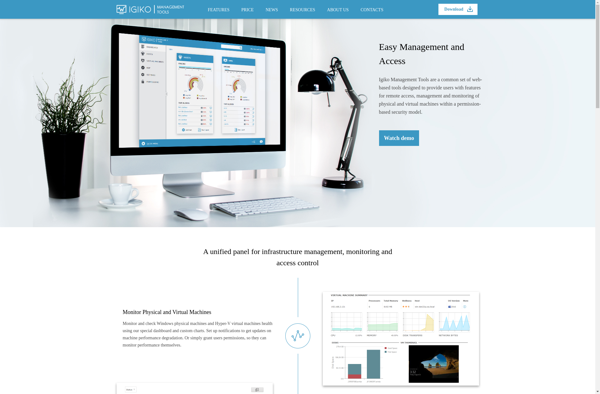
OpenNX
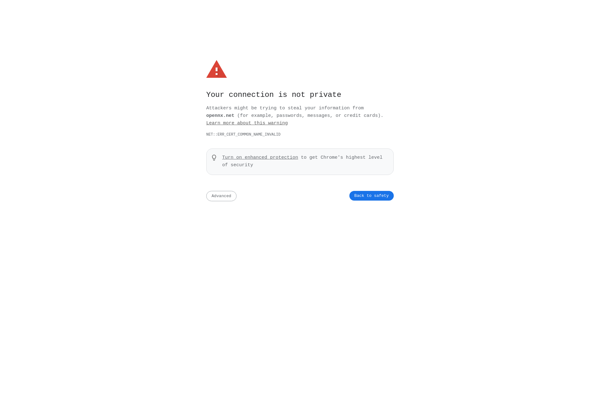
AirDroid Remote Support
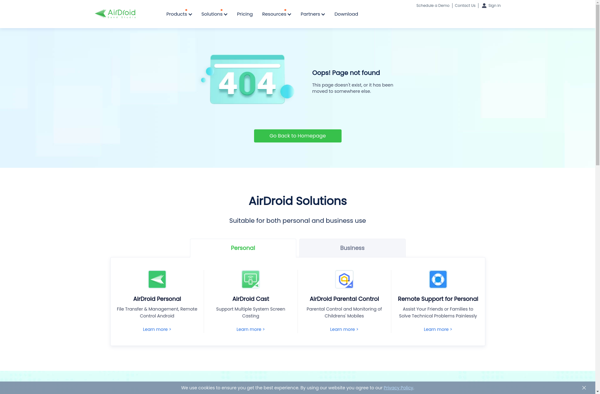
Myscreen.live