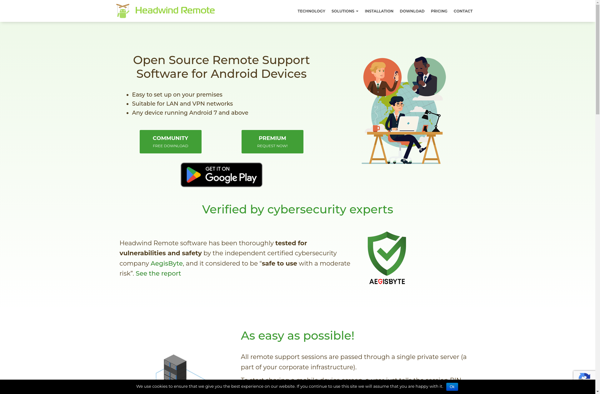AirDroid Remote Support
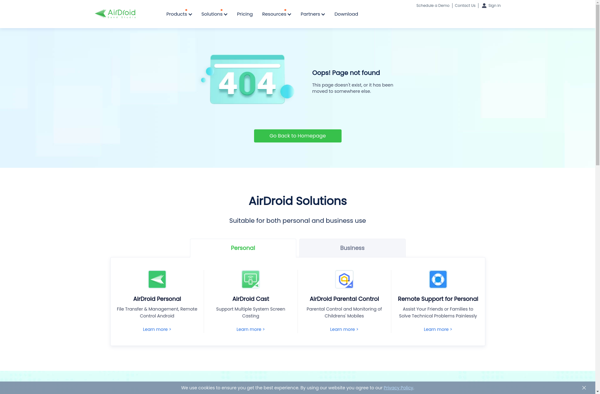
AirDroid Remote Support: Access & Control Android Devices Remotely
AirDroid Remote Support allows technicians to remotely view, control, access files, and troubleshoot Android devices in real-time with screen mirroring and remote control capabilities.
What is AirDroid Remote Support?
AirDroid Remote Support is a remote access and support software designed specifically for Android devices. It allows technicians and support representatives to remotely view, control, transfer files, troubleshoot, and provide live support for Android smartphones and tablets.
Key features of AirDroid Remote Support include:
- Real-time Android screen mirroring and remote view - Remotely see a live view of the user's Android device screen and visually guide users through tasks and troubleshooting.
- Remote control - Take control of the Android device with the user's consent to demonstrate app usage, navigate screens, configure settings, and troubleshoot issues.
- File browse, transfer and management - Remotely browse files and folders on the Android device, download files for analysis, and upload files to help users.
- System info and app management - View system information and running apps to diagnose issues. Remotely uninstall/reinstall apps as needed.
- Remote camera access - Remotely activate phone camera to visually inspect hardware issues.
- Annotation tools - Annotate on the user's screen with arrows, shapes, text etc. to guide users.
- Session recording - Record remote support sessions for quality assurance.
- Mobile-to-mobile support - Technicians can provide support using their Android or iOS devices.
With reliable connectivity, multiplatform support, and remote device management capabilities, AirDroid Remote Support improves customer satisfaction by allowing faster remote troubleshooting and problem resolution for Android users.
AirDroid Remote Support Features
Features
- Remote screen mirroring
- Remote device control
- File transfer
- Remote camera
- Remote notifications
- Remote SMS
- Remote apps
- Remote clipboard
- Multiple device management
Pricing
- Freemium
Pros
Cons
Reviews & Ratings
Login to ReviewThe Best AirDroid Remote Support Alternatives
Top Remote Work & Education and Remote Access & Control and other similar apps like AirDroid Remote Support
Here are some alternatives to AirDroid Remote Support:
Suggest an alternative ❐AnyDesk

TeamViewer QuickSupport
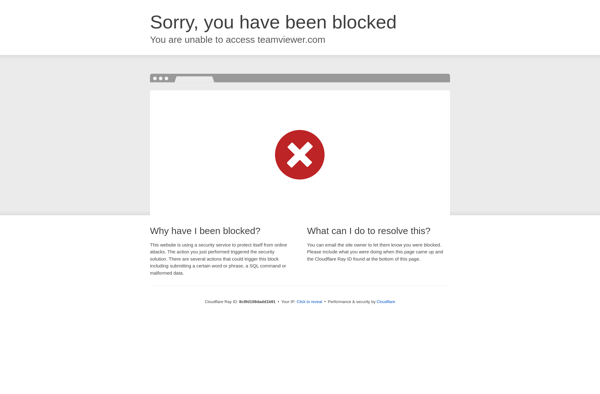
Screensy
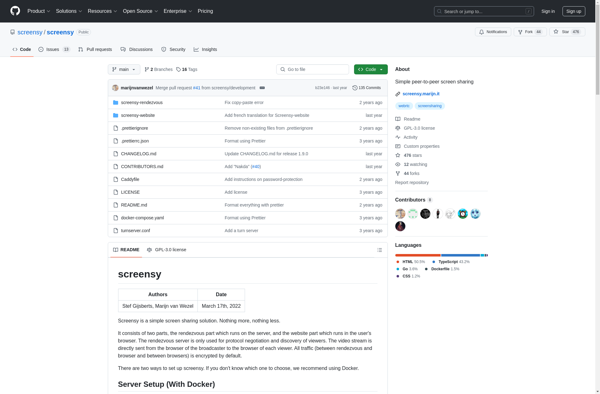
Headwind Remote