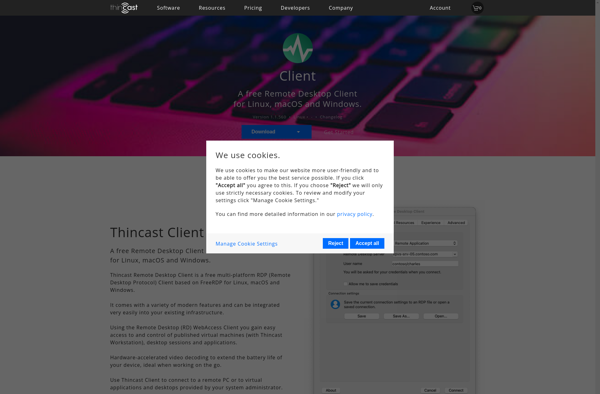Igiko
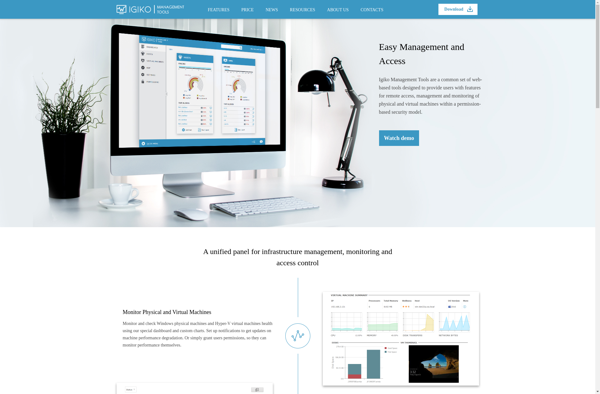
Igiko: Open-Source Diagramming and Vector Graphics Software
Igiko is an open-source diagramming and vector graphics software tool for creating flowcharts, wireframes, UML diagrams, mind maps, network diagrams, mockups, floorplans, and more. It provides an intuitive drag-and-drop interface for building professional diagrams quickly.
What is Igiko?
Igiko is a free, open-source diagramming and vector graphics application developed as an alternative to proprietary software like Microsoft Visio or Lucidchart. It can be used to create a wide variety of diagrams and charts including flowcharts, organizational charts, mind maps, wireframes, and more.
Some of the key features of Igiko include:
- Drag-and-drop interface for quickly building diagrams by adding shapes from an extensive built-in shape library
- Intuitive editing tools for styling, connecting, distributing, and aligning shapes
- Dynamic connectors that adapt when shapes are moved
- Collaboration tools that allow teams to work together on diagrams in real-time
- Export diagrams as PNG, JPG, SVG, PDF files, and more
- Cross-platform compatibility with installers available for Windows, Mac, and Linux systems
- Completely free and open-source with community-driven development
With its user-friendly interface and extensive formatting options, Igiko aims to provide an accessible diagramming solution for teams and companies that allows creating professional-quality vector graphics diagrams without expensive licensing or subscription fees.
Igiko Features
Features
- Drag-and-drop interface
- Flowcharts
- Wireframes
- UML diagrams
- Mind maps
- Network diagrams
- Mockups
- Floorplans
Pricing
- Open Source
- Free
Pros
Cons
Official Links
Reviews & Ratings
Login to ReviewThe Best Igiko Alternatives
Top Office & Productivity and Diagramming & Wireframing and other similar apps like Igiko
Here are some alternatives to Igiko:
Suggest an alternative ❐Remmina

TeamViewer

AnyDesk

UltraVNC

Apache Guacamole
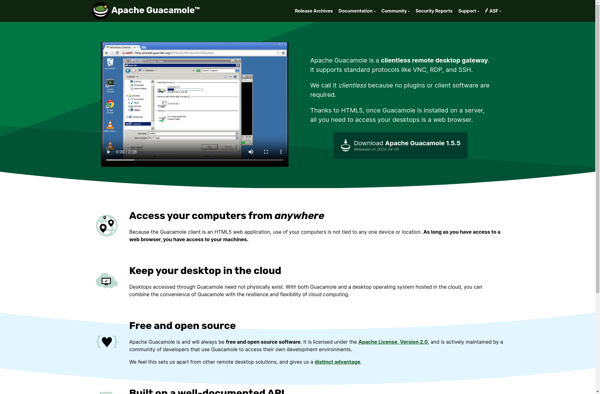
Chrome Remote Desktop

GoTo Resolve

P2P Remote Desktop
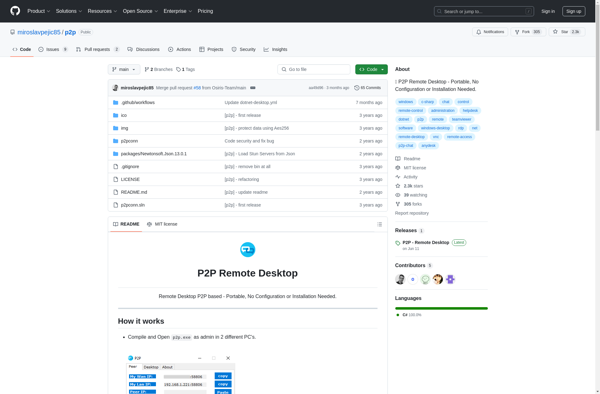
Remote.it
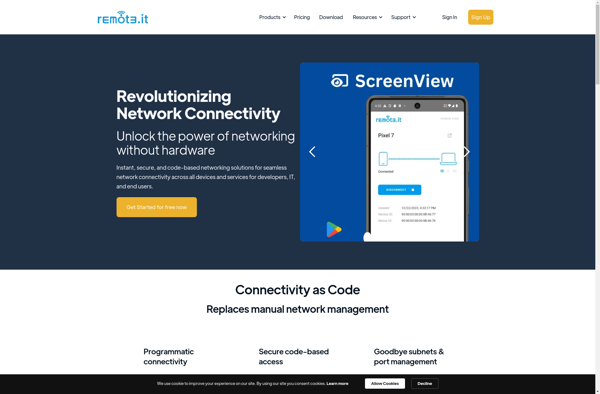
Screensy
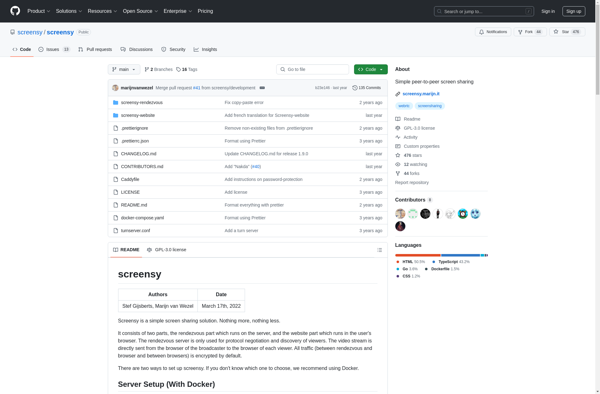
Thincast Client