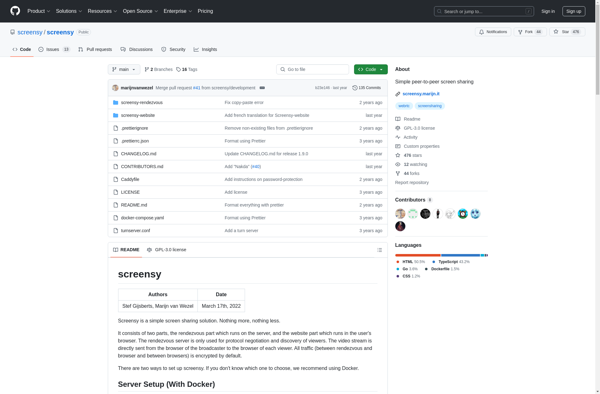OpenNX
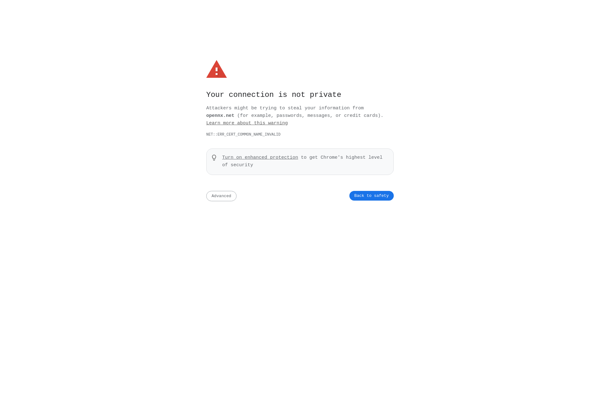
OpenNX: Open Source Remote Desktop Software
Open source remote desktop software allowing secure access to GUI desktops and applications over a network, with better integration, performance and stability compared to standard VNC.
What is OpenNX?
OpenNX is an open-source remote desktop and application delivery software based on the NoMachine NX technology. It allows users to access GUI desktop environments and launch applications remotely over a network.
Some key features of OpenNX include:
- Secure remote access using SSH and TLS encryption
- High performance and bandwidth optimization using NX's compression algorithms
- Integration with LDAP/Active Directory for authentication
- Virtual desktop delivery for accessing full remote desktop environments
- Application publishing for launching specific applications
- Support for redirection of multimedia, USB devices, disk drives, etc.
- Compatibility with Linux, Windows and macOS
Compared to standard VNC, OpenNX offers better security, performance, integration and flexibility. The NX compression and caching technology allows it to work well even over low-bandwidth connections. It also sets up tunneling using SSH for secure remote access.
Overall, OpenNX is a great open-source alternative to proprietary solutions like VNC, Remote Desktop or Citrix for delivering virtual desktops and remote applications.
OpenNX Features
Features
- Open source implementation of NX technology
- Uses SSH for secure remote access
- Supports remote desktop and application access
- High performance and stability compared to VNC
- Supports multiple platforms like Linux, Windows, Mac
- Easy to install and configure
Pricing
- Open Source
Pros
Cons
Official Links
Reviews & Ratings
Login to ReviewThe Best OpenNX Alternatives
Top Remote Work & Education and Remote Desktop and other similar apps like OpenNX
Here are some alternatives to OpenNX:
Suggest an alternative ❐AnyDesk

NoMachine

GoTo Resolve

Net Meeting
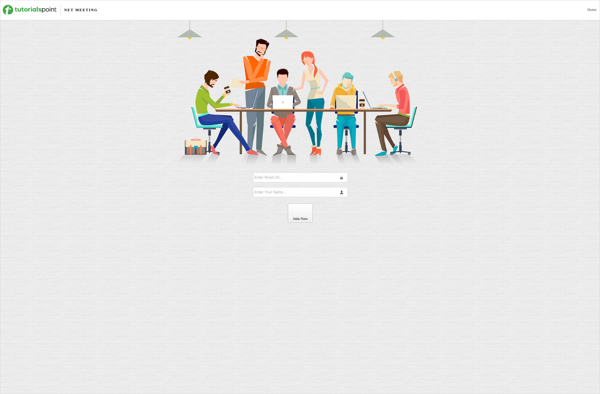
Screensy