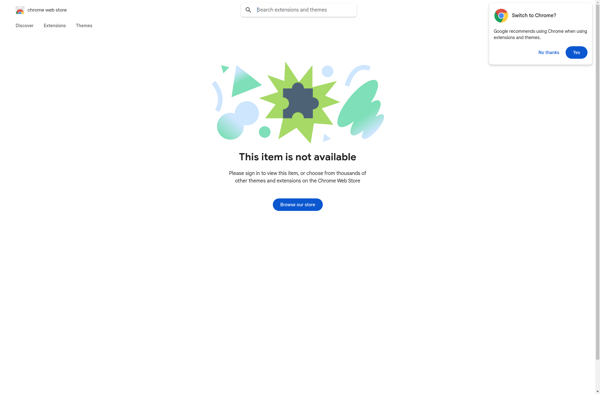Terminals
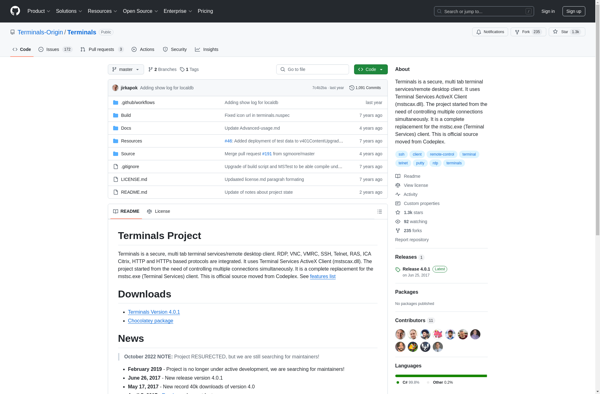
Terminals: Text-Based Interfaces for Command-Line Access
Terminals provide access to a computer's operating system and software through a command line or shell rather than a graphical user interface, allowing users to input commands and receive output.
What is Terminals?
Terminals, also known as command-line interfaces, are text-based interfaces to a computer's operating system. Rather than using a graphical user interface (GUI) with elements like windows, icons and menus, terminals accept text-based commands from the user and display the operating system's text-based output.
Terminals provide a powerful way to interact directly with the underlying Unix-based operating system (such as Linux and macOS), run scripts, monitor system resources, access software and services, and manage files or servers. While they lack the user-friendly graphical elements of modern GUI apps, terminals enable greater control, efficiency and access to core system functions.
Popular terminal emulator apps for Linux and macOS operating systems include:
- GNOME Terminal - The default terminal for GNOME desktop environment with support for tabs, themes, shortcuts.
- Konsole - Terminal for KDE desktops with transparency effects, sessions, profiles.
- Terminal - The default macOS terminal with native Apple OS integration and basic tab/window options.
- iTerm2 - Advanced custom Mac terminal supporting tabs, panes, profiles and many third party integrations.
- Tilix - A tiling terminal for Linux offering split layouts, quake mode, web previews.
These more fully-featured terminal apps provide convenient shortcuts, tab/pane management, color schemes, transparency effects and extensibility options compared to the basic text-based shells or command prompts that ship with most Unix-based operating systems.
Terminals Features
Features
- Text-based interface
- Ability to input commands
- Access to operating system and software
- Command line or shell access
- Customizable interface and settings
Pricing
- Free
- Open Source
Pros
Cons
Reviews & Ratings
Login to ReviewThe Best Terminals Alternatives
Top System & Hardware and Terminal Emulation and other similar apps like Terminals
Here are some alternatives to Terminals:
Suggest an alternative ❐Terminator
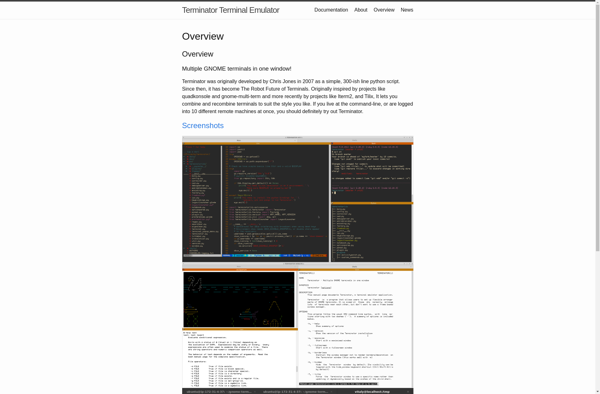
Alacritty
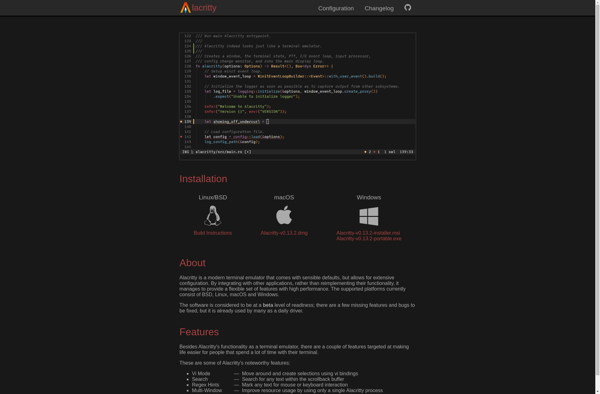
MRemoteNG

PuTTY

AnyDesk

SecureCRT
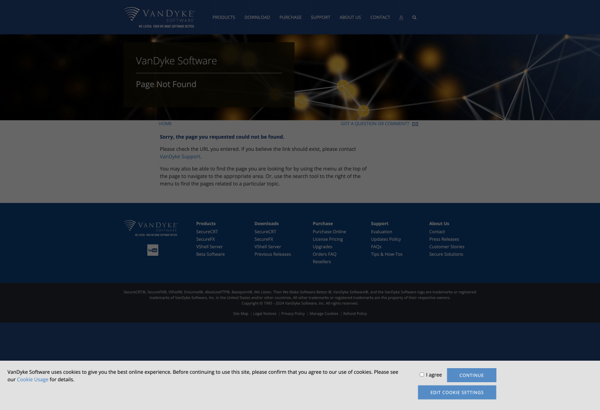
Remote Desktop Manager
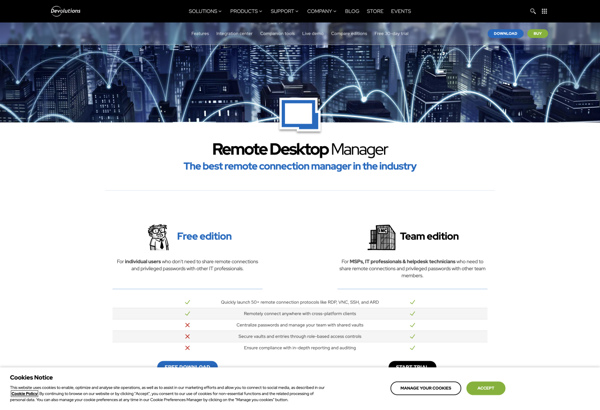
Royal TSX

JuiceSSH
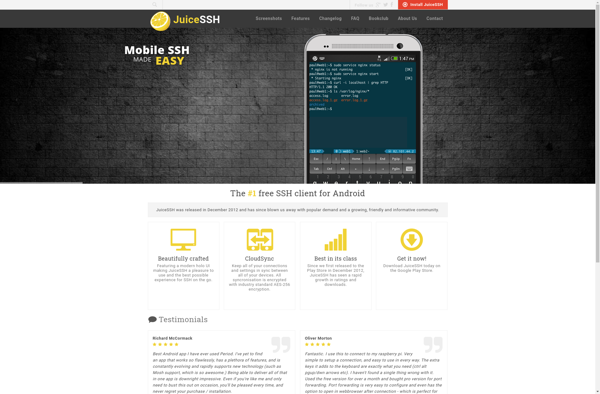
QTerminal
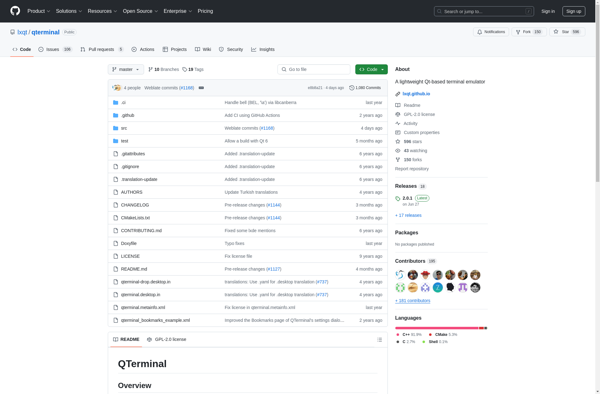
Remote Utilities
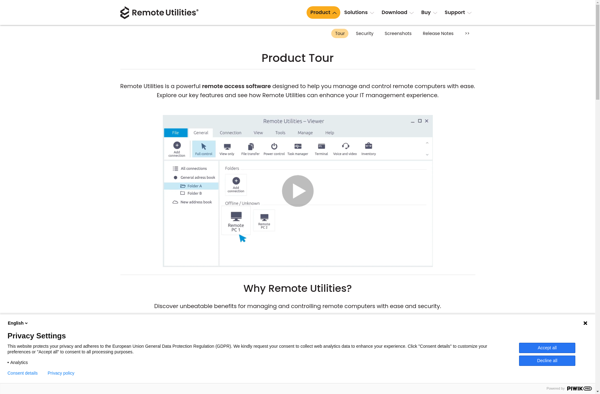
Chrome Secure Shell