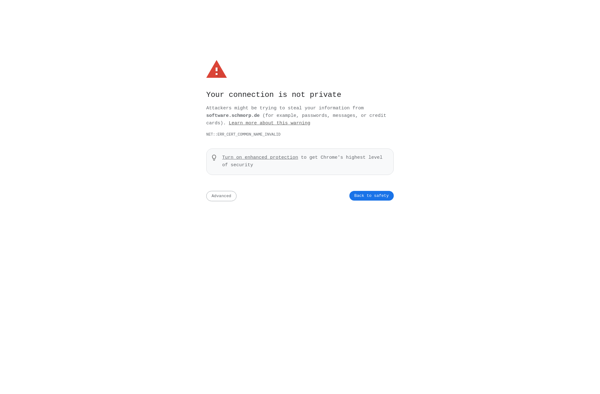QTerminal
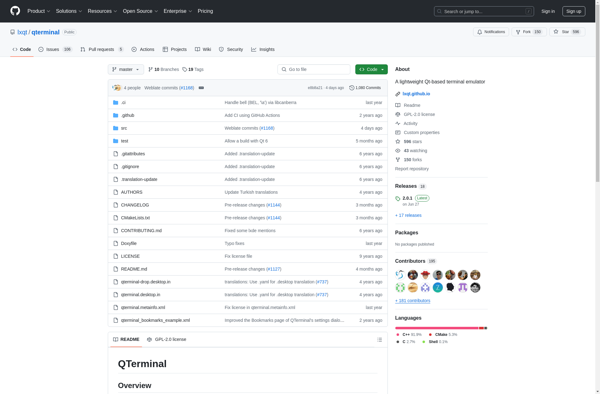
QTerminal: Lightweight Terminal Emulator
Fast, intuitive, and customizable open-source terminal emulator for Linux desktop environments, supporting tabs, shortcuts, theming, and desktop notifications.
What is QTerminal?
QTerminal is a popular open-source terminal emulator for Linux desktop environments. It aims to provide a lightweight and customizable terminal experience with some key features:
- Multiple tab support for managing multiple terminal sessions
- Extensive customization options including fonts, colors, keyboard shortcuts, layouts, etc.
- Integration with system desktop notifications for long running tasks
- Support for themes and color palettes to customize the look and feel
- Lightweight and fast design focused on performance
- Available for all major Linux desktop environments like KDE, GNOME, Xfce, etc.
QTerminal is developed in C++ using the Qt framework which allows it to integrate tightly with Linux desktops while still being very fast and responsive. The source code is available on GitHub allowing developers to easily contribute features and bug fixes.
Overall, QTerminal aims to strike a balance between being lightweight and fully featured. For those looking for a terminal focused on customization options, speed, multiple sessions, and desktop integration, QTerminal is an excellent choice available across all Linux distributions.
QTerminal Features
Features
- Tabbed interface
- Keyboard shortcuts
- Customizable appearance
- Background transparency
- Split screen
- Searchable command history
- Desktop notifications
Pricing
- Open Source
- Free
Pros
Cons
Official Links
Reviews & Ratings
Login to ReviewThe Best QTerminal Alternatives
Top Os & Utilities and Terminal Emulators and other similar apps like QTerminal
Here are some alternatives to QTerminal:
Suggest an alternative ❐Terminator
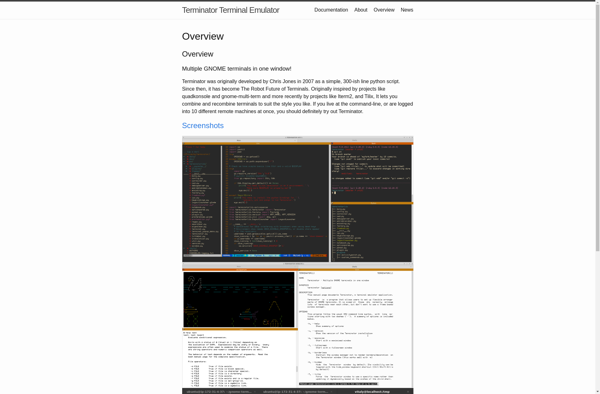
Alacritty
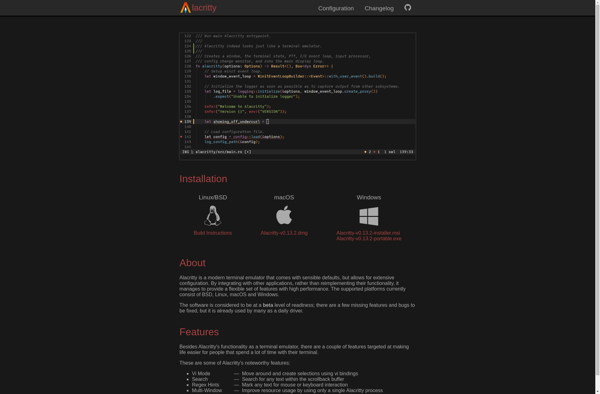
Tilix
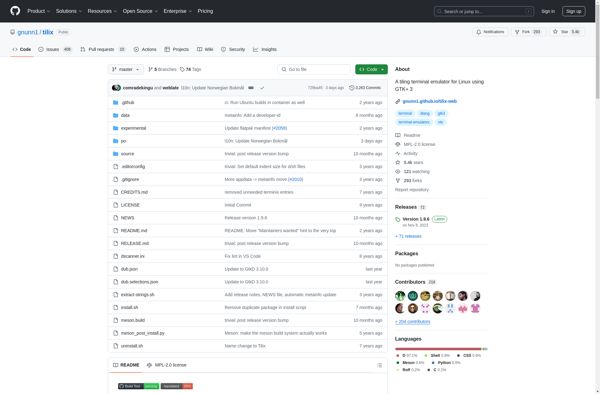
GNOME Terminal
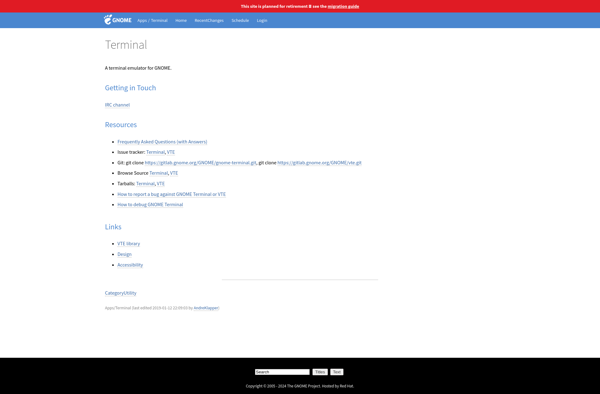
Konsole
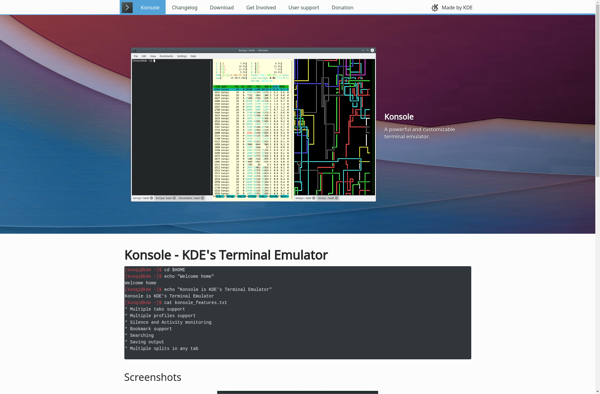
Extraterm
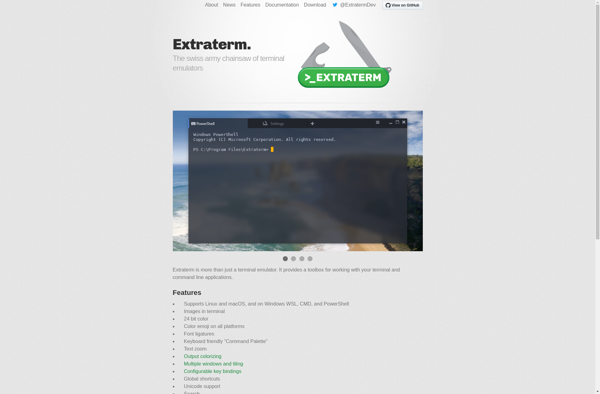
Xfce4-Terminal

Terminals
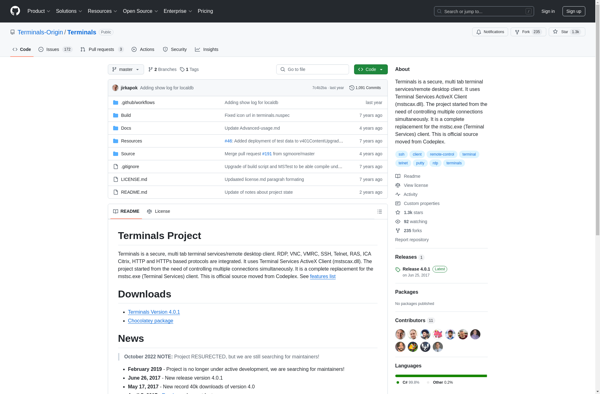
Black Box
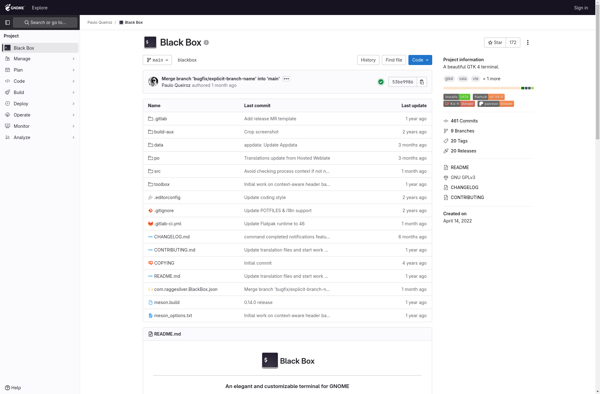
Rxvt-unicode