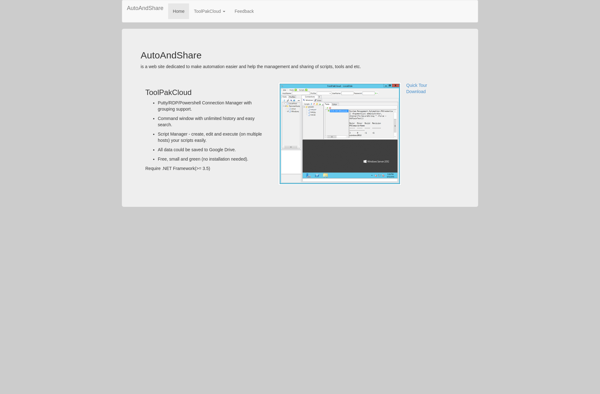DRemote
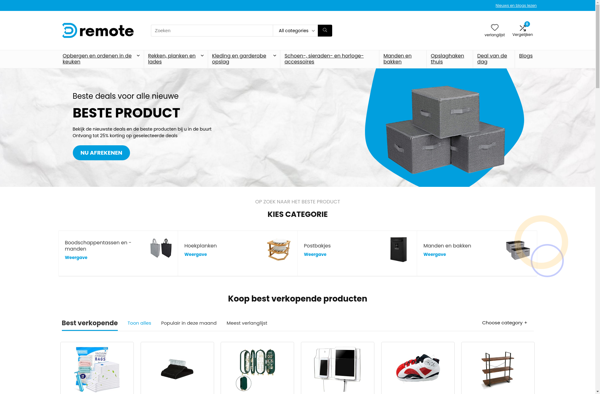
dRemote: Open-Source Remote Desktop Software
dRemote allows remote connection and control of computers through graphical desktop interface, with features like lightweight and cross-platform compatibility
What is DRemote?
dRemote is an open-source, cross-platform remote desktop application that allows you to access and control one computer from another computer over a network or the internet. It works on Windows, macOS and Linux operating systems.
Some key features of dRemote include:
- Smooth and fast remote desktop connection using standard protocols like VNC, RDP or SSH
- Intuitive graphical user interface for easy control and navigation
- Cross-platform - control Windows, Linux and macOS computers from any device
- Portable app - no installation required, can run directly off a USB drive
- Secure encryption of all remote sessions and data transfer
- Multi-monitor support to extend your desktop environment to the remote computer
- File transfer between local and remote computer
- Remote printing to print documents on printer connected to the remote computer
- Lightweight and resource efficient for old systems
dRemote aims to provide a high performance and low latency remote desktop experience for system administrators, individual users, IT professionals and more who need to access computers remotely. Its cross-platform nature makes it easy to connect from any device you have at hand to control another computer quickly.
DRemote Features
Features
- Remote desktop connection
- File transfer
- Multi-monitor support
- Audio redirection
- Clipboard synchronization
- SSH tunneling
- NAT traversal
- AES-256 encryption
Pricing
- Open Source
- Free
Pros
Cons
Official Links
Reviews & Ratings
Login to ReviewThe Best DRemote Alternatives
Top Remote Work & Education and Remote Desktop and other similar apps like DRemote
Here are some alternatives to DRemote:
Suggest an alternative ❐Terminator
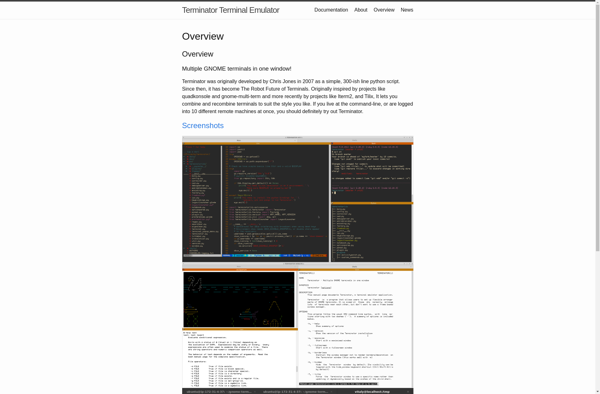
MobaXterm

MRemoteNG

WinSCP
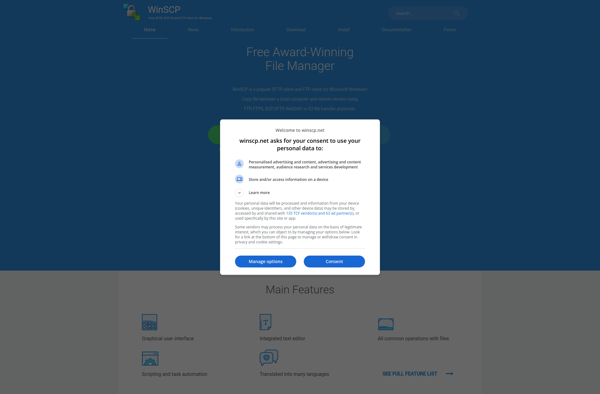
PuTTY

Remote Desktop Manager
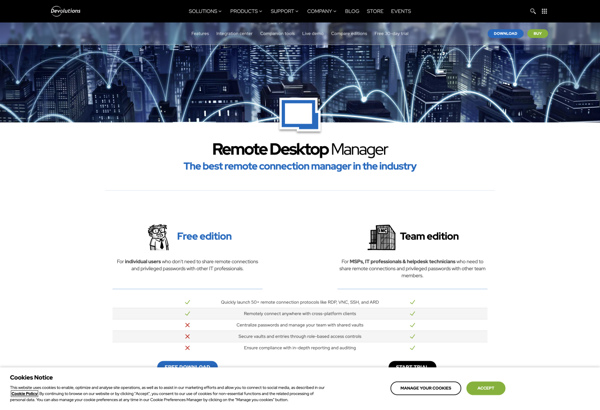
UltraVNC

TightVNC

Bitvise SSH Client
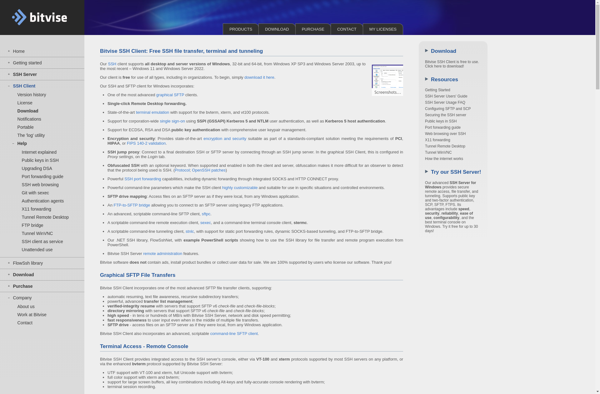
Royal TSX

KiTTY
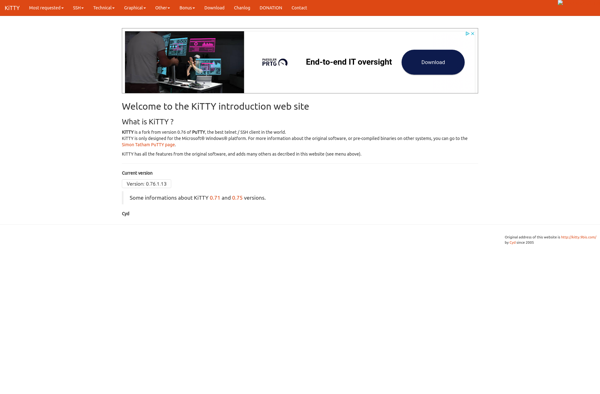
JuiceSSH
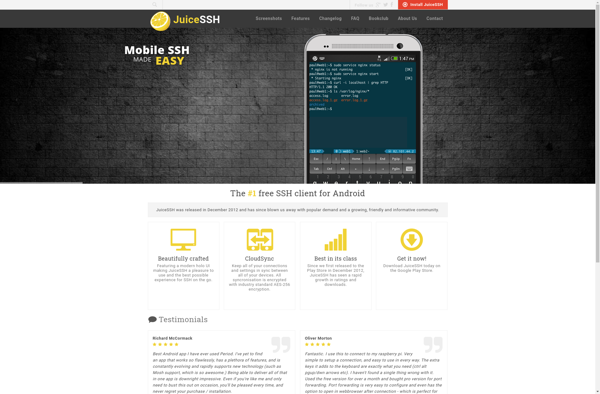
Remote Connection Manager
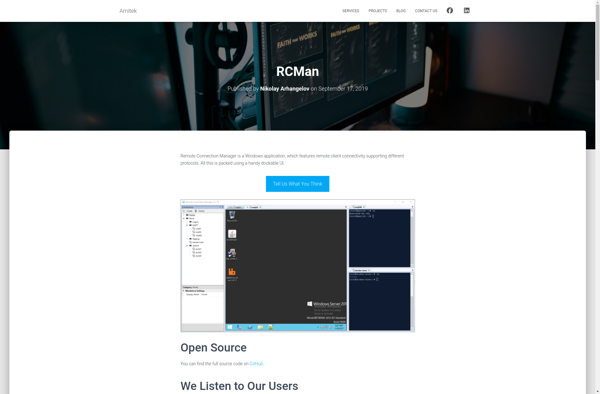
RD Tabs
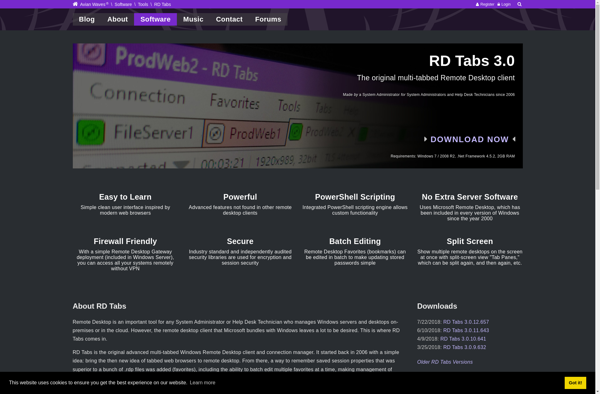
TTwin 4
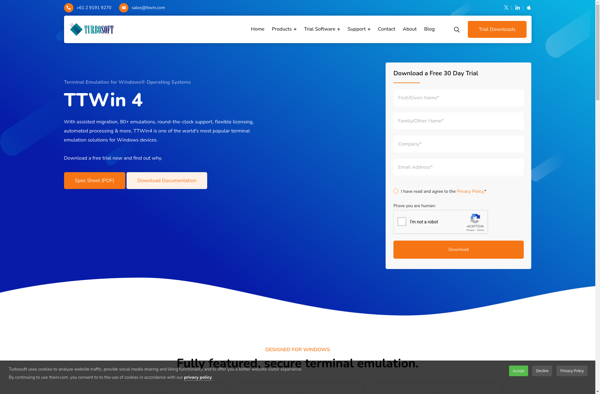
Remote Desktop Organizer
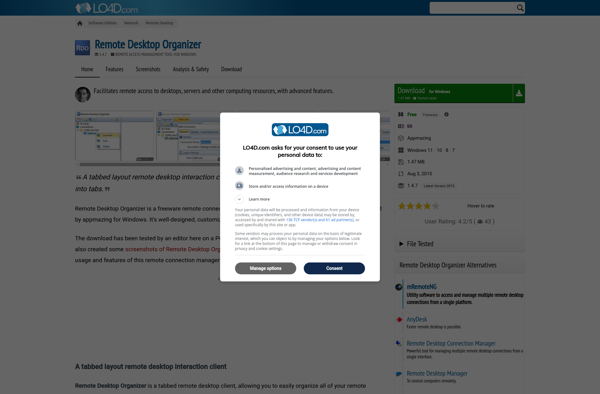
ToolPakCloud