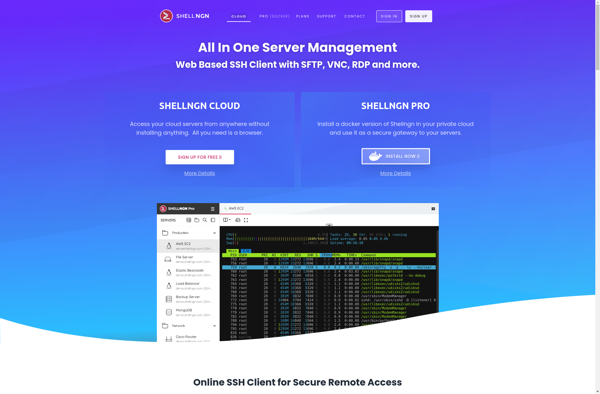SSH Cryptonaut
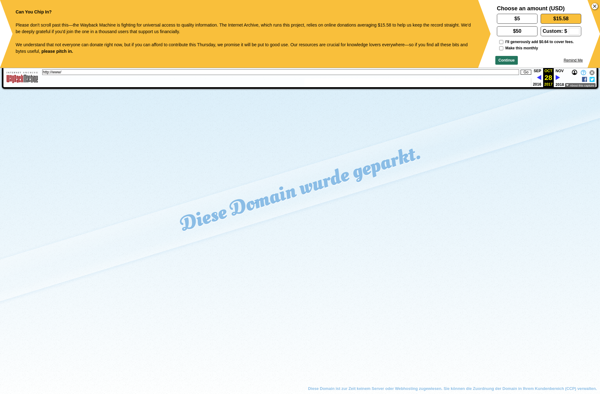
SSH Cryptonaut: Secure Encrypted SSH and SFTP Client for Windows, Mac, and Linux
SSH Cryptonaut is an encrypted SSH and SFTP client for Windows, Mac, and Linux that focuses on security and privacy. It enables encrypted remote access, file transfer, and tunneling through SSH and SFTP protocols.
What is SSH Cryptonaut?
SSH Cryptonaut is an encrypted SSH and SFTP client application for Windows, Mac, and Linux operating systems. It provides secure remote access, file transfer, and network tunneling capabilities through the SSH protocol and SFTP file transfer protocol.
The main focus of SSH Cryptonaut is on privacy and security. All connections are strongly encrypted end-to-end to protect against eavesdropping, mitm attacks, and data leakage. The encryption algorithms used include AES-256, RSA-3072, ECDH, and SHA-512 for optimal security.
Some key features of SSH Cryptonaut include:
- Encrypted SSH terminal access for remote command line and shell
- Integrated SFTP client for secure encrypted file transfers
- Port forwarding and dynamic tunneling capabilities
- Support for SSH key-based user authentication
- Agent forwarding for easy single sign-on to servers
- Intuitive and customizable interface
SSH Cryptonaut works on Windows, macOS, and Linux systems. It can connect to remote servers, devices, and cloud applications securely via SSH. The integrated terminal and file transfer functions make it an ideal tool for system administrators, developers, and remote workers needing encrypted access and data transport.
SSH Cryptonaut Features
Features
- Encrypted SSH and SFTP client
- Available on Windows, Mac, and Linux
- Remote server access through SSH
- Secure file transfers with SFTP
- SSH tunneling capabilities
- AES-256 and ChaCha20 encryption
- RSA 4096 and Ed25519 keys
- Key management tools
- Configurable ciphers and algorithms
Pricing
- Free
- Open Source
Pros
Cons
Reviews & Ratings
Login to ReviewThe Best SSH Cryptonaut Alternatives
Top Security & Privacy and Encryption and other similar apps like SSH Cryptonaut
Here are some alternatives to SSH Cryptonaut:
Suggest an alternative ❐MobaXterm

PuTTY

SecureCRT
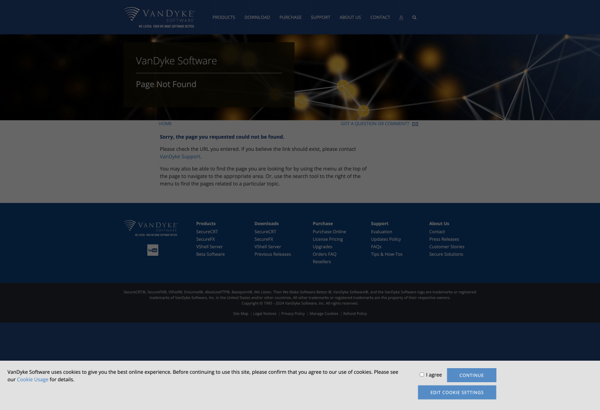
OpenSSH

Tera Term
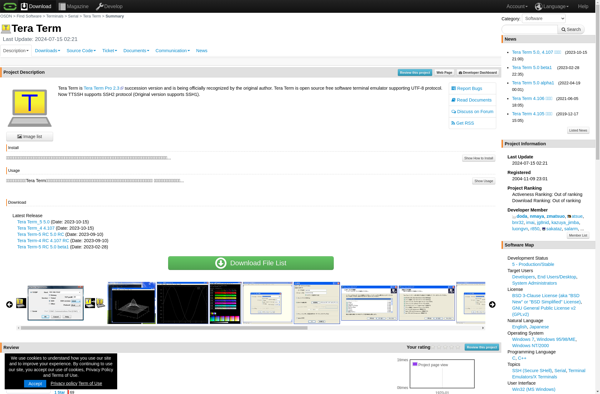
Bitvise SSH Client
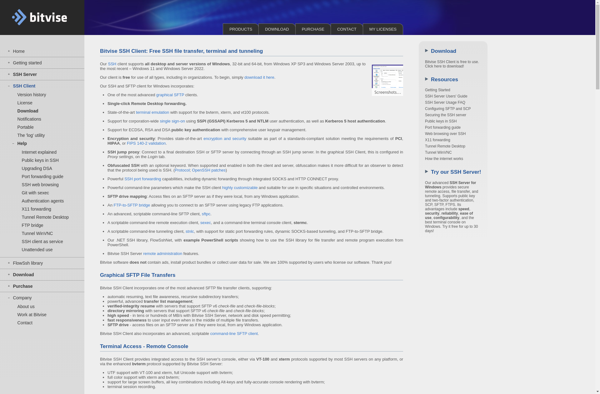
Royal TSX

KiTTY
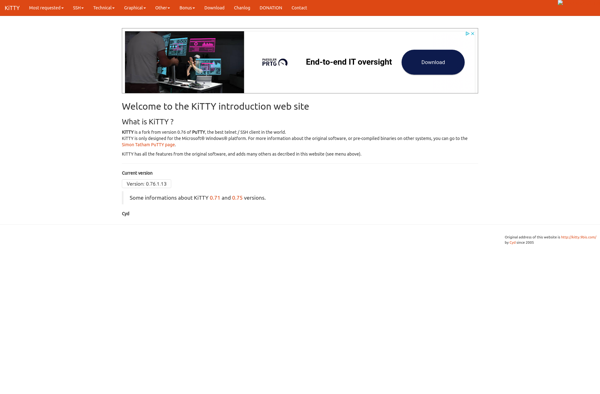
JuiceSSH
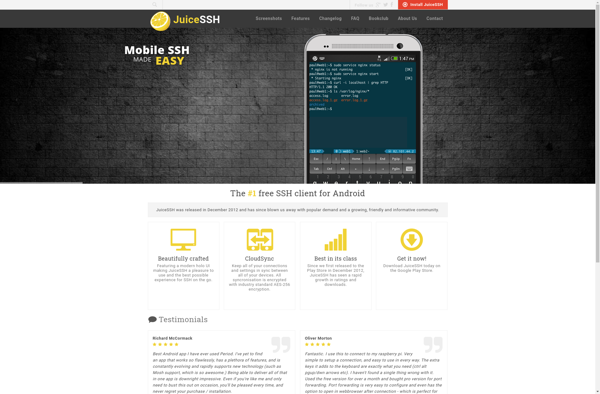
Chrome Secure Shell
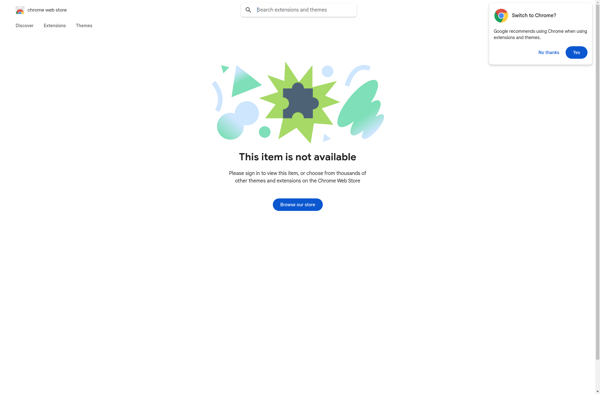
FireSSH
Shellngn