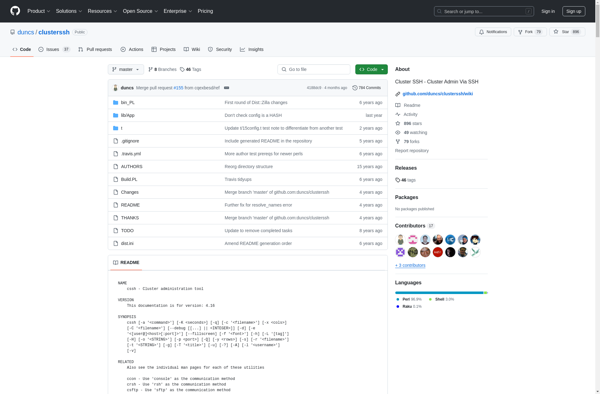WinSSHTerm
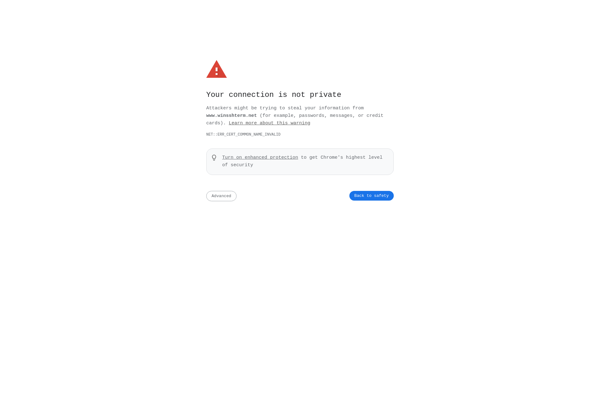
WinSSHTerm: Secure Terminal Access
WinSSHTerm is an SSH client for Windows that provides terminal access, tunneling, and file transfer capabilities. It allows users to securely connect to Linux/UNIX servers and work through a terminal interface.
What is WinSSHTerm?
WinSSHTerm is an SSH and SFTP client for Windows that provides secure command line interface and file transfer capabilities. It enables users to establish secure shell connections to remote Linux/UNIX servers directly from Windows.
As an SSH client, WinSSHTerm allows users to open interactive shell sessions and work through a terminal interface on the remote server. It supports SSH1 and SSH2 protocols with multiple encryption algorithms including AES, Blowfish etc. Users can tunnel ports through SSH connections for secure forwarding of TCP ports and X11 sessions.
For file transfers, WinSSHTerm incorporates a graphical SFTP client supporting drag-and-drop operations. Files and entire directories can be uploaded or downloaded between the local and remote systems. The transfers are entirely encrypted through the SSH tunnel.
Key features include:
- Terminal access through SSH1 and SSH2 protocols
- Port forwarding for TCP sockets and X11 tunneling
- SFTP client with graphical explorer interface
- Key generation and management for secure authentication
- Scripting and automation of common SSH tasks
With its extensive SSH capabilities, WinSSHTerm provides users with a secure and reliable way of remotely accessing Linux/UNIX systems directly from Windows.
WinSSHTerm Features
Features
- Secure SSH/Telnet/Rlogin/Rsh terminal access
- SSH tunneling and port forwarding
- SFTP/SCP file transfer
- Multiple tabs and sessions management
- Scripting and automation capabilities
- Customizable keyboard shortcuts and themes
- Integrated terminal emulator with support for various character encodings
Pricing
- Free
- Freemium
Pros
Cons
Official Links
Reviews & Ratings
Login to ReviewThe Best WinSSHTerm Alternatives
Top Network & Admin and Ssh Clients and other similar apps like WinSSHTerm
Here are some alternatives to WinSSHTerm:
Suggest an alternative ❐MobaXterm

MRemoteNG

SecureCRT
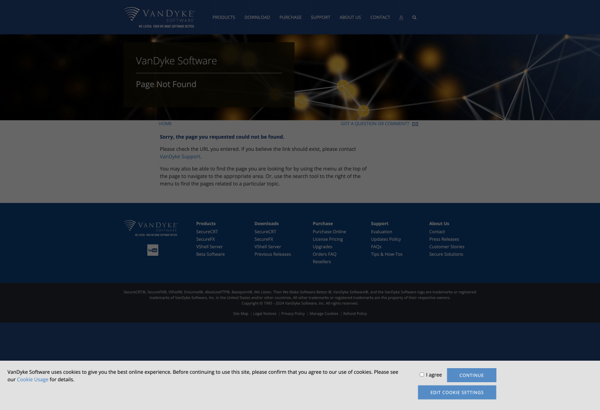
Remote Desktop Manager
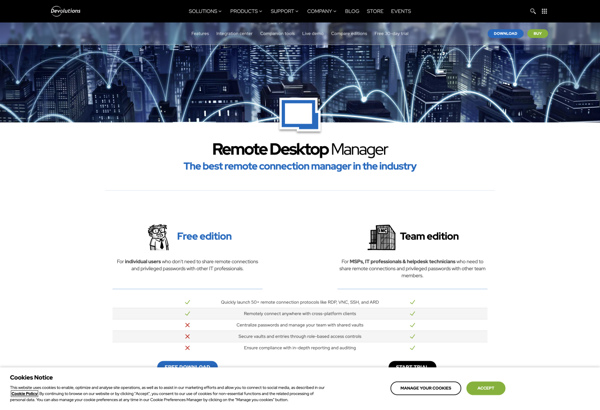
PuTTY

Bitvise SSH Client
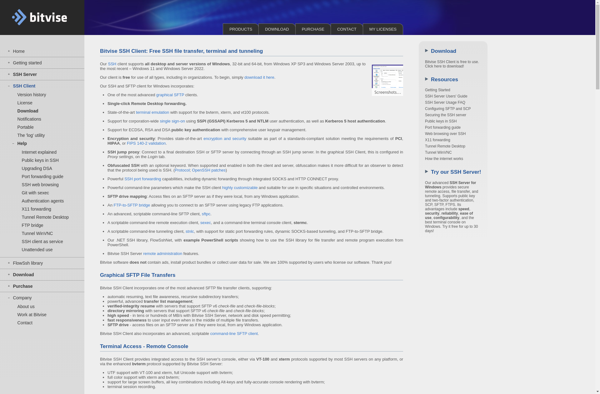
Royal TSX

Tabby Terminal
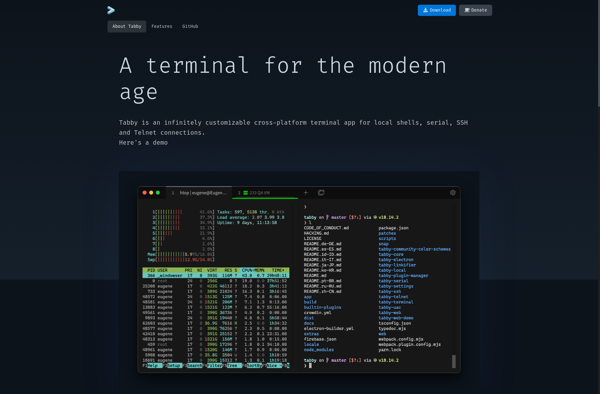
KiTTY
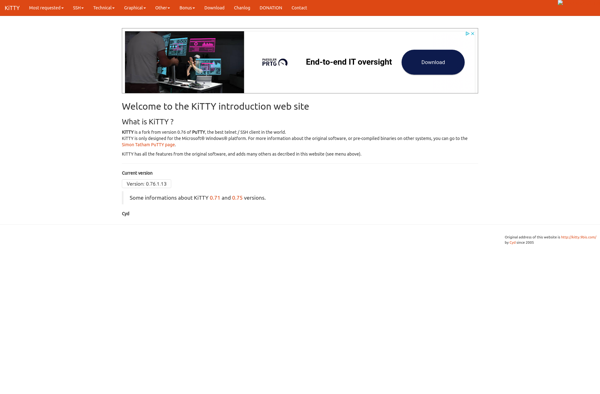
JuiceSSH
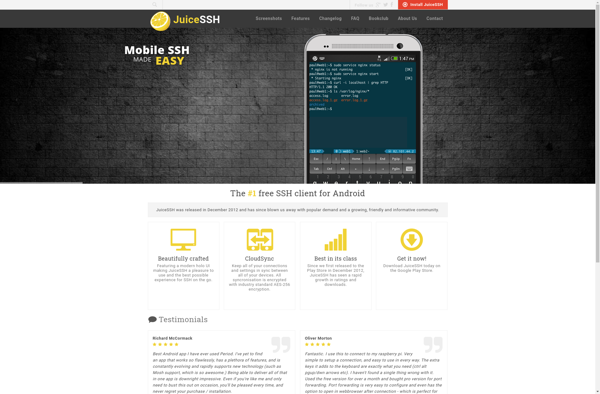
ClusterSSH