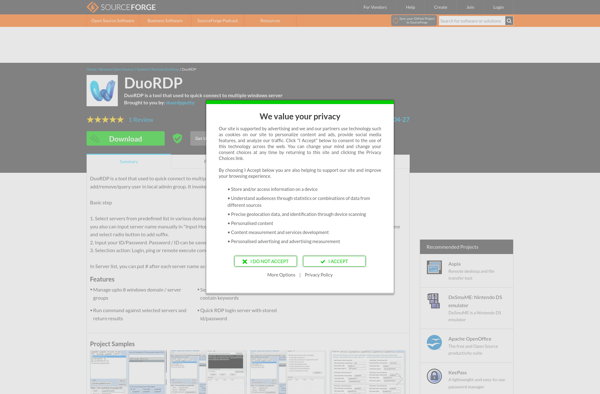MRemoteNC
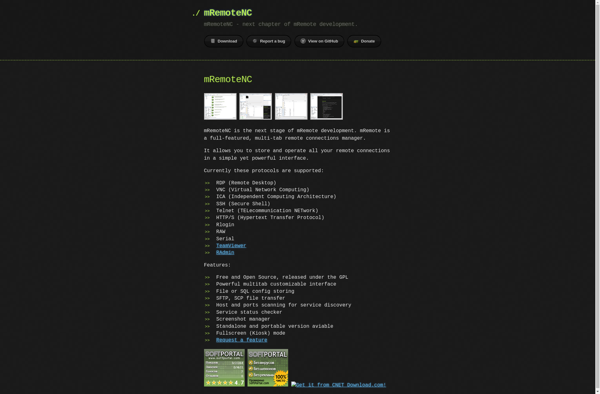
mRemoteNG: Open-Source Remote Connections Manager
mRemoteNG is an open-source, tabbed, multi-protocol, remote connections manager. It allows you to view all your remote connections in a simple yet powerful interface. mRemoteNG supports the Remote Desktop Protocol, VNC, SSH, Telnet, rlogin and raw socket connections.
What is MRemoteNC?
mRemoteNG is an open-source, tabbed, multi-protocol remote connections manager for Windows. It allows you to organize, view, and access all your remote connections from a unified interface.
Some key features of mRemoteNG include:
- Support for multiple connection protocols like RDP, VNC, SSH, Telnet, rlogin, and raw sockets
- Tabbed interface to easily manage multiple connections
- Organize connections into a tree hierarchy via folders
- Search and filter connections
- Import/export connections via XML
- Scripting and extensibility via .NET plugins
- Encrypted password storage
- Multi-monitor support
- Portable mode to run without installation
mRemoteNG aims to be a simple yet powerful remote connections manager. Its tabbed interface makes it easy to switch between connections, while its organized structure allows you to easily manage many connections. With support for many protocols and encryption, it's a secure and versatile tool for managing remote access.
MRemoteNC Features
Features
- Tabbed interface
- Multi-protocol support (RDP, VNC, SSH, Telnet, rlogin)
- Encrypted password storage
- Scripting and automation
- Portable version available
- Open source and cross-platform
Pricing
- Open Source
- Free
Pros
Cons
Official Links
Reviews & Ratings
Login to ReviewThe Best MRemoteNC Alternatives
Top Network & Admin and Remote Access and other similar apps like MRemoteNC
WezTerm
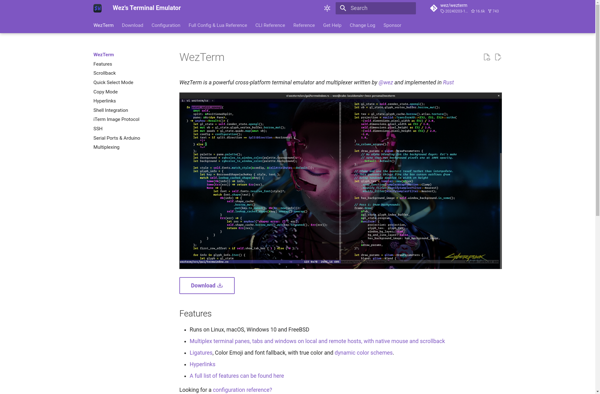
Remmina

MobaXterm

MRemoteNG

Termux
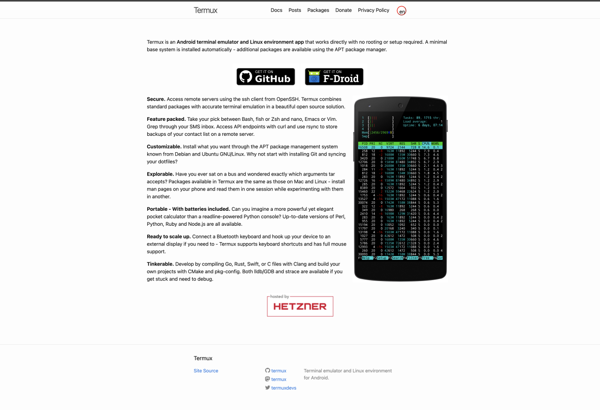
SecureCRT
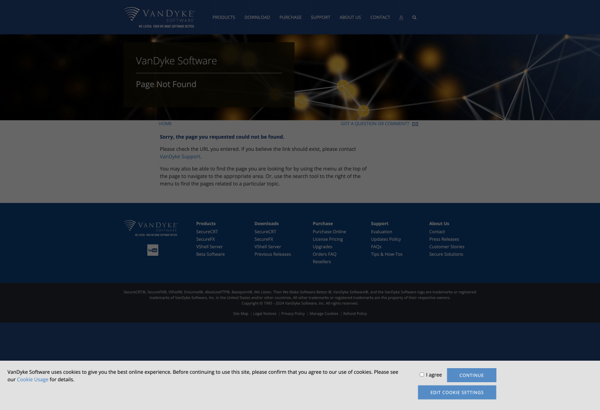
Remote Desktop Manager
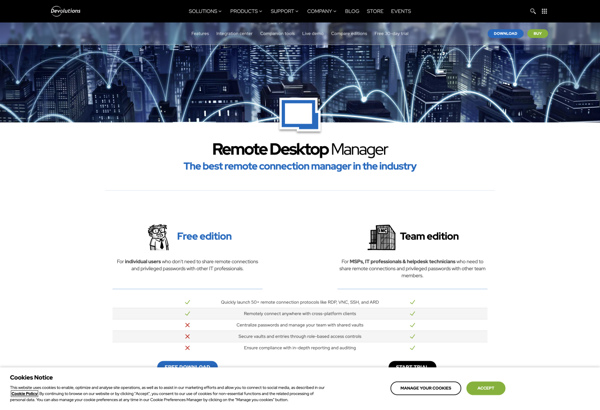
Termius
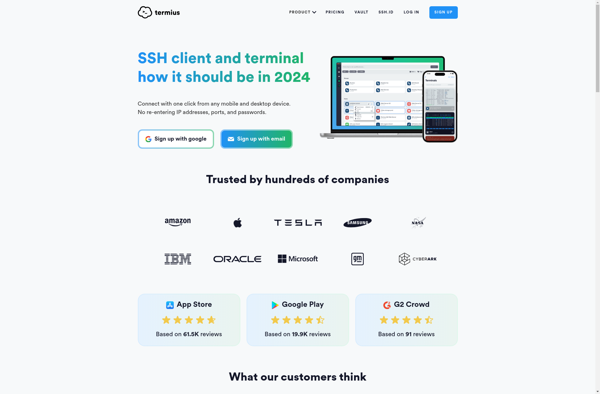
Royal TSX

Tabby Terminal
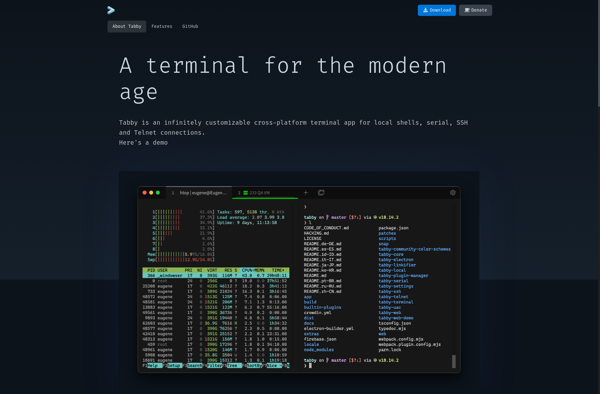
JuiceSSH
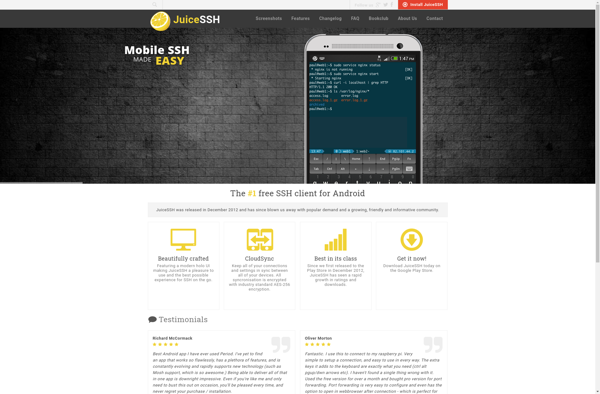
Remote Connection Manager
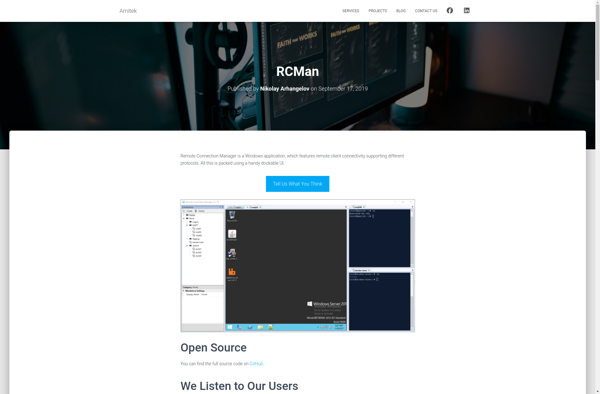
RD Tabs
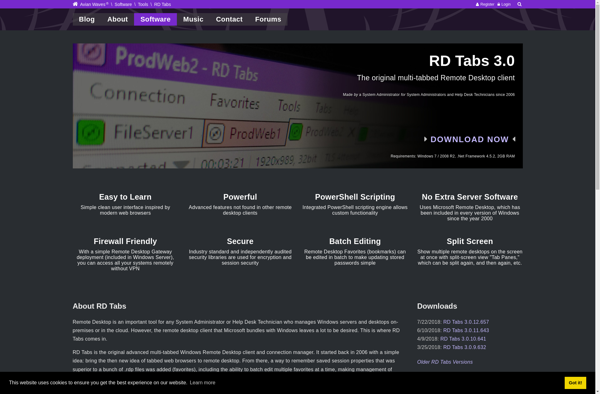
Remote Desktop Plus
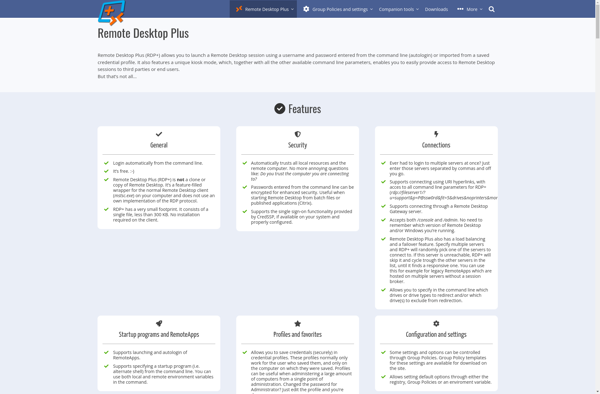
XwRemote

TTwin 4
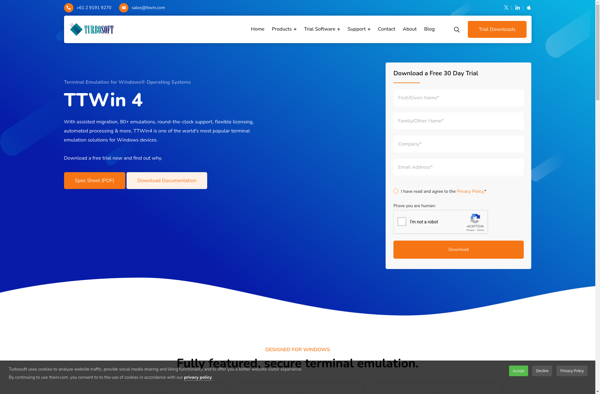
Remote Desktop Organizer
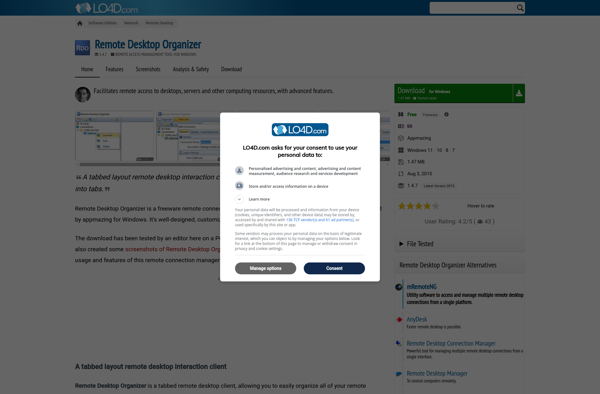
DuoRDP