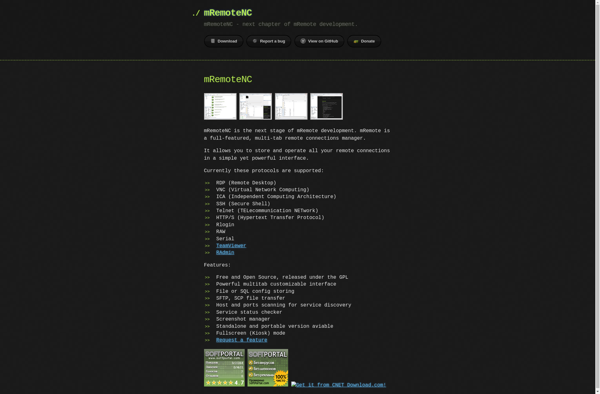XwRemote

XwRemote: GUI Linux Server Remote Access Solutions
XwRemote is a GUI Linux server remote access solution similar to TeamViewer or VNC, enabling secure connections from Linux desktop to other Unix and Linux machines. It features easy control via an interface resembling TeamViewer with useful tools for remote administration.
What is XwRemote?
XwRemote is an open-source remote desktop application for Linux that allows users to securely access and control other Linux and Unix machines remotely. It provides a graphical user interface similar to TeamViewer or VNC (Virtual Network Computing) solutions to enable simple point-and-click control.
Some key features of XwRemote include:
- Encrypted SSH and VNC connectivity for secure remote access
- An intuitive UI with a controller window and mini-monitor view of the controlled computer
- Support for file transfer between controller and remote host
- Audio transmission ability for listening or communicating via the controlled computer's microphone and speakers
- Virtual keyboard and other tools useful for system administration and tech support
- Portable controller app runs on multiple Linux distros without complex setup
- Free and open-source under the GPLv2 license
XwRemote aims to make remote access on Linux environments as straightforward as popular commercial solutions like TeamViewer. Its controller interface provides easy point-and-click interaction without the command line complexity of VNC. The application can simplify tech troubleshooting, IT support, and general remote computer control between Linux desktop systems.
XwRemote Features
Features
- Remote desktop access
- File transfer
- Remote administration
- Multi-monitor support
- Encrypted connections
- Cross-platform - works on Linux, Unix, macOS
- Portable - no installation required on client side
- Open source
Pricing
- Free
- Open Source
Pros
Cons
Official Links
Reviews & Ratings
Login to ReviewThe Best XwRemote Alternatives
Top Remote Work & Education and Remote Desktop and other similar apps like XwRemote
Here are some alternatives to XwRemote:
Suggest an alternative ❐MRemoteNG

Cyberduck
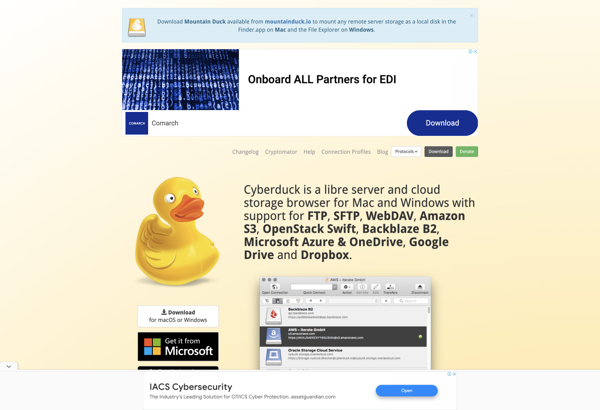
Remote Desktop Manager
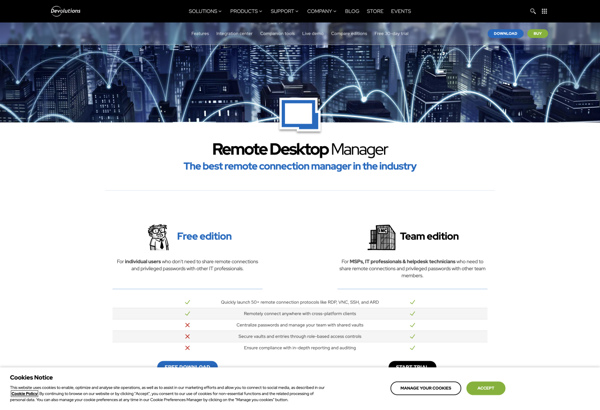
MRemoteNC