HyperTerminal
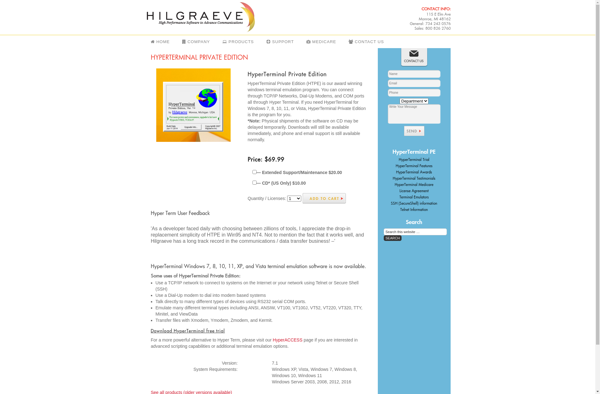
HyperTerminal: Terminal Emulation Program
HyperTerminal allows users to connect to other systems like mainframes and use a terminal interface to access those systems, useful for remote administration and pre-internet era access.
What is HyperTerminal?
HyperTerminal is a terminal emulation program that was included in some versions of Microsoft Windows, starting in Windows 95 and up to Windows XP. It allowed users to connect to other computer systems, like UNIX servers, mainframes, and BBS systems, using common protocols like Telnet and modem dial-up connections.
With HyperTerminal, users could open a terminal window on their Windows PC that emulated the text-based terminals that were commonly used to access remote systems before the rise graphical user interfaces and the internet. It allowed the Windows PC to act as a basic ASCII terminal.
Some key features and uses of HyperTerminal included:
- Telnet client - connect to other systems like UNIX servers, networking gear, etc using the Telnet protocol
- Dial-up networking - dial and connect to Bulletin Board Systems (BBS), online services, and other remote systems reached by modem
- Terminal emulations like VT100 and ANSI - compatible with the terminal environments used by remote systems
- Scripting and automation - automate connections and terminal sessions using scripts
HyperTerminal provided a useful tool for system administrators, developers, and power uses before internet access and graphical interfaces became commonplace. It allowed access to text-based systems, remote administration, and networks across the pre-internet dial-up era and into the early internet days. Now legacy technology, it represented an important transitional platform.
HyperTerminal Features
Features
- Terminal emulation for various types of connections including telnet, ssh, serial port and others
- Scripting and automation capabilities
- Support for multiple tabs and sessions
- Customizable interface and fonts
- Capture and logging of terminal sessions
- FTP client built-in
- Supports VT100, VT102, VT220, ANSI and Tektronix 4014 terminal emulations
Pricing
- Free
- One-time Purchase
Pros
Cons
Official Links
Reviews & Ratings
Login to ReviewThe Best HyperTerminal Alternatives
Top Network & Admin and Remote Access and other similar apps like HyperTerminal
PuTTY

RealTerm

Royal TSX

CuteCom
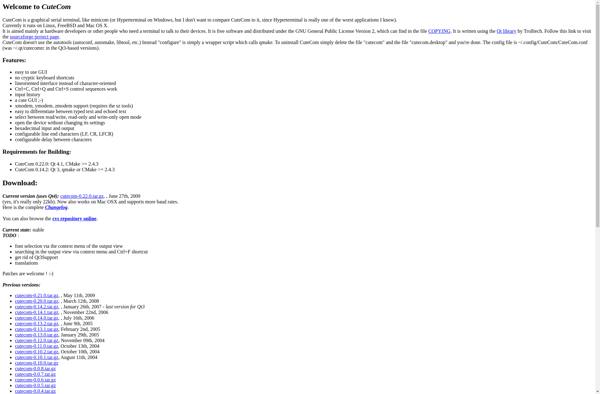
GtkTerm
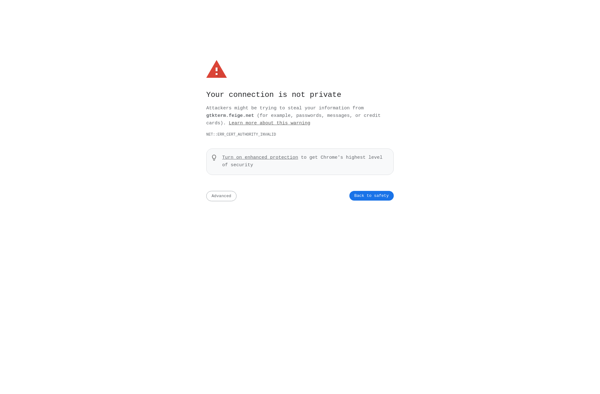
HTerm
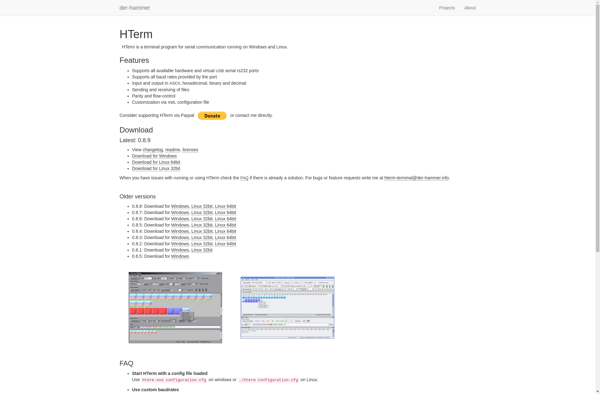
JuiceSSH
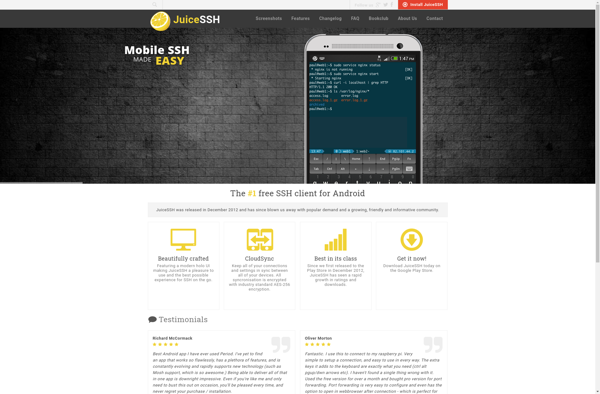
QtTerm

Pqcom
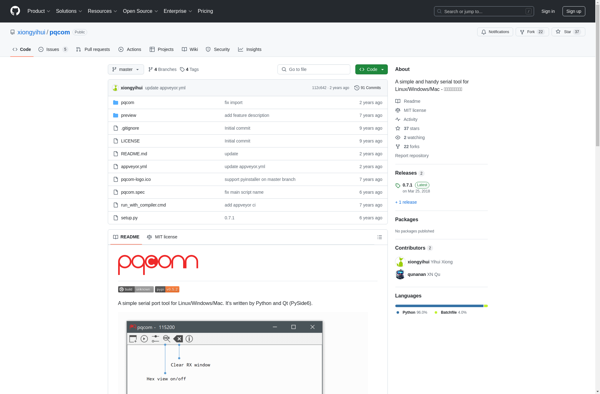
YAT - Yet Another Terminal
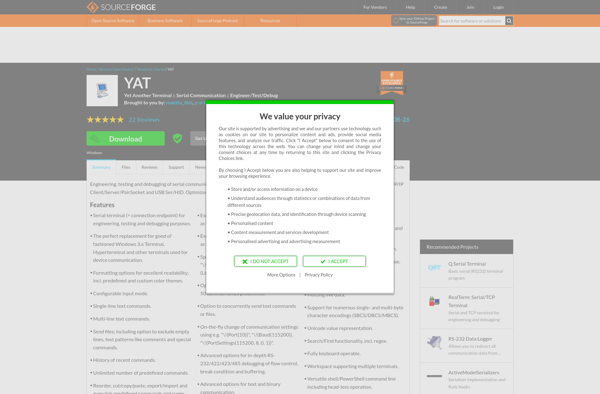
CoolTerm
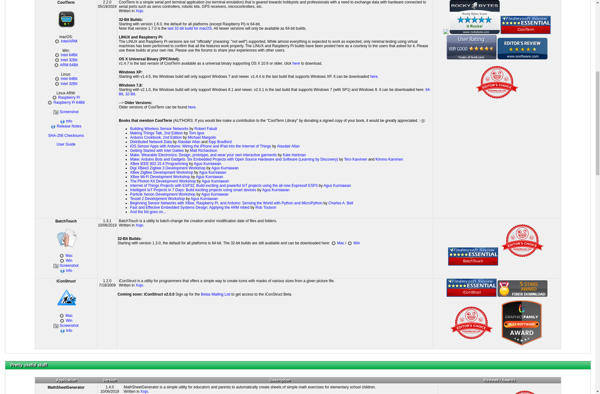
RXVT
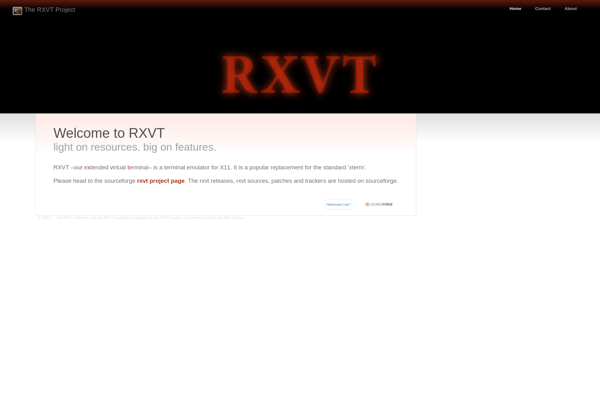
Moserial
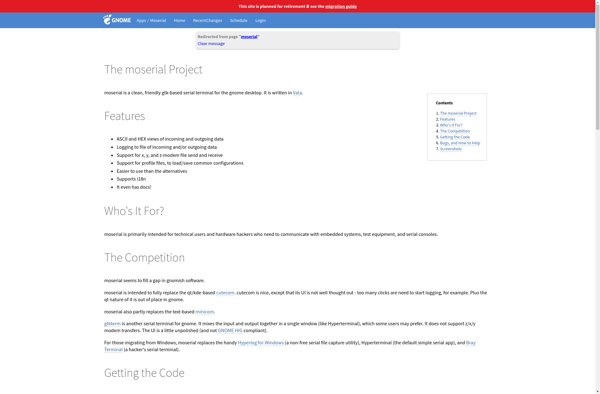
ShellCraft
Shellngn
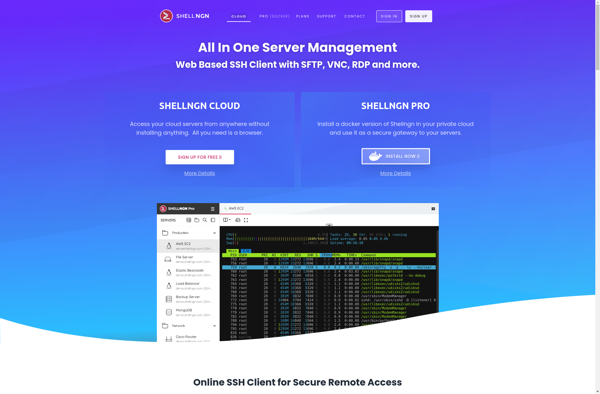
BXO Terminal
