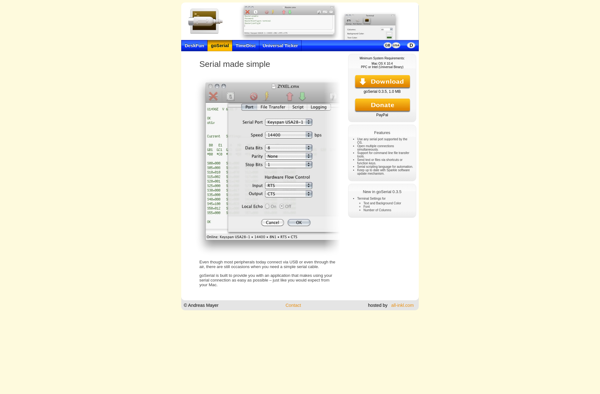CoolTerm
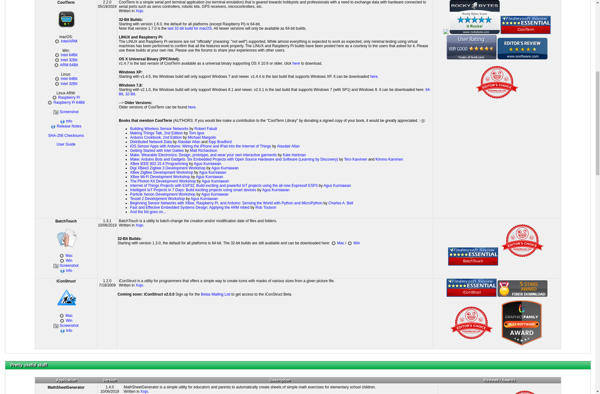
CoolTerm: Simple Serial Port Terminal Application
Connect to serial devices, debug hardware, and communicate with microcontrollers with CoolTerm, a user-friendly terminal application for macOS, Linux, and Windows.
What is CoolTerm?
CoolTerm is a popular open source serial terminal program available for macOS, Linux, and Windows operating systems. It provides a simple interface that allows users to connect to serial devices such as microcontrollers, modems, GPS units, and more to send and receive data.
Some key features of CoolTerm include:
- Supports common baud rates from 50 to 230400
- ASCII, hex, and binary modes for sending/receiving data
- Time stamping and data logging capabilities
- Tabbed interface to connect to multiple serial devices
- Macros for automating repetitive tasks
- Supports serial connections over physical ports as well as TCP/IP
CoolTerm is often used by hardware engineers and hobbyists for debugging, programming, and communicating with their electronics projects. For example, it can be used to send code to a microcontroller like an Arduino. It provides a simple terminal interface without extra features, making it lightweight and fast compared to other serial programs.
Overall, CoolTerm is an approachable and flexible open source program for communicating over a serial port on major desktop platforms. With support for advanced features like data logging and TCP/IP connections, it is useful tool for technical computer users working with serial devices.
CoolTerm Features
Features
- Serial port terminal
- Send and receive data
- Supports multiple connection types (TCP/IP, UDP, serial)
- Scripting and automation
- Data logging
- Customizable interface
- Cross-platform (Windows, Mac, Linux)
Pricing
- Free
- Open Source
Pros
Cons
Official Links
Reviews & Ratings
Login to ReviewThe Best CoolTerm Alternatives
Top Development and Debugging Tools and other similar apps like CoolTerm
Here are some alternatives to CoolTerm:
Suggest an alternative ❐RealTerm

Tera Term
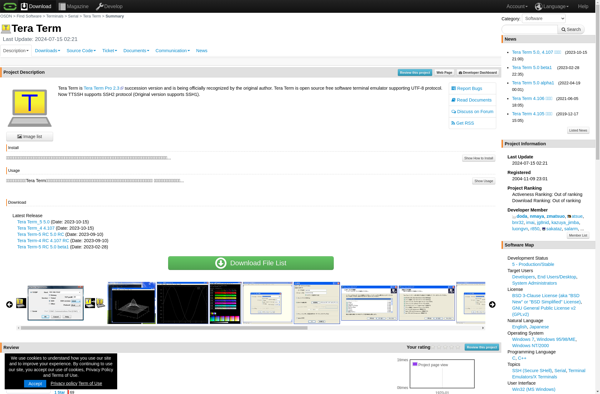
Minicom
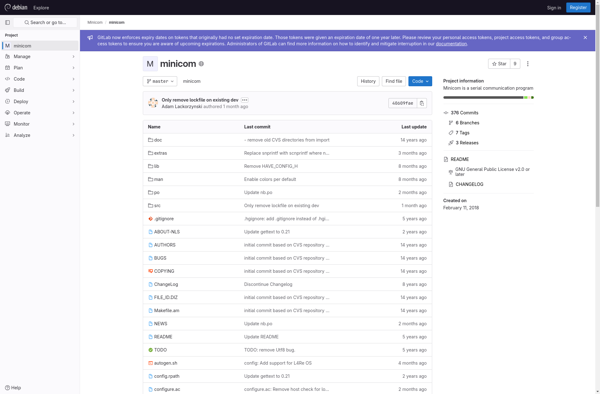
HyperTerminal
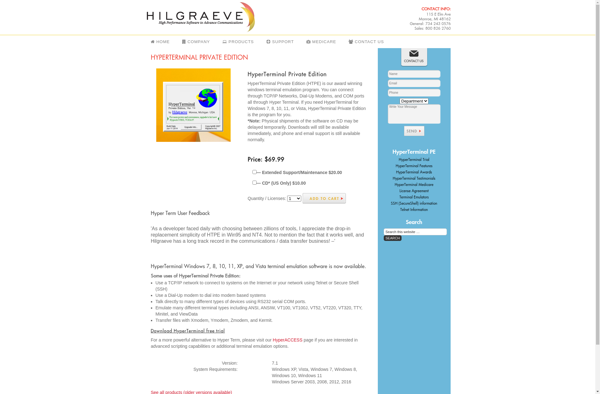
CuteCom
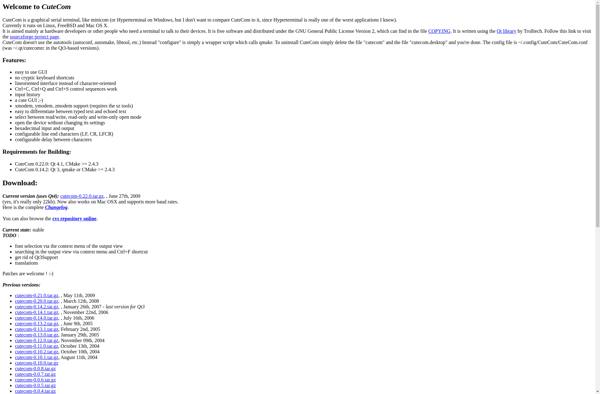
GtkTerm
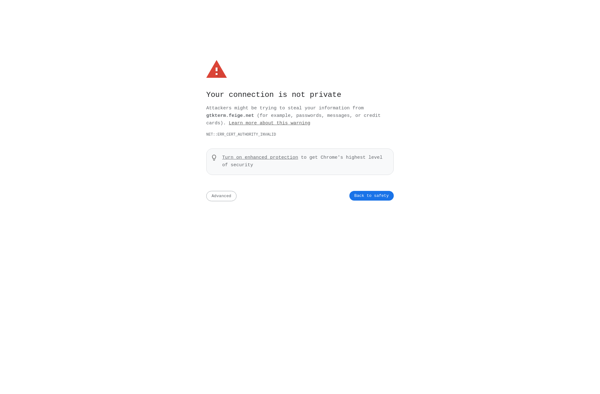
HTerm
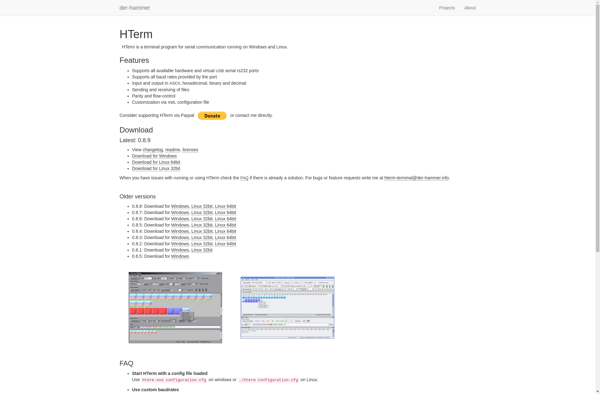
Zterm
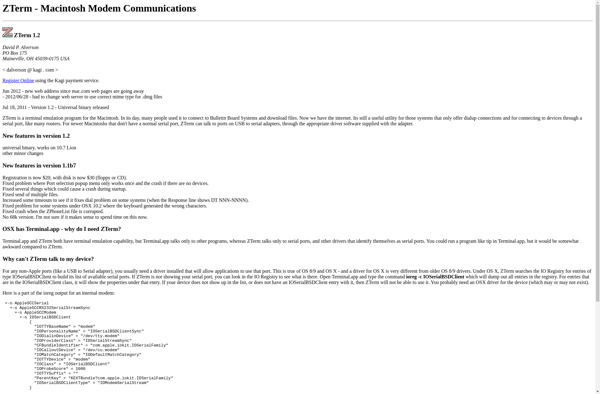
QtTerm

Pqcom
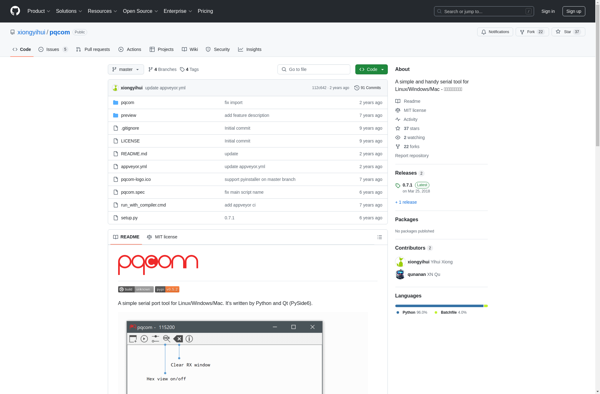
YAT - Yet Another Terminal
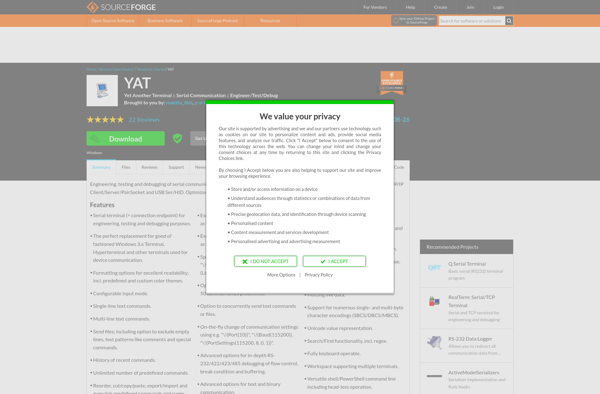
Hercules SETUP

Dterm (terminal emulator)
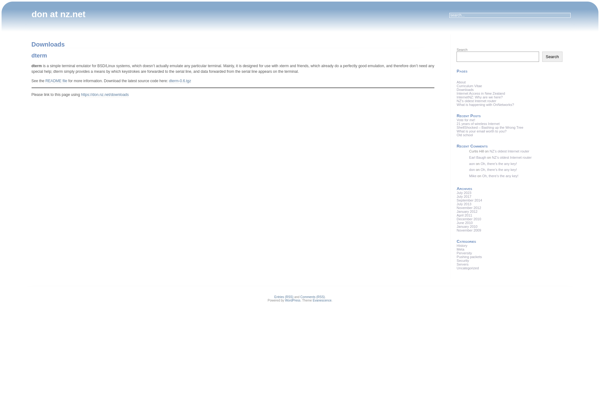
Moserial
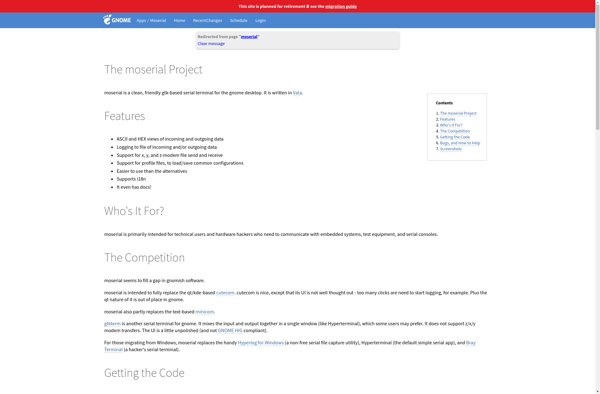
Get Console

HackBugUtility
Terminal by Bra@y++

Listen32

GoSerial