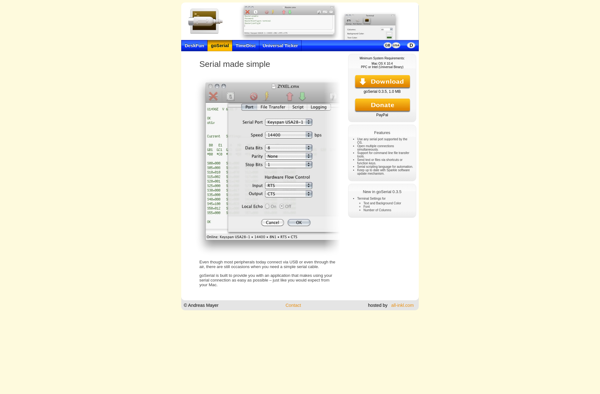Get Console

Get Console: Windows Console Replacement Tool
Get Console is a Windows console replacement tool that provides an enhanced command-line interface and additional features like tabs, text search, macro recording, theming, and more.
What is Get Console?
Get Console is an advanced console (command prompt) replacement for Windows. It provides a tabbed interface that allows you to open multiple command prompts in the same window and easily switch between them. Some of the key features of Get Console include:
- Tabbed interface for running multiple command prompts
- Searchable command history
- Text search within the console output
- Customizable themes and styles
- Macro recording and playback
- Configurable keyboard shortcuts
- Portable version available that can run from a USB drive
Get Console aims to improve and enhance the default Windows command prompt with functionality tailored towards developers, power users, and IT professionals who need to work extensively at the command line. It makes performing command-line tasks quicker and more convenient.
The software runs on Windows 7 and higher. It is available both in a free community edition, and a paid professional edition with additional features like scripting support, updates via RSS feed, and more.
Get Console Features
Features
- Multiple tabbed windows
- Customizable themes and colors
- Text search within console output
- Macro recording and playback
- Configurable keyboard shortcuts
- Supports Windows command-line tools and utilities
Pricing
- Free
- Open Source
Pros
Cons
Official Links
Reviews & Ratings
Login to ReviewThe Best Get Console Alternatives
Top Os & Utilities and Command Line Tools and other similar apps like Get Console
Here are some alternatives to Get Console:
Suggest an alternative ❐GNU Screen
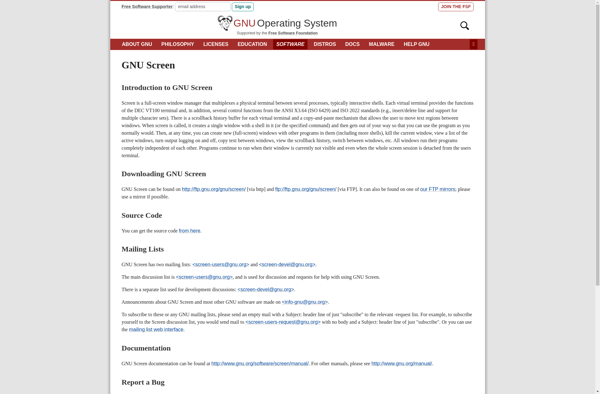
SecureCRT
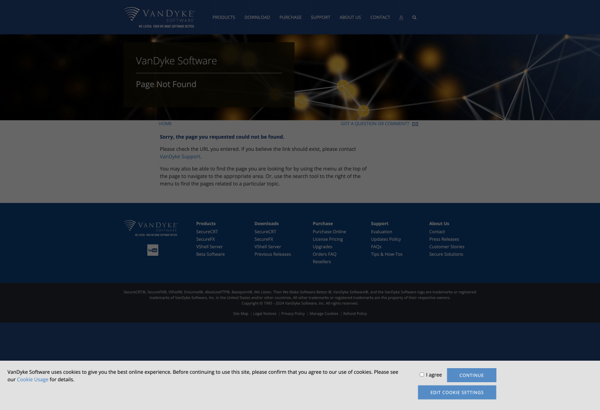
OpenSSH

Minicom
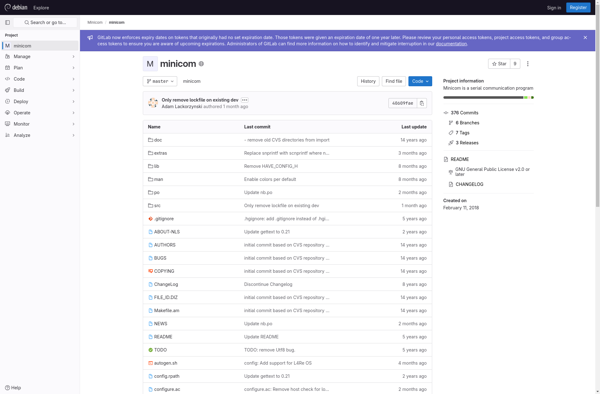
ZOC

Zterm
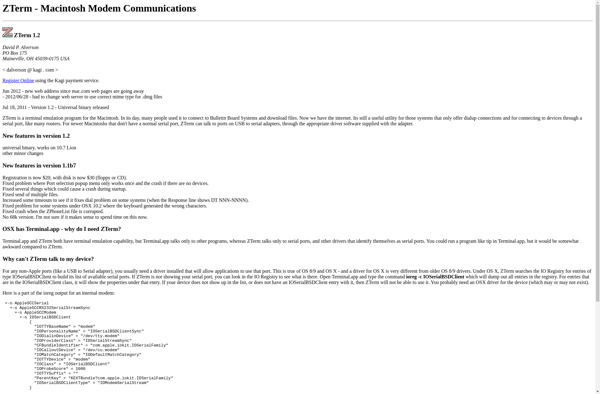
Blink Shell

CoolTerm
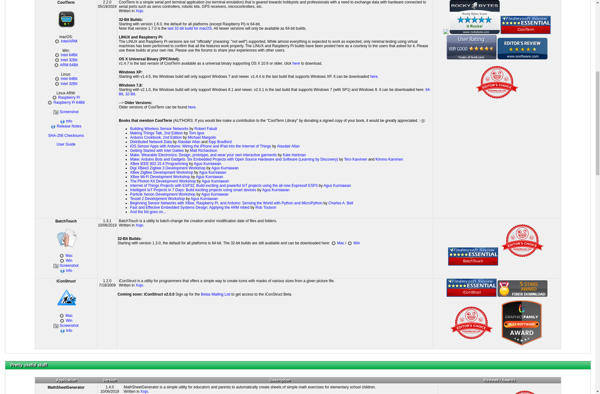
MacTerm
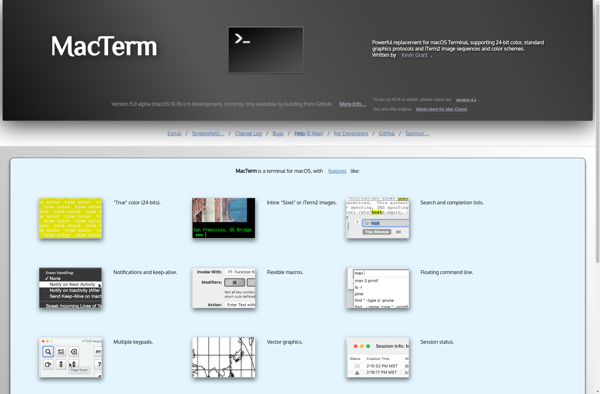
MobileTerminal
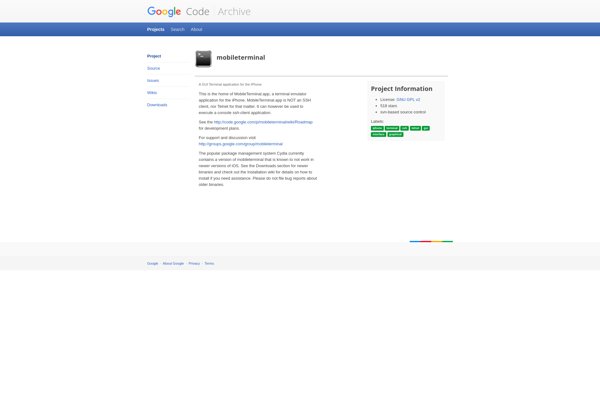
Terminal by Bra@y++

GoSerial