Minicom
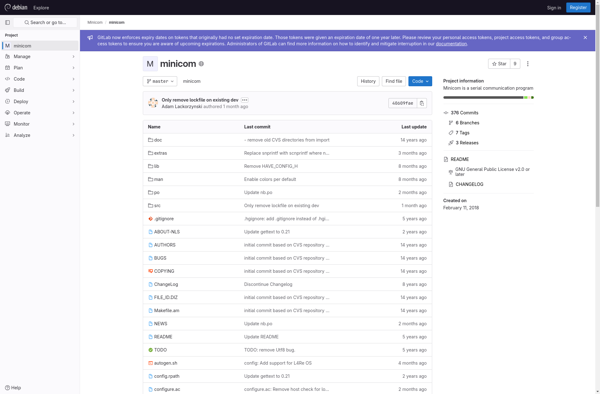
Minicom: Text-Based Serial Port Communication Program
Text-based serial port communication program for connecting to devices like routers, switches, and serial consoles to configure them over a serial cable.
What is Minicom?
Minicom is a text-based terminal emulation program for Unix-like operating systems. It is designed to connect to devices with a serial interface, such as routers, switches, servers, and other hardware that can be configured over a serial cable.
Some key features of Minicom include:
- Making TCP/IP connections to network devices that have serial console ports
- Sending commands and configuring devices through the serial interface
- Capturing serial output from devices to log files
- Scripting using built-in macro language
- User-friendly interface with menus and keyboard shortcuts
Minicom is commonly used by network administrators and hardware technicians to configure headless servers, networking equipment, embedded systems, and other devices that can be accessed via a serial port. It provides an easy way to connect to the serial console without having physical access to a monitor and keyboard.
Since Minicom runs in a terminal, it works well over SSH connections to remotely manage devices. This allows administrators to do initial setup and troubleshooting of equipment located in data centers or remote offices. It is included by default on most Linux distributions and BSD variants.
Minicom Features
Features
- Text-based interface for serial port communication
- Supports Zmodem for file transfers
- Can be used for device configuration over serial console
- Has a dialing directory for making connections
- Supports scripting and macros
Pricing
- Open Source
Pros
Cons
Reviews & Ratings
Login to ReviewThe Best Minicom Alternatives
Top Network & Admin and Terminal Emulation and other similar apps like Minicom
Tera Term
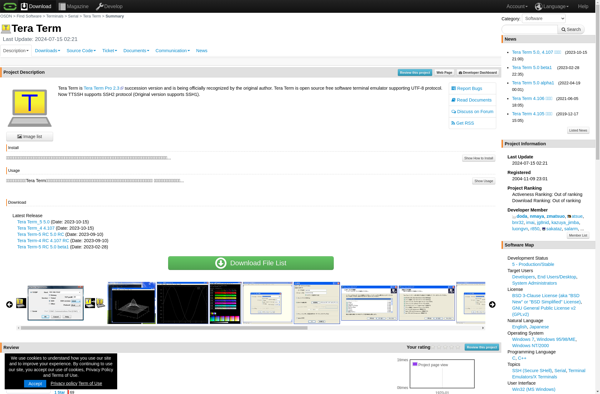
CuteCom
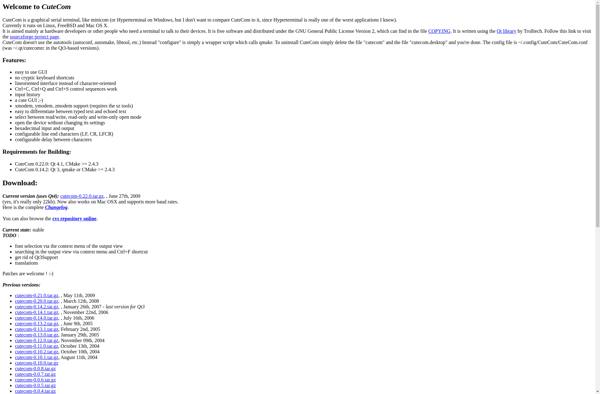
GtkTerm
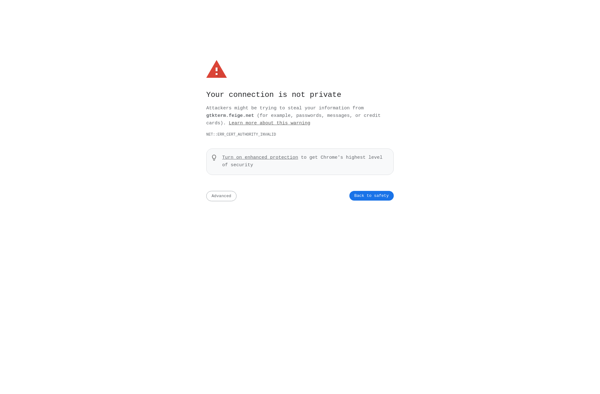
ZOC

Zterm
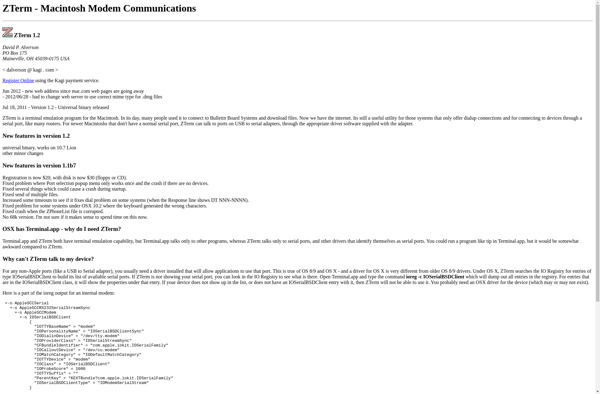
Pqcom
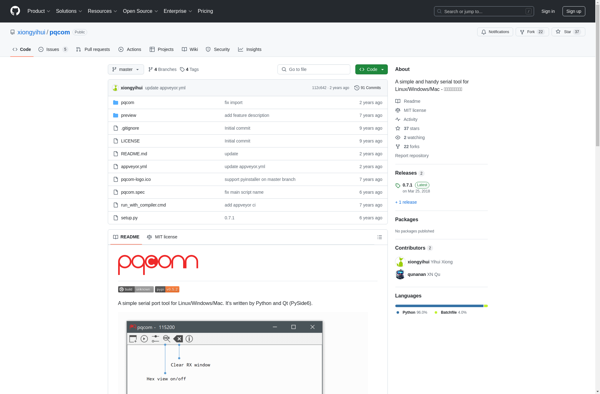
YAT - Yet Another Terminal
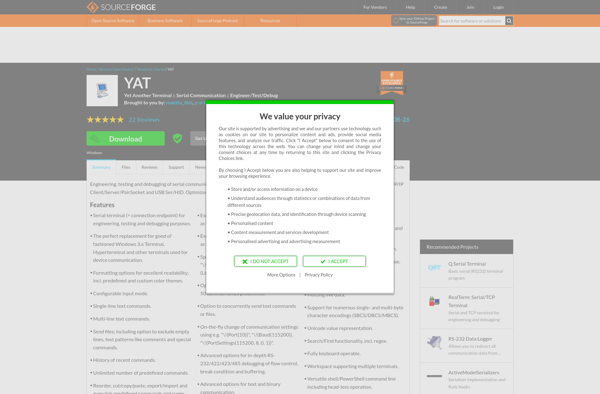
Blink Shell

CoolTerm
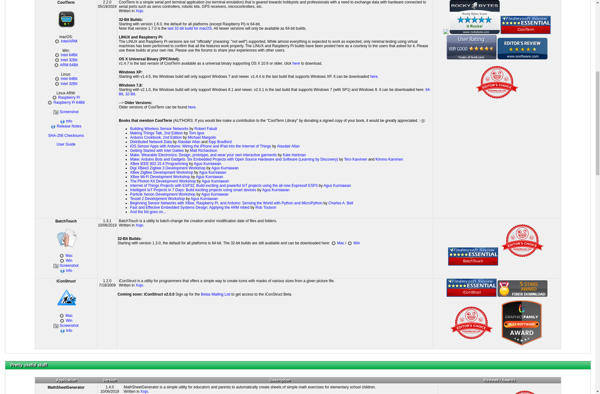
Dterm (terminal emulator)
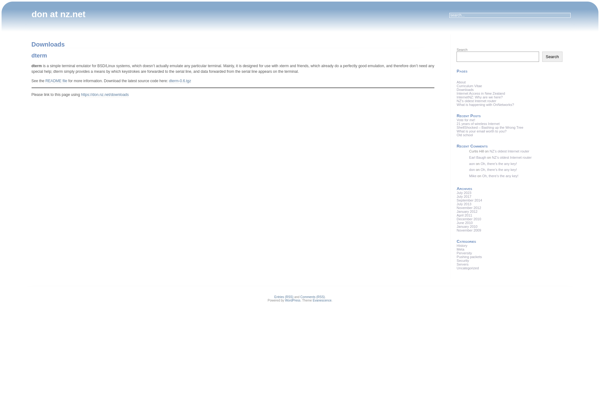
MacTerm
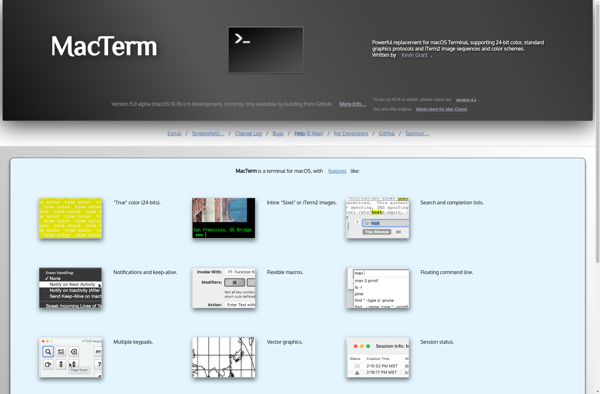
Get Console

Picocom
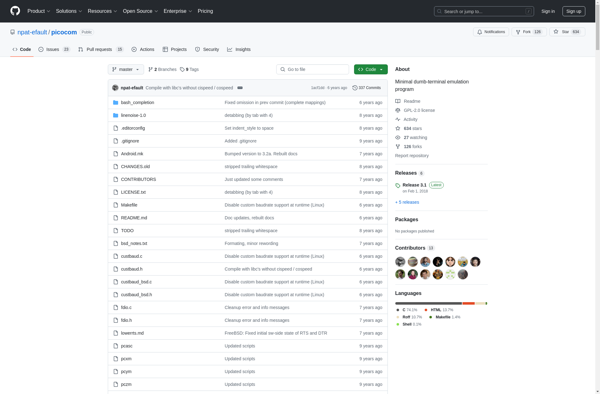
Poderosa
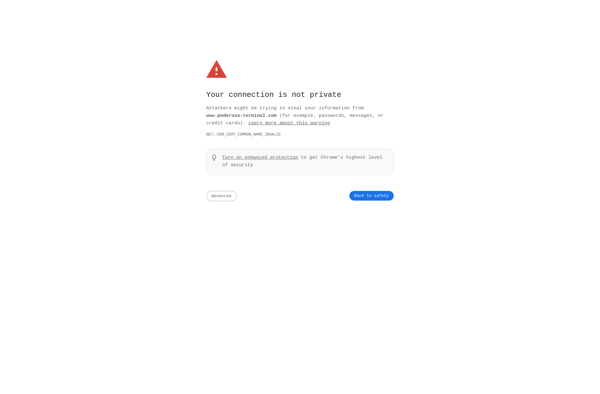
MacTelnet
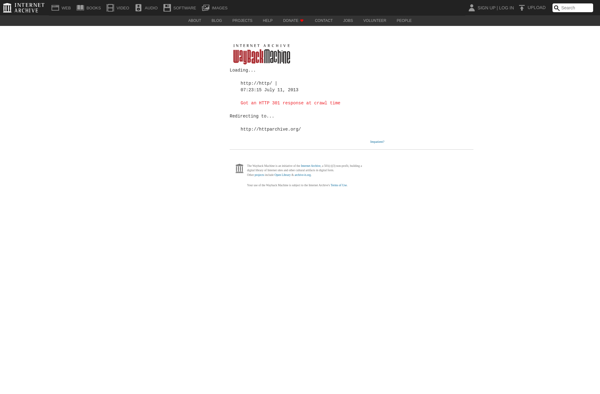
BXO Terminal
