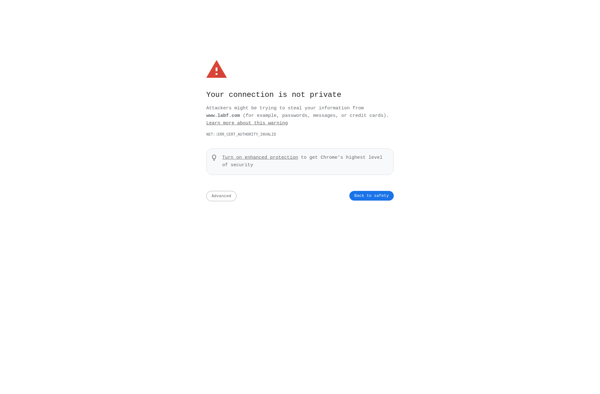ZOC

ZOC: Professional Terminal Emulation and SSH Clients
Connect to servers and mainframes via protocols like SSH, Telnet, Rlogin, and others with ZOC, a clean and feature-rich terminal emulation and SSH client for macOS and Windows.
What is ZOC?
ZOC is a full-featured professional terminal emulator and SSH client for macOS and Windows operating systems. It has been developed by EmTek GmbH since the 1990s and has a strong reputation for being a reliable and efficient terminal software.
Some of the key features of ZOC include:
- Supports major terminal protocols like SSH, Telnet, Rlogin, TN3270, and serial connections
- Clean and intuitive user interface with tabbed sessions and multi-window support
- Powerful macro scripting capabilities for automating tasks
- Configurable keyboard mappings and color schemes
- Scrollback buffer to view previous terminal output
- SSH file transfer with FTP-like browser built in
- Global and host-specific protocol and display settings
- Port forwarding, X11 forwarding, and SOCKS proxy support
ZOC has extensive configuration options to customize the experience for different operating environments. It has options for fine-tuning keyboard input, color schemes, terminal emulation, encoding, environment variables, and numerous other settings.
It also handles international character sets well and provides timely updates to keep up with the latest standards and security protocols. The software is very stable and efficient even when handling large data flows.
With its rich features, high performance, and reliability, ZOC continues to be popular choice for system administrators, developers, and power users who need to access Unix/Linux servers, networking gear, minicomputers and mainframes. It's a good option for those looking for an alternative to PuTTY on Windows or the built-in Terminal app on macOS.
ZOC Features
Features
- Terminal emulation for various protocols like SSH, Telnet, Rlogin, TN3270
- Tabbed interface for managing multiple sessions
- Scripting and automation using macros
- Customizable keyboard shortcuts
- SFTP browser and client
- Port forwarding, jump hosts
- Scrollback buffer
- Dark mode
Pricing
- One-time Purchase
- Subscription-Based
Pros
Cons
Official Links
Reviews & Ratings
Login to ReviewThe Best ZOC Alternatives
Top Network & Admin and Terminal Emulation and other similar apps like ZOC
Here are some alternatives to ZOC:
Suggest an alternative ❐Kitty terminal
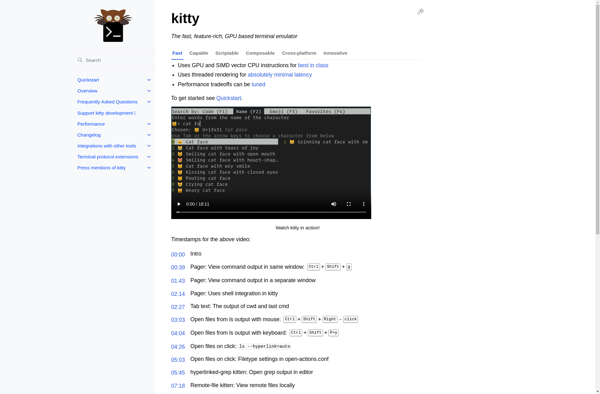
ITerm2
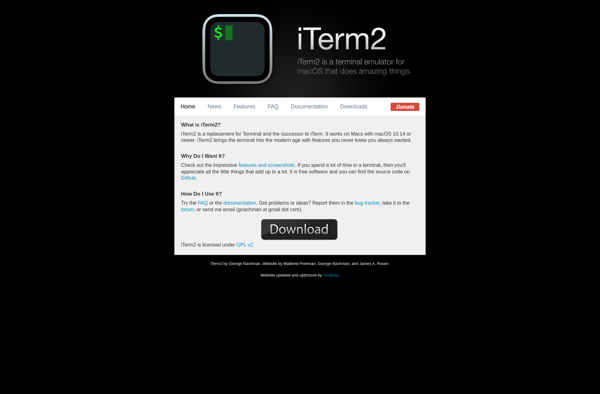
Terminator
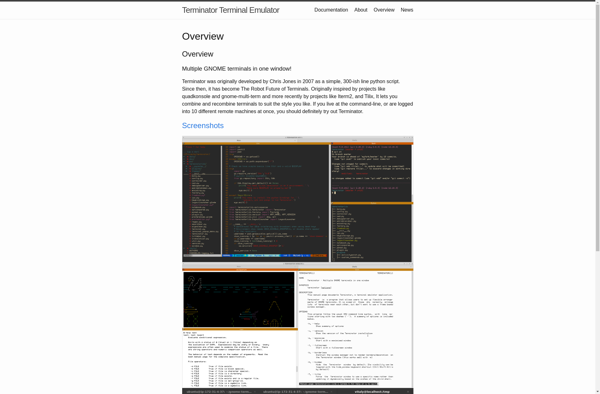
Alacritty
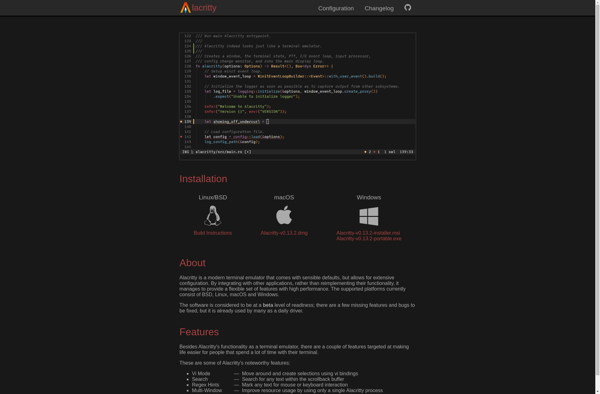
MobaXterm

Termux
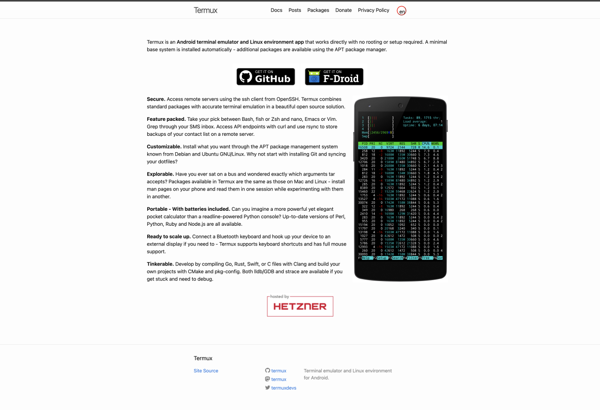
PuTTY

Windows Terminal
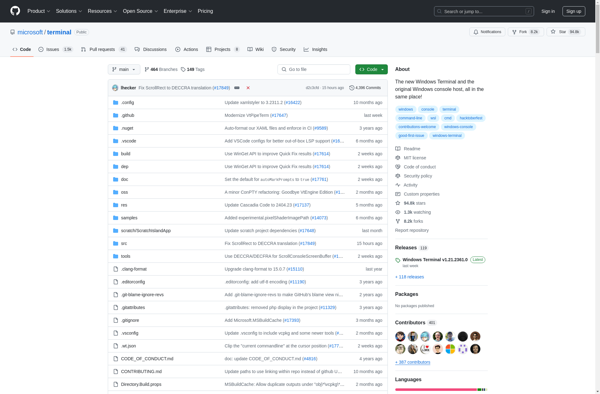
OpenSSH

Minicom
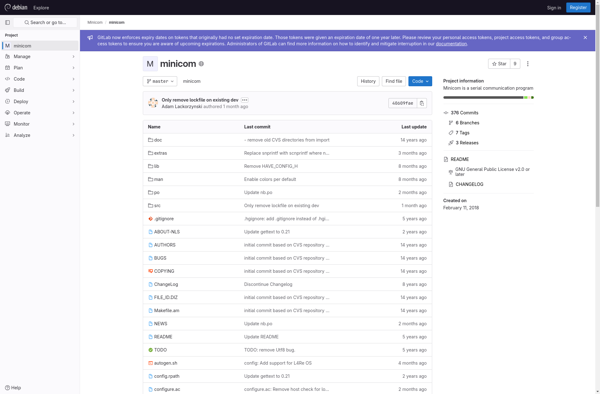
Tabby Terminal
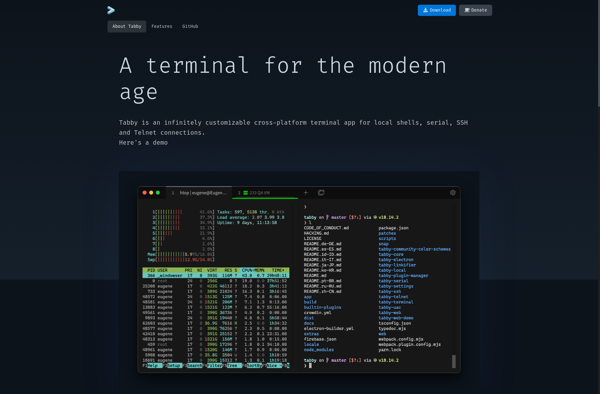
KiTTY
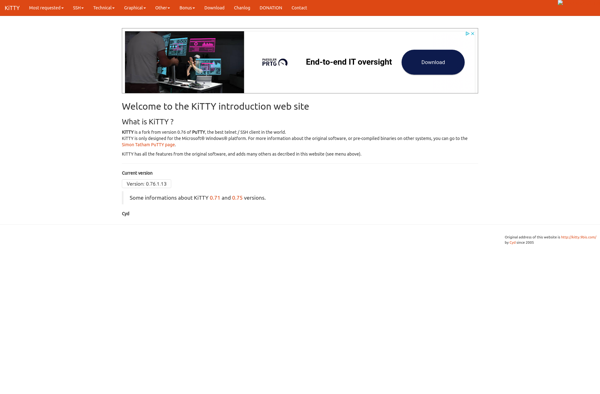
Solar-PuTTY
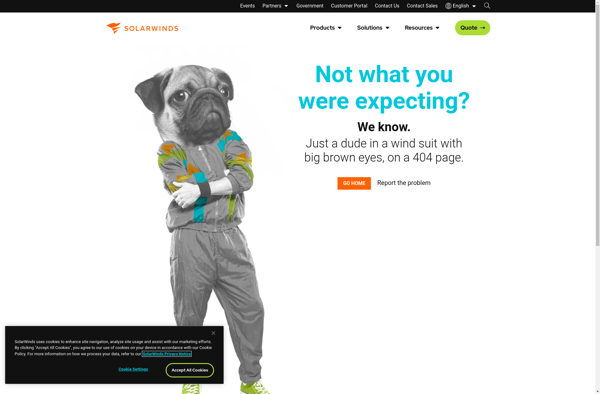
Zterm
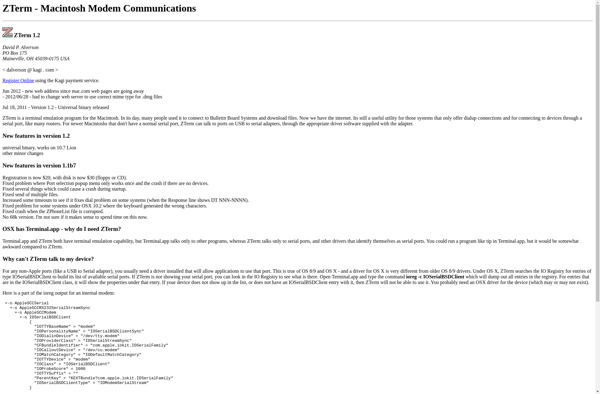
Dterm (terminal emulator)
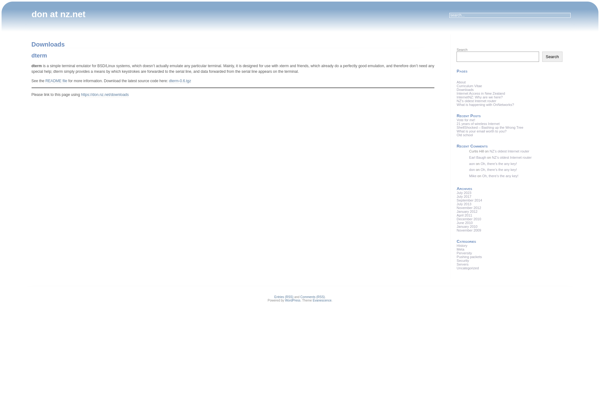
Attachmate Reflection
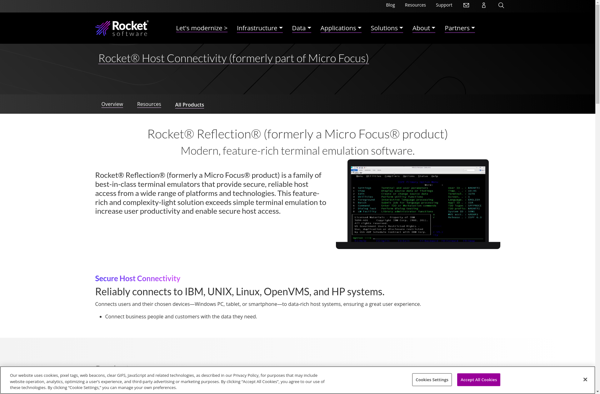
Tectia SSH Client
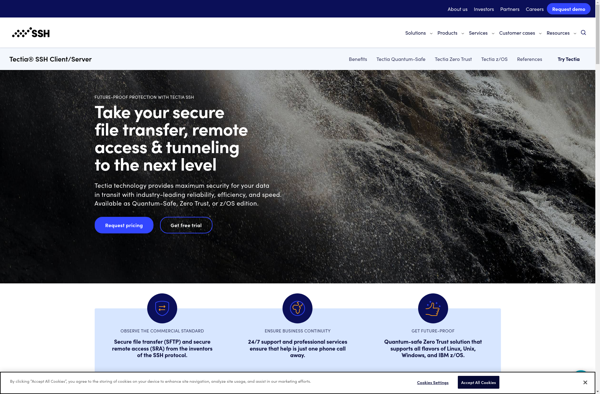
Vista tn3270
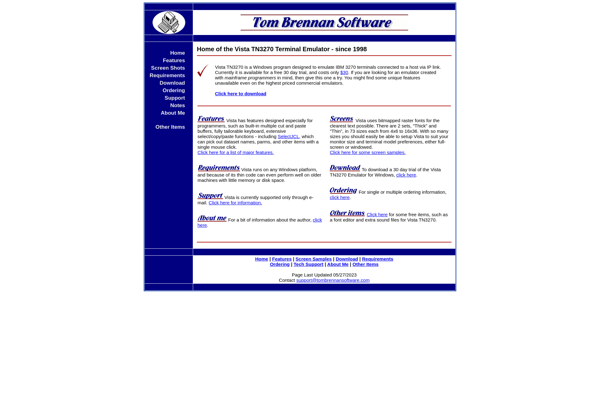
NetTerm
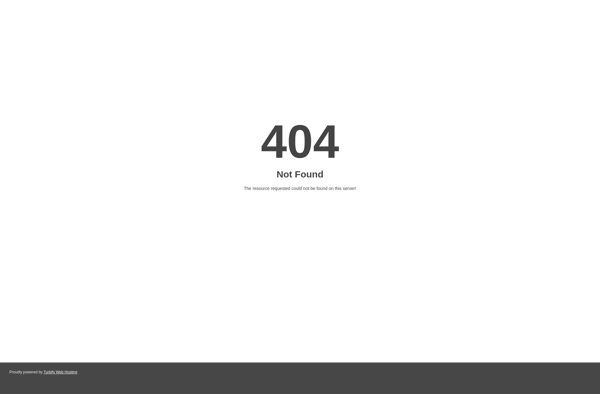
Get Console

Axessh