GoSerial
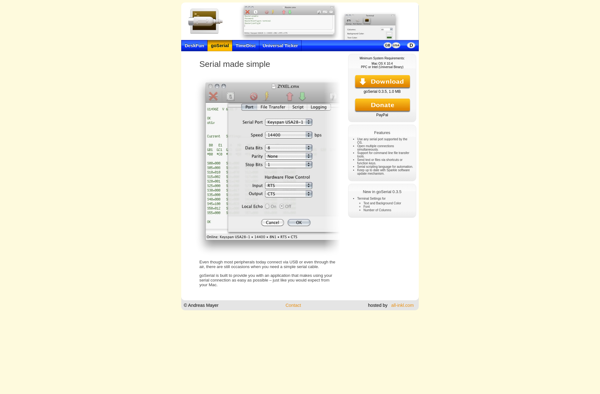
goSerial: Open-Source Serial Port Toolkit
An open-source, cross-platform serial port toolkit allowing easy access to serial ports in applications for Windows, Linux, and macOS.
What is GoSerial?
goSerial is an open-source serial port toolkit for Go that allows developers to access and communicate with serial ports across different operating systems. It provides a cross-platform interface to handle opening, configuring and accessing serial ports using a simple API.
Some key features of goSerial include:
- Support for Windows, Linux and macOS
- Reading and writing data over serial connections
- Configuring port parameters like baudrate, parity etc.
- Sending interrupts and control signals
- List available serial ports
- Event-driven architecture using goroutines
- Concurrent access allowing multiple goroutines to share serial ports
goSerial can be used for interfacing with microcontrollers, modems, sensors, robotic components and other hardware that uses serial communication. The simple API abstracts away the platform-specific code making it easy to write cross-platform applications that requires serial port access. It promotes reusability by providing high-level interfaces to handle common serial communication tasks.
goSerial is released under the MIT license, is actively maintained on GitHub, and also provides helpful examples to get started. Overall, it is an easy-to-use Go library for adding serial connectivity to projects across different platforms.
GoSerial Features
Features
- Cross-platform support for Windows, Linux and macOS
- Simple API for serial communication
- Support for multiple serial ports
- Asynchronous I/O for non-blocking reads and writes
- Configurable baud rates, data bits, stop bits and parity
- Read and write buffers for efficient data transfer
- Portability across programming languages
Pricing
- Open Source
Pros
Cons
Official Links
Reviews & Ratings
Login to ReviewThe Best GoSerial Alternatives
Top Development and Communication & Serial Port and other similar apps like GoSerial
Here are some alternatives to GoSerial:
Suggest an alternative ❐Zterm
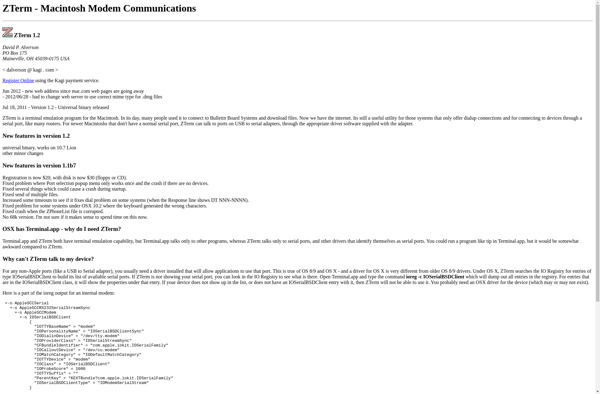
CoolTerm
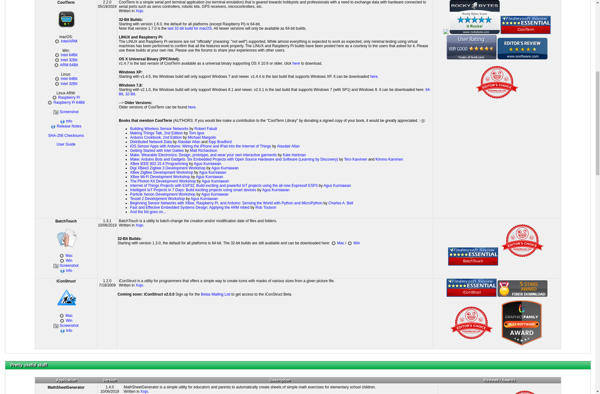
Get Console

Terminal by Bra@y++
